This article is specific to an attempt to upload a .vhd image. I did my tinkering with PowerShell running Add-AzureRmVhd command.
My attempt to upload was something like this (backtick ` is just a multi-line character in PowerShell):
Add-AzureRmVhd -ResourceGroupName blog `
-Destination https://blobs.blob.core.windows.net/vmimages/server.vhd `
-LocalFilePath '.\disk.vhd'
... and it failed. Exactly like many other people have experienced.
After a while of googling and reading docs, the entire problem/solution became apparent. I was reading article Introduction to Microsoft Azure Storage, which has following note in it:
Note
Blob storage accounts support only block and append blobs, and not page blobs.
To understand the gravity of that is beyond this blog post, but idea is that all .vhd images need to be on a page blob. So, I just created my Azure Storage Account wrong. This is the correct way of doing it:
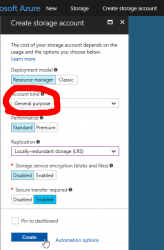
Make sure the Storage Account type is "General Purpose". To check what you have, go to properties:

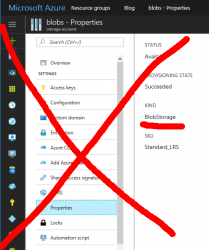
Your "Kind" of storage needs to be "Storage" for General Purpose. If you see "Blob Storage", you'll need to do another approach.
There are plenty of good and valid usage for Storage Account of "Blob Storage", but running your VMs isn't one of them.
Leroy on :
Thanks a lot, this has helped me to solve my problem!