Bare Bones Software - BBEdit - Indent with tab
Saturday, October 28. 2023
As a software developer I've pretty much used all text editors there is. Bold statement. Fact remains there aren't that many of them commonly used.
On Linux, I definitely use Vim, rarely Emacs, almost never Nano (any editor requiring Ctrl-s over SSH is crap!).
On Windows, mostly Notepad++ rarely Windows' own Notepad. Both use Ctrl-s, but won't work over SSH-session.
On Mac, mostly BBEdit.
Then there is the long list of IDEs available on many platforms I've used or am still using to work with multiple programming languages and file formats. Short list with typical ones would be: IntelliJ and Visual Studio.
Note: VScode is utter crap! People who designed VScode were high on drugs or plain old-fashioned idiots. They have no clue what a developer needs. That vastly overrated waste-of-disc-space a last resort editor for me.
BBEdit 14 homepage states:
It doesn’t suck.®
Oh, but it does! It can be made less sucky, though.
Here is an example:
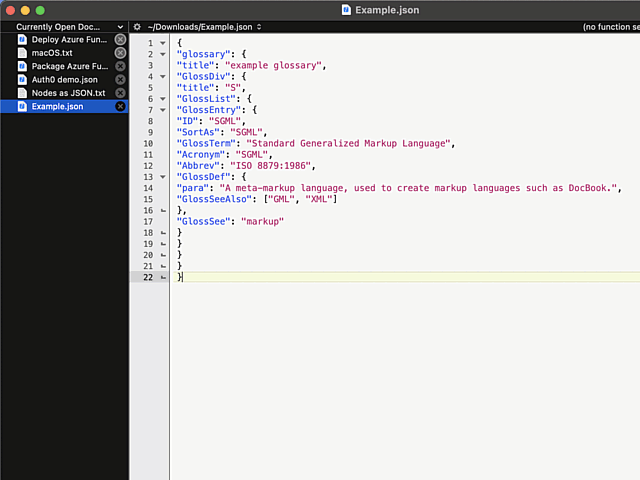
In above example, I'm editing a JSON-file. It happens to be in a rather unreadable state and sprinkling bit of indent on top of it should make the content easily readable.
Remember, earlier I mentioned a long list of editors. Virtually every single one of those has functionality to highlight a section of text and indent selection by pressing Tab. Not BBEdit! It simply replaces entire selection with a tab-character. Insanity!
Remember the statement on not sucking? There is a well-hidden option:
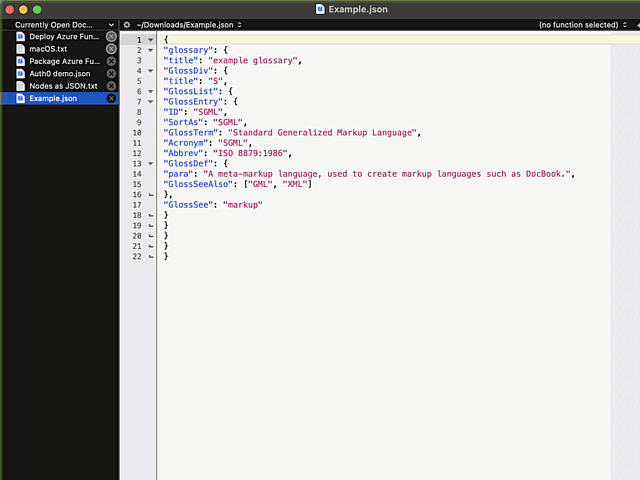
The secret option is called Allow Tab key to indent text blocks and it was introduced in version 13.1.2. Why this isn't default ... correction: Why this wasn't default behaviour from get-go is a mystery.
Now the indention works as expected:
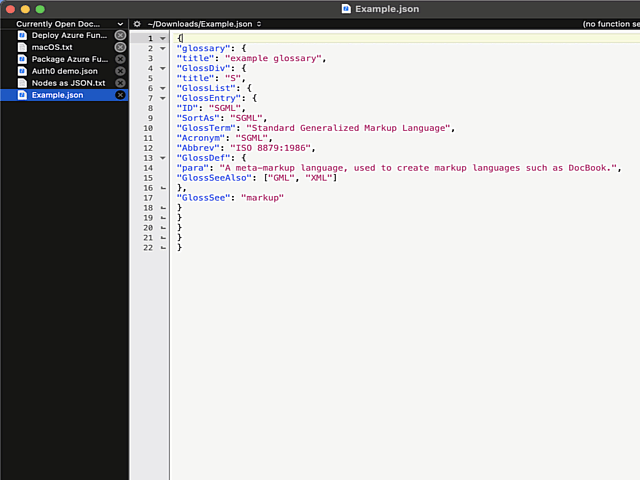
What puzzles me is the difficulty of finding the option for indenting with a Tab. I googled wide & far. No avail. Those technical writers @ Barebones really should put some effort on making this option better known.


basketball stars on :
snow rider 3d on :
Strands Hint on :
Jari Turkia on :
(for not advertising your service on my blog)