IPv6 through WLAN access-point
Wednesday, August 21. 2013
I had a glitch with my DD-WRT -setup as it failed to pass-trough native IPv6-traffic on my own network. It took me a while to understand why only IPv4-traffic was getting trough it, but I managed to get it working. Here is my setup:
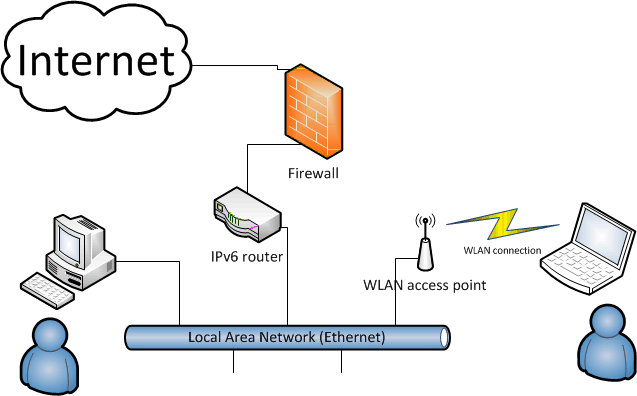
It is pretty trivial, the internet connection goes trough firewall and a router. Behind the router, there is my wired Ethernet and wireless connection to mobile devices. I had no issues with wired devices, IPv6 was working fine, so I guessed my WLAN-setup was flawed.
A closer inspection revealed, that my DD-WRT was configured to use IPv6 Stateless address autoconfiguration. This is part of IPv6-specification and a closer inspection of the traffic reveals, that autoconfiguration is done with couple of specially crafted ICMPv6-packets. I bumped into Mr. Matt Brown's blog, which pointed me to the RFC 4862 which defines the protocol. It states that there exists two kinds of nodes:
- router - a node that forwards IP packets not explicitly addressed to itself
- host - any node that is not a router
Then it struck me:
My WLAN access-point is considered a router, altough it is a bridge by definition, but for the sake of IPv6 autoconfiguration it is a router. As it came out, the autoconfiguration packages are using link-local addresses from address-space of fe80::/64, which by definition won't survive a hop over a router. (Which in my mind I didn't have, it was a WLAN bridge!)
The plan was to:
- disable the autoconfiguration from the WLAN access-point and manually define a static IPv6-address
- use a static default route from the WLAN access-point and confirm that it has proper IPv6-connectivity
- run router advertisement daemon (RADVD) to advertise the WLAN access-point as a proper router for any wireless clients
- make sure, that any incoming traffic from the mobile clients is properly routed to the real IPv6-router, and confirm that traffic flows both ways
This was actually very easy to do into DD-WRT. After disabling and enabling the wireless interface on my Windows 8, I finally got a default route:
PS C:\Windows\system32> netsh interface ipv6 show route
Publish Type Met Prefix Idx Gateway/Interface Name
------- -------- --- ------------------------ --- ------------------------
No Manual 256 ::/0 18 fe80::c2c1:c0ff:c2c1:c0ff
This was nice! Everything simply started working. What I'm still looking for are ways of getting the default route without disable/enable for the interface. Both, on Linux and Windows.


Rohit on :
Jari Turkia on :