Mac OS X Dolby Digital 5.1 with Mac Mini [solved]
Monday, December 30. 2013
This is my 2nd attempt of trying to clarify how to get Dolby Digital 5.1 output via HDMI. The previous attempt can be found here. All the information I can find on this subject shows that for some people multi-channel audio works fine, nothing special is required, but then again for some of us this is a pain and its almost impossible to get this working.
Here is my setup: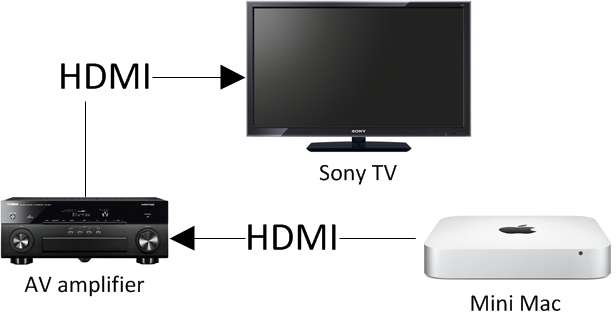
The problem, like presented earlier is depicted here:
The Audio MIDI setup clearly displays as Sony TV being the HDMI output device. The problem is, that it actually isn't. Here is another screen capture of Audio MIDI setup from my brother's computer:
Whoa! His Mac Mini displays his A/V amp as the HDMI destination. Totally different from what my Mac displays. The only explanation for this is, that my Yamaha takes the TV's spec from the HDMI and proxies it to the Mac and his Onkyo doesn't take anything, it simply presents itself as the destination. If you'd ask me, Onkyo's solution is much better than Yamaha's. Anyway, the amp has to pick up the audio signal to be sent to loudspeakers and do a stereo mixdown of a multi-channel signal to be sent for the TV. So there will be a lot of processing at the amp, why not declare itself as the destination for the Mac. It seems to be confusing.
The Solution
Here is what I did to get proper 5.1 channel sound working from my Mac Mini. The problem is, that I cannot get it back to the broken mode again, it simply stays fully functional no matter what I do. There must be something going on at the amp end and something else going on at the Mac end. For some reason they don't match or they do match and there is very little I can do to control it. But anyway, here are my steps with Audio MIDI Setup utility:
- In the Mac, set HDMI to Use this device for sound output and Play alerts and sound effects trough this device
- Confirm that the speaker setup is correct and click the speakers to confirm that test tone does not output as expected
- In the amp, make sure that the input HDMI is decoding multi-channel audio as expected
- Auto-detect or stereo won't work
- Previously my instructions stopped here
- In the Mac, at the HDMI, in Format set it as Encoded Digital Audio, the Hz setting is irrelevant

- This will effectively unset HDMI as output device and set Built-in Output as the output device. It also pretty much makes all sounds in the system non-functional.
- Again at the HDMI, in Format select 8ch-24bit Integer, it will reset the HDMI to Use this device for sound output and Play alerts and sound effects trough this device
- Re-confirm that speaker setup is correct. At this point the test tone should work from the speaker correctly.
- You're done!

This fix and pretty much everything about Mac Mini's HDMI audio output is bit fuzzy. Any real solution should be reproducible somehow. This isn't. But I can assure you, that now my multi-channel audio really works as expected.
Any feedback about this solution is welcome!
Update 1st Jan 2014:
The number of channels configured into Audio Setup does not reflect the actual number of speakers you have. That is done in Configure Speakers. I have 8ch (or 8 speakers) configured in the Audio Setup, but this is a screenshot of my speaker setup:
They have different number of speakers! It still works. That's how it is supposed to be.


mike on :
I must be doing something incorrectly but I only have 2ch option in the midi setup (the 5.1 option is greyed out when I try configuring the speakers)...
My set up is very similar to you:
MacMini to Onkyo receiver via HDMI
and receiver to Samsung TV via HDMI
Would you be able to help?
thank you
Jari Turkia on :
michael on :
when i click configure speakers I see 2 channels only and any other option but stereo is greyed out...
Jari Turkia on :
michael on :
Jari Turkia on :
michael on :
Jari Turkia on :
Matt on :
Jari Turkia on :
Josiah on :
Now, though, I'm not sure if the following happened because I unplugged the HDMI cord and changed it to a different port or if the receiver cycles the settings every time it is shut off. Anyways, the stutter returned and I had to repeat the steps here, but viola, all was well again. I'll report back if it was the HDMI port change or the receiver shutting off. Hopefully the former, so that I don't have to mess with these settings every time the receiver gets turned off and on.
Cheers!
Jari Turkia on :
Josiah on :
Jari Turkia on :
Josiah on :
Jari Turkia on :
Josiah on :
Another update though! I set audio midi to 2 channel 16 bit and I no longer have to reset the settings that you have here every time that I reboot my receiver/tv, etc. I'm not sure why it works, but it does. I've tested with a bunch of videos and all work as intended and receiver shows DTS/DD each time.
Chris on :
In step one I assume this is in System Preferences? I have selected outputs as Samsung.
In step 2, in audi midi setup it shows the source as Samsung.
I only have drop down for 2 ch 24 bit, 20 bit or 16 bit.
There is no drop down for 8 or 6 channels. And nothing about encoded digital output.
Jari Turkia on :
You are 2nd person to comment, that the multi-channel selection is not available. However, like I wrote in my post, I cannot even retrace my own steps. I cannot get the sound setup broken anymore, it is only in the working mode. It looks like the Mac has a life of its own and user's wishes have very little to do with that.
Arthur on :
The strange fact ist that the Samsung TV has the DTS option greyed out in it's settings, like it does not receive or ABLE to receive such signal, but the option is there.
What I'm thinking is the Samsung HDMI drivers that OSX has by default is only for two channels through HDMI.
It's pretty crappy, to have to buy an external sound card with optical out to pass it to the amp.
Can anyone else confirm my suspicion that this might be a driver problem, if so, how can it be fixed.
I didn't found anything else related to this, but it's the most logical guess.
Jari Turkia on :
Arthur on :
Jari Turkia on :
Shouldn't you try simplifying your setup? HDMi from Mac to amp and HDMi from amp to TV?
Arthur on :
I have a PS4 and my MacBook Pro and the Tv.
So, I have the following connections:
1. PS4 - optical - AMP
2. PS4 - HDMI - TV
3. MBP Retina - HDMI - TV
4. TV - optical - AMP
1,2 works, but the 3>4 flow isn't working. the amp does not have a HDMI port so I can connect directly to it.
The idea was to pass DTS/5.1 signal through HDMI on the TV and from there out the optical output in the AMP.
Jari Turkia on :
In my opinion you're pushing the envelope here. Now that Mac is notoriously difficult to setup into multi-channel and given your complex cabling, unfortunately you're on your own there. This is the part where you break the envelope and wings start to tear off.
What I'd recommend is to look for a new amp what would simplify your setup a lot. I just did a search into Amazon for 2nd hand Harman Kardon amps and looks like you can get decent ones with HDMi from $150.
Zeak on :
Jari Turkia on :
So, you should look for Audio MIDI setup. Not "Audio Devices".
JaniAa on :
Thanks for the good post to solve the problem. I just bought EOL 2012 mini couple of days ago and I was very disappointed when noticed that multichannel sound is not working.
Setup is Denon X-4000, mini, and Optoma projector. All connected with HDMI. Mini - Denon - Optoma.
I have exact same issue you had the solving goes exact same way except my setup is not yet working correctly.
encoded digital Audio -> the same happens as you faced. All sounds are drive through mini´s own speakers.
I changed it back 8ch-24bit integer and I am able to get the test sound from speaker configuration for each speaker correctly. Netflix, iTunes or youtube doesn´t seem to push multichannel to receiver. I finally downloaded VLC and 7.1ch test track. It works fine. All channels are working correctly. At least some hope for this setup to serve as media server.
I´ll keep looking for solution, if anything else pops to your mind, I´d appreciate to hear it.
Douglas on :
I have the exact same setup. The new mac mini connected to my YamahaRx-V373 receiver that is connected to my samsung tv. I`ve done the steps and when configuring the speakers and testing it works fine. But when playing something that is 5.1, it stays always in PCM... it does not work!!! the mac mini continues to display that is connected to the Samsung TV. Any help?
Jari Turkia on :
It seems to live a life of its own and nobody knows the rules.
Douglas on :
One last doubt. What the mac mini shows for you now, connected to the TV Samsung or to the receiver?
Thanks !!
Jari Turkia on :
Christos Semik on :
Max on :
Jari Turkia on :
drphibes on :
Yamaha Receiver, Late 2014 Mac Mini, HDMI connection.
Also tried TOSlink, no dice. I think the Mac has decided not to send encoded audio no matter how I set it.
Any thoughts?
Jari Turkia on :
DK on :
As per this support post
https://support.apple.com/en-us/HT202079
many models of older generations just do not support multi channel sound.
I have a mac mini 2009 late model and I used a hdmi via the mini display - however get no sound.
Is there a way to get mutichannel sound on a mac mini 2009 model ?
Thanks DK
Jari Turkia on :
jeff williams on :
Jari Turkia on :
Now that I managed to lure the Mini to output multi-channel sound, it has remained to do so. I assure you, the cables I have around the house are of decent quality and the Yamaha amp(s) I've run it with have been configured for multichannel. Also, the amount of feedback I got for my post indicated that there was something going on at the time. I don't know today, if this is still an issue to somebody. I would have to guess, that no.
Ricardo Vieira on :
I have a macmini 2011
And my setup is
A sony Tv with hdmi and
From sony tv a fiber optic to a bose system
How can i get 5.1 ?
Thank you !
Jari Turkia on :