Long live Windows XP: Building a Windows 7 desktop from scrap heap
Tuesday, April 8. 2014
Today, this tuesday, is the last time Windows XP gets security updates from Microsoft. Apparently Dutch and UK governments are willing to pay seven figure sums per year to keep their XPs running, but the rest of us, anything smaller than a government we don't get to have those. Last autumn I visited Windows 8.1 release in Helsinki and there a Microsoft MVP said "Microsoft is not that evil company, they just might release something really critical if it comes down to that". There was some chuckling in the crowd. Anyway, very interesting things will happen to XP, see the CVE-list for non-fixed flaws.
In Finnish media, the XP has gotten a lot of media coverage all year. I guess it got to the point of scaring regular users in the national TV. This I figured when my mother called me about her Windows 7. ![]() The another thing was at my neighbor's computer. She has an old XP-box with really poor specs. She asked for my help, but after initial assessment there was nothing I could do with her old computer. I happened to have an old Dell OptiPlex GX260 desktop computer with steroids, a SSD-drive in a ATA-to-SATA -adapter. I was about to do the decent thing and comply with EU 2002/96/EC directive, aka. throw the electronic junk where all electronic junk ends up at. The computer has only 512 MiB memory, but given the 2,0 GHz Pentium 4 CPU, it runs 2009 released Windows 7 in a reasonable acceptable manner. The best part for my neighbor was, that I promised to donate the hardware free of charge. It was only a matter of getting a license key for Windows 7.
The another thing was at my neighbor's computer. She has an old XP-box with really poor specs. She asked for my help, but after initial assessment there was nothing I could do with her old computer. I happened to have an old Dell OptiPlex GX260 desktop computer with steroids, a SSD-drive in a ATA-to-SATA -adapter. I was about to do the decent thing and comply with EU 2002/96/EC directive, aka. throw the electronic junk where all electronic junk ends up at. The computer has only 512 MiB memory, but given the 2,0 GHz Pentium 4 CPU, it runs 2009 released Windows 7 in a reasonable acceptable manner. The best part for my neighbor was, that I promised to donate the hardware free of charge. It was only a matter of getting a license key for Windows 7.
My old OptiPlex booted from installation DVD without problems, I must say I was amazed about that. Any old low-quality CD/DVD-drive typically has issues with dust in the lens and the read head eventually deteriorates to the point, that the drive refuses to read anything. Anyway, the Windows 7 installer found the SATA-connected SSD-drive, the installer copied the files, booted for the initial Out-Of-the-Box-Experience. Everything seemed to be ok, I had network connectivity and even some sound.
What every legacy PC does after install is, that the display resolution is something unbelievable. This case I had a VGA 640x480. It sure looked nice on my 22" LCD-screen! ![]()
The thing is: no W7 drivers for my Dell. It seems to have a built-in Intel 82845G graphics adapter in it. The Dell support knows about my machine and the display driver in its Download Center, but the latest supported OS they have is Windows XP. WDDM driver model was introduced in Vista and XDDM drivers was the last one Intel ever did for 82845G. This was confirmed in Microsoft TechNet's Windows 7 IT Pro forums discussion How do I get Windows 7 Graphic driver for the Intel 82845G Graphics Controller?
Lucky for me, somebody had posted a link to another article For Older Hardware to Run on Windows 7 How to Install intel 82845G graphics driver on Window 7, and there was a solution for my exact problem. I didn't realize that it was possible to still use XDDM drivers, but it is possible. In device manager, there is a Add Legacy hardware:
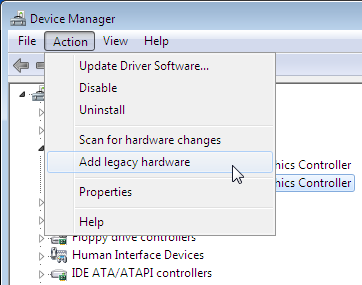
I took the 82845G driver package 14.10.3, unzipped it and Windows 2000 XDDM driver installed. After rebooting the Windows 7, everything was ok. The driver actually claims it can go up to 2048x1536, but given the analog VGA-connector I chose not to go that far.
Finally, I installed Microsoft Security Essentials into it and I was done. My neighbor had a nice "new" computer till year 2020. I'm wishing people would upgrade before that, but knowing that doing nothing is always the preferred action on non-hackers, so plenty of people will be taken by surprise when Windows 7 updates run out.

