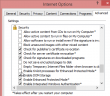Internet Explorer 11 adventures
Wednesday, July 31. 2013
I've been using a Windows 8.1 preview for a while and being a web developer, I stumbled into couple of noteworthy issues with IE 11. See my previous entry about Win 8.1.
User-Agent string
There are pretty much 2 variants:
Mozilla/4.0 (compatible; MSIE 7.0; Windows NT 6.3; WOW64; Trident/7.0; .NET4.0E; .NET4.0C)
or:
Mozilla/5.0 (Windows NT 6.3; WOW64; Trident/7.0; rv:11.0) like Gecko
The only way I could get the "like Gecko" -mode enabled on a XHTML 1.0 -site, was from developers tools in the Edge-mode. My site also has a <meta http-equiv="X-UA-Compatible" content="IE=9" /> in it, but removing or adding the tag does not seem to have any effect. I'm guessing, that Edge-mode works out-of-the-box only in HTML 5. The important thing to not here is, that IE 11 declares itself as a IE 7.0, but unlike a "real" IE 7, this has Trident rendering engine 7.0. Also there is declaration of a "real-version" or rv:11.0.
Emulating previous browser versions
Gone. The good thing is that F12 developers tools have been completely re-written, but it is impossible to get the classic standards selection. I found two discussions about that. First is from superuser.com and second from stackoverflow.com.
Microsoft's idea is to go to http://www.modern.ie/en-us/virtualization-tools and use their virtualization service / tools to use a proper old browser. My advice would be: just ignore anybody using the ancient crap. I'd draw the line on IE 9, it still is pretty popular browser, but on my statistics anything older than IE 8 are totally gone.
Getting Zend Framework 1 to detect IE 11 properly
On my projects I have the ZF 1 running. I've been using Browser Capabilies Project's browscap.ini on PHP. It has solid integration into ZF 1. The bad thing is that BCP is not well maintained anymore due to key persons losing interest into maintaining one. Anyway, here is my patch into 5020:
--- php_browscap.ini.orig 2013-07-31 16:20:08.749140271 +0300
+++ php_browscap.ini 2013-07-31 16:24:14.563058655 +0300
@@ -31179,6 +31192,64 @@
Platform="WinNT"
Platform_Version=3.1
+;;;;;;;;;;;;;;;;;;;;;;;;;;;;;;;;;;;;;;;; IE 11.0
+
+[IE 11.0]
+Parent=DefaultProperties
+Comment="IE 11.0"
+Browser="IE"
+Version=11.0
+MajorVer=11
+MinorVer=0
+Beta=true
+Win32=true
+Frames=true
+IFrames=true
+Tables=true
+Cookies=true
+BackgroundSounds=true
+JavaScript=true
+VBScript=true
+JavaApplets=true
+ActiveXControls=true
+CssVersion=3
+
+[Mozilla/*(Windows NT 6.1*64*Trident/7.0; rv:11.0*)]
+Parent=IE 11.0
+Platform="Win7"
+Platform_Version=6.1
+Win32=false
+Win64=true
+
+[Mozilla/*(Windows NT 6.1*Trident/7.0; rv:11.0*)]
+Parent=IE 11.0
+Platform="Win7"
+Platform_Version=6.1
+
+[Mozilla/*(Windows NT 6.2*Trident/7.0; rv:11.0*)]
+Parent=IE 11.0
+Platform="Win8"
+Platform_Version=6.2
+
+[Mozilla/*(Windows NT 6.3*Trident/7.0; rv:11.0*)]
+Parent=IE 11.0
+Platform="Win8.1"
+Platform_Version=6.3
+
+[Mozilla/*(Windows NT 6.3; WOW64*Trident/7.0; rv:11.0*)]
+Parent=IE 11.0
+Platform="Win8.1"
+Platform_Version=6.3
+Win32=false
+Win64=true
+
+[Mozilla/*(Windows NT 6.3; Win64*Trident/7.0; rv:11.0*)]
+Parent=IE 11.0
+Platform="Win8.1"
+Platform_Version=6.3
+Win32=false
+Win64=true
+
;;;;;;;;;;;;;;;;;;;;;;;;;;;;;;;;;;;;;;;; IE 10.0
[IE 10.0]
The 2nd glitch is that ZF 1 heavily relies on seeing string "MSIE" in the UserAgent identification to determine, that we're talking about Internet Explorer. IE 11 doesn't state that anymore. It want's to be like Mozilla's Gecko-engine, and happily says so. My patch for ZF 1:
--- library/Zend/Http/UserAgent/AbstractDevice.php.orig 2012-11-16 17:23:41.000000000 +0200
+++ library/Zend/Http/UserAgent/AbstractDevice.php 2013-07-31 13:58:15.422657840 +0300
@@ -512,6 +512,19 @@
} elseif ($product == 'mozilla' && $result['browser_version'] < 5.0) {
// handles the real Mozilla (or old Netscape if version < 5.0)
$result['browser_name'] = 'Netscape';
+ } elseif ($product == 'mozilla' && isset($result['comment']['full']) &&
+ preg_match('#^([^;]+);.+Trident/(.+);\s+rv:(.+)#', $result['comment']['full'], $real)) {
+ // MSIE 10+ in native mode.
+ // In emulation mode, will match MSIE 7.0
+ $result['browser_name'] = "MSIE";
+ $result['browser_engine'] = "MSIE";
+ $result['browser_version'] = $real[3];
+ $result['browser_token'] = 'MSIE ' . $real[3];
+ if (isset($result['others']['full'])) {
+ $result['compatibility_flag'] = $result['others']['full'];
+ unset($result['others']);
+ }
+ $result['device_os_token'] = $real[1];
}
/** windows */
@@ -523,6 +536,8 @@
if (strpos($result['device_os_token'], 'Win') !== false) {
$windows = array(
+ 'Windows NT 6.3' => 'Windows 8.1',
+ 'Windows NT 6.2' => 'Windows 8',
'Windows NT 6.1' => 'Windows 7',
'Windows NT 6.0' => 'Windows Vista',
'Windows NT 5.2' => 'Windows Server 2003',
That makes ZF 1 react alike for IE 11 and all other versions before that. I did test that on IE 8, IE 9, IE 10 and IE 11. Also I confirmed that to function with IE 10 and IE 11 in IE 7 emulator mode.
64-bit process
Normally I run only 64-bit browsers. Google's crappy Chrome won't do that, so I try to stay away from it. Firefox has excellent spin-off project of CyberFox, most IE versions have 64-bit counterparts, Opera has 64-bit version. The thing with 64-bit browsers is that there are a number of exploits for browsers which are tailored to run on 32-bit processes.
Anyway, the story is that on Windows 8 and Windows 8.1 the tile-mode IE is always 64-bit, but desktop-mode is always 32-bit. Ghacks.net has a story about getting IE 10 in Windows 8 to run 64-bit in desktop-mode, but I fail to confirm the results.
On IE 11 I found a setting of "Enable 64-bit processes for Enhanced Protected Mode":
... I don't know how it should affect the browser behaviour. I'm still getting:
The root-process of IE seems to be 64-bit, but anything with a real web-page in it, is always 32-bit on desktop side. Tile-mode looks like this:
So, no avail for me. Any ideas are welcome.
Hyper-V
Wednesday, July 17. 2013
I was fiddling with a virtual machine and eventually messed it up. My fail made the Linux un-bootable and after a swift assessment I decided to extract the application data and re-install the OS. During my re-install I wanted an expanding virtual disk. As a default Hyper-V Manager creates fixed-size disks, but as my machine is not disk-I/O -dependant, I wanted to consume disk space to make my transfers easier.
Discarding the previous disk and creating a new dynamically expanding one wasn't the hard part. After I attempted to boot my machine for install I got into trouble. The darn thing wouldn't boot! The error text said: "Microsoft Emulated IDE Controller (Instance ID -blah-blarh-blaa-): Failed to Power on with Error 'General access denied error'. IDE/ATAPI Account does not have sufficient privilege to open attachment."
This type of error is widely documented. For example in Microsoft Support Knowledge base Article ID: 2249906. However, they fail to mention how to extract the virtual machine ID. Petri IT Knowledgebase has an article how to get that Get Hyper-V Virtual Machine Process ID and GUID. However, that fails to mention where the virtual machine description files are located at.
After all this research I still didn't have much to go on. Based on the petri.co.il-article, I made a search for files on my computer and deduced the path to be C:\ProgramData\Microsoft\Windows\Hyper-V\Virtual Machines.
Now that I had the virtual machine ID, I made an observation about the file's permissions. In the Microsoft KB-article they instruct you to grant full access -permission for the virtual machine. On my computer the other virtual drives have only read and write access. See this pic:
Full access sounds like an overkill anyway, I think R/W should do the trick in this case. This is what I ended up doing in PowerShell:
C:\Windows\System32\icacls.exe `
"C:\Users\Public\Documents\Hyper-V\Virtual hard disks\CentOS-V.vhd" `
/grant "NT VIRTUAL MACHINE\90DBD878-001C-412B-A668-D5BC8311C12E:(R,W)"
Now my machine boots into install.
Windows 8.1 preview
Monday, July 8. 2013
Well... the short version is: there is nothing new in it. In medium version the new Internet Explorer 11 is an improvement from IE 10, but is still letting me down.
The install-process didn't go without hiccups. Naturally I didn't read any documents and my install halted on serial number requirement. In the Windows 8.1 preview: FAQ Microsoft provides the correct serial, though.
About the IE 11: It seems bit more robust than IE 10 which failed on trivial things if using IE 7 emulation. On IE 11 the developers tools are completely re-written. That's good news to me, who am a web developer. The problem seems to be, that they completely dropped emulation for previous versions. It is pretty much the way to go but ... why did they have to introduce such functionality in the first place?
I get it, browser race is on. It was on hold for 10 years, but in 2008 when Google entered the race with its Chrome, all the other players sure started putting some effort into their product. Which is a good thing. Microsoft's latest response is IE 11 and they simply have to drop the legacy and start shifting gears to catch up with the others. The real problem is that according to my logs, pretty much every IE-version is still in use. With IE 7-10 it was possible to state in HTML, that this site uses IE 7 rendering rules, or alternatively select a rendering mode manually. Now I cannot seem to find such a switch.
About IE 11 speed: It is not that fast. It has some improvements, but still appears sluggish. The IE's Trident (also Opera) layout engine still renders things only after the page is pretty much loaded. This is exactly the opposite way of Chrome, Mozilla and Webkit -engines way of doing things. In IE the page load appears slow to user since there is always a delay when nothing happens. Also IE appears to be bit slow on CSS / DOM -parsing. Most of development effort has gone into JavaScript-speed.
In conclusion: Windows 8.1 upgrade is a major letdown. The new "start" button does not deliver, I'm still using Classic Shell as a start button, IE 11 doesn't deliver. I'm sure I'll update, but it's nothing worth waiting for.
Where in my keyboard is the € (euro) -character?
Thursday, July 4. 2013
I don't know who stole my €-char. It is supposed to be on AltGr-e, but my keyboard doesn't do it. There is a discussion about the same problem. On the thread on French keyboard layout the problem is not solved.
On my Finnish keyboard layout even Windows On-Screen Keyboard -application displays AltGr-e as the soure, but to my great amazement adds a 2nd source for the €-char, AltGr-5. WTF?! It works! See pic below:
Hope this helps somebody. Unfortunately I could not determine who stole it/where my original euro-key went.