CentOS 6 PHP 5.4 and 5.5 for Parallels Plesk Panel 10+
Friday, November 29. 2013
One of my servers is running Parallels Plesk Panel 11.5 on a CentOS 6. CentOS is good platform for web hosting, since it is robust, well maintained and it gets updates for a very long time. The bad thing is that version numbers don't change during all those maintenance years. In many cases that is a very good thing, but when talking about web development, once a while it is nice to get upgraded versions and the new features with them.
In version 10 Parallels Plesk introduced a possibility of having a choice for the PHP version. It is possible to run PHP via Apache's mod_php, but Parallels Plesk does not support that. The only supported option is to run PHP via CGI or FastCGI. Not having PHP via mod_php is not a real problem as FastCGI actually performs better on a web box when the load gets high enough. The problem is, that you cannot stack the PHP installation on top of each other. Different versions of a package tend to reside in the same exact physical directory. That's something that every sysadmin learns in the beginning stages of their learning curve.
CentOS being a RPM-distro can have relocatable RPM-packages. Still, if you install different versions of same package to diffent directories, the package manager complains about a version having been installed already. To solve this and have my Plesk multiple PHP versions I had to prepare the packages myself.
I started with Andy Thompson's site webtatic.com. He has prepared CentOS 6 packages for PHP 5.4 and PHP 5.5. His source packages are mirrored at http://nl.repo.webtatic.com/yum/el6/SRPMS/. He did a really good job and the packages are excellent. However, the last problem still resides. Now we can have a choice of the default CentOS PHP 5.3.3 or Andy's PHP 5.4/5.5. But only one of these can exist at one time due to being installed to the same directories.
My packages are at http://opensource.hqcodeshop.com/CentOS/6 x86_64/Parallels Plesk Panel/ and they can co-exist with each other and CentOS standard PHP. The list of changes is:
- Interbase-support: dropped
- MySQL (the old one): dropped
- mysqlnd is there, you shouldn't be using anything else anyway
- Thread safe (ZTS) and embedded versions: dropped
- CLI and CGI/FastCGI are there, the versions are heavily optimized to be used in a Plesk box
- php-fpm won't work, guaranteed!

- I did a sloppy job with that. In principle, you could run any number of php-fpm -daemons in the same machine, but ... I didn't do the extra job required as the Plesk cannot benefit from that.
After standard RPM-install, you need to instruct Plesk, that it knows about another PHP. Read all about that from Administrator's Guide, Parallels Plesk Panel 11.5 from the section Multiple PHP Versions. This is what I ran:
/usr/local/psa/bin/php_handler --add -displayname 5.4 \
-path /opt/php5.4/usr/bin/php-cgi \
-phpini /opt/php5.4/etc/php.ini \
-type fastcgi
After doing that, in the web hosting dialog there is a choice: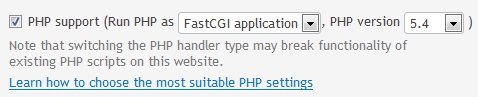
Note how I intentionally called the PHP version 5.4.22 as 5.4. My intention is to keep updating the 5.4-series and not to register a new PHP-handler for each minor update.
Also on a shell:
-bash-4.1$ /usr/bin/php -v
PHP 5.3.3 (cli) (built: Jul 12 2013 20:35:47)
-bash-4.1$ /opt/php5.4/usr/bin/php -v
PHP 5.4.22 (cli) (built: Nov 28 2013 15:54:42)
-bash-4.1$ /opt/php5.5/usr/bin/php -v
PHP 5.5.6 (cli) (built: Nov 28 2013 18:20:00)
Nice! Now I can have a choice for each web site. Btw. Andy, thanks for the packages.
Parallels Plesk Panel: Disabling local mail for a subscription
Thursday, November 28. 2013
The mail disable cannot be done via GUI. Going to subscription settings and un-checking the Activate mail service on domain -setting does not do the trick. Mail cannot be disabled for a single domain, the entire subscription has to be disabled. See KB Article ID: 113937 about that.
I found a website saying that domain command's -mail_service false -setting would help. It does not. For example, this does not do the trick:
/usr/local/psa/bin/domain -u domain.tld -mail_service false
It looks like this in the Postifx log /usr/local/psa/var/log/maillog:
postfix/pickup[20067]: F2B5222132: uid=0 from=<root>
postfix/cleanup[20252]: F2B5222132: message-id=<20131128122425.F2B5222132@da.server.com>
postfix/qmgr[20068]: F2B5222132: from=<root@da.server.com>, size=4002, nrcpt=1 (queue active)
postfix-local[20255]: postfix-local: from=root@da.server.com, to=luser@da.domain.net, dirname=/var/qmail/mailnames
postfix-local[20255]: cannot chdir to mailname dir luser: No such file or directory
postfix-local[20255]: Unknown user: luser@da.domain.net
postfix/pipe[20254]: F2B5222132: to=<luser@da.domain.net>, relay=plesk_virtual, delay=0.04, delays=0.03/0/0/0, dsn=2.0.0, status=sent (delivered via plesk_virtual service)
postfix/qmgr[20068]: F2B5222132: removed
![]() not cool.
not cool.
However KB Article ID: 116927 is more helpful. It offers the mail-command. For example, this does do the trick:
/usr/local/psa/bin/mail --off domain.tld
Now my mail exits the box:
postfix/pickup[20067]: 5218222135: uid=10000 from=<user>
postfix/cleanup[20692]: 5218222135: message-id=<mediawiki_0.5297385c4d15f5.15419884@da.server.com>
postfix/qmgr[20068]: 5218222135: from=<user@da.server.com>, size=1184, nrcpt=1 (queue active)
postfix/smtp[20694]: certificate verification failed for aspmx.l.google.com[74.125.136.27]:25: untrusted issuer /C=US/O=Equifax/OU=Equifax Secure Certificate Authority
postfix/smtp[20694]: 5218222135: to=<luser@da.domain.net>, relay=ASPMX.L.GOOGLE.COM[74.125.136.27]:25, delay=1.1, delays=0.01/0.1/0.71/0.23, dsn=2.0.0, status=sent (250 2.0.0 OK 1385642077 e48si8942242eeh.278 - gsmtp)
postfix/qmgr[20068]: 5218222135: removed
Cool!

