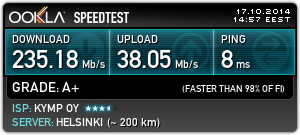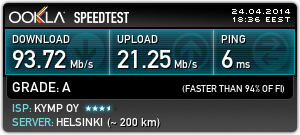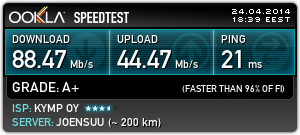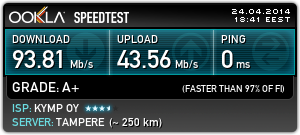New Internet connection - Fiber to the Home
Friday, May 2. 2014
My blog has been on a low maintenance mode, due to the fact that I had other engagements. I was moving to a new house which has an FTTH or Fiber to the Home -connection.
The incoming connection is a 1000BASE-BX Ethernet and the connection carries also a IPTV streams in it. Of the given 1 Gbit/s I'm currently purchasing 250 Mbit/s downlink and 50 Mbit/s uplink. This costs me ~60 € per month. Not very expensive for such a quality bit, huh? There is a one-time building cost for 1800+ € for the connection, but that is not slowing me down.
In detail the connection is implemented with an Ethernet fiber to copper media converter and a CATV-module doing IPTV to DVB-C (SD-channels) and DVB-C2 (HD channels) media conversion. During the setup, the fiber-guy first built couple of meters of indoors cabling connected to the thick ground fiber. Indoor fiber connects to a Swedish made Inteno FG500 box. It looks like this:
In the first picture, there are 4 gigabit Ethernet (copper) connectors and a power connector to the CATV-module. Ethernet ports 1 to 3 are routed with a firewall and NAT, but luckily the port 4 is a bridged one and that's the one I'm using. From that I can get a public IP-address directly from ISP's DHCP-server.
The box splits into two halves, CATV and the "regular" Ethernet part. Parts are connected via power and fiber connectors:
The router has internal IP-address of 192.168.1.1 and it contains very typical web-interface for managing the box. Management looks like this:
WAN-parts are configured to copper Ethernet-ports with interface grouping:
It took me a while to figure all this out. It really matters to which LAN-port the cable is connected to. The WLAN-part can be deactivated and I did just that. I dislike those integrated crappy boxes very much, they are unreliable, insecure and what else ... Being a Linux-man I want to use my favorite Linksys and DD-WRT for any wireless needs.
This has got to be the best part of having a FTTH. The speed! ![]() Oh my god! Here are some sample results:
Oh my god! Here are some sample results:
When analysing the results, two things come to my mind. First, Speedtest.net and the measuring servers it has don't go beyond 100 Mbit/s in any conditions (the software displays a maximum of 100 Mbit/s in it). Second, when measuring really fast speeds like I have here, the measurements are very unreliable and the results vary quite a lot when running number of tests in a sequence. In all cases, the downlink measurement is never 100 Mbit/s or even near it. 88 Mbit/s is pretty far from 100, or from the 250 Mbit/s what I'm paying. The uplink measurements are even worse. Those servers don't expect to be hit that hard (perhaps they see a DoS-burst?). Finally, ping 0 ms does not sound very reliable either. I'd assume 2-3 ms to be a best reading in the optimal conditions.
I've been running with this connection for a couple days only, but the assumption is that the uptimes it can keep are amazing. An ADSL-connection is pretty stable, but a fiber should be the rock-solid way to go, that's what I'm expecting from it.
Update Oct 2014:
Speedtest.net indeed goes beyond 100 Mbit/s: