Open source software - root of all evil?
Saturday, July 22. 2017
In Harward Business Review, a buffoon called Joshua Gans wrote an article Could Open-Source Code Make Our Y2K Fears Finally Come True?, which I recommend everybody to read.
In case of TL;DR, I'll post a totally inappropriate summary of the article here, with words and sentences taken out-of-context to make my point. So here goes:
Recent workshop organized by the Ford and Sloan Foundations, showed that Y2K-type concerns are far from over.
The base of all this is open-source code.
The Network Time Protocol, or NTP is invented by David Mills. It’s not stable. The entire NTP relies on the sole effort of a 61-year-old Harlan Stenn who is working on a shoestring budget and has pretty much volunteered his own time for the last 30 years.
Also Azer Koçulu "broke" entire Internet (yes, all of it, the entire thing!) by removing npm-package left-pad from Github.
Yup. Sounds pretty bad. Based on that, a second Y2K is going to hit us any time soon! ![]() Also, I think that because given the above proof, all software should be as closed source as possible!
Also, I think that because given the above proof, all software should be as closed source as possible! ![]() NOOOOOOT!
NOOOOOOT!
Questions
Now, I'm asking you, yes you!, the reader of this blog post, to think this a bit.
To help your thinking, I'm posting some open questions which you must try to come out with some kind of answer:
- Only open-source software has flaws. True or false?
- Is it possible for any flaw/flaws in open-source software to be repaired/fixed/mended by anybody else than the original author?
- If using any piece of software to fulfill a specific task, is it possible to switch it for any suitable alternative piece of software performing similar or same task?
- Is it mandatory for all open-source software authors to be acknowledged in an appropriate Wikipedia-page to keep jealous pundits from ridiculing them in an article missing most of the facts?
- Must all open-source projects have a huge monetary budget?
- Is it mandatory for any self-respecting open-source project to fulfill any incoming user requests immediately?
- ... even if there are no known bugs and all the necessary functionality has existed in the project for past 30 years and all the new features are mostly nice-to-have?
- Does using any open-source software open your entire ICT-infrastucture to a risk of catastrophic cascading failure when an angry author chooses to remove all his work at that point from the known universe?
- Y2K was the most horrific event in the entire history of computer software. True or false?
- Is Mr. Joshua Glans an idiot, or is he just faking it?
(the answers are on the other side of this paper)
Moment - Tracking your mobile phone usage
Saturday, July 15. 2017
How I mostly use my mobile phone is like a mobile pocket computer. When I get back home I mostly just hang it to a wall:

However, that's not how majority of the people do it. They spend 24/7 with the phone talking, messaging or just watching TV from it. In Tunnelbana everybody else except me is like this:

In today's world bullshit is just bullshit and hard facts are hard facts (which can be alleged to be fake news). So, I installed an app called Moment. See https://inthemoment.io/ for details about the app. The idea is, that it tracks how much I use my phone and then I can view my screen time.
Yesterday Moment gave me a notification to inform, that it had something to tell me:
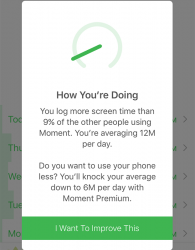
The text reads:
You log more screen time than 9% of the other people using Moment. You're averaging 12M per day.
... right. If my usage is at lower 9% of entire user population and if my average screen time is 12 minutes per day, that's not much! Looks like the app is designed only with heavy-duty phone users in mind. ![]()
For the record, my stats as seen by Moment are:
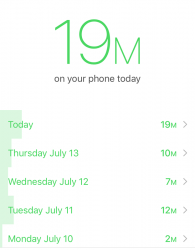
Not that bad. But then again, isn't that what every addict says? ![]()
Importing SVG-files into Google Drive - Illustrated Guide
Friday, July 14. 2017
I had a simple task at hand, to draw a flowchart how information is exchanged in a distributed system. Since I din't have my Microsoft Visio installed in that machine and the task was rather simple, I chose to try the Google Drawings and learn it. Easy as pie, right? Nope.
As one of the first things I wanted in my flowchart was "regular Jane User" and I wanted shape of a laptop computer to represent her. Well, Google's shape library didn't have a laptop, so why not go google for it and ta-daa! Found a suitable in couple of mouse-clicks at http://www.flaticon.com/free-icon/apple-laptop-computer_22791. Vector version available in multiple formats, so I downloaded the SVG into my Google Drive and ...
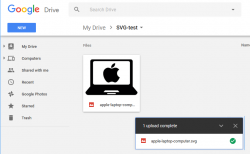
An hour later I simply gave up. Nothing in G Suite knew how to use that. And I did attempt a lot of things. Including converted the things into a .wmf as suggested by StackExchange article Import SVG files to Google Docs as a drawing.
It. Simply. Does. Not. Work! ![]()
Given the vast amount of proof, there must have been a time when it did work, but doesn't do that anymore. However, after an another hour later I found article How to import SVG (or any vector) into GoogleDocs from Google Docs Help Forum, which claimed that .emf would work. And oh joy! It does! ![]()
So, this is my illustrated guide of importing SVG into Google Docs/Drive/Suite ... whatever they choose to be called today. I'm sure this information will eventually be as invalid as so many pages around The Web are at the time of writing this, but I'll leave my mark to The Net with this one.
In this guide I'm doing everything in Google Drive. In reality you have lots of options to do this and go with a completely another path and still end with the same result, but I try to keep this as simple as possible.
- Upload all the required
.svg-files into Google Drive - Right click a .svg-file and choose Open with > CloudConvert
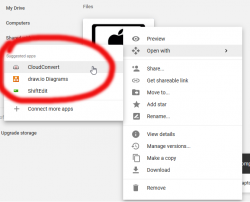
- (one-time-task) Accept CloudConvert OAuth request
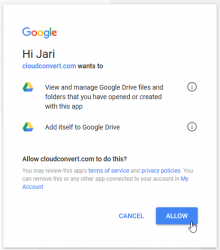
- (if returning from CloudConvert account creation), do 2. again and choose Open with > CloudConvert
- At CloudConvert, select vector > emf, and make sure Save file to my Google Drive is checked. Then hit Start Conversion:

- You can convert any number of files at one run, when conversion is done, close CloudConvert:

- Return back to Google Drive. You will find the
.emfversion of your file in the same folder the original.svgconversion was started:
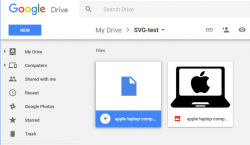
- Right-click the .emf file, notice how you CAN open it in Google Drawings:
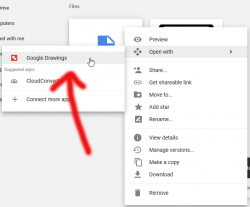
- In Google Drawing, copy the file Ctrl-c in Windows or ⌘-c in Mac:
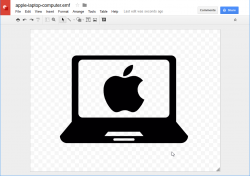
- If needed, you can paste (Ctrl-v in Windows or ⌘-v in Mac) the converted symbol into any other type of Google document, for example presentation:
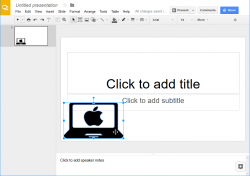
- When looking at your Google Drive, there are three versions of the same file. To get rid of not-so-useful ones, which two to delete (from left to right:
.emf, Google Drawings and.svg):
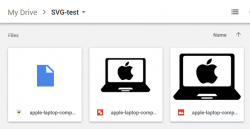
- To make sure you're keeping the Google Drawings one, right click any file and select View Details:
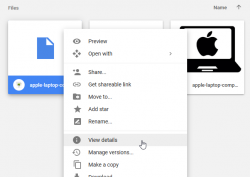
- Keep the one saying Google Drawings, delete rest:
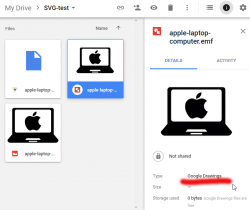
- Done!
I don't know why people at Google think this is a fun sequence to do for dozen or so symbols. They could easily do this conversion pretty much automatically for me.
Btw. The above laptop icon needs to be attributed:
Icons made by Freepik from www.flaticon.com is licensed by CC 3.0 BY
Blog in Azure: IPv6 fail on some users
Thursday, July 13. 2017
This is what I got from an IPv6-user:
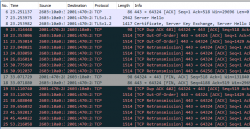
The TLS-handshake succeeds, but after that everything breaks loose. TCP-packets are out-of-order, there are retransmissions. The above packet capture starts at second 23 and there is a failing retransmission at second 53, so obviously there is not much of a service from my website. ![]()
There are perfectly working IPv6-users, I have requests from 14 separate IPv6-addresses in log, so it works perfectly for somebody. Ultimately I have no idea what's going on, or how to fix it. If you know, drop me a comment.
Blog transferred to Azure
Wednesday, July 12. 2017
I got a disc failure. Luckily the server has a RAID, so no imminent data loss occurred. However, it is a RAID-5 setup, so the system performance was impacted heavily.
Now I transferred the entire system into Microsoft Azure and it seems to be running little bit better. The project was a huge one and I had to tinker with it a lot. I guess I'll have to do a full discosure about that later.
Hopefully this thing stays working this time. ![]()
Microsoft Azure: The remote server returned an error: (400) Bad Request - explained
Thursday, July 6. 2017
This article is specific to an attempt to upload a .vhd image. I did my tinkering with PowerShell running Add-AzureRmVhd command.
My attempt to upload was something like this (backtick ` is just a multi-line character in PowerShell):
Add-AzureRmVhd -ResourceGroupName blog `
-Destination https://blobs.blob.core.windows.net/vmimages/server.vhd `
-LocalFilePath '.\disk.vhd'
... and it failed. Exactly like many other people have experienced.
After a while of googling and reading docs, the entire problem/solution became apparent. I was reading article Introduction to Microsoft Azure Storage, which has following note in it:
Note
Blob storage accounts support only block and append blobs, and not page blobs.
To understand the gravity of that is beyond this blog post, but idea is that all .vhd images need to be on a page blob. So, I just created my Azure Storage Account wrong. This is the correct way of doing it:
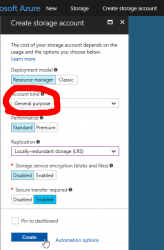
Make sure the Storage Account type is "General Purpose". To check what you have, go to properties:

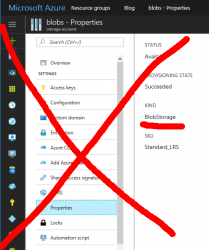
Your "Kind" of storage needs to be "Storage" for General Purpose. If you see "Blob Storage", you'll need to do another approach.
There are plenty of good and valid usage for Storage Account of "Blob Storage", but running your VMs isn't one of them.

