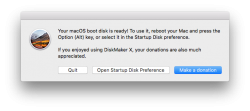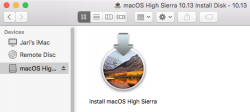macOS High Sierra upgrade from USB-stick
Sunday, October 15. 2017
Somebody at Apple really knows how to confuse users. I'm looking at Wikipedia article List of Apple operating systems:
- OS X Yosemite - 10.10
- OS X El Capitan - 10.11
- macOS Sierra - 10.12
- macOS High Sierra (Not to be confused with Sierra) - 10.13
Well ... too late! I'm already confused. Why the hell they had to use the same name again. To keep me confused, I guess the next macOS will be Low Sierra?
Further details about the creation process can be found from my previous blog post about macOS Sierra, here.
Get macOS High Sierra installer
Go to your Mac's app store, it should be there clearly visible. Start the installation and wait for the download to complete.
Option 1: Create your USB-stick from command line
You can always create your USB-stick from Terminal, as I've descibed in my previous posts:
Prepare USB-stick:
$ sudo diskutil partitionDisk /dev/disk9 1 GPT jhfs+ "macOS High Sierra" 0b
...
/dev/disk9 (external, physical):
#: TYPE NAME SIZE IDENTIFIER
0: GUID_partition_scheme *30.8 GB disk9
1: EFI EFI 209.7 MB disk9s1
2: Apple_HFS macOS High Sierra 30.4 GB disk9s2
Create installation media:
$ cd /Applications/Install\ macOS\ High\ Sierra.app/Contents/Resources/
$ sudo ./createinstallmedia \
--volume /Volumes/macOS\ High\ Sierra/ \
--applicationpath /Applications/Install\ macOS\ High\ Sierra.app/ \
--nointeraction
Option 2: Create your USB-stick with GUI app
Many people shy away from Terminal window and think the above (simple) commands are too complex. There is a nice solution for those people: DiskMaker X 7.
Download the .dmg, install the app and kick it on. You should see something like this:
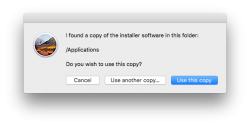
Next question is about type of disk to create (choose USB) and which USB to use:

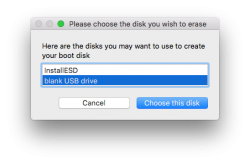
Then get past couple of warnings. Yes, you are about to destroy all data on the USB-stick:
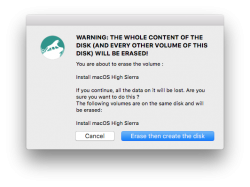
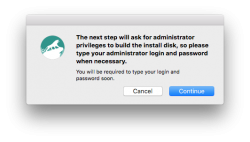
The actual process will take a while and during the creation, plenty of notifications will flash on your sccreen:
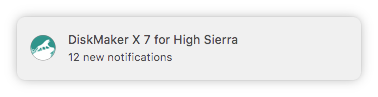
After the long wait is over, your USB-stick is ready to go!
Go upgrade your macs
With your fresh USB-stick, you can continue the installation to any of your Macs.
Meanwhile, check What's new in High Sierra @ Apple.
Troubleshooting
I lost the High Sierra installation files, where can I get them?
Yup, that happened to me too. I had my Macs upgraded, but was requested to do a favor. Obviously my USB-stick was already overwritten with a Linux-image and I had to re-do the process. But whattahell!? The image files were gone! Only old OS X files were remaining. So, looks like after a successful upgrade, this one cleans up its own mess.
To re-load the installation, go to app store, search for "macos high sierra":

After the lenghty (re-)download, the installed will kick on:
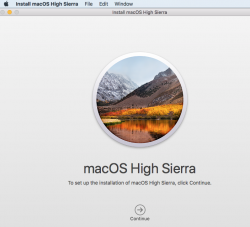
Like always, that's your que to quit the installer:
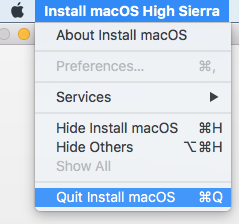
Done!
Finally
As the pre-released information from Apple indicated, the "upgrade" is kind of letdown. It really doesn't provide much important stuff. The most critical update is the new APFS filesystem. This is a no-brainer, as HFS+ is nearing its 20 year mark. Like ext2 filesystem on Linux (ext3, ext4), HFS+ had its upgrades, but now its simply time to break free into something completely different.
After upgrade, I took a look at the partitions.
MacBook Pro, SSD, encrypted:
$ diskutil list
/dev/disk0 (internal, physical):
#: TYPE NAME SIZE IDENTIFIER
0: GUID_partition_scheme *251.0 GB disk0
1: EFI EFI 209.7 MB disk0s1
2: Apple_APFS Container disk1 250.1 GB disk0s2
/dev/disk1 (synthesized):
#: TYPE NAME SIZE IDENTIFIER
0: APFS Container Scheme - +250.1 GB disk1
Physical Store disk0s2
1: APFS Volume Macintosh HD 156.0 GB disk1s1
2: APFS Volume Preboot 20.6 MB disk1s2
3: APFS Volume Recovery 520.0 MB disk1s3
4: APFS Volume VM 2.1 GB disk1s4
On the pysical disk note the APFS container. On the synthesized disk, note how all macOS partitions have APFS type in them.
iMac, fusion drive, no encryption:
$ diskutil list
/dev/disk0 (internal, physical):
#: TYPE NAME SIZE IDENTIFIER
0: GUID_partition_scheme *121.3 GB disk0
1: EFI EFI 209.7 MB disk0s1
2: Apple_CoreStorage Macintosh HD 121.0 GB disk0s2
3: Apple_Boot Boot OS X 134.2 MB disk0s3
/dev/disk1 (internal, physical):
#: TYPE NAME SIZE IDENTIFIER
0: GUID_partition_scheme *1.0 TB disk1
1: EFI EFI 209.7 MB disk1s1
2: Apple_CoreStorage Macintosh HD 999.3 GB disk1s2
3: Apple_Boot Recovery HD 650.1 MB disk1s3
/dev/disk2 (internal, virtual):
#: TYPE NAME SIZE IDENTIFIER
0: Apple_HFS Macintosh HD +1.1 TB disk2
Logical Volume on disk0s2, disk1s2
Unencrypted Fusion Drive
As announced, fusion drives won't have APFS yet. In the partition info, SSD and spinning platter are nicely displayed separately, forming a virtual drive.
Worthless update or not, now its done. Like a true apple-biter, I have my gadgets running the latest stuff! ![]()