DynDNS updates to your Cloud DNS
Sunday, April 15. 2018
People running servers at home always get dynamic IP-addresses. Most ISPs have a no-servers -clause in their terms of contract, but they really don't enforce the rule. If you play a multiplayer on-line game and have voice chat enabled, you're kinda server already, so what's a server is very difficult to define.
Sometimes the dynamic IP-address does what dynamic things do, they change. To defeat this, people have had number of different approaches to solve the problem. For example, I've ran a DHIS-server (for details, see: https://www.dhis.org/) and appropriate client counterpart to make sure my IP-address is properly updated if/when it changes. Then there are services like Dyn.com or No-IP to do exactly the same I did with a free software.
The other day I started thinking:
I'm already using Rackspace Cloud DNS as it's free-of-charge -service. It's heavily cloud-based, robust and has amazing API to do any maintenance or updates to it. Why would I need to run a server to send obscure UDP-packets to to keep my DNS up-to-date. Why cannot I simply update the DNS-record to contain the IP-address my server has?
To my surprise nobody else thought of that. Or at least I couldn't find such solutions available.
A new project was born: Cloud DynDNS!
The Python 3 source code is freely available at https://github.com/HQJaTu/cloud-dyndns, go see it, go fork it!
At this point the project is past prototyping and proof-of-concept. It's kinda alpha-level and it's running on two of my boxes with great success. It needs more tooling around deployment and installation, but all the basic parts are there:
- a command-line -utility to manage your DNS
- an expandable library to include any cloud DNS-provider, current version has Rackspace implemented
- systemd service descriptions to update the IP-address(es) at server boot, it really supports multiple network interfaces/hostnames on a same server
Any comments/feedback is appreciated. Please, file the bug reports directly to GitHub-project.
Long live ReCaptcha v1!
Thursday, April 5. 2018
Ok. It's dead! It won't live long.
That seems to suprise few people. I know it did surprise me. ![]()
Google has had this info in their website for couple years already:
What happens to reCAPTCHA v1?
Any calls to the v1 API will not work after March 31, 2018.
Starting in November 2017, a percentage of reCAPTCHA v1 traffic will begin to
show a notice informing users that the old API will soon be retired.
Yup. This blog showed information like this on comments:
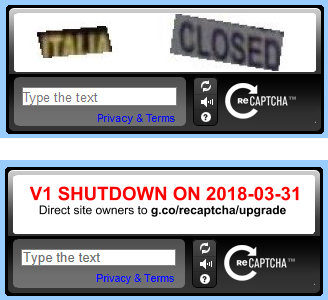
Now that the above deadline is gone, I had to upgrade S9y ReCaptcha plugin from git-repo https://github.com/s9y/additional_plugins/tree/master/serendipity_event_recaptcha. There is no released version having that plugin yet.
Now comments display the v2-style:
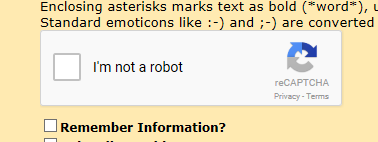
To get that running, I simply got the subdirectory of plugins/serendipity_event_recaptcha with the content from Github and went for settings:
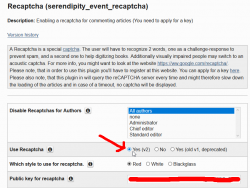
I just filled in the new API-keys from https://www.google.com/recaptcha and done! Working! Easy as pie.
Update 5th April 2018:
Today, I found out that Spartacus has ReCaptcha v2 plugin available to S9y users. No need to go the manual installation path.

