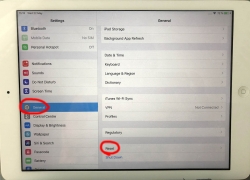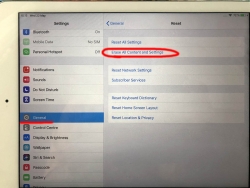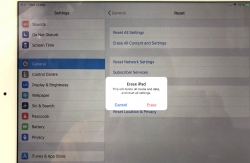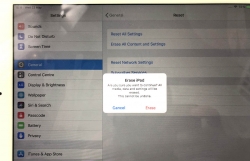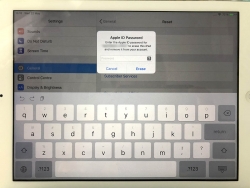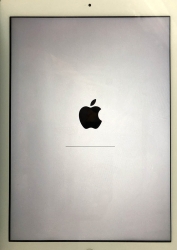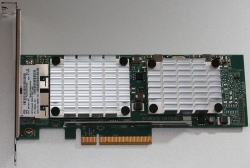Apple iOS device reset - Dismantling an old phone to be sold
Thursday, May 30. 2019
Every one of use will eventually end up in a situation where old mobile device is upgraded to a new one. Most of us can manage getting the new one working without problems. There are backups somewhere in the cloud and the new device will have the intial setup done from the backup and everything in the out-of-the-box experience will go smoothly.
But what about the old one? You might want to sell or give or donate the perfectly functioning piece of hardware to somebody who wants it more. But not without your data, accounts and passwords!
Apple support has this HT201351 article What to do before you sell, give away, or trade in your iPhone, iPad, or iPod touch. It instructs you to do a full erase of the device, but doesn't go too much into the details.
Personally, I've struggled with this one a number of times. So, I decided to record the full sequence for me and anybody else needing it. Here goes!
Start with Settings, General. In the bottom of General-menu, there is Reset. That's your choice. For curious ones, you can go see the menus and choices without anything dangerous happening. You WILL get plenty of warning before all your precious data is gone.
In Reset, there are number of levels of reseting to choose from. You want to go all the way. To erase every single bit of your personal data from the device. To get that, go for Erase All Content and Settings.
You will have two separate warnings about your intent to destroy your data. Even if you pass that gateway, there is more. Nothing will be erased until a final blow.
The final thing to do is to inform Apple, that this device won't be associated to your Apple ID anymore. For that, your password will be needed. This is the final call. When you successfully punch in your password, then the big ball starts rolling.
When you see this, you're past point-of-no-return.
It takes a while to erase all data. Wait patiently.
When all the erasing is done, the device will restart and it will go for the out-of-the-box dialog. This is where new user needs to choose the user interface language, network and associate the device with their own Apple ID.
The trouble with a HPE Ethernet 10Gb 2-port 530T Adapter
Thursday, May 23. 2019
A while back I got my hands on a nice PCIe 2.0 network interface card.
In theory, that's an extremely cool piece to run in one of my Linuxes. Two 10 gig ethernet ports! Whoa!
Emphasis on phrase "in theory". In practice it's just a piece of junk. That's not because it wouldn't work. It does kinda work. I have to scale down the DDR3 RAM speed into 800 MHz just to make the hardware boot. Doing that will get 12 GiB RAM out of 16 available. Something there eats my PCIe lanes and forces them to work at unacceptable low speeds.
This is a serious piece of hardware, for example in Amazon.com the going price for such item is $340 USD. Given the non-functional state of this, I got this with a fraction of it. Given my personal interest in such toys, I had to go for it. This time it didn't pan out.
Maybe HPE support site phrase for this at https://support.hpe.com/hpsc/doc/public/display?docId=emr_na-c03663929 explains it all: "PCIe 2.0 compliant form factor designed for HPE ProLiant servers". I'm not running it on a HP ProLiant. ![]()
On a Linux, it does work ok. Kernel driver bnx2x detects and runs the NIC instantly. Linux lspci info:
# lspci -s 02:00.0 -vv -n
02:00.0 0200: 14e4:168e (rev 10)
Subsystem: 103c:18d3
Control: I/O- Mem+ BusMaster+ SpecCycle- MemWINV- VGASnoop- ParErr- Stepping- SERR- FastB2B- DisINTx+
Status: Cap+ 66MHz- UDF- FastB2B- ParErr- DEVSEL=fast >TAbort- SERR- Latency: 0, Cache Line Size: 64 bytes
Interrupt: pin A routed to IRQ 17
Region 0: Memory at f4000000 (64-bit, prefetchable) [size=8M]
Region 2: Memory at f3800000 (64-bit, prefetchable) [size=8M]
Region 4: Memory at f4810000 (64-bit, prefetchable) [size=64K]
Expansion ROM at f7580000 [disabled] [size=512K]
Capabilities: [48] Power Management version 3
Flags: PMEClk- DSI- D1- D2- AuxCurrent=0mA PME(D0+,D1-,D2-,D3hot+,D3cold-)
Status: D0 NoSoftRst+ PME-Enable- DSel=0 DScale=1 PME-
Capabilities: [50] Vital Product Data
Product Name: HPE Ethernet 10Gb 2P 530T Adptr
Read-only fields:
[PN] Part number: 656594-001
[EC] Engineering changes: A-5727
[MN] Manufacture ID: 103C
[V0] Vendor specific: 12W PCIeGen2
[V1] Vendor specific: 7.15.16
[V3] Vendor specific: 7.14.38
[V5] Vendor specific: 0A
[V6] Vendor specific: 7.14.10
[V7] Vendor specific: 530T
[V2] Vendor specific: 5748
[V4] Vendor specific: D06726B36C98
[SN] Serial number: MY12---456
[RV] Reserved: checksum good, 197 byte(s) reserved
End
Capabilities: [a0] MSI-X: Enable+ Count=32 Masked-
Vector table: BAR=4 offset=00000000
PBA: BAR=4 offset=00001000
Capabilities: [ac] Express (v2) Endpoint, MSI 00
DevCap: MaxPayload 512 bytes, PhantFunc 0, Latency L0s <4us, L1 <64us
ExtTag+ AttnBtn- AttnInd- PwrInd- RBE+ FLReset+ SlotPowerLimit 75.000W
DevCtl: CorrErr+ NonFatalErr+ FatalErr+ UnsupReq+
RlxdOrd- ExtTag+ PhantFunc- AuxPwr+ NoSnoop+ FLReset-
MaxPayload 128 bytes, MaxReadReq 512 bytes
DevSta: CorrErr+ NonFatalErr- FatalErr- UnsupReq+ AuxPwr- TransPend-
LnkCap: Port #0, Speed 5GT/s, Width x8, ASPM L0s L1, Exit Latency L0s <1us, L1 <2us
ClockPM+ Surprise- LLActRep- BwNot- ASPMOptComp+
LnkCtl: ASPM Disabled; RCB 64 bytes Disabled- CommClk+
ExtSynch- ClockPM- AutWidDis- BWInt- AutBWInt-
LnkSta: Speed 5GT/s (ok), Width x8 (ok)
TrErr- Train- SlotClk+ DLActive- BWMgmt- ABWMgmt-
DevCap2: Completion Timeout: Range ABCD, TimeoutDis+, LTR-, OBFF Not Supported
AtomicOpsCap: 32bit- 64bit- 128bitCAS-
DevCtl2: Completion Timeout: 50us to 50ms, TimeoutDis-, LTR-, OBFF Disabled
AtomicOpsCtl: ReqEn-
LnkCtl2: Target Link Speed: 2.5GT/s, EnterCompliance- SpeedDis-
Transmit Margin: Normal Operating Range, EnterModifiedCompliance- ComplianceSOS-
Compliance De-emphasis: -6dB
LnkSta2: Current De-emphasis Level: -3.5dB, EqualizationComplete-, EqualizationPhase1-
EqualizationPhase2-, EqualizationPhase3-, LinkEqualizationRequest-
Capabilities: [100 v1] Advanced Error Reporting
UESta: DLP- SDES- TLP- FCP- CmpltTO- CmpltAbrt- UnxCmplt- RxOF- MalfTLP- ECRC- UnsupReq- ACSViol-
UEMsk: DLP- SDES- TLP- FCP- CmpltTO- CmpltAbrt- UnxCmplt- RxOF- MalfTLP- ECRC- UnsupReq- ACSViol-
UESvrt: DLP+ SDES+ TLP- FCP+ CmpltTO- CmpltAbrt- UnxCmplt- RxOF+ MalfTLP+ ECRC- UnsupReq- ACSViol-
CESta: RxErr- BadTLP- BadDLLP- Rollover- Timeout- AdvNonFatalErr+
CEMsk: RxErr- BadTLP+ BadDLLP+ Rollover+ Timeout+ AdvNonFatalErr+
AERCap: First Error Pointer: 00, ECRCGenCap+ ECRCGenEn- ECRCChkCap+ ECRCChkEn-
MultHdrRecCap- MultHdrRecEn- TLPPfxPres- HdrLogCap-
HeaderLog: 00000000 00000000 00000000 00000000
Capabilities: [13c v1] Device Serial Number d0-67-26---------------
Capabilities: [150 v1] Power Budgeting
Capabilities: [160 v1] Virtual Channel
Caps: LPEVC=0 RefClk=100ns PATEntryBits=1
Arb: Fixed- WRR32- WRR64- WRR128-
Ctrl: ArbSelect=Fixed
Status: InProgress-
VC0: Caps: PATOffset=00 MaxTimeSlots=1 RejSnoopTrans-
Arb: Fixed- WRR32- WRR64- WRR128- TWRR128- WRR256-
Ctrl: Enable+ ID=0 ArbSelect=Fixed TC/VC=01
Status: NegoPending- InProgress-
Capabilities: [1b8 v1] Alternative Routing-ID Interpretation (ARI)
ARICap: MFVC- ACS-, Next Function: 1
ARICtl: MFVC- ACS-, Function Group: 0
Capabilities: [1c0 v1] Single Root I/O Virtualization (SR-IOV)
IOVCap: Migration-, Interrupt Message Number: 000
IOVCtl: Enable- Migration- Interrupt- MSE- ARIHierarchy-
IOVSta: Migration-
Initial VFs: 16, Total VFs: 16, Number of VFs: 0, Function Dependency Link: 00
VF offset: 8, stride: 1, Device ID: 16af
Supported Page Size: 000005ff, System Page Size: 00000001
Region 0: Memory at 00000000f4820000 (64-bit, prefetchable)
Region 4: Memory at 00000000f48a0000 (64-bit, prefetchable)
VF Migration: offset: 00000000, BIR: 0
Capabilities: [220 v1] Resizable BAR
Capabilities: [300 v1] Secondary PCI Express
Kernel driver in use: bnx2x
Kernel modules: bnx2x
If anybody has any suggestions/ideas what to try, I'll be happy to test any of them. Also, my suggestion for anybody planning to get one is to NOT pay any money for it.
What's inside a credit card
Friday, May 3. 2019
Most of us have a credit card (or debit) for payment purposes. As I love tech, technically speaking, it is laminated polyvinyl chloride acetate (PVCA) piece of plastic conforming to ISO/IEC 7810 ID-1.
What's in a card is:
- The standard-compliant plastic frame
- ISO/IEC 7816 smart card with 8-pin connector
- ISO/IEC 14443 RFID chip and antenna for contactless payments
- (optional, deprected as insecure) ISO/IEC 7811, 7812 and 7813 compliant magnetic strip
The reason I got interested about this begun when I got a new debit card. Anybody having one of these cards know, that they do expire eventually. My bank sends me new one roughly one month before expiry, at which point I tend to destroy the old one into very small pieces to avoid some garbage digging person to be able to exploit my information.
This time, I took couple of pictures of it first (then I destroyed it) to publish in the Internet.
Waitaminute!
You're not supposed to post an image of your credit card! See https://cheezburger.com/8193250816 for a my-new-credit-card fail.
No, I'm not going to do that, instead:
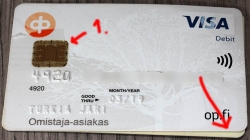
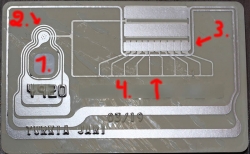
Notice how couple years of usage made the card crack and laminated back and top parts of the card started peeling off. The lamination process failed somehow. Maybe the superglue wasn't super enough, or something similar. I've never seen such a thing happen before.
Here goes: I publicly posted pictures of my old debit card! Obviously, before doing that, I redacted my card number. Also, I'm not going to publish image of the back side having the CVC validation number and my signature. For those curious why I din't redact all 16 digits, the first four are not that important, because its kinda obvious the card is a Visa (first digit 4) and in Finland all Visa cards are issued by Nets Oy (formerly Luottokunta). For card numbers, see https://stevemorse.org/ssn/List_of_Bank_Identification_Numbers.html, a page rejected by Wikipedia, but resurrected from Archive.org
Points of interest in card images:
- ISO/IEC 7816 smart card
- All of the chip in the top slice of the card.
- The chip is bit thicker then the top slice of the card. There is a shallow dent in the back slice to make room for the smart card chip.
- RFID antenna for contactless payment.
- It's EVERYWHERE! I never realized how much antenna is required to power the RFID chip.
- If you would follow the silver antenna, it would make a very long track around the card. It will never cross. This is required to form a long loop. For those not familiar with physics and electricity, it forms a solenoid which will produce current when moving in a magnetic field (payment reader).
- There is antenna both sides of the back-slice. Sides are connected in two points, 2 and 3.
- Most of the antenna is around the 7816 smart card chip. That's why people are instructed to put the smart card into contactless payment terminal.
- I think (please correct me, if I think wrong) the RFID-chip is very near the smart card chip.
- I think (please correct me, if I think wrong) there are ten capacitors to first absorb electric current from the payment terminal magnetic field via solenoid and store it into the capacitors for the chip to do it's magic of EMV-payment. The transaction will last less then a second, so not much is needed.
- The back-side antenna
- Connected to front-side antenna in 2.
Bonus
If you really, really want to, you can tear your card apart and make a ring out of it:

Read all about that Man dissolves credit card to make contactless ring.