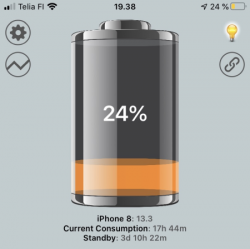iPhone USB-C fast charging
Thursday, January 16. 2020
Now that EU is doing yet another round on Common charger for mobile radio equipment 2019/2983(RSP), it inspired me to take a closer look on USB-C or USB 3.1 cables.
One USB-C cable is for micro-USB and another is for Apple's Lightning connector. More details about the Apple-cable can be found from support article About the Apple USB-C to Lightning Cable. They claim, that some iPads/iPhones would go up to 96W on a compatible charger. Qualcomm Quick Charge @ Wikipedia has more details on that.
From left to right:
- Celly TCUSBC30WWH (30W)
- Exibel 38-9107 (18W), note: Exibel is a Clas Ohlson -brand
- A generic Huawei USB2.0 (10W)
To get a real slow rate of charging, an ancient 2.5W USB-charger could also be measured. As an impatient person, I don't think I own such a device anymore, so I couldn't measure it's slowness.
It wasn't completely drained. The thing with Li-Ion charging is to avoid the battery heating. Given the chemical reaction in a Li-Ion cell on charging, it is not possible to pump too much current to a cell while maintaining efficiency both on energy and time. A typical charging cycle follows a very careful formula charging the cell more when it's drained and less when it's reaching full capacity.
My testing was around 20% capacity. Here are the measurements:
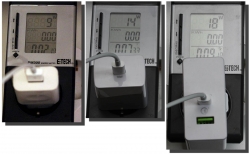
Note: Obviously my measurements are from the wall socket. Not all the energy goes to the iPhone, as there will be some loss on the charger itself.
- Huawei 10W charger measured 9W, which is nice!
- Exibel 18W charger measured 14W, which is ~20% less than expected
- Celly 30W charger measured 18W, which is ~40 less than expected
Conclusions:
An iPhone 8 won't be using the Apple-mentioned 96W, no matter what. The measured 18W is a lot more than USB2.0 can do, meaning the actual charging will be LOT faster on an near-empty battery. Note: it is not possible drain Li-Ion cell completely, your phone will shut down before that happens. If I'm happy to get 80% capacity to my iPhone, charging for that will happen in half the time I can get with a regular 10W charger. During charging, as the capacity increases, the rate of charging will decline, a lot. For the remaining 20% I won't benefit from USB-C charger.
Additional note:
iPhone 8 won't sync data via USB-C. That's really weird. For data, an USB2.0 Lighting cable is required. On my iPad, an USB-C cable works for both charging and data.
HDMI Capture with AVerMedia Live Gamer Portable 2 Plus
Wednesday, January 8. 2020
HDMI or High-Definition Multimedia Interface is the de-facto connector and signaling for almost everything at your home having picture and sound. As the data in the pipe is digital, it is relatively easy to take some of it for your own needs. Typical such needs would include streaming your activities to The Net or extracting the data to your computer.
As the devices required are relatively inexpensive, I got one. Here it is, a AVerMedia Live Gamer Portable 2 Plus (or GC513 as AVerMedia people would call it):

It is a relatively small unit having couple of connectors in it:

The obvious ones are HDMI in and out. The micro-USB is for powering the unit and extracting the data out of it to a computer. If you want to do some live streaming of your fabulous gaming, there are 3.5mm jacks for headphones/mic. The last slot is for an SD-card if you want to make any recordings with the unit not connected to a computer.
Windows software is called RecCentral. A sample session with a Super NES Classic Edition (https://www.nintendo.com/super-nes-classic/) connected to it would look something like this:
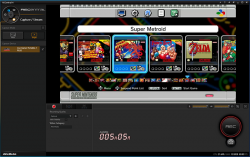
The software is capable of producing high-quality JPEG stills, but mostly people are interested in the unit's capability of producing AVC (aka. H.264, aka. MPEG-4) video from your precious HDMI input.
Just looking at the red triangle-shaped box isn't much fun, so I took the unit for a real-life test. I did some video/still capturing which resulted as footage of some Super Metroid gameplay. The actual game is from year 1994 and HDMI didn't exist at that time. But the modern SNES actually does have HDMI-output in it, making it an interesting target for this test.
With help of Adobe Premiere Pro (Audition, After Effects, Photoshop) software:

I edited a nice all-bosses video from the game. The resulting video has been uploaded into YouTube as Super Metroid - All bosses:
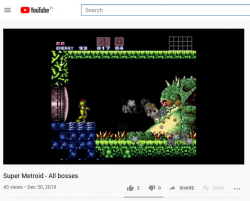
All artistic decisions seen on the video are made by my son, whose YouTube channel the video is at. In this video-project I merely acted as a video technician (obviously, my son's video and sound editing skills aren't quite there yet). Also, the actual gameplay on the video is by my son. IMHO his gameplay is excellent, given his age doesn't have two digits in it. Especially the last two bosses took a lot of practice, but he seems to master it now.
Finally:
I totally recommend the AVerKey Live Gamer Portable 2 Plus for your trivial H.264 capturing. It really won't cut it for any serious work but packs enough punch for the simple things.
Also, if you enjoy the YouTube-video we made, give it your thumbs up. My son will appreciate it!