Camera tripod-connector thread
Sunday, January 31. 2021
I'm sure everybody who has ever held a camera knows there is a thread for tripod somewhere bottomside of the camera. This is what my Canon EOS would look like from the belly-side:

Why all cameras have that specific threading is because manufacturers want to be ISO 1222:2010 -compliant. Reading Wikipedia article Tripod (photography), Screw thread, reveals the spec having a 1/4-20 UNC or 3/8-16 UNC thread. There is also a phrase "Most consumer cameras are fitted with 1/4-20 UNC threads."
According to mandatory Pulp Fiction reference, in Europe we have the metric system. Personally I have no idea what is a 1/4 inch Whitworth UNC thread mentioned in Stackexchange article Why aren't tripod mounts metric? Following up on the history, to my surprise, that particular camera thread can be traced at least to year 1901. There seems to be suggestions to circa 1870 and name T. A. Edison being mentioned, but none of that can be corroborated.
Time warping back to today.
My work has been remote for many many years. Given the global pandemic, everybody else is also doing the same. As every meeting is done over the net, I've made choices to run with some serious hardware. If you're interested, there is a blog post about microphone upgrade from 2019.
The camera is a Logitech StreamCam. What I rigged it into is the cheapest mirophone table stand I could order online. The one I have is a Millenium MA-2040 from Thomann. The price is extremely cheap 20,- €. However, cheap it may be, but it does the job well.
It doesn't require much thinking to realize, the ISO-standard thread in StreamCam is 1/4", but a microphone stand will have 3/8" or 5/8" making the fitting require an adapter. Thomann page states "With 5/8" threaded connector for recording studios and multimedia workstations". Logitech provides options in their package for camera setup. The typical use would be to have monitor/laptop-bracket which makes the camera sit on top of your display. Second option is the 1/4" setup. To state the obvious: for that you'll need some sort of tripod/stand/thingie.
Here are pics from my solution:



When you go shopping for such adapter, don't do it like I did:

Above pic is proof, that I seriously suck at non-metric threads. From left to right:
- female 1/2" to male 1/4" adapter (bronze), not working for my setup
- female 3/8" to male 1/4" adapter (black, short), not working for my setup
- female 5/8" to male 1/4" adapter (black, long), yes! the one I needed
- female 5/8" to male 1/4" adapter /w non-UNC thread (silver), not working for my setup
For those wondering:
Yes. I did order 4 different adapters from four different stores until I managed to find the correct one. ![]()
Also, there is nothing wrong with my laptop's camera. I simply want to position the camera bit higher than regular laptop camera will be.
Python Windows: Pip requiring Build Tools for Visual Studio
Wednesday, January 13. 2021
Update 26th Feb 2023:
This information has been obsoleted during 2022. Information in this article regarding Python and Visual Studio Build Tools download location is inaccurate. For latest information, see my 2023 update.
Python, one of the most popular programming languages today. Every single even remotely useful language depends on extensions, libraries and stuff already written by somebody else you'll be needing to get your code to do its thing.
In Python these external dependencies are installed with command pip. Some of them are installed as eggs, some as wheels. About the latter, read What are wheels? for more information.
Then there is the third kind. The kind having cPython in them needing a C-compiler on your machine to build and subsequent install when the binaries are done. What if your machine doesn't have a C-compiler installed? Yup. Your pip install will fail. This story is about that.
Duh, it failed
I was tinkering some Python-code and with some googling found a suitable library I wanted to take for a spin. As I had a newly re-installed Windows 10, pip install failed on a dependency of the library I wanted:
building 'package.name.here' extension
error: Microsoft Visual C++ 14.0 is required. Get it with "Build Tools for Visual Studio": https://visualstudio.microsoft.com/downloads/
Yes, nasty error that. I recall seeing this before, but how did I solve it the last time? No recollection, nothing.
The link mentioned in the error message is obsoleted. There is absolutely nothing useful available by visiting it. I'm guessing back in the days, there used to be. Today, not so much.
What others have done to navigate around this
Jacky Tsang @ Medium: Day060 — fix “error: Microsoft Visual C++ 14.0 is required.” Nope. Fail.
Stackoverflow:
-
How to install Visual C++ Build tools? Nope. Fail.
-
Microsoft Visual C++ 14.0 is required (Unable to find vcvarsall.bat) Yesh!
This problem is spread far and wide! Lot of people suffering from the same. Lot of misleading answers spreading for multiple years back.
Visual Studio 2019 Build Tools
Page is at https://visualstudio.microsoft.com/visual-cpp-build-tools/
(The link is in the vast river of comments in the last Stackoverflow-question)
Click Download Build Tools, get your 2019 installer and ...
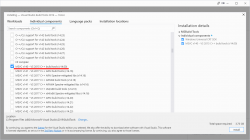
BANG! Nope, it won't work. Failure will indicate a missing include-file:
c:\program files\python38\include\pyconfig.h(205): fatal error C1083: Cannot open include file: 'basetsd.h': No such file or directory
My solution with 2017 tools
Download link as given to you by Microsoft's website is https://visualstudio.microsoft.com/thank-you-downloading-visual-studio/?sku=BuildTools&rel=16 (2019). As it happens, 2019 will contain 2015 build tools, we can assume 2017 to do the same.
If you hand edit to contain release 15 (2017): https://visualstudio.microsoft.com/thank-you-downloading-visual-studio/?sku=BuildTools&rel=15
Yaaash! It works: pip will end with a Successfully installed -message.
Finally
Tricky subject, that. Looks like all the years have done so many changes nobody is able to keep a good track of all. What a mess! Uh.
New SSD for gaming PC - Samsung EVO 970 Plus
Tuesday, January 12. 2021
My gaming PC Windows 10 started acting out, it wouldn't successfully run any updates. I tried couple of tricks, but even data-preserving re-install wouldn't fix the problem. It was time to sort the problem, for good. The obvious sequence would be to re-install everything and get the system up and working properly again.
Doing such a radical thing wouldn't make any sense if I'd lose all of my precious data while doing it. So, I chose to put my hand to the wallet and go shopping for a new SSD. That way I could copy the files from old drive without losing anything.
A Samsung 970 EVO Plus SSD. It was supposed to be much faster than my old one, which was pretty fast already.
Installation into Asus motherboard:
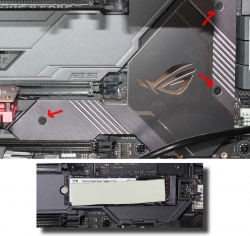
The M.2-slot is behind a block of aluminium acting as a heat sink. All cards, including the GPU needed to be yanked off first, then three screws undone before getting a glipse of the old 1 TiB M.2 SSD.
Note: In my MoBo, there is a second, non-heatsink, slot for what I was about to do. Transfer data from old drive to new one. I think it is meant to be used as a temporary thing as the drive is sticking out and isn't properly fastened.
Putting it all together, installing Windows 10 20H2 and running a benchmark:

Twice the performance! Every time you can boost your PC into 2X of anything, you'll be sure to notice it. And yup! Booting, starting applications or games. Oh, the speed.
Note: In a few years, the above benchmark numbers will seem very slow and obsolete. Before that happens, I'll be sure to enjoy the doubled speed. ![]()
Let's Encrypt Transitioned to ISRG's Root
Sunday, January 10. 2021
My previous post @ Let's Encrypt Transitioning to ISRG's Root.
Let's Encrypt's announcement: Standing on Our Own Two Feet also note their support plan for old Android phones: Extending Android Device Compatibility for Let's Encrypt Certificates to maintain their IdenTrust root as an alternative source.
To put it short, plans made back in 2019 got refined and went to execution. The certificates issued by Let's E have their own root CA certificate and are not depending on a partner organization's root.
I'm getting certs from Let's E, why should I care?
If you're lucky, no need to.
If you're like me, stuff stops working.
An example: my OpenLDAP slapd is configured to serve LDAPS (that's TLS-wrapped LDAP) from TCP/636 with a Let's E cert I'm getting from them every 60 days. Last week I did run the update and my recent cert update was issued by their new R3 intermediate server, as X3 having been phased out.
To state the obvious, lot of stuff in Linux depend on ability to access users. Now that it was gone, the previously mentioned "lot of stuff" ceased to function.
The exact message I managed to dig out with slapd -d 3 was:
TLS trace: SSL_accept:TLSv1.3 early data
TLS trace: SSL_accept:error in TLSv1.3 early data
5ff9a0ec connection_get(23): got connid=1008
5ff9a0ec connection_read(23): checking for input on id=1008
TLS trace: SSL3 alert read:fatal:unknown CA
TLS trace: SSL_accept:error in error
TLS: can't accept: error:14094418:SSL routines:ssl3_read_bytes:tlsv1 alert unknown ca.
5ff9a0ec connection_read(23): TLS accept failure error=-1 id=1008, closing
Note: fatal:unknown CA
Ok, my stuff got broken, what now?
Luckily the fix is easy, go get the new R3 cert from https://letsencrypt.org/certs/lets-encrypt-r3.pem. To see all of their certs in Let's E chain-of-trust, go to https://letsencrypt.org/certificates/
When targeting specifically OpenLDAP and slapd, I went to /etc/openldap/certs/ and symlinked lets-encrypt-r3.pem from /etc/pki/tls/certs/ which is the standard Fedora/CentOS/RedHat location for certificate PEM-files.
After downloading the cert, next thing was to get the hash of the downloaded R3-cert:
# openssl x509 -hash -noout -in /etc/pki/tls/certs/lets-encrypt-r3.pem
Which outputted the result of (your result must be identical to this):
8d33f237
This hash needs to point to the actual PEM-file, symlink:
# ln -s /etc/pki/tls/certs/lets-encrypt-r3.pem 8d33f237.0
That should be the fix. Next systemctl restart slapd and observe functioning OpenLDAP-server.
After any changes to my LDAP-configuration, I'll verify the result with a query similar what my Linux system would do with a direct LDAP-search of:
$ ldapsearch -H "ldaps://my.ldap.server.example.com/" -x \
-b ou=People,dc=example,dc=com \
"(cn=Jari Turkia)"
and system wrapper for above:
$ getent passwd jatu
Confirmed as working!
Done.
Final thoughts
I and everybody else had over an year to prepare for this. Did I? Nope. Had other more "important" things to do instead. Fail!





