SD-Cards - Deciphering the Hieroglyphs
Monday, April 5. 2021
Luckily xkcd #927 isn't all true. When talking about memory cards used in cameras and other appliance, SD has taken the market and become The Standard to rule all standards.
In my junk-pile I have all kinds of CF, MMC and Memory Sticks all of which have became completely obsoleted. Last usable one was the Memory Stick into my PSP (Playstation Portable). For some reason the stick became rotten and I'm hesitant go get a "new" one. That Sony-specific standard has been obsoleted waaay too long. Not to mention anything about 2012 obsoletion of PSP. ![]()
So, SD-cards. There is an association managing the standard, SD Association. Major patents are owned by Panasonic, SanDisk and Toshiba, but they've learned the lesson fom Sony's failures (with Betamax and Memory Stick). Competition can get the SD-license with relax-enough terms and make the ecosystem thrive keeping all of us consumers happy.
SDA defines their existence as follows:
SD Association is a global ecosystem of companies setting industry-leading memory card standards that simplify the use and extend the life of consumer electronics, including mobile phones, for millions of people every day.
Well said!
That's exactly what countering Xkcd #927 will need. An undisputed leader with good enough product for us consumers to accept and use.
SD Standards
SD-cards have existed for a while now and given progress in accessing bits in silicon, the speeds have changed a lot. This is how SDA defines their standards for consumers:
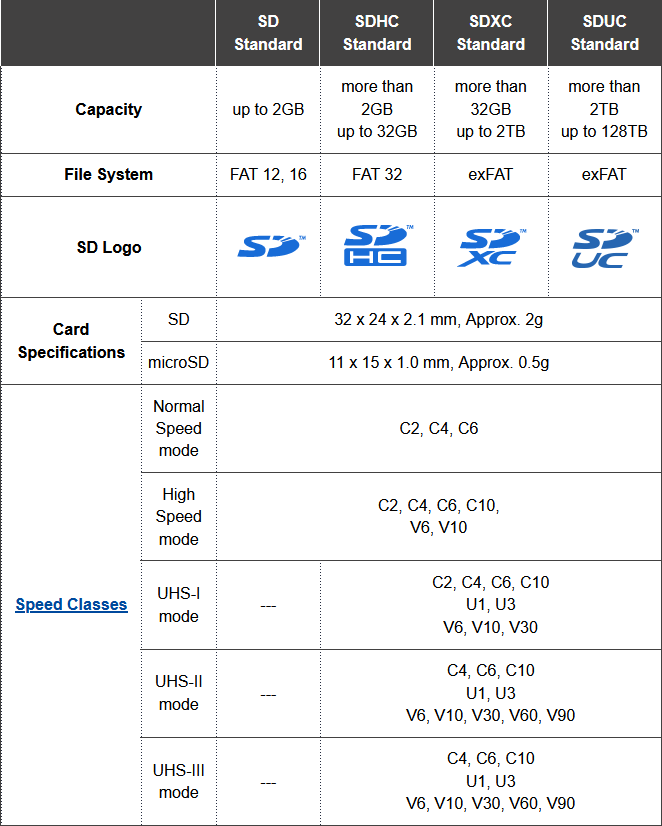
There are four different standards reaching the most recent SDUC. Those four can have five different classifications of speed having multiple speed modes in them. Above table is bit confusing, but when you look at it bit closer, you'll realize the duplicates. As an example, speed modes C4 and C6 exist in all of the 5 speed classes spanning from early ones to most recent.
If you go shopping, the old SD-standard cards aren't available anymore. SDHC and SDXC are the ones being sold actively. The newcomer SDUC is still rare as of 2021.
As the access for all of the standards require different approach from the appliance, be really careful to go for a compatible card. Personally I've seen some relatively new GPS devices require SDHC with max. filesystem size of 32 GiB. Obviously the design and components in those devices are from past.
SD Speeds
Why is this all important?
Well, it isn't unless the thing you're using your SD-card with has some requirements. Ultimately there will be requirements depending on what you do.
Examples of requirements might be:
- Storing still images from a camera, for that pretty much all of the cards work, any U-class card will do the trick
- Storing video from a camera, for that see V-class, U-class might choke on big data streams
- Reading and writing data with your Raspberry Pi, for that see A-class, U-class will work ok, but might lack the random-access performance of the A-class
Symbols indicating speed would be:
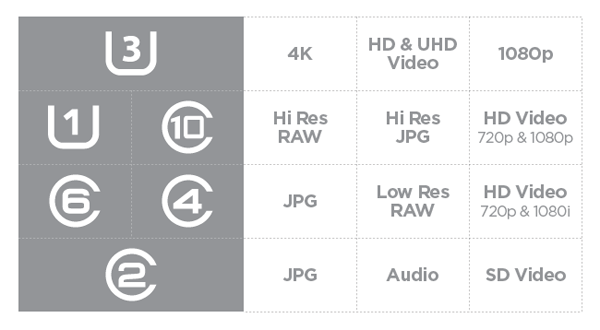
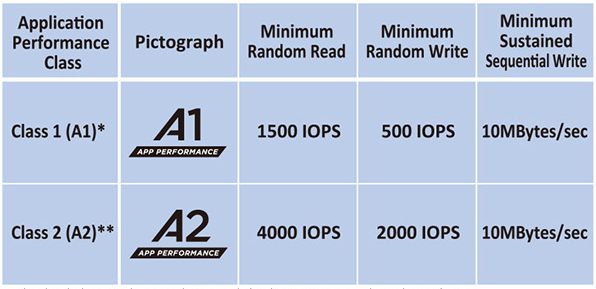
Examples
To make this practical, let's see some real-world readers and cards to see if any of the above symbols can be found in them.
Readers
In above pic are couple reader/writer units I own. Both are USB 3.0, but the leftmost one is a very simple micro-SD -reader. For "regular" size SD-cards I use the bigger box, which can access multiple cards at the same time.
Readers (writers) won't have a speed class in them. They will have the SD-standard mentioned. Please be aware of USB 2.0 speed limitations if using any of the old tech. Any reasonably new SD-card will be much faster than the USB-bus. When transferring your already recorded moments, speed is not an issue. When working with large video files or tons of pics, make sure to have a fast reader.
Card, 128 GB
Here is a micro-SD from my GoPro. Following symbols can be seen on the card:
- Manufacturer: Kingston
- Form factor. Micro SD
- Standard: SDXC, II is for UHS-II speed
- Capacity: 128 GB, ~119 GiB
- Speed classification: U3, V90 and A1
- Comment: An action camera will produce a steady stream of 4K H.265 video, that's what the UHS-II V90 is for. A card with this kind of classification is on the expensive side, well over 100€.
Card, 32 GB
Here is a micro-SD from my Garmin GPS. Following symbols can be seen on the card:
- Manufacturer: SanDisk
- Capacity: 32 GB, ~30 GiB
- Form factor. Micro SD
- Standard: SDHC, I is for UHS-I speed
- Speed classification: U3, V30 and A1
- Comment: I'm using this for a dual-purpose, it serves as map data storage (A1) and dash cam video recorder (V30) for HD H.264 video stream. UHS-I will suit this purpose fine as the video stream is very reasonable.
Card, 16 GB
Here is a micro-SD from my Raspberry Pi. Following symbols can be seen on the card:
- Manufacturer: Transcend
- Capacity: 16 GB, ~15 GiB
- Speed classification: 10
- Form factor. Micro SD
- Speed classification: U1
- Standard: SDHC, I is for UHS-I speed
- Comment: Running an application-heavy Raspi might benefit for having an A-class card, instead of U-class which is better suited for streaming data. This one is an old one from a still camera which it suited well.
Card, 8 GB
Here is a micro-SD which I'm not actively using anymore. Following symbols can be seen on the card:
- Capacity: 8 GB, ~7.4 GiB
- Form factor. Micro SD
- Standard: SDHC, I is for UHS-I speed
- Speed classification: U1
- Comment: An obvious old card lacking both A and V speed classes
Additional info
For further info, see:
- SD Association - Speed Class
- Picking the Right SD Card: What Do the Numbers Mean?
Rotting bits - Cell charge leak
Storage fragmentation. It is a real physical phenomenon in NAND storage causing a stored bit to "rot". This exact type of failure exists both in SD cards and SSD (Solid-State Drive). If the same exact storage location is written constantly, eventually it will cause the cell charge to leak causing data loss. As manufacturers/vendors are aware of this, there are countermeasures.
Typically you as an end-user don't need to worry about this. Older cards and SSDs would start losing your precious stored data, but given technological advances it is less and less an issue. Even if you would create a piece of software for the purpose of stressing out an exact location of storage, modern hardware wouldn't be bothered. You may hear and read stories of data loss caused by this. I see no reason not to believe any such stories, but bear in mind any new hardware is less and less prone of this kind of failure.
Finally
While shopping for storage capacity, I'll always go big (unless there is a clear reason not to). Bigger ones tend to have modern design, be able to handle faster access and have really good resistance to data loss.
My suggestion for anybody would be to do the same.
Google Drive spam
Friday, April 2. 2021
A completely new type of spam has been flooding my mailbox. Ok, not flooding, but during past week I've got 7 different ones. The general idea for this spam delivery method is for the spam to originate from Google. How in detail the operation works, is to either exploit some innocent person's Google Account or create a ton of brand new Google Accounts to be used briefly and then thrown away. What the scammers do with the account is on Google Drive they'll create a presentation. There is no content in the presentation, it will be completely empty and then they'll share the document with me. Ingenious!
Shared presentation looks like this (hint: its completely blank):
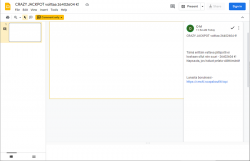
The trick is in the comment of the share. If you add a new user to work on the same shared file, you can add own input. These guys put some spam into it.
When the mail arrives, it would contain something like this:
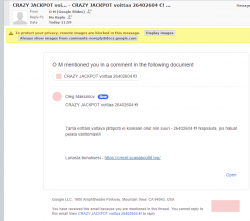
This approach will very likely pass a lot of different types of spam-filtering. People work with shared Google Drive documents all the time as their daily business and those share indications are not spam, its just day-to-day business for most.
Highlights from the mail headers:
Return-Path: <3FDxcYBAPAAcjvttlu0z-uvylws5kvjz.nvvnsl.jvt@docos.bounces.google.com>
Received-SPF: Pass (mailfrom) identity=mailfrom;
client-ip=209.85.166.198; helo=mail-il1-f198.google.com;
envelope-from=3fdxcybapaacjvttlu0z-uvylws5kvjz.nvvnsl.jvt@docos.bounces.google.com;
receiver=<UNKNOWN>
DKIM-Filter: OpenDKIM Filter v2.11.0 my-linux-box.example.com DF19A80A6D5
Authentication-Results: my-linux-box.example.com;
dkim=pass (2048-bit key) header.d=docs.google.com header.i=@docs.google.com header.b="JIWiIIIU"
Received: from mail-il1-f198.google.com (mail-il1-f198.google.com [209.85.166.198])
(using TLSv1.3 with cipher TLS_AES_128_GCM_SHA256 (128/128 bits)
key-exchange X25519 server-signature RSA-PSS (4096 bits) server-digest SHA256)
(No client certificate requested)
by my-linux-box.example.com (Postfix) with ESMTPS id DF19A80A6D5
for <me@example.com>; Thu, 25 Mar 2021 09:30:30 +0200 (EET)
Received: by mail-il1-f198.google.com with SMTP id o7so3481129ilt.5
for <me@example.com>; Thu, 25 Mar 2021 00:30:30 -0700 (PDT)
Reply-to: No Reply <p+noreply@docs.google.com>/code>
Briefly for those not fluent with RFC 821:
Nothing in the mail headers would indicate scam, fraud or even a whiff of spam. It's a fully legit, digitally signed (DKIM) email arriving via encrypted transport (TLS) from a Google-designated SMTP-server (SPF),
Given trusted source of mail, the only feasible attempt to detect this type of spam is via content analysis. Note: as an example of detecting and blocking unsolicited email, I've past written my thoughts how easy it is to block spam.
Well, until now it was. Darn!

