MacBook Pro - Fedora 36 sleep wake - part 2
Friday, September 30. 2022
This topic won't go away. It just keeps bugging me. Back in -19 I wrote about GPE06 and couple months ago I wrote about sleep wake. As there is no real solution in existence and I've been using my Mac with Linux, I've come to a conclusion they are in fact the same problem.
When I boot my Mac, log into Linux and observe what's going on. Following CPU-hog can be observed in top:
RES SHR S %CPU %MEM TIME+ COMMAND
0 0 I 41.5 0.0 2:01.50 [kworker/0:1-kacpi_notify]
ACPI-notify will chomp quite a lot of CPU. As previously stated, all of this will go to zero if /sys/firmware/acpi/interrupts/gpe06 would be disabled. Note how GPE06 and ACPI are intertwined. They do have a cause and effect.
Also, doing what I suggested earlier to apply acpi=strict noapic kernel arguments:
grubby --args="acpi=strict noapic" --update-kernel=$(ls -t1 /boot/vmlinuz-*.x86_64 | head -1)
... will in fact reduce GPE06 interrupt storm quite a lot:
RES SHR S %CPU %MEM TIME+ COMMAND
0 0 I 10.0 0.0 0:22.92 [kworker/0:1-kacpi_notify]
Storm won't be removed, but drastically reduced. Also, the aluminium case of MBP will be a lot cooler.
However, by running grubby, the changes won't stick. Fedora User Docs, System Administrator’s Guide, Kernel, Module and Driver Configuration, Working with the GRUB 2 Boot Loader tells following:
To reflect the latest system boot options, the boot menu is rebuilt automatically when the kernel is updated or a new kernel is added.
Translation: When you'll install a new kernel. Whatever changes you did with grubby won't stick to the new one. To make things really stick, edit file /etc/default/grub and have line GRUB_CMDLINE_LINUX contain these ACPI-changes as before: acpi=strict noapic
Many people are suffering from this same issue. Example: Bug 98501 - [i915][HSW] ACPI GPE06 storm
Even this change won't fix the problem. Lot of CPU-resources are still wasted. When you close the lid for the first time and open it again, this GPE06-storm miraculously disappears. Also what will happen, your next lid open wake will take couple of minutes. It seems the entire Mac is stuck, but it necessarily isn't (sometimes it really is). It just takes a while for the hardware to wake up. Without noapic, it never will. Also, reading the Freedesktop bug-report, there is a hint of problem source being Intel i915 GPU.
Hopefully somebody would direct some development resources to this. Linux on a Mac hardware runs well, besides these sleep/sleep-wake issues.
QNAP Stopping Maintenance of TS-419P II (yet again)
Monday, September 19. 2022
Back in 2018, Qnap announced to stop supporting my NAS on December 2020. They walked that date back multiple times and at the time of writing, the EOL date is on October 2022. I hope they don't mean it this time, but am afraid they will:
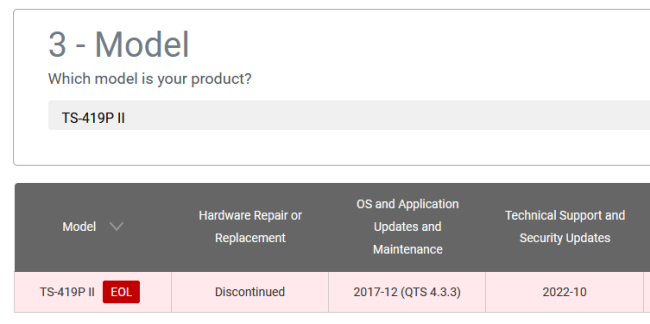
Recent security advisory QSA-22-24 is warning about DeadBolt Ransomware.
The campaign appears to target QNAP NAS devices running Photo Station with internet exposure.
Apparently, if you published your Photo Station photos to public Internet, your NAS-box was at risk of being encrypted and ransom would be required.
This is something similar what happened back in February 2019, see NAS-201902-13 about details of QNAPCrypt / eCh0raix. If you hadn't patched your Qnap and something crawled past the box, it was possible to brute-force their way into it aaaaand encrypt the files aaaand ransom bitcoin to restore the files. See: New eCh0raix Ransomware Brute-Forces QNAP NAS Devices
Apparently running a NAS is becoming more and more demanding. Maybe I have a wrong brand or something?

