Secure Torx - Drive decommission trouble
Tuesday, March 28. 2023
I'm a known owner of an angle grider:

Above pic is from my blog post about making sure my data won't be read off on a decommissioned hard drive.
One day I had an untypical burst of let's-clean-the-storage-to-make-room-for-new-stuff -energy. In storege, there were two rack-servers, which hadn't been running for many years, so it was time to let them to a greener pastures. I have an absolute policy of recycling obsoleted electronics without storage media. Drives will be a "special" treatment. See the above pic.
This is what I wanted to do, get the drive removed from the hot-swap cage. No avail!


Blocker was a screw head which looked like a T-10 Torx, but not exactly. There was an unexpected post in the middle of the head making a T-10 fit really badly:


By reading the Wikipedia page for Torx, I realized the problem. This was an infamous Security Torx! I had a faint recollection of such thing existing, but those are so rare, I'd never seen one. Quickly browsing trough my tools and bits, it seemed I didn't own anything to make the task possible.
This meant I got to go to a hardware store to get new toys:

Right tools for the job and problem was solved!
Now there is a stack of rack-server drives ready to bite the grinder disc.
File 'repomd.xml' from repository is unsigned
Thursday, March 23. 2023
For all those years I've been running SUSE-Linux, I've never bumped into this one while running a trivial zypper update:
Warning: File 'repomd.xml' from repository 'Update repository with updates from SUSE Linux Enterprise 15' is unsigned.
Note: Signing data enables the recipient to verify that no modifications occurred
after the data were signed. Accepting data with no, wrong or unknown signature can
lead to a corrupted system and in extreme cases even to a system compromise.
Note: File 'repomd.xml' is the repositories master index file. It ensures the
integrity of the whole repo.
Warning: We can't verify that no one meddled with this file, so it might not be
trustworthy anymore! You should not continue unless you know it's safe.
continue? [yes/no] (no):
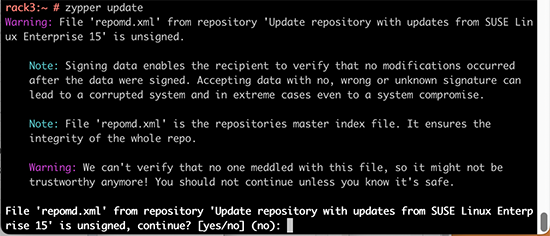
This error slash warning being weird and potentially dangerous, my obvious reaction was to hit ctrl-c and go investigate. First, my package verification mechanism should be intact and be able to verify if updates downloaded are unaltered or not. Second, there should have not been any breaking changes into my system, at least I didn't make any. As my system didn't seem to breached, I assumed a system malfunction and went investigating.
Quite soon, I learned this is less than rare event. It has happeded multiple times for other people. According to article Signature verification failed for file ‘repomd.xml’ from repository ‘openSUSE-Leap-42.2-Update’ there exists a simple fix.
By running two command zypper clean --all and zypper ref, the problem should dissolve.
Yes, that is the case. After a simple wash/clean/rinse -cycle zypper update worked again.
It was just weird to bump into that for the first time I'd assume this would have occurred some time earlier.
Writing a secure Systemd daemon with Python
Sunday, March 5. 2023
This is a deep dive into systems programing using Python. For those unfamiliar with programming, systems programming sits on top of hardware / electronics design, firmware programming and operating system programming. However, it is not applications programming which targets mostly end users. Systems programming targets the running system. Mr. Yadav of Dark Bears has an article Systems Programming is Hard to Do – But Somebody’s Got to Do it, where he describes the limitations and requirements of doing so.
Typically systems programming is done with C, C++, Perl or Bash. As Python is gaining popularity, I definitely want to take a swing at systems programming with Python. In fact, there aren''t many resources about the topic in the entire Internet.
Requirements
This is the list of basic requirements I have for a Python-based system daemon:
- Run as service: Must run as a Linux daemon, https://man7.org/linux/man-pages/man7/daemon.7.html
- Start runing on system boot and stop running on system shutdown
- Modern: systemd-compatible, https://systemd.io/
- Not interested in ancient SysV init support anymore, https://danielmiessler.com/study/the-difference-between-system-v-and-systemd/
- Modern: D-bus -connected
- Service provided will have an interface on system D-bus, https://www.freedesktop.org/wiki/Software/dbus/
- All Linux systems are built on top of D-bus, I absolutely want to be compatible
- Monitoring: Must support systemd watchdog, https://0pointer.de/blog/projects/watchdog.html
- Surprisingly many out-of-box Linux daemons won't support this. This is most likely because they're still SysV-init based and haven't modernized their operation.
- I most definitely want to have this feature!
- Security: Must use Linux capabilities to run only with necessary permissions, https://man7.org/linux/man-pages/man7/capabilities.7.html
- Security: Must support SElinux to run only with required permissions, https://github.com/SELinuxProject/selinux-notebook/blob/main/src/selinux_overview.md
- Isolation: Must be independent from system Python
- venv
- virtualenv
- Any possible changes to system Python won't affect daemon or its dependencies at all.
- Modern: Asynchronous Python
- Event-based is the key to success.
- D-bus and systemd watchdog pretty much nail this. Absolutely must be asynchronous.
- Packaging: Installation from RPM-package
- This is the only one I'll support for any forseeable future.
- The package will contain all necessary parts, libraries and dependencies to run a self-contained daemon.
That's a tall order. Selecting only two or three of those are enough to add tons of complexity to my project. Also, I initially expected somebody else in The Net to be doing this same or something similar. Looks like I was wrong. Most systems programmers love sticking to their old habits and being at SysV-init state with their synchronous C / Perl -daemons.
Scope / Target daemon
I've previously blogged about running an own email server and fighting spam. Let's automate lot of those tasks and while automating, create a Maildir monitor of junk mail -folder.
This is the project I wrote for that purpose: Spammer Blocker
Toolkit will query for AS-number of spam-sending SMTP-server. Typically I'll copy/paste the IP-address from SpamCop's report and produce a CIDR-table for Postfix. The table will add headers to email to-be-stored so that possible Procmail / Maildrop can act on it, if so needed. As junk mail -folder is constantly monitored, any manually moved mail will be processed also.
Having these features bring your own Linux box spam handling capabilities pretty close to any of those free-but-spy-all -services commonly used by everybody.
Addressing the list of requirements
Let's take a peek on what I did to meet above requirements.
Systemd daemon
This is nearly trivial. See service definition in spammer-reporter.service.
What's in the file is your run-of-the-mill systemd service with appropriate unit, service and install -definitions. That triplet makes a Linux run a systemd service as a daemon.
Python venv isolation
For any Python-developer this is somewhat trivial. You create the environment box/jail, install requirements via setup.py and that's it. You're done. This same isolation mechanism will be used later for packaging and deploying the ready-made daemon into a system.
What's missing or to-do is start using a pyproject.toml. That is something I'm yet to learn. Obviously there is always something. Nobody, nowhere is "ready". Ever.
Asynchronous code
Talking to systemd watchdog and providing a service endpoint on system D-bus requires little bit effort. Read: lots of it.
To get a D-bus service properly running, I'll first become asynchronous. For that I'll initiate an event-loop dbus.mainloop.glib. As there are multiple options for event loop, that is the only one actually working. Majority of Python-code won't work with Glib, they need asyncio. For that I'll use asyncio_glib to pair the GLib's loop with asyncio. It took me while to learn and understand how to actually achieve that. When successfully done, everything needed will run in a single asynchronous event loop. Great success!
With solid foundation, As the main task I'll create an asynchronous task for monitoring filesystem changes and run it in a forever-loop. See inotify(7) for non-Python command. See asyncinotify-library for more details of the Pythonic version. What I'll be monitoring is users' Maildirs configured to receive junk/spam. When there is a change, a check is made to see if change is about new spam received.
For side tasks, there is a D-bus service provider. If daemon is running under systemd also the required watchdog -handler is attached to event loop as a periodic task. Out-of-box my service-definition will state max. 20 seconds between watchdog notifications (See service Type=notify and WatchdogSec=20s). In daemon configuration file spammer-reporter.toml, I'll use 15 seconds as the interval. That 5 seconds should be plenty of headroom.
Documentation of systemd.service for WatchdogSec states following:
If the time between two such calls is larger than the configured time, then the service is placed in a failed state and it will be terminated
For any failed service, there is the obvious Restart=on-failure.
If for ANY possible reason, the process is stuck, systemd scaffolding will take control of the failure and act instantly. That's resiliency and self-healing in my books!
Security: Capabilities
My obvious choice would be to not run as root. As my main task is to provide a D-bus service while reading all users' mailboxes, there is absolutely no way of avoiding root permissions. Trust me! I tried everything I could find to grant nobody's process with enough permissions to do all that. No avail. See the documenatiion about UID / GID rationale.
As standard root will have waaaaaay too much power (especially if mis-applied) I'll take some of those away. There is a yet rarely used mechanism of capabilities(7) in a Linux. My documentation of what CapabilityBoundingSet=CAP_AUDIT_WRITE CAP_DAC_READ_SEARCH CAP_IPC_LOCK CAP_SYS_NICE means in system service definition is also in the source code. That set grants the process for permission to monitor, read and write any users' files.
There are couple of other super-user permissions left. Most not needed powers a regular root would have are stripped, tough. If there is a security leak and my daemon is used to do something funny, quite lot of the potential impact is already mitigated as the process isn't allowed to do much.
Security: SElinux
For even more improved security, I do define a policy in spammer-block_policy.te. All my systems are hardened and run SElinux in enforcing -mode. If something leaks, there is a limiting box in-place already. In 2014, I wrote a post about a security flaw with no impact on a SElinux-hardened system.
The policy will allow my daemon to:
- read and write FIFO-files
- create new unix-sockets
- use STDIN, STDOUT and STDERR streams
- read files in
/etc/, note: read! not write - read I18n (or internationalization) files on the system
- use capabilities
- use TCP and UDP -sockets
- acess D-bus -sockets in
/run/ - access D-bus watchdog UDP-socket
- access user
passwdinformation on the system via SSSd - read and search user's home directories as mail is stored in them, note: not write
- send email via SMTPd
- create, write, read and delete temporary files in
/tmp/
Above list is a comprehensive requirement of accesses in a system to meet the given task of monitoring received emails and act on determined junk/spam. As the policy is very carefully crafted not to allow any destruction, writing, deletion or manging outside /tmp/, in my thinking having such a hardening will make the daemon very secure.
Yes, in /tmp/, there is stuff that can be altered with potential security implications. First you have to access the process. While hacking the daemon, make sure to keep the event-loop running or systemd will zap the process within next 20 seconds or less. I really did consider quite a few scenarios if, and only if, something/somebody pops the cork on my daemon.
RPM Packaging
To wrap all of this into a nice packages, I'm using rpmenv. This toolkit will automatically wrap anything needed by the daemon into a nice virtualenv and deploy that to /usr/libexec/spammer-block/. See rpm.json for details.
SElinux-policy has an own spammer-block_policy_selinux.spec. Having these two in separate packages is mandatory as the mechanisms to build the boxes are completely different. Also, this is the typical approach on other pieces of software. Not everybody has strict requirements to harden their systems.
Where to place an entire virtualenv in a Linux? That one is a ball-buster. RPM Packaging Guide really doesn't say how to handle your Python-based system daemons. Remember? Up there ↑, I tried explaining how all of this is rather novel and there isn't much information in The Net regarding this. However, I found somebody asking What is the purpose of /usr/libexec? on Stackexchange and decided that libexec/ is fine for this purpose. I do install shell wrappers into /bin/ to make everybody's life easier. Having entire Python environment there wouldn't be sensible.
Final words
Only time will tell if I made the right design choices. I totally see Python and Rust -based deamons gaining popularity in the future. The obvious difference is Rust is a compiled language like Go, C and C++. Python isn't.
Satellite Internet — Past & Present
Saturday, March 4. 2023
About satellites
ESA has a really good information package Space Transportation - Types of orbits.
When context is satellite Internet, there are pretty much three options: LEO, MEO or GEO. As satellites fly high, latency from Earth's surface to satellite and back is a factor. Low Earth Orbit is the most common choice, altough the lower you fly, the more satellites are required for reasonable coverage.
Past
Inspiration for this blog post came from my 1998 LUT course presentation of Satellite Internet. 25 years ago IT-bubble was still growing and it was about two years before it bursted. As I was a telecommunications major, I took a seminar course which contained a presentation. From the list of topics available, apparently I chose satellite Internet. Back in those days getting the bandwidth delivered to everybody was in rapid growth. Mobile Internet was mostly non-existent, fiber-to-the-home was non-existent, dial-up model, ADSL or cable-TV internet were the methods for getting to The Net.
Here is my PDF presentation about satellite networks Iridium, Globalstar and Teledesic (in Finnish):
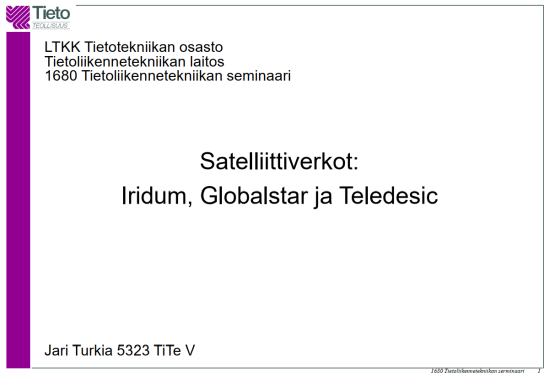
This past can be considered as Round #1 of satellite internet.
Retrospective: Iridium
Went into production. 2nd generation begun deploying in 2017. Not generally known, nor common. Originally, not financially viable.
Retrospective: Globalstar
https://www.globalstar.com/, LEO
Went into production. 2013 2nd generation, 2018 3rd generation announcement. Apple iPhone 14 emergency messages are using 2nd gen Globalstar. Not generally known, nor common. Originally, not financially viable.
Retrospective: Teledesic
Never saw production. Project suspended 2002 as IT-bubble bursted and saw financial problems of Iridium and Globalstar. Completely vaporware and nobody knows this ever existed. Plan was to have hundreds of LEO satellites for really fast Internet connectivity.
I have to mention their tech. Instead of traditional approach all others have, relying on ground station being able to find a passing satellite, Teledesic originally planned having 840 satellites. As it was extremely expensive, they later reduced the number to 288. Their idea was to map Earth into regions and having enough capacity, multiple satellites were available at one "square" at a time to provide massive speeds. In theory, really good idea!
Other services
My presentation contained only three companies/services as the topic given to me dictates. At the time, other satellite services did exist.
Still today, Inmarsat Broadband is well known for its voice capabilities and mobile units made famous in popular culture. They do support broadband connection in their GEO satellites. This Satphone 2 is a well-known product:

Another not well-known service is ORBCOMM, an IoT service provider. As their service is targeted to hardware manufacturers, not consumers, nobody has not ever heard of this one. Their 50+ satellites are LEO.
Present
Fast-forward to today.
Obviously Iridium, Globalstar, Inmarsat and ORBCOMM do still exist. As there are some changes in service offering for the past 25 years, let's do a recap of the new players.
SpaceX Starlink
https://www.starlink.com/, very low LEO
Mr. Musk and his Starlink is getting tons of media attention, especially for his donation of terminals to Ukraine to help them in war against Russia. This well-known service is farthest from vaporware, is affordable and easily available. Broadband speed is reasonable, see Ookla Speedtest results comparison.
Notable fact about Starlink is, they are the only satellite broadband provider so far to have their own vehicle for orbiting their own satellites. This capability will give them much required longevity. Satellite Internet is not a sprint, after all.
HughesNet / EchoStar
https://www.hughesnet.com/, GEO
Originally Hughes Communications was owned by Hughes Aircraft, the company founded by Howard Hughes. They are a major service provider in Americas. Here in Europe, they're not well known.
Viasat
https://www.viasat.com/space-innovation/satellite-fleet/viasat-3/, GEO
This is an upcoming broadband service. Viasat is a known satellite-TV operator expanding its services to Internet.
Amazon / Project Kuiper
Obviously Mr. Bezos want's to compete against his nemesis, Mr. Musk and launch his own satellite Internet. His project is the most recent one and really doesn't even have a proper website.
Boeing
LEO
The legendary aircraft manufacturer wants their share of satellite Internet business. This very recent project has FCC approval for 147 satellites, but not much is known about the project.
Future?
As we learned back in 2002 when Teledesic folded, there isn't room for all above players. Some of them will fold and/or merge. Especially SpaceX is gaining lot of customers in rural areas with their modern service offering. Having a fierce battle-of-pricing won't be happening. Launching those satellites is v e r y expensive. Lacking financial stability, not everybody will survive in this Round #2.
There is plenty of space in the sky. It is already crowded and traffic jam is likely to get worse as more and more satellites are launched. Just take a look at Wikipedia's Satellites orbiting Earth -article.
Nokia 5.3 de-bricking after reset
Friday, March 3. 2023
Given the vast differences between Apple's iOS and Google's Android platforms, I own, run and operate both. For those interested: Apple I have as my daily mobile, Android, the more popular platform, I use for more experimental features which are not available on the other one. These features include: access to mobile radios, access to NFC and Bluetooth.
Nokia (or HMD Global to be precise) is a really good Android mobile manufacturer. Generally speasking, they don't bloat their firmware with mandatory always forced-on Facebook or any such crap. Also, my years old 5.3 got Android 12 update. Obviously, this was nice as most manufacturers sell you forgetware getting no updates, but ... (there is always a but-part). What typically happens with electronics, is the hardware becomes obsolete faster than consumer would like to. This puppy doesn't pack the oomph in it's Snapdragon CPU to fluently run Android 12. I had no problems with Androids 10 or 11, with 12 everything started feeling too sluggish. To shopping I went. I came back with a Nokia G21.
Resetting an Android
Onboarding new phone was almost painless. Most icons on my start screen were lost, apps were loaded from Play, icons not so much. Such a thing is easy to fix, so I made the call to do a full reset to the old mobile. That is the standard procedure when you're about to donate/sell/hand out your old computing hardware.
Aftermath – Reset bricked my Nokia!
Crap! The thing failed to boot after reset.
What! What? How is this possible?
Yes, I wasn't alone. Nokia Community forum has following post: WARNING - Do NOT factory reset Nokia 5.3 -- Bricked phone. Factory resetting stuff is such a basic operation done commonly, I didn't much do any research for it. On hindsight (it is 20-20 always) I should have done some.
De-brick
On above thread Mr. Adam Howard faced the same situation and presented a solution.
Prerequisites
Following is needed:
- A computer capable of running Android SDK.
- I used macOS, no drivers or such needed
- I know Linux will work fine, my understanding is no drivers are needed there either
- Windows is known to work, but will require device driver for Android. Which one? No idea here.
- Enough permissions and skills to run Android tools on your computer.
- USB-C cable to connect Android to your computer
- Make sure the device is unconnected, it will be connected later
- Android SDK Platform Tools
- Available @ https://developer.android.com/studio/releases/platform-tools
- Install and test run Android Remote Debugger
adb
- Nokia 5.3 Android 12 firmware
- Available @ https://android.googleapis.com/packages/ota-api/package/d50cb0137919fd20d43cb67a7cb47a073966269d.zip
- Do NOT unzip! Package is needed by
adbin zipped form.
- That's it! Time and your favorite beverages (don't spill, electronics and liquids won't match).
Hard reset / Recovery mode
Apparently you can manually reset any Nokia 5.3 enough to force it into a mode suitable for force installing a new firmware. In this situation, obviously very helpful for recovery purposes. Scary as hell if you have a habit of losing your mobile to dishonest people. They can do nasty stuff to your mobile.
Instructions are here: HardReset.info: How to put NOKIA 5.3 in recovery mode?
Here is the sequence:
- Power off device
- Power on. This is your typical turn-it-on -sequence. Press power-button for ~4 seconds.
- This is your typical turn-it-on -sequence. Release power button.
- Press and hold: power button & volume down.
- Keep pressing the buttons until recovery screen appears: "START"
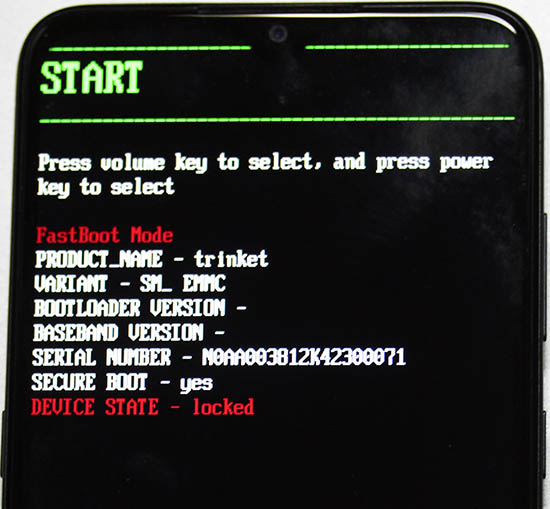
- Tap volume down 2 times: "Recovery mode"
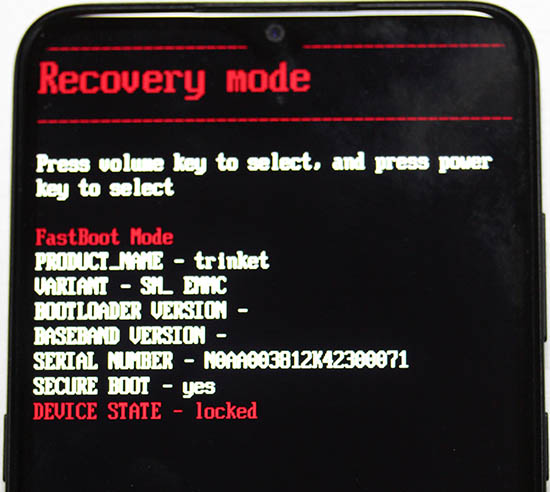
- Press power button to select Recovery mode
- Device will restart.
- Wait for Android with side open to appear. Note: there are no options in this screen.
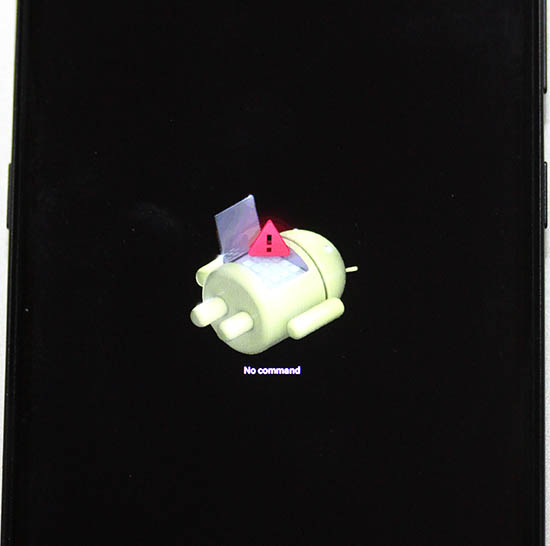
- Press and release: power button & volume up.
- Android Recovery menu will appear
- Tap volume down 3 times, "Apply update from ADB"
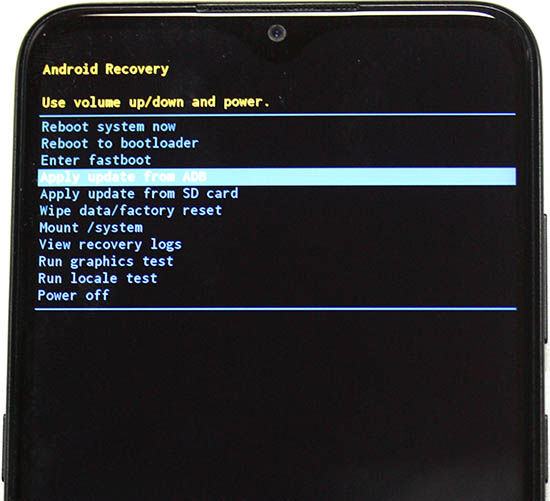
- Connect cable
- Press power button to select Apply update from ADB
- Leave you mobile be, next operation will be done on your computer.
On your computer: Upload firmware
Here is the sequence:
- Requirement: Your mobile must be waiting for firmware to be uploaded
- Info: Android Platform Tools (directory
platform-tools) will contain utilityadb - Info: You will be using sideload-function of
adb. Info @ Sideload ROMs and Mods Using ADB Sideload - Run adb and point it to downloaded firmware, adapt your filename:
adb sideload ../Nokia\ 5.3\ firmware.zip - On your mobile following will happen:
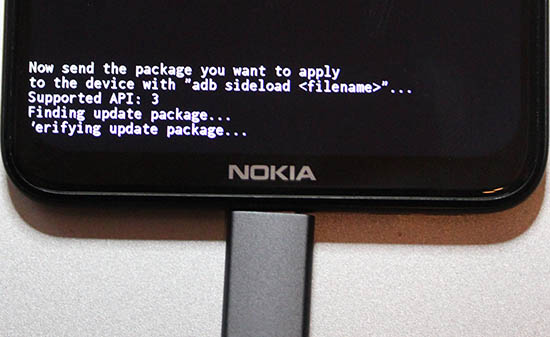
- As time passes, progress will be updated:
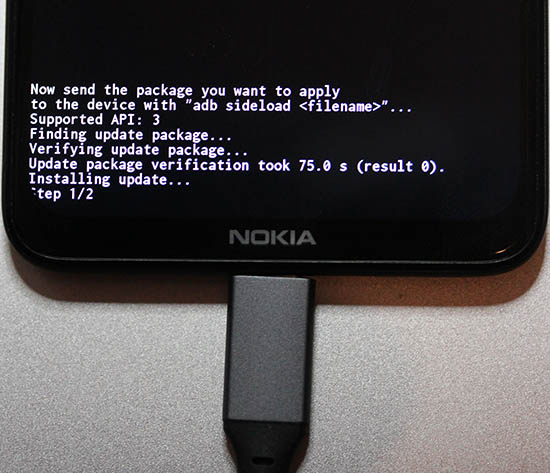
- Firmware update done
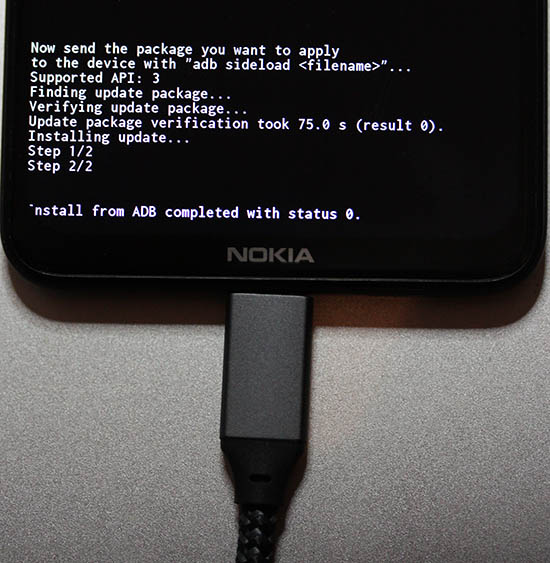
- That's it!
Done
Observe out-of-box -experience on your mobile:
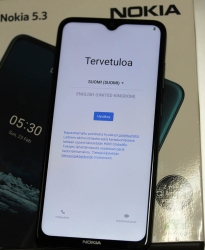
This is a major blooper by HMD guys. The community forum is full of angry people who bricked their 5.3 with Android 12.

