Secure Torx - Drive decommission trouble
Tuesday, March 28. 2023
I'm a known owner of an angle grider:

Above pic is from my blog post about making sure my data won't be read off on a decommissioned hard drive.
One day I had an untypical burst of let's-clean-the-storage-to-make-room-for-new-stuff -energy. In storege, there were two rack-servers, which hadn't been running for many years, so it was time to let them to a greener pastures. I have an absolute policy of recycling obsoleted electronics without storage media. Drives will be a "special" treatment. See the above pic.
This is what I wanted to do, get the drive removed from the hot-swap cage. No avail!


Blocker was a screw head which looked like a T-10 Torx, but not exactly. There was an unexpected post in the middle of the head making a T-10 fit really badly:


By reading the Wikipedia page for Torx, I realized the problem. This was an infamous Security Torx! I had a faint recollection of such thing existing, but those are so rare, I'd never seen one. Quickly browsing trough my tools and bits, it seemed I didn't own anything to make the task possible.
This meant I got to go to a hardware store to get new toys:

Right tools for the job and problem was solved!
Now there is a stack of rack-server drives ready to bite the grinder disc.
Nokia 5.3 de-bricking after reset
Friday, March 3. 2023
Given the vast differences between Apple's iOS and Google's Android platforms, I own, run and operate both. For those interested: Apple I have as my daily mobile, Android, the more popular platform, I use for more experimental features which are not available on the other one. These features include: access to mobile radios, access to NFC and Bluetooth.
Nokia (or HMD Global to be precise) is a really good Android mobile manufacturer. Generally speasking, they don't bloat their firmware with mandatory always forced-on Facebook or any such crap. Also, my years old 5.3 got Android 12 update. Obviously, this was nice as most manufacturers sell you forgetware getting no updates, but ... (there is always a but-part). What typically happens with electronics, is the hardware becomes obsolete faster than consumer would like to. This puppy doesn't pack the oomph in it's Snapdragon CPU to fluently run Android 12. I had no problems with Androids 10 or 11, with 12 everything started feeling too sluggish. To shopping I went. I came back with a Nokia G21.
Resetting an Android
Onboarding new phone was almost painless. Most icons on my start screen were lost, apps were loaded from Play, icons not so much. Such a thing is easy to fix, so I made the call to do a full reset to the old mobile. That is the standard procedure when you're about to donate/sell/hand out your old computing hardware.
Aftermath – Reset bricked my Nokia!
Crap! The thing failed to boot after reset.
What! What? How is this possible?
Yes, I wasn't alone. Nokia Community forum has following post: WARNING - Do NOT factory reset Nokia 5.3 -- Bricked phone. Factory resetting stuff is such a basic operation done commonly, I didn't much do any research for it. On hindsight (it is 20-20 always) I should have done some.
De-brick
On above thread Mr. Adam Howard faced the same situation and presented a solution.
Prerequisites
Following is needed:
- A computer capable of running Android SDK.
- I used macOS, no drivers or such needed
- I know Linux will work fine, my understanding is no drivers are needed there either
- Windows is known to work, but will require device driver for Android. Which one? No idea here.
- Enough permissions and skills to run Android tools on your computer.
- USB-C cable to connect Android to your computer
- Make sure the device is unconnected, it will be connected later
- Android SDK Platform Tools
- Available @ https://developer.android.com/studio/releases/platform-tools
- Install and test run Android Remote Debugger
adb
- Nokia 5.3 Android 12 firmware
- Available @ https://android.googleapis.com/packages/ota-api/package/d50cb0137919fd20d43cb67a7cb47a073966269d.zip
- Do NOT unzip! Package is needed by
adbin zipped form.
- That's it! Time and your favorite beverages (don't spill, electronics and liquids won't match).
Hard reset / Recovery mode
Apparently you can manually reset any Nokia 5.3 enough to force it into a mode suitable for force installing a new firmware. In this situation, obviously very helpful for recovery purposes. Scary as hell if you have a habit of losing your mobile to dishonest people. They can do nasty stuff to your mobile.
Instructions are here: HardReset.info: How to put NOKIA 5.3 in recovery mode?
Here is the sequence:
- Power off device
- Power on. This is your typical turn-it-on -sequence. Press power-button for ~4 seconds.
- This is your typical turn-it-on -sequence. Release power button.
- Press and hold: power button & volume down.
- Keep pressing the buttons until recovery screen appears: "START"
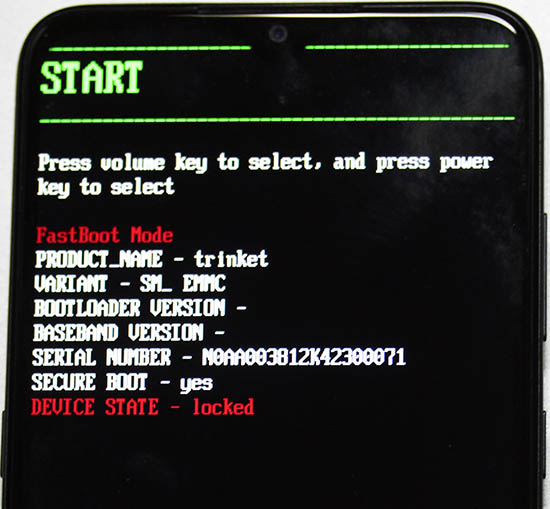
- Tap volume down 2 times: "Recovery mode"
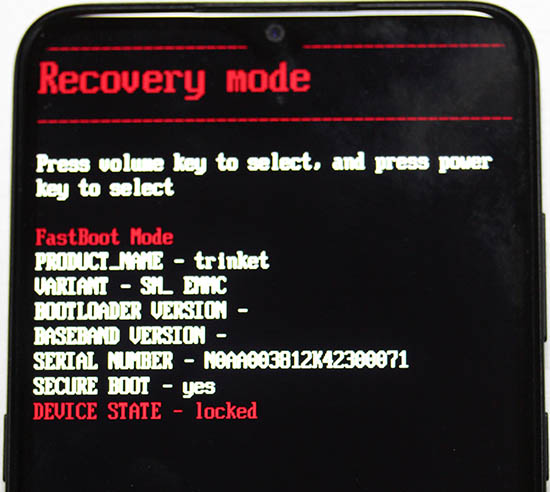
- Press power button to select Recovery mode
- Device will restart.
- Wait for Android with side open to appear. Note: there are no options in this screen.
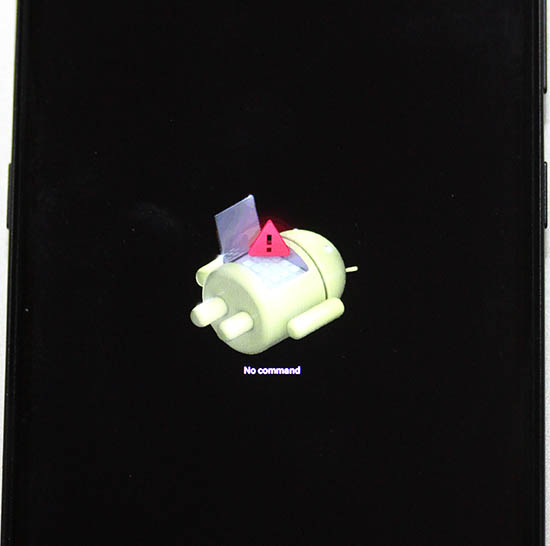
- Press and release: power button & volume up.
- Android Recovery menu will appear
- Tap volume down 3 times, "Apply update from ADB"
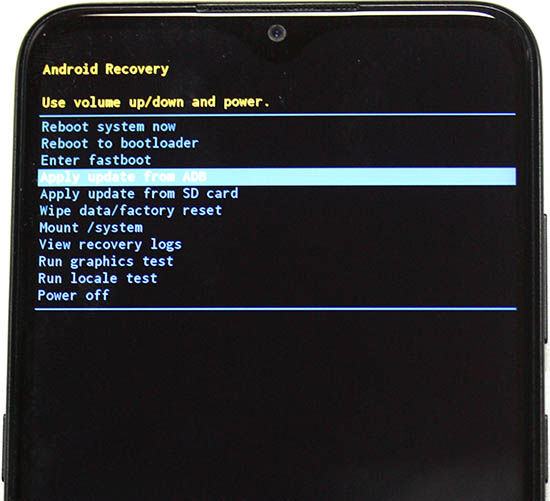
- Connect cable
- Press power button to select Apply update from ADB
- Leave you mobile be, next operation will be done on your computer.
On your computer: Upload firmware
Here is the sequence:
- Requirement: Your mobile must be waiting for firmware to be uploaded
- Info: Android Platform Tools (directory
platform-tools) will contain utilityadb - Info: You will be using sideload-function of
adb. Info @ Sideload ROMs and Mods Using ADB Sideload - Run adb and point it to downloaded firmware, adapt your filename:
adb sideload ../Nokia\ 5.3\ firmware.zip - On your mobile following will happen:
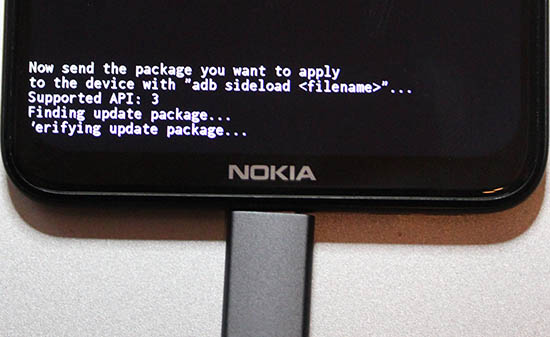
- As time passes, progress will be updated:
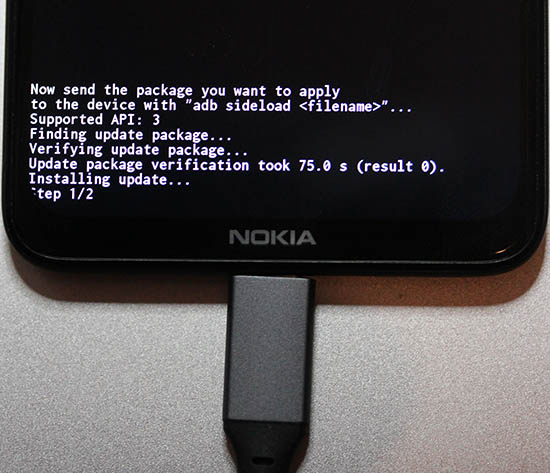
- Firmware update done
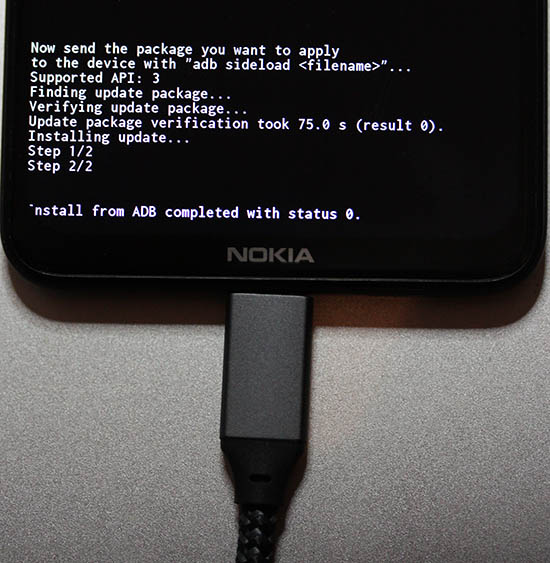
- That's it!
Done
Observe out-of-box -experience on your mobile:
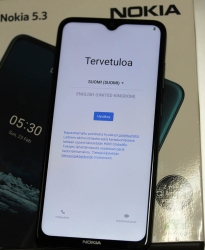
This is a major blooper by HMD guys. The community forum is full of angry people who bricked their 5.3 with Android 12.

