Setting Cyberfox as the default browser
Thursday, June 19. 2014
Making the choice of a default browser in Windows 7 should be an easy task, right? If you are a fan of 64-bit Firefox browser like I do, then you should consider Cyberfox. The problem is, that ever since Cyberfox stopped using Firefox user profiles, it fails to set itself as the default browser.
Every single time you start your beloved Cyberfox, it will do something like this: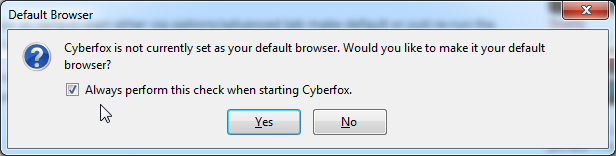
No matter what you try, it will do the same thing every single time. ![]() Crap!
Crap!
The good thing is that this particular issue is a common one. It has been discussed in [Error] Problems Setting As Default Browser and [Solved] Cyberfox 28.0.1 Not the Default Browser bug, which contains enough information to solve the problem. The information is in the cracks of the discussion thread, but I managed to scavenge enough to fix my browser.
Start the fix by setting something else as the default browser:![]()
Confirm, that Cyberfox should be the default browser, but it just doesn't work:
I'm setting IE as the default browser for the time being. Later I'll switch back to Cyberfox, but the fix requires you to change into something else:
Next, go to Cyberfox and go to Options, Advanced, General settings and un-check the Always check to see if Cyberfox is the default browser on startup. Later you need to be able to start Cyberfox without the check:
Download (or copy/paste) a small registry file defaults-64.reg. The entire file will be 7 lines (2 blank ones):
Windows Registry Editor Version 5.00
[-HKEY_LOCAL_MACHINE\SOFTWARE\Clients\StartMenuInternet\CYBERFOX.EXE]
[-HKEY_LOCAL_MACHINE\SOFTWARE\Wow6432Node\Clients\StartMenuInternet\CYBERFOX.EXE][-HKEY_LOCAL_MACHINE\SOFTWARE\Clients\StartMenuInternet\FIREFOX.EXE]
[-HKEY_LOCAL_MACHINE\SOFTWARE\Wow6432Node\Clients\StartMenuInternet\FIREFOX.EXE]
When you have the file in your disc, start File Explorer and right click the file:![]()
Select Merge. It should say something like this (The keys and values successfully added to the registry):![]()
Next thing is to start Cyberfox with administrator permissions. This is very important. If you attempt the fix with regular user permissions, you will fail and need to start over. Example:![]()
Go to Options, Advanced, General settings again:
This time click the Make Cyberfox the default browser (you can check Always check to see if Cyberfox is the default browser on startup, if you want to). This time the button will disappear: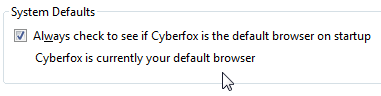
If the button disappears, it means that you succeeded! Cyberfox is the default browser for your Windows and it won't complain about it on startup.
All this trouble pays off. Now your super efficient and well optimizer browser works even better!
The obligatory shame-on-you prize goes out to Mozilla for scrapping their 64-bit Windows browser project. Even Google Chrome is heading towards 64-bit on Windows. Anyway, the 64-bitness is a weird subject, on Linux or Mac OS X 64-bit browsers have existed a very long time. What's with the Windows having only 32-bit versions?


anony on :
gggirlgeek on :
For people using the -no-remote parameter to open multiple profiles Cyberfox will still not open an external link (such as an .html or .url) in the open browser Window unless you modify one registry key.
Hkey_Classes_Root\Firefox URL\shell\open\command
must be set to
"YOUR CYBEROX PATH\Cyberfox.exe" -no-remote -osint -url "%1"
(Insert your own program path to Cyberfox above.)
Don't put -no-remote anywhere else. It's a little different than Firefox but that's what finally worked for me.
CapricornOne on :
Plus the lovely extra hint from anony...
Brilliant stuff!!
Cheers!