iOS 8 upgrade on iPhone 4S
Saturday, September 20. 2014
Being an old geezer, I typically upgrade my iPhone firmware via USB-cable. Wireless users need to wait for the upgrade to happen, USB-people simply plug the cable and go. Also it is a very robust method and less things will go wrong than doing it wireless. Yeah, right!
So I plugged my phone in. Made sure, that I had latest iTunes version running and that a recent backup was made. Then, DÄNG!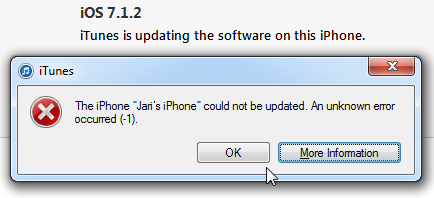
Yeah. Crap! The iPhone could not be updated. An unknown error occurred. Really? Is it possible to be more vague? Next to frustration, the next thought that goes through my mind is: "Did I brick it!!! Is it still salvageable?".
Quite soon I had a positive signal:![]()
Phew! iTunes announced, that the device is in recovery mode. Somewhere before it actually started the process, there was a question "Do you want to upgrade software and restore backup?" In reality it was a non-question, pretty much the only choice was "Ok". Looks like I didn't manage to get a screenshot of that.
The actual recovery process took a very long time. At the time I didn't realize, that it wasn't a "recovery" by definition. It was a simple iOS install. The next iTunes said was:![]()
I'm not sure if this is part of the iOS 8 kill-switch -procedure or is that a regular thing to gain Internet access via 3G, but the installation refused to continue before I had successfully entered the PIN-code for my SIM-card. Then iTunes was ready to start restoring my precious data to the device:![]()
At Apple there is a known reality distortion field, making a nice guestimate of 3 minutes for the restore time. After 15 minutes, the best guestimate was less than 1 minute. Nevertheless, I really had nothing else to but to wait for the restore to complete. Finally it said: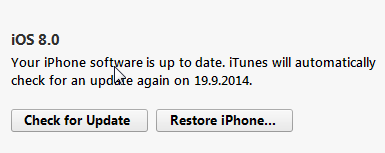
Oh yes!! I didn't brick it after all. I simply took the long route to the end.
It really wasn't worth the update. The only really noticeable thing is the voice button in messaging and the fact, that it drains my battery much faster than my previous iOS 7 did. But who would have guessed that would happen, or ... iOS 7.1 makes everything faster — including your battery drain @ 9to5mac.com. So, does that really happen every time they release an upgraded iOS-version? ![]()


Jevgenij on :
Now I'm "happy" Nexus user which suits best my nerd needs to test firmwares and break stuff
You are not even allowed to go to any version of official Android rom, but also to have things like MultiROM! Which means you can install side by side with you "home" rom (you use every day) as many custom or official roms as YOU want!
Cheers
Jari Turkia on :
I'm not trying to start a jihad here, but since I'm incapable of keeping my fingers from typing, I guess one will be started. I have a Nexus 7 too, and it's complete crap. I'll ever actually use is for anything else, but software development/testing. It has poor display, poor finger sensitivity, poor battery, poor usability, (the list goes on). My iPad wins that one 6-0.
Jevgenij on :
You can still downgrade http://www.ubergizmo.com/2014/09/downgrade-ios-8-to-ios-7-1-2-possible/
No jihad. You just get that you need from iPad and I get that I need from Nexus. So it is pointless to argue
Jari Turkia on :