Huawei E5186 RS-232 pins explained
Saturday, January 23. 2016
For the 2nd time, I got an E5186 loaner (post about the 1st time here). This time with permission to take a closer look inside.
Since this one had already RS-232 wires soldered, I took them for closer inspection. Un-boxing is exactly like in B593, 3 PH-2 screws holding the cover in place. Two at the bottom of the unit (one covered with a warranty paper) and one screw at the back between LTE-antennas.
Layout
After popping the cork, the board's flipside looks like this:

In this unit, there is no need to pry open none of the 4 shiny ESD covers. All the good stuff is on the other side. Again, 4 PH-2 screws holding the board in place.
In this case, the obvious clue for me was the already soldered RS-232 wires. I'm also publishing another picture by KOSH, a LTEforum.at activist, describing some of the good parts an E5186 board has:

There are 2 of: LTE/UMTS antennas on top corners, 5 GHz WLAN antennas at the sides and 2,4 GHz WLAN antennas on the bottom corners. The picture doesn't point out the locations of RS-232 pins, only the ground and Vcc pins.
Linux
A closer look of the Linux side pins right next to the SIM-slot:
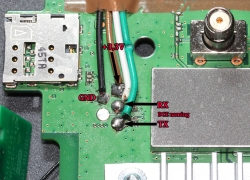
No surprises there, the signal levels of RS-232 were 1,8 volts. It means, that an expensive USB-RS232 adapter is rquired for access. Your run-of-the-mill cheap 3,3 volt adapters are completely useless for this.
The descripions of RX/TX are from the point of the router (DCE), not from your computer (that would be DTE). It means, that any output signal (TX or transmit) described in the picture should be connected to input of the computer (RX or receive).
A bootup output of that port would be:
Digital core power voltage set to 0.9375V
Decompressing...done
CFE version 6.37.14.34 (r415984) based on BBP 1.0.37 for BCM947XX (32bit,SP,)
Build Date: Sat Jun 13 09:28:20 CST 2015 (l00285057@MBB-V7R1-CPE)
Copyright (C) 2000-2008 Broadcom Corporation.
Init Arena,cfe repair version
Config GPIOs.
Init Devs.
Boot partition size = 262144(0x40000)
flash_init: bootsz = [0x80000]
add new online part !!!!!!!!
flash_init:flash_size:[0x8000000][0x2000000|33554432]
DDR Clock: 400 MHz
Info: DDR frequency set from clkfreq=800,*400*
et0: Broadcom BCM47XX 10/100/1000 Mbps Ethernet Controller 6.37.14.34 (r415984)
CPU type 0x0: 800MHz
Tot mem: 131072 KBytes
CFE mem: 0x00F00000 - 0x010AC8E4 (1755364)
Data: 0x00F646F0 - 0x00F65184 (2708)
BSS: 0x00F65190 - 0x00FAA8E4 (284500)
Heap: 0x00FAA8E4 - 0x010AA8E4 (1048576)
Stack: 0x010AA8E4 - 0x010AC8E4 (8192)
Text: 0x00F00000 - 0x00F55E40 (351808)
Device eth0: hwaddr 00-90-4C-0F-0F-00, ipaddr 192.168.1.1, mask 255.255.255.0
gateway not set, nameserver not set
not in router upgrade mode
Loader:raw Filesys:raw Dev:nflash0.os File: Options:(null)
Loading: ..... 5853216 bytes read
Entry at 0x00008000
Closing network.
Starting program at 0x00008000
[ 2.950000] console [ttyS0] enabled, bootconsole disabled
[ 2.950000] serial8250.0: ttyS1 at MMIO 0x18000400 (irq = 117) is a 16550
[ 2.960000] brd: module loaded
[ 2.970000] loop: module loaded
[ 2.970000] [CHIP_COMM] LINE:849: [client] socket send fail!
[ 2.980000] DRV_RHPC: Detect Modem fail with 0x1, run startup status detection thread!!
[ 2.990000] Platform Driver Remote Host Procedure Call init.
[ 2.990000] Enter ecall init
[ 3.000000] Finish ecall init
[ 3.000000] tsk:kthread_run is success!
[ 3.000000] SCSI Media Changer driver v0.25
[ 3.010000] pflash: found no supported devices
[ 3.020000] bcmsflash: found no supported devices
[ 3.070000] Boot partition size = 524288(0x80000)
[ 3.080000] lookup_nflash_rootfs_offset: offset = 0x200000
[ 3.080000] nflash: squash filesystem with lzma found at block 35
[ 3.090000] Creating 4 MTD partitions on "nflash":
[ 3.090000] 0x000000000000-0x000000080000 : "boot"
[ 3.100000] 0x000000080000-0x000000200000 : "nvram"
[ 3.110000] 0x000000200000-0x000002a00000 : "linux"
[ 3.110000] 0x0000004600f8-0x000002a00000 : "rootfs"
[ 3.120000] PPP generic driver version 2.4.2
[ 3.120000] PPP Deflate Compression module registered
[ 3.130000] PPP BSD Compression module registered
[ 3.130000] PPP MPPE Compression module registered
[ 3.140000] NET: Registered protocol family 24
[ 3.140000] SLIP: version 0.8.4-NET3.019-NEWTTY (dynamic channels, max=256).
[ 3.150000] usbmon: debugfs is not available
[ 3.150000] ehci_hcd: USB 2.0 'Enhanced' Host Controller (EHCI) Driver
[ 3.160000] ehci_hcd 0000:00:0b.1: EHCI Host Controller
[ 3.170000] ehci_hcd 0000:00:0b.1: new USB bus registered, assigned bus number 1
[ 3.210000] ehci_hcd 0000:00:0b.1: irq 111, io mem 0x18021000
[ 3.230000] ehci_hcd 0000:00:0b.1: USB 0.0 started, EHCI 1.00
[ 3.230000] hub 1-0:1.0: USB hub found
[ 3.240000] hub 1-0:1.0: 2 ports detected
[ 3.240000] ohci_hcd: USB 1.1 'Open' Host Controller (OHCI) Driver
[ 3.250000] ohci_hcd 0000:00:0b.0: OHCI Host Controller
[ 3.250000] ohci_hcd 0000:00:0b.0: new USB bus registered, assigned bus number 2
[ 3.260000] ohci_hcd 0000:00:0b.0: irq 111, io mem 0x18022000
[ 3.320000] hub 2-0:1.0: USB hub found
[ 3.320000] hub 2-0:1.0: 2 ports detected
[ 3.330000] xhci_hcd 0000:00:0c.0: xHCI Host Controller
[ 3.330000] xhci_hcd 0000:00:0c.0: new USB bus registered, assigned bus number 3
[ 3.340000] xhci_hcd 0000:00:0c.0: irq 112, io mem 0x18023000
[ 3.350000] xhci_hcd 0000:00:0c.0: Failed to enable MSI-X
[ 3.350000] xhci_hcd 0000:00:0c.0: failed to allocate MSI entry
[ 3.360000] usb usb3: No SuperSpeed endpoint companion for config 1 interface 0 altsetting 0 ep 129: using minimum values
[ 3.370000] xHCI xhci_add_endpoint called for root hub
[ 3.380000] xHCI xhci_check_bandwidth called for root hub
[ 3.380000] hub 3-0:1.0: USB hub found
[ 3.390000] hub 3-0:1.0: 1 port detected
[ 3.390000] usbcore: registered new interface driver cdc_acm
[ 3.400000] cdc_acm: v0.26:USB Abstract Control Model driver for USB modems and ISDN adapters
[ 3.410000] usbcore: registered new interface driver usblp
[ 3.410000] Initializing USB Mass Storage driver...
[ 3.420000] usbcore: registered new interface driver usb-storage
[ 3.420000] USB Mass Storage support registered.
[ 3.430000] usbcore: registered new interface driver usbserial
[ 3.430000] USB Serial support registered for generic
[ 3.440000] usbcore: registered new interface driver usbserial_generic
[ 3.450000] usbserial: USB Serial Driver core
[ 3.450000] USB Serial support registered for GSM modem (1-port)
[ 3.460000] usbcore: registered new interface driver option
[ 3.460000] option: v0.7.2:USB Driver for GSM modems
[ 3.470000] USB Serial support registered for pl2303
[ 3.470000] usbcore: registered new interface driver pl2303
[ 3.480000] pl2303: Prolific PL2303 USB to serial adaptor driver
[ 3.480000] u32 classifier
[ 3.490000] Performance counters on
[ 3.490000] Actions configured
[ 3.490000] Netfilter messages via NETLINK v0.30.
[ 3.500000] nf_conntrack version 0.5.0 (1935 buckets, 7740 max)
[ 3.510000] ctnetlink v0.93: registering with nfnetlink.
[ 3.510000] nf_conntrack_rtsp v0.6.21 loading
[ 3.520000] xt_time: kernel timezone is -0000
[ 3.520000] IPVS: Registered protocols ()
[ 3.520000] IPVS: Connection hash table configured (size=4096, memory=32Kbytes)
[ 3.530000] IPVS: ipvs loaded.
[ 3.530000] IPv4 over IPv4 tunneling driver
[ 3.540000] nf_nat_rtsp v0.6.21 loading
[ 3.540000] ip_tables: (C) 2000-2006 Netfilter Core Team
[ 3.550000] arp_tables: (C) 2002 David S. Miller
[ 3.550000] TCP cubic registered
[ 3.560000] NET: Registered protocol family 10
[ 3.560000] lo: Disabled Privacy Extensions
[ 3.570000] tunl0: Disabled Privacy Extensions
[ 3.570000] ip6_tables: (C) 2000-2006 Netfilter Core Team
[ 3.580000] IPv6 over IPv4 tunneling driver
[ 3.580000] sit0: Disabled Privacy Extensions
[ 3.590000] ip6tnl0: Disabled Privacy Extensions
[ 3.590000] NET: Registered protocol family 17
[ 3.600000] Bridge firewalling registered
[ 3.600000] Ebtables v2.0 registered
[ 3.600000] L2TP core driver, V2.0
[ 3.610000] PPPoL2TP kernel driver, V2.0
[ 3.610000] 802.1Q VLAN Support v1.8 Ben Greear
[ 3.620000] All bugs added by David S. Miller
[ 3.640000] Northstar brcmnand NAND Flash Controller driver, Version 0.1 (c) Broadcom Inc. 2012
[ 3.650000] NAND device: Manufacturer ID: 0x2c, Chip ID: 0xf1 (Micron NAND 128MiB 3,3V 8-bit)
[ 3.660000] Spare area=64 eccbytes 56, ecc bytes located at:
[ 3.660000] 2 3 4 5 6 7 8 9 10 11 12 13 14 15 18 19 20 21 22 23 24 25 26 27 28 29 30 31 34 35 36 37 38 39 40 41 42 43 44 45 46 47 50 51 52 53 54 55 56 57 58 59 60 61 62 63
[ 3.680000] Available 7 bytes at (off,len):
[ 3.680000] (1,1) (16,2) (32,2) (48,2) (0,0) (0,0) (0,0) (0,0)
[ 3.690000] Scanning device for bad blocks
[ 3.780000] Options: NO_AUTOINCR,NO_READRDY,BBT_SCAN2NDPAGE,
[ 3.790000] Creating 5 MTD partitions on "brcmnand":
[ 3.790000] 0x000002a00000-0x000003e00000 : "userdata"
[ 3.800000] 0x000003e00000-0x000005200000 : "app"
[ 3.800000] 0x000005200000-0x000005c00000 : "webui"
[ 3.810000] 0x000005c00000-0x000006000000 : "online"
[ 3.810000] 0x000006000000-0x000008000000 : "upg"
[ 3.830000] VFS: Mounted root (squashfs filesystem) readonly on device 31:3.
[ 3.840000] devtmpfs: mounted
[ 3.840000] Freeing init memory: 236K
/sbin/hotplug2: No such file or directory
insmod: ipv6.ko: no module by that name found
insmod: cannot insert '/lib/modules/2.6.36.4brcmarm+/kernel/drivers/net/igs/igs.ko': Operation not permitted (-1): Operation not permitted
hotplug detected product: 12d1/1443/1
hotplug detected product: 12d1/1443/1
insmod: bcm57xx.ko: no module by that name found
boardflags:100
That looks a lot like a B593-s22 booting. A 2.6.36 Linux there running on a 32-bit BCM947XX chip.
LTE
The other RS-232 port has following pins:
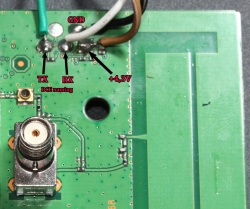
It outputs something like this on a boot:
onchip
NF boot!
UnSec_boo Wä123
sec disable
456
[0000005ms]
[0000005ms]
[0000005ms]*********************************************************
[0000006ms]FASTBOOT simple console, enter 'help' for commands help.
[0000006ms]*********************************************************
[0000006ms]balong_version_get_hw_version doesn't judge udp!
[0000007ms]balong_version_get_hw_version: HARDID = 0X00040000
[0000007ms]Hisilicon NANDC_V6.00 initialize...
[0000007ms]NAND device: Manufacturer ID: 0x000000ad, Chip ID: 0x000000ac (Hynix NAND 512MiB 1,8V 8-bit)
[0000008ms]Partition Table list(HEX):ptable 1.00HI6930_V7R2_MCPEm3boot
[0000008ms]NO. |offset |loadsize |capacity |loadaddr |entry |property |count |id |name |
[0000009ms]------------------------------------------------
[000000Ams]00000001: 00000000 ,00000000 ,00040000 ,00000000 ,00000000 ,00004000 ,00000000 ,00000101 ,m3boot
[000000Ams]00000002: 00040000 ,00000000 ,001c0000 ,4fe00000 ,4fe00000 ,00004000 ,00000000 ,00000102 ,fastboot
[000000Bms]00000003: 00200000 ,00000000 ,00200000 ,00000000 ,00000000 ,00004800 ,00000000 ,00000103 ,nvbacklte
[000000Cms]00000004: 00400000 ,00000000 ,00400000 ,00000000 ,00000000 ,00004000 ,00000000 ,00000104 ,nvimg
[000000Cms]00000005: 00800000 ,00000000 ,00400000 ,00000000 ,00000000 ,00004000 ,00000000 ,00000105 ,nvdload
[000000Dms]00000006: 00c00000 ,00000000 ,00200000 ,00000000 ,00000000 ,00004000 ,00000000 ,00000106 ,nvdefault
[000000Ems]00000007: 00e00000 ,00000000 ,00400000 ,00000000 ,00000000 ,00004000 ,00000000 ,0000010d ,oeminfo
[000000Ems]00000008: 01200000 ,00000000 ,0be00000 ,00000000 ,00000000 ,00004001 ,00000000 ,00000116 ,online
[000000Fms]00000009: 0d000000 ,00000000 ,00800000 ,4ffc0000 ,4ffc0000 ,00004000 ,00000000 ,00000107 ,kernel
[0000010ms]0000000a: 0d800000 ,00000000 ,00800000 ,4ffc0000 ,4ffc0000 ,00004000 ,00000000 ,00000108 ,kernelbk
[0000010ms]0000000b: 0e000000 ,00000000 ,00200000 ,00000000 ,00000000 ,00004000 ,00000000 ,00000109 ,m3image
[0000011ms]0000000c: 0e200000 ,00000000 ,00600000 ,00000000 ,00000000 ,00004000 ,00000000 ,0000010b ,dsp
[0000011ms]0000000d: 0e800000 ,00000000 ,00200000 ,00000000 ,00000000 ,00004000 ,00000000 ,0000011b ,misc
[0000012ms]0000000e: 0ea00000 ,00000000 ,02800000 ,50d10000 ,50d10000 ,00004000 ,00000000 ,0000010a ,vxworks
[0000013ms]0000000f: 11200000 ,00000000 ,00100000 ,00000000 ,00000000 ,00004000 ,00000000 ,00000112 ,wbdata
[0000013ms]00000010: 11300000 ,00000000 ,00100000 ,00000000 ,00000000 ,00004000 ,00000000 ,00000113 ,reserve2
[0000014ms]00000011: 11400000 ,00000000 ,00300000 ,00000000 ,00000000 ,00004001 ,00000000 ,00000114 ,reserve3
[0000015ms]00000012: 11700000 ,00000000 ,00c00000 ,00000000 ,00000000 ,00004001 ,00000000 ,0000010f ,om
[0000015ms]00000013: 12300000 ,00000000 ,0ad00000 ,00000000 ,00000000 ,00004001 ,00000000 ,0000010e ,system
[0000016ms]00000014: 1d000000 ,00000000 ,02d00000 ,00000000 ,00000000 ,00004001 ,00000000 ,00000117 ,cdromiso
[0000017ms]00000015: 1fd00000 ,00000000 ,00280000 ,00000000 ,00000000 ,00004000 ,00000000 ,00000118 ,cache
[0000017ms]00000016: 1ff80000 ,00000000 ,00040000 ,00000000 ,00000000 ,00004000 ,00000000 ,00000119 ,recovery-a
[0000018ms]00000017: 1ffc0000 ,00000000 ,00040000 ,00000000 ,00000000 ,00004000 ,00000000 ,0000011a ,recovery-b
[0000019ms]^^^^^^^^^^^^^^^^^^^^^^^^^^^^^^^^^^^^^^^^^^^^^^^^
[0000019ms]fastboot: nv dload cap is 0x00400000.
[000001Ams]fastboot: dload nv invlv_blk_num:7, total_blk_num:32!
[000001Ams]fastboot: dload nv skip total bad blk:0!
[000001Bms]warning: end page size not aligned :addr_logic:0x008e5000,blockleft:0x00000104
[0000025ms]nv boot init ok!
[0000026ms][tsensor]: tsensor init ok!
[0000026ms]board_init ok
[0000028ms]USB FastBoot: V0.9
[0000028ms]Machine ID: 3339 v0
[0000028ms]Build Date: Jun 13 2015, 09:54:53
[0000028ms]
[0000028ms]Serial Number: UNKNOWN
[0000028ms]
[0000028ms]Heap:0x5fd3c220 -- 0x5fd3c860, 1600
[0000029ms][pmu]: volt_id 35's voltage can not be set!
[0000029ms]
[0000029ms][pmu]: volt_id 39's voltage can not be set!
[000002Ams]
[000002Ams]Please distribute uart with command L/V/M...
[000002Ams] heap:0x5fd3c220 -- 0x5fd3c860, 1600
[000002Ams]OCR_AUTO_ENUM_FLAG_ADDR = 4fe1fff8 flag =eab35f51 !
[000002Bms]
[000002Bms] [ ON OFF ] Start up by Cold Reset!,reboot_cmd=0x90a7b368.
[000002Bms]balong_version_get_hw_version doesn't judge udp!
[000002Cms]balong_version_get_hw_version: HARDID = 0X00040000
[000002Cms]balong_version_get_hw_version doesn't judge udp!
[000002Cms]balong_version_get_hw_version: HARDID = 0X00040000
[000002Dms][fastboot]: boot_mode 1
[000002Dms]boot m3image from flash
[000002Dms]ptn:5fd36bbc , ptn->start = 0e000000 ptn->length = 00200000
[000002Dms]ptn:5fd36bbc , ptn->loadaddr = 00000000 ptn->entry = 00000000
[000002Ems]warning: end page size not aligned :addr_logic:0x0e00b000,blockleft:0x000003a8
[000002Fms]boot linux from flash
I don't think this side boots properly, so the output has only HiSilicon NAND-flash and Hynix DRAM mentioned.
Finally
I didn't manage to get any kind of console or prompt. There are couple of points where the Linux-side says "Press Enter to continue...", but event that didn't work. To me, it looks like the unit is not taking any input.
If you have any further information, please drop a comment below.



Hrts on :
I have my E5186 bricked, but maybe you can help me to unbrick, with my work and your work.
Thank you,
Jari Turkia on :
I'd love to have an E5186 LTE firmware file. Do you mean that?
hrse on :
which recognize usbloader bin and the file LTE E5186. (the two files works together, with other file no work)
But i think i need port COM via USB no RS232 (i have already installed drivers Huawei on the pc). With RS232 no work.
Kulcskeszito on :
Could you share more information about that please? I have a bricked E5186 also what I would like to repair. Thanks!
Hrse on :
I don't like people which wait about a solution, without searching nothing.
I don't know how it's possible to enter into "usb mode" with E5186. The cable USB to PC and E5186, it isn't recognize by the PC.
Maybe Jari can help us about this problem, and write a new article to search people that have knowledges in system.
Thank you,
Jari Turkia on :
Hrse on :
The part of the modem don't start, and i think for all people here, it's the same problem.
I managed to enter into the system of the E5186 (with RS232), but i don't know how to do, i haven't knowledges in system linux.
I search also a way to flash firmware via RJ45 with the help of commands (RS232), and the software mbam .
Thank you,
Jari Turkia on :
However, right next to dual-core CPU, there are plenty if interesting pins. Yet uncharted ones, but what I've been poking around them, there easily could be some suitable pins forming an USB-connector which would allow USB-debugging.
That being said, I don't think even that would un-brick your Huawei. Any USB-activity needs some sense on the router side to exist. If there would be JTAG-pins, that would make your day. That would allow a fresh firmware to be injected directly to the FlashROM of your router. That approach is highly speculative as nobody has ever proven that there would a JTAG-access to the box. And to clarify that, RS-232 is not JTAG.
Hrse on :
I think you are right, maybe it's JTAG 6 pins. but it's necessary to buy a JTAG USB cable ? , and now find which pin correspond to...
JTAG USB is useful to program and inject files? with RS232 it's not possible to inject firmwares or .bin ?
I ignore all, after soldering pins ...
Thank you
Jari Turkia on :
Hrse on :
but no tutorial, and no ports com USB available at this time on the product.
Alvaro on :
With the back part (where all the connectors are) facing me, and having the connectors away from me, the leftmost pin, when grounded to the nearest can, manages to produce a difference in behaviour.
I can see that the leds change in color, but then I can´t manage to get the USB port of the router to a slave mode so my computer recognizes it as a USB composite device.
However there are some interesting messages in the TTL pins of the Linux side of the router.
Now the question is how to continue from this point.
Hrse on :
WIFI + WPS , then release WPS first, then WIFI.
when you are in Green mode, try to do your technical.
Jari Turkia on :
https://blog.hqcodeshop.fi/archives/289-Huawei-E5186-Firmware-Upgrade-with-Multicast-Upgrade-Tool.html
syrou on :
My bet is that the USB port in E5186 will be put in slave mode so it will be recognized in the computer as a USB composite device. Then the balongflash utility can be used to directly flash the memory.
However I am not entirely sure if this will recover bricked routers due to sending unbranded/incorrect firmwares to them (may be a NVRAM corruption instead).
Astaros on :
Jari Turkia on :
Astaros on :
Jari Turkia on :
dicamarques on :
Have a look in my blog post https://dgsworkshop.blogspot.pt/2016/09/huawei-e5172-router-messing-with-it.html
It still doesnt have much details, but it has most of the my findings so far.
Jari Turkia on :
dicamarques on :
SSH-access as a weird root access, because it can't access some files that "find" did find.
It simply says permission denied.
Here are the RS232 pins http://i.imgur.com/GdZRc3k.png