Huawei E5577 quick test
Saturday, February 13. 2016
I had a chance to see what an E5577 is about. I don't own this, so I didn't break it apart. A Huawei E5577 is your run-of-the-mill Android-based 4G/3G/2G to Wi-Fi router. It even looks like a cell phone:

Huawei E5577 Specifications
Threre are some specs:
- LTE Category 4 Mobile Hotspot
- Freqencies supported:
- LTE: 2600/ 1800/ 800 MHz
- DC-HSPA+/ HSPA+/ UMTS: 2100/ 900 MHz
- GSM/ GPRS/ EDGE: 1900/ 1800/ 900/ 850 MHz
- Maximum transfer rates supported (DL = download, UL = upload):
- 4G LTE:
DL: 150 Mbit/s
UL: 50 Mbit/s - 3G Dual Carrier:
DL: 42 Mbit/s
UL: 5,76 Mbit/s - 3G HSDPA:
DL: 14,4 Mbit/s
UL: 5,76 Mbit/s
- 4G LTE:
- Standard 6-pin SIM card interface
- Format: Mini SIM
- Display: 1.45'' TFT LCD
- Startup time: 5s
- Dimensions: 96.8 mm x 58.0 mm x 17.3 mm
- Weight: 110g
- Micro SD Card slot
- Support external antenna: TS9 external antenna
- WiFi IEEE 802.11b/g/n
- Up to 10 users
IMEI info @ imei.info has:
- Model: E5577CS-321
- Brand: HUAWEI
- IMEI: TAC: 867262 FAC: 02
On the outside
Enough specs, let's look at the thing a bit closer. On the front, there is a small LCD-screen and a power button. On the bottom edge, there are couple of connectors:

Charger is (per Chinese standard) an USB-connector. Micro-a to be specific. Under the flip-cover, there are two TS9-connectors for optional external antennas. Two, as LTE MIMO requires.
On the top side of the router, there is a button:

That button is used with power-button (when power is already on), to navigate the screen menu:

Doing an even remote usable UI with two buttons only is ... ![]() stupid? impossible? ... erhm... difficult. But the obvious benefit is, that you can do at least some settings and see some information without logging into the thing. For non-Finnish readers, the menu says: Back (Takaisin), Device information (Laitteen tiedot) and Wi-Fi bandwidth (Wi-Fi kaista).
stupid? impossible? ... erhm... difficult. But the obvious benefit is, that you can do at least some settings and see some information without logging into the thing. For non-Finnish readers, the menu says: Back (Takaisin), Device information (Laitteen tiedot) and Wi-Fi bandwidth (Wi-Fi kaista).
Normally, the screen has following status information:

In the inside
When back cover is popped, the thing looks like this under the hood:

The battery-pack is taking most of the space there. That's smart to put a 3 Ah Li-po battery for maximal usage time. When the battery is lifted, all the good stuff is visible:

On the top right corner, right next to the 4 battery pins, there is the SD-card slot. On an initial glance, it looks a lot like 2nd SIM-slot, but as you can see, there are 8 pins in a nice row. So, that's for SD-card. Below the empty SD-card slot, there is the 6-pin SIM -slot. It is already populated, as I was studying a router, which as actively used.
Web UI
Admin-interface is a Huawei classic http://192.168.8.1/
Since the WPA-password was clearly visible on the status screen, and this router is very easy to install to your home. Sales clerk had installed the SIM-card in the store, and at home you just kick the power on, and plug in the charger. That's very much a fire-and-forget thing. On my first login, I was greeted by:
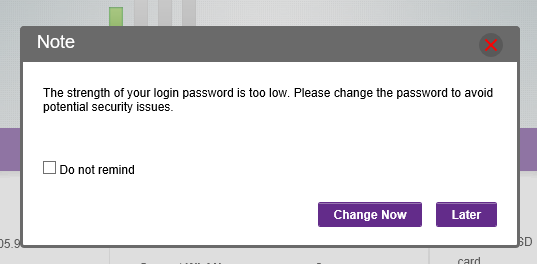
Yes, the Huawei admin / admin -pair was in use there. Since, this wasn't mine, I didn't go change the password. Also the admin-console is only accessible from LAN-side, so it isn't that much of a security hole there.
In the main screen, very little surprises to anybody who has seen an E5186:
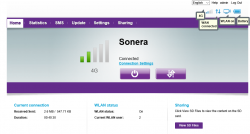
This unit was customized for TeliaSonera Finland and it has 3 languages to choose from: English, Swedish and Finnish.
The network settings were also exactly like an E5186:

At this point I was pretty sure, that an E5577 is just a miniature E5186.
As you can see, there are plenty of options to go change. I just didn't present all of them here. Very little interesting stuff there.
AJAX API
Since E5186 has a very good AJAX interface for the GUI, and this is just a miniature version of it. This had to have the same:
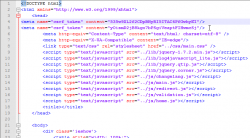
I even ran some queries just to test it:
/api/device/signal:
<pci>96</pci>
<sc></sc>
<cell_id>36657366</cell_id>
<rsrq>-7dB</rsrq>
<rsrp>-108dBm</rsrp>
<rssi>-79dBm</rssi>
<sinr>2dB</sinr>
<rscp></rscp>
<ecio></ecio>
<mode>7</mode>
Everything I threw at it returned exactly similar results, than E5186. Which of course is a very good thing.
Final words
This was a very pleasant exploration to a familiar device. I have really nothing negative to say about this router.
As I just pulled this from my article-queue, I had a chance to do some follow-up with the owner. She said, that it had been performing well and no issues had been encountered.
Earlier last year I was playing around with a ZTE MF910, which is a exact competitor for Huawei E5577. The MF910 isn't a robust box on a long run. Occasionally it loses the 4G-connection and requires some Tender/Love/Care to kick it back on-line. On my tests, it was an ok piece of plastic, but obviously non-computer users don't want to mess aroud with their hardware, they just want it to work when needed. The ZTE's box won't deliver on that.
Given a E5577 and MF910, having exactly the same price and all, my choice would be the Huawei.
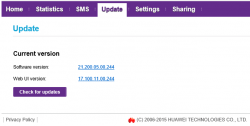
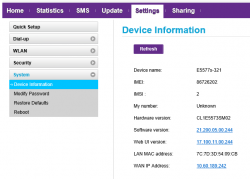


Phil on :
I'm searching for an option to start this device (E5577) without pushing manually the ON/OFF button.
I mean is there a way to setup the device to start and boot automatically when electric wire is plugged in?
I need to create a solar powered system. If E5577 stops working because of battery, is it possible to restart it automatically when the solar panel will receive sunlight and give power?
Thanks for your help
Jari Turkia on :
As I said, an E5577 is essentially an Android cell phone. They just packaged it differently not to look like one, but inside it is. If you can lure an Android to do that, your next move is to hack your E5577 to do the same. Rooting and hacking a real cell phone is much easier for starters.
Ralph on :
I use token and session fully.
I am using a Httprequest language (PCSOFT)
Has somme one suceed in send sms using programmation with any language (php, c#, C etc...)
I am asking myself if I am not going to hack teh motem. I want to make sure that it would walk.
Kindly
Mohammad on :
Can you upload your webui I wanna to select specific 4G Band
thanks in advance
Jari Turkia on :
If that's not what you mean, then I'm just dumbfounded. Or ... then again, I'm dumbfounded, because you're asking for something that is already there.
csabigabi on :
Jari Turkia on :
mhiks on :
i dont see "PREFFERED MODE" option..
i only have checkbox on/off for "support LTE networks"
i only notice i have a different version maybe updated.
my
Software Version 21.316.01.00.00
WebUI Version17.100.13.00.943
your screenshot
21.200.05.00.244
17.100.11.00.244
Jari Turkia on :
And you question about the missing "preferred mode" reveals that you're a Huawei newbie. Huawei doesn't sell their hardware trough regular shops, they sell only to telcos. For example in Finland you can actually go to a non-telco store and buy a Huawei LTE-thingie, but it has been branded to one of the three major telcos at Huawei factory. Telcos just happen to be re-selling their imported stuff to third party vendors for resale. This seems to be a global approach they have.
When a telco does their own Huawei-deal, they'll get a firmware-modification-kit to mod their own personalized firmware the way they want the customer to experience their hardware. At that phase crappy telcos strip off "unwanted" features. Luckily the Finnish ones aren't doing that anymore. But anyway, Huawei firmware can have exactly the same version and still have less/more features than other telco's hardware does.
Andris Kurmis on :
david jones on :
Jari Turkia on :
The unit is located inside a house in quite a poor location, so I'd say the antenna reception is what you'd expect from a plastic thing without any real antennas attached to it. The RSRP value of -108 dB is on the low side (see details in my iPhone field test mode post https://blog.hqcodeshop.fi/archives/253-iPhone-cell-Field-Test-mode.html). As stated number of times, the tech inside is pretty much an Android phone, including any RF-technology.
If that unit I tested was mine, I'd definitely go for any cheap indoors antenna to amp up the reception. But if you're asking if the antenna is poor, then the answer is no: it isn't.
Biju on :
Alex on :
Regards
Alex
Jari Turkia on :
But I'm assuming, that's not what you're asking. You'd like to use the 5577 as a VPN-router. That's not possible, I think.
Tali on :
Jari Turkia on :
Tony on :
xml:
response:
pci:
sc:
cell_id:
rsrq:
rsrp:
rssi:
sinr:
rscp:
ecio:
psatt: 1
mode: 7
lte_bandwidth:
lte_bandinfo:
Have you an idea why?
Maybe HUAWEI just removed this from my Version of the WebGUI: 17.100.15.02.03 /FW: 21.322.01.00.00 /HW: CL1E5573SM11
(Note: Blog comments cannot contain any HTML/XML tags nor whitespace at the beginning of the line. I converted the list into kinda YAML.)
Jari Turkia on :
richard on :
Jari Turkia on :
In Finland, all SIM-cards are "phone-SIMs", so I've never run a E5577 with anything else. What you consider a "phone-SIM" in UK may differ. So, ultimately you just have to test it.
Wookie on :
Is there any way to enable sending USSD on E5577Cs-321 (or E5186) web UI? Or with AT commands when connected over USB? Anything.
I'm more or less tech-savvy, Linux user, can write Python/Bash. But I'm a woose in webdev, so I could use a little guiding.
Hannah on :
Thanks you.
Sebastian Oliwa on :
Amy on :
PetterCarr on :
https://meritmeter.com/
dinger on :
this is where the installing logo is hanging now. any ideas? im about to short pin hack to get out of it if cant fina a solution. thank you.
Enrico on :
Any one has tryed it? If I write the public Ip gettings from the provider, the browser stay in a loop. Anyone can explain me why?
Isra on :