Logitech MX Anywhere 2 - Best mouse ever?
Sunday, February 14. 2016
Normally I wouldn't bother posting about a mouse, but this time I felt I had to. My previous laptop mouse broke. It was attached to one of the machines I use on daily basis and I worked perefectly for years. I don't know why the old Logitech simply refused to function no more. I did every trick I knew, but still no avail. I guess some cheap capacitor run out of its life there. So I had to go purhcase a new one.
In gaming (I do lot of FPS games), there is no substitute for a wired connection. But on a just surfin' or chatting lazily in the IRC, a wireless mouse does the trick more conveniently.
For those readers who are "whaaat! mouse? why would I want to use a mouse! so 90s!": I simply don't want to plough my finger on a plastic surface for hour every day. Not only my fingertips won't like it, but I find it just stupid. I've tried doing it, but trackpads aren't my thing. In fact I typically disable them, as me and many other touch typists like to rest my wrists exactly there where you other people love ploughing trough to simulate mouse movement. When I do that, mouse cursor starts wandering around when I'm typing. Not cool. So, no trackpads, but a real mouse. Actually, a pointing stick wedged between G, H and B -keys will work for me, but for example Apple doesn't do those for me.
There really aren't too many known manufcaturers in the mouse market anymore. Razer is in gaming business, and I already said, I wasn't going for a game mouse this time. You can make a choice between Logitech or somebody else whose name you either don't know or cannot pronounce. Logitech would like to move away from mouse business, but they are such a big player and making profit there, so I guess they really cannot do any sudden changes.
For a everyday use, Logitech has soooo many different models out there. Literally dozens and dozens. To narrow down my choices, I went immediately to the top-shelf material. Once I saw a wired USB-mouse being sold with 7,- € in a store. I had to get it, just for giggles. ![]() It was as much of a 7 euro mouse you can imagine. The worst part is the ridicouls leds making the thing glowing like a chrismas tree. So, no more el-cheapo crap.
It was as much of a 7 euro mouse you can imagine. The worst part is the ridicouls leds making the thing glowing like a chrismas tree. So, no more el-cheapo crap.
When I realized, that there actually exists a rechargeable mouse, I had to go for it. The press release even had superlatives like "Logitech Introduces its Most Advanced Portable Mouse". Ok, they're boasting the thing is good, so they kinda reeled me in. I had to check how advanced or how super the mouse is. The price is around 80,- €, which was in my budget.
On the outside, it looks like your regular Logitech mouse. I wasn't that impressed with that.
This is the part, that locked down the sale:

It is your regular Micro-A USB connector. Very popular in today's USB-things.
When flipping the rodent over, there are couple of new things, I haven't seen earlier in mice:

There is your O/I switch, a connect-button when your mouse needs a hint, that it should try harder making the connection. My experience about that is, that it does absolutely nothing. Then there is the "darkfield" sensor, which should work on any surface. And finally the new thing: a selector button. Since this beast can do both Bluetooth and Logitech's own wireless signals, you can choose between 3 devices which this thing can control. Actually, I would love to use that feature, but in my daily usage I need to switch between computers fast. Fast, as in, not wanting to flip my mouse over and keep clicking a button to make a choice between the computer I want to start using. On another type of usage scenario, that may be useful.
The pico-sensor is pretty much the same we've seen for many years already:

As I said, you don't necessarily need to use that. The mouse has bi-functionality in it, your Bluetooth connection will do fine.
My experience about this thing is: Wow! Amazing!
Yes, it is that good. The accuracy is there, ergonomic is there, the new Darklight sensor does exellent job on my desk. The thing is so slippery at the bottom, I didn't want to use my mouse mat anymore. Obviously, on the minus side, the thing is so slippery at the bottom it will just slip over the edge of my laptop when carrying it from a room to another. (I guess couple of drops later it will stop functioning, just like my previous one did.) The scroll roll has dual functionality, with friction or frictionless, which is cool. We've seen that in many mice before this. In general, the implementation of this excellent plan is just there. The general look and feel is so good, I might even get a second one.
I went to the support site and got some software for OS X:
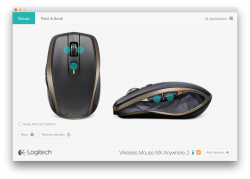
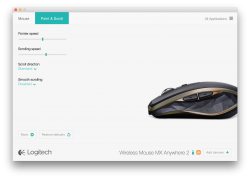
You get to see the 500 mAh Li-po charge state and change all kinds of settings. No frills, plain functionality there.
In conclusion: They get this right. It is the best mouse I've seen this far!
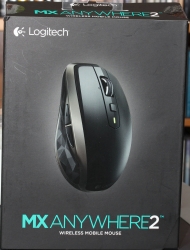



mousearea on :
Jari Turkia on :
I think, I'll stick with my MX Anywhere.