
Twenty years with Fedora Linux. Release 39 is out!
I've ran Red Hat since 90s. Version 3.0.3 was released in 1996 and ever since I've had something from them running. As they scrapped Red Hat Linux in 2003 and went for Fedora Core / RHEL, I've had something from those two running. For the record: I hate those semi-working everything-done-only-half-way Debian/Ubuntu crap. When I want to toy around with something that doesn't quite fit, I choose Arch Linux.
To get your Fedora in-place-upgraded, process is rather simple. Docs are in article Performing system upgrade.
First you make sure existing system is upgraded to all latest stuff with a dnf --refresh upgrade. Then make sure upgrade tooling is installed: dnf install dnf-plugin-system-upgrade. Now you're good to go for download all the new packages with a: dnf system-upgrade download --releasever=39
Note: This workflow has existed for a long time. It is likely to work also in future. Next time all you have to do is replace the release vesion with the one you want to upgrade into.
Now all prep is done and you're good to go for the actual upgrade. To state the obvious: this is the dangerous part. Everything before this has been a warm-up run.
dnf system-upgrade reboot
If you have a console, you'll see the progress.
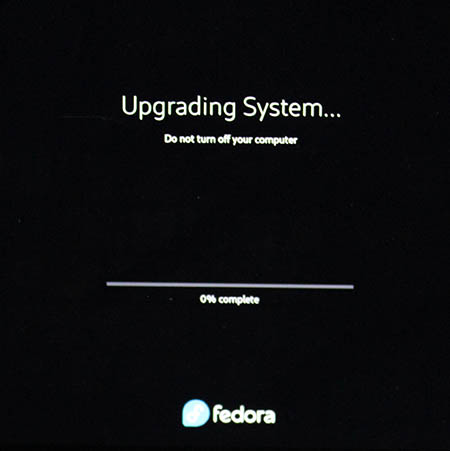
Installing the packages and rebooting into the new release shouldn't take too many minutes.
When back in, verify: cat /etc/fedora-release ; cat /proc/version
This resulted in my case:
Fedora release 39 (Thirty Nine)
Linux version 6.5.11-300.fc39.x86_64 (mockbuild@d23353abed4340e492bce6e111e27898) (gcc (GCC) 13.2.1 20231011 (Red Hat 13.2.1-4), GNU ld version 2.40-13.fc39) #1 SMP PREEMPT_DYNAMIC Wed Nov 8 22:37:57 UTC 2023
Finally, you can do optional clean-up: dnf system-upgrade clean && dnf clean packages
That's it! You're done for at least for next 6 months.