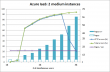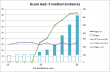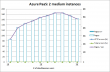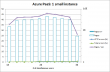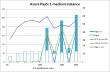Why cloud platforms exist - Benchmarking Windows Azure
Tuesday, October 8. 2013
I got permission to publish a grayed out version of a project I was contracted to do this summer. Since the customer paid big bucks for it, you're not going to see all the details. I'm sorry to act as a greedy idiot, but you have to hire me to do something similar to see your results.
The subject of my project is something that personally is intriguing to me: how much better does a cloud-native application perform when compared to a traditional LAMP-setup. I chose the cloud platform to be Windows Azure, since I know that one best.
The Setup
There was a pretty regular web-application for performing couple of specific tasks. Exactly the same sample data was populated to Azure SQL for IaaS-test and Azure Table Storage for PaaS -test. People who complain about using Azure SQL can imagine a faster setup being used on a virtual machine and expect the thing to perform faster.
To simulate a real web application, memory cache was used. Memcache for IaaS and Azure Cache for PaaS. On both occasions using memory cache pushes the performance of the application further as there is no need to do so much expensive I/O.
Results
In the Excel-charts there are number of simulated users at the horizontal axis. There are two vertical axis used for different items.
Following items can be read from the Excel-charts:
- Absolute number of pages served for giving measurement point (right axis)
- Absolute number of pages returned, which returned erroneous output (right axis)
- Percentage of HTTP-errors: a status code which we interpret as an error was returned (left axis)
- Percentage of total errors: HTTP errors + requests which did not return a status code (left axis)
- Number successful pages returned per second (left axis)
Results: IaaS
I took a ready-made CentOS Linux-image bundled with Nginx/PHP-FPM -pair and lured it to work under Azure and connect to ready populated data from Azure SQL. Here are the test runs from two and three medium instances.
Adding a machine to the service absolutely helps. With two instances, the application chokes completely at the end of test load. Added machine also makes the application perform much faster, there is a clear improvement on page load speed.
Results: PaaS
Exactly the same functionality was implemented with .Net / C#.
Here are the results:
Astonishing! Page load speed is so much higher on similar user loads, also no errors can be produced. I pushed the envelope with 40 times the users, but couldn't be sure if it was about test setup (which I definitely saturated) or Azure's capacity fluctuating under heavy load. The test with small role was also very satisfactory, it beats the crap out of running two medium instances on IaaS!
Conclusion
I have to state the obvious: PaaS-application performs much better. I just couldn't belive that it was impossible to get exact measurement from the point where the application chokes on PaaS.
Why Azure PaaS billing cannot be stopped? - revisit
Monday, October 7. 2013
In my earlier entry about Azure PaaS billing, I was complaining about how to stop the billing.
This time I managed to do it. The solution was simple: delete the deployments, but leave the cloud service intact. Then Azure stops reserving any (stopped) compute units for the cloud service. Like this:
Here is the proof:
Zero billing. Nice! ![]()
Why Azure PaaS billing cannot be stopped?
Tuesday, October 1. 2013
In Windows Azure stopping an IaaS virtual machine stops the billing, there is no need to delete the stopped instance. When you stop a PaaS cloud service, following happens:
Based on billing:
This is really true. On 26th and 27th I had a cloud service running on Azure, but I stopped it. On 28th and 29th there is billing for a service that has been stopped, and for which I got the warning about. I don't know why on 30th there is one core missing from the billing. Discount, perhaps? ![]()
My bottom line is:
Why? What possible idea could be, that your PaaS cloud service needs to be deleted in order to stop billing? Come on Microsoft! Equal rules for both cloud services!