The Cheapest Laptop - Worth Anything? Lenovo G50 Reviewed
Thursday, March 26. 2015
I've been a hacker pretty much all my life. It has been an exciting ride so far, as computers have improved so much ever since I got my first one. If setting my first computer as a reference point, the processors are almost infinetly more powerful (not infinetly, but a lot!), there is million million times more storage and the most important thing: all computers are capable of connecting to a network. I wouldn't mind having my first computer with it's processing power and store, but with an Internet-connection. Lastly, they cost a fraction of that. As I typically have top-shelf computer at my use, I was happy to see what's bottom shelf material made of.
A Lenovo G50 is your average supermarket "now on sale" -computer. It's target audience is definitely not me, but people who don't want to spend much on a computer, but as everybody, they need one.
After the price point (paid 249,- €), the sales pitch is pretty much this:
 You get an 1" thick laptop with easy recovery option, a keyboard and USB 3.0 and Dolby Digital Plus Advanced Audio. Obvious marketing talk, as the parts I do understand are 1" thick machine with USB 3.0. Rest is more or less nonsense. Anyway, it looks like this:
You get an 1" thick laptop with easy recovery option, a keyboard and USB 3.0 and Dolby Digital Plus Advanced Audio. Obvious marketing talk, as the parts I do understand are 1" thick machine with USB 3.0. Rest is more or less nonsense. Anyway, it looks like this:


My measurement shows 26mm + change. But pretty good still. This is the cheapest you can buy.
Connectivity is pretty much what you'd expect:

Analog VGA, HDMi, two USB 2.0s, one USB 3.0, RJ-45 for ethernet and an SD-card reader. All useful and necessary (I'm not so sure about the SD-card reader, who uses those anyway). With the power connector they went for the W700 rectangular one, it suits better with the slim models:

The keyboard has a numpad built-in:

And then there is the cool Dolby-logo:
 With this price, I'd by anything with a Dolby-logo in it!
With this price, I'd by anything with a Dolby-logo in it! ![]() I truly don't know what the Dolby stands for here. My only guess is, that its simply a marketing gimmick.
I truly don't know what the Dolby stands for here. My only guess is, that its simply a marketing gimmick.
When kicked into action, the computer looks like this:

 The operating system is Windows 8.1. One of the first things it needed was the Start-button. My choice has been Classic Shell. With that any Windows 8 -variant will be made useful again.
The operating system is Windows 8.1. One of the first things it needed was the Start-button. My choice has been Classic Shell. With that any Windows 8 -variant will be made useful again.
As you can see, there is lot of un-installing to do. One of the things I did un-install was the handy recovery tool mentioned in the advertisement. It didn't look convincing to me. While doing the un-installs, I saw something familiar in the list:
 Oh, this model has the spyware Superfish installed. I went for the removal tool:
Oh, this model has the spyware Superfish installed. I went for the removal tool:
 It was a PR-disaster for Lenovo. They were clueless what they bundled with people's computers.
It was a PR-disaster for Lenovo. They were clueless what they bundled with people's computers.
The hardware in this laptop is what you'd expect. Cheap.



 The problem isn't CPU or GPU in this case. Even 8 GiB of RAM will never run out, when surfing the web. The problem is slow drive. There is a terabyte of space, but the drive is sooo slow. Pretty much everything I use has an SSD, so getting back to the cheapest spinning platter didn't do me any good.
The problem isn't CPU or GPU in this case. Even 8 GiB of RAM will never run out, when surfing the web. The problem is slow drive. There is a terabyte of space, but the drive is sooo slow. Pretty much everything I use has an SSD, so getting back to the cheapest spinning platter didn't do me any good.
As a conclusion:
Answer to the question "Is it worth anything?" Yes. Definitely it is.
This is not for serious computing needs, but absolutely worth every penny (cent) for not-so-serious computing needs. Also suitable as secondary equipment for more serious nerds.
Huawei B593 s-22 more RS-232 pins
Tuesday, March 24. 2015
After poking a s-22 around with an oscilloscope I managed to find a serial signal out of it. However, Mr. Asiantuntijakaveri pointed out, that it isn't especially useful. To him that serial stuff looked like the mobile-side baseband. Couple of hours tinkering with VxWorks prompt didn't result much for me. So, back to the scope ...
Another 1,8 volt serial signal. RS-232 parameters are alike the other one 115200 bps 8N1. I couldn't confirm the DCE RX-pin. There is one with suitable electrical characteristics, but it looks like the box doesn't offer any input capabilities, not at least with default configuration.
The data on boot time looks like this:
v?l?space?write magic succsse!%x
24680138%s start addr:0x%x size:0x%x
first step
second step
thred step
DDR exam right !!!!!!!!!!!!!!!!!!!!!!!
press space key to enter bootrom:
Start from: vxWorks Kernel.
>>loading: VxWorks ... success.
>>loading: FastBoot ... success.
hw main id:00000400, sub id:00000001activate_fastboot...0x3CD00000
Starting from entry: 0x30004000
[ 0.000000] Linux version 2.6.35.7 (q81003564@MBB-V7R1-CPE) (gcc version 4.5.1 (ctng-1.8.1-FA) ) #1 PREEMPT Mon Jun 3 13:50:16 CST 2013
[ 0.000000] CPU: ARMv7 Processor [413fc090] revision 0 (ARMv7), cr=18c53c7f
[ 0.000000] CPU: VIPT nonaliasing data cache, VIPT nonaliasing instruction cache
[ 0.000000] Machine: Hisilicon Balong
[ 0.000000] Ignoring unrecognised tag 0x4d534d70
[ 0.000000] Memory policy: ECC disabled, Data cache writeback
[000005940ms] Built 1 zonelists in Zone order, mobility grouping on. Total pages: 36576
[000005941ms] Kernel command line: root=/dev/ram0 rw console=ttyAMA0,115200 console=uw_tty0 rdinit=/init mem=144m
[000005941ms] PID hash table entries: 1024 (order: 0, 4096 bytes)
[000005941ms] Dentry cache hash table entries: 32768 (order: 5, 131072 bytes)
[000005942ms] Inode-cache hash table entries: 16384 (order: 4, 65536 bytes)
[000005957ms] Memory: 144MB = 144MB total
[000005957ms] Memory: 133780k/133780k available, 13676k reserved, 0K highmem
[000005957ms] Virtual kernel memory layout:
[000005957ms] vector : 0xffff0000 - 0xffff1000 ( 4 kB)
[000005957ms] fixmap : 0xfff00000 - 0xfffe0000 ( 896 kB)
[000005957ms] DMA : 0xff600000 - 0xffe00000 ( 8 MB)
[000005957ms] vmalloc : 0xc9800000 - 0xf0000000 ( 616 MB)
[000005957ms] lowmem : 0xc0000000 - 0xc9000000 ( 144 MB)
[000005957ms] modules : 0xbf000000 - 0xc0000000 ( 16 MB)
[000005957ms] .init : 0xc0008000 - 0xc0028000 ( 128 kB)
[000005958ms] .text : 0xc0028000 - 0xc06ca000 (6792 kB)
[000005958ms] .data : 0xc06ca000 - 0xc0701520 ( 222 kB)
[000005958ms] SLUB: Genslabs=11, HWalign=32, Order=0-3, MinObjects=0, CPUs=1, Nodes=1
[000005958ms] Preemptable hierarchical RCU implementation.
[000005958ms] RCU-based detection of stalled CPUs is disabled.
[000005958ms] Verbose stalled-CPUs detection is disabled.
[000005958ms] NR_IRQS:160
[000005958ms] Console: colour dummy device 80x30
[000005958ms] Calibrating delay loop... 897.84 BogoMIPS (lpj=4489216)
[000006218ms] pid_max: default: 4096 minimum: 301
[000006218ms] Mount-cache hash table entries: 512
[000006218ms] CPU: Testing write buffer coherency: ok
[000006219ms] start log trace.
[000006223ms] NET: Registered protocol family 16
[000006224ms] Serial: BalongV7R1 UART driver
[000006224ms] dev:uart0: ttyAMA0 at MMIO 0x90007000 (irq = 102) is a Balong rev0
[000006435ms] console [ttyAMA0] enabled
[000006461ms] bio: create slab at 0
[000006465ms] hi_gpio_probe:gpio sync in acore.
[000006469ms] hi_gpio_probe:gpio sync over.
[000006474ms] SCSI subsystem initialized
[000006478ms] enter Acpu-softtimer-modeule-init!!!
[000006482ms] softtimer_module_start_success-,1-- >>>>>>>>>>>>>>
[000006488ms] start create the softtimer thread!!!
[000006492ms] end the Acpu_softtimer_init() !!!
[000006497ms] usbcore: registered new interface driver usbfs
[000006503ms] usbcore: registered new interface driver hub
[000006508ms] usbcore: registered new device driver usb
[000006513ms] ***************************************************************
[000006520ms] begin to init mutilcore: 0000
[000006524ms] hw id: main,0x400, sub,0x1
[000006528ms] ===== beg mem usr function =====
[000006532ms] begin to init mutilcore: 222
[000006536ms] start BSP_ICC_Init
[000006539ms] g_pstIccCtrlChan = 0xf2fc02c0
[000007098ms] ##### icc init success!, cnt=1971, connet=1
[000007103ms] end BSP_ICC_Init
[000007106ms] begin to init mutilcore: 333
[000007110ms] begin to init mutilcore: 444
[000007113ms] BSP_MODU_IFCP
IFC Process init success!
[000008606ms] A:start icc cshell...
[000008609ms] cshell_icc_open success,cshell_udi_handle is 5898241
[000008615ms] free_ok
[000008617ms] the lcr_reg is 3
[000008620ms] pTemp is 0xc8a90000
[000008623ms] UDI_BUILD_DEV_ID is 0x300
[000008626ms] start NVM_Init
[000008629ms] MSP_IPC udi_open Start
[000009297ms] MSP_IPC udi_open End Handle = 5a0002
[000009715ms] end NVM_Init
[000009718ms] begin to init mutilcore: 555
[000009721ms] BCM43239_WIFI_Release: Entering...
[000009726ms] DRV_HSIC_Release: Entering ...
Actually there is like 1000 lines more log, but it's just Linux loading. Including in the log there are SSH-passwords for 2 users admin and user. They are exactly what sshusers.cfg will have after boot.
It will take couple of seconds for the bootloader to kick on the Android-side. The bootloader serial-data starts flowing in immediately, but this one sleeps a while and starts after that.
Side buttons exaplained
I have previously touched the subject of WiFi / Reset / WPS -buttons. Also I got a comment about un-bricking a s-22, but that didn't help me much. This is related to serial output in a sense, that pressing the buttons will have effect on the serial output.
Now that I have a clear view of what's happening at the box I'd like to take this opportunity of describing the three buttons' behaviour:
- (device running normally) WiFi button pressed for over 1 second: WiFi on/off
- no surprises there, you can do this from Web-GUI too
- (device running normally) Reset button pressed for over 2 seconds: Factory reset
- (device running normally) Reset button pressed for less than 2 seconds: no-operation
- (device running normally) WPS button pressed: on/off
- no surprises there, you can do this from Web-GUI too
- (device running normally) WiFi and WPS buttons pressed: no special functionality, will toggle WiFi and WPS as they would be pressed separately
- (device running normally) WiFi, Reset, WPS buttons pressed: no special functionality
- (device not powered) WiFi button pressed while powering on: baseband (VxWorks) serial console displays Android console briefly and stops
- Linux-side serial console will be completely silent
- (device not powered) WPS button pressed while powering on: no-operation
- (device not powered) Reset button pressed while powering on: no-operation
- (device not powered) WiFi and WPS buttons pressed while powering on: enter bootloader menu
- (device not powered) WiFi, Reset and WPS buttons pressed while powering on: enter bootloader menu
If you have other suggestions about the buttons, please drop me a comment.
Huawei B593 s-22 RS-232 pins
Thursday, March 19. 2015
As I told earlier, I bricked one. It was a loaned one, so I really got burned on that. There was not much to do, but pop the hood of the s-22 and hope to find something interesting there. An interesting thing would be serial console (RS-232) or JTAG.
There are 3 Phillips PH-2 screws holding the unit together. One screw always has a thin paper on top of it. It is a "Huawei-thing". If the paper is broken, it will void your warranty. Remove the 3 screws, and you can pry the box open:

Then the front cover is gone, you have the wrong side of the motherboard in front of you. You need to detach the MoBo from the back cover. There are 4 Phillips PH-2 screws holding it:

Now you're seeing the real thing:

Here is a layout of all the good stuff:

Mr. Asiantuntijakaveri gave me a hint to check couple pins near the CPU for serial signal. I attached an oscilloscope into couple of interesting pins and got following:
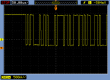

Definitely an RS-232 signal. Based on the timings, looks like 115200 bps. Just as in B593 u-12. The only thing was about the voltage. My scope said 1,792 volts peak-to-peak. That's way too low for my 3,3 volt TTL to RS-232 converter. I put in a purchase order for more capable (expensive) adapter and eventually UPS-guy brought it to me:

The one I have is Future Technology Devices International TTL-232RG, TTL-232RG-VREG1V8-WE to be specific. Their spec says: VREG1V8 = USB to UART cable with +5 to +1.8V TTL level UART signals and WE = wire end. A Linux sees it as a Bus 005 Device 004: ID 0403:6001 Future Technology Devices International, Ltd FT232 USB-Serial (UART) IC. It is fully working after plugging in both on a Linux and Windows 7.
I put this into a PuTTY (115200 N81, no flow control):

And yes, there are results:
onchip
NF_boot!
UnSec_boo
v?l?space?%s start addr:0x%x size:0x%x
first step
second step
thred step
DDR exam right !!!!!!!!!!!!!!!!!!!!!!!
press space key to enter bootrom:
Start from: vxWorks Kernel.
>>loading: VxWorks ... success.
>>loading: FastBoot ... success.
hw main id:00000400, sub id:00000001activate_fastboot...0x3CD00000
Starting from entry: 0x30004000
That's it no more. Not very useful. Then Mr. Asiantuntijakaveri gave me another hint. Try the three-finger-salute, press WiFi, Reset and WPS buttons and then kick on the power. An u-12 will go to some sort of serial-console service mode. And yes, a s-22 does the same. All I have to do is have all three buttons pressed, kick the power on and immediately release all them. Now I have on serial:
first step
second step
thred step
DDR exam right !!!!!!!!!!!!!!!!!!!!!!!
press space key to enter bootrom:
enter load backup
IMAGE_BOOTROM load from:0x00340000>>loading: BootRom ... try inflate.
image length: 000A412A
ram_inflate_addr: 34F4382E
inflating...
return value: 00000000
inflate success! data check OK!
hw main id:00000400, sub id:00000001Starting from entry: 0x300040Target Name: vxTarget
Adding 5472 symbols for standalone.
]]]]]]]]]]]]]]]]]]]]]]]]]]]]]]]]]]]]]]]]
]]]]]]]]]]]]]]]]]]]]]]]]]]]]]]]]]]]]]]]
]]]]]]]]]]]]]]]]]]]]]]]]]]]]]]]]]]]]]]
]]]]]]]]]]] ]]]] ]]]]]]]]]] ]] ]]]] (R)
] ]]]]]]]]] ]]]]]] ]]]]]]]] ]] ]]]]
]] ]]]]]]] ]]]]]]]] ]]]]]] ] ]] ]]]]
]]] ]]]]] ] ]]] ] ]]]] ]]] ]]]]]]]]] ]]]] ]] ]]]] ]] ]]]]]
]]]] ]]] ]] ] ]]] ]] ]]]]] ]]]]]] ]] ]]]]]]] ]]]] ]] ]]]]
]]]]] ] ]]]] ]]]]] ]]]]]]]] ]]]] ]] ]]]] ]]]]]]] ]]]]
]]]]]] ]]]]] ]]]]]] ] ]]]]] ]]]] ]] ]]]] ]]]]]]]] ]]]]
]]]]]]] ]]]]] ] ]]]]]] ] ]]] ]]]] ]] ]]]] ]]]] ]]]] ]]]]
]]]]]]]] ]]]]] ]]] ]]]]]]] ] ]]]]]]] ]]]] ]]]] ]]]] ]]]]]
]]]]]]]]]]]]]]]]]]]]]]]]]]]]]]
]]]]]]]]]]]]]]]]]]]]]]]]]]]]] Development System
]]]]]]]]]]]]]]]]]]]]]]]]]]]]
]]]]]]]]]]]]]]]]]]]]]]]]]]] VxWorks 6.8
]]]]]]]]]]]]]]]]]]]]]]]]]] KERNEL: WIND version 2.13
]]]]]]]]]]]]]]]]]]]]]]]]] Copyright Wind River Systems, Inc., 1984-2009
CPU: ARM RealView PBX-A9. Processor #0.
Memory Size: 0x4efa000. BSP version 2.0/0.
Created: Jun 03 2013, 13:52:34
ED&R Policy Mode: Deployed
-> GU base addr: 0x3e200000
HIFI base addr: 0x3f800000
===== beg mem usr function =====
Hisilicon NANDC_V4.00 initialize...
NAND device: Manufacturer ID: 0xad, Chip ID: 0xbc (Hynix NAND 512MiB 1,8V 16-bit)
ptable_yaffs_mount: /yaffs0 ...yaffs: Mounting /yaffs0
yaffs: yaffs_GutsInitialise()
yaffs: yaffs_GutsInitialise() done.
OK.
ptable_yaffs_mount: /yaffs1 ...yaffs: Mounting /yaffs1
yaffs: yaffs_GutsInitialise()
yaffs: yaffs_GutsInitialise() done.
OK.
ptable_yaffs_mount: /yaffs2 ...yaffs: Mounting /yaffs2
yaffs: yaffs_GutsInitialise()
Collecting block 1136, in use 39, shrink 0, wholeBlock 0
Collecting block 1136, in use 34, shrink 0, wholeBlock 0
Collecting block 1136, in use 29, shrink 0, wholeBlock 0
Collecting block 1136, in use 24, shrink 0, wholeBlock 0
Collecting block 1136, in use 19, shrink 0, wholeBlock 0
Collecting block 1136, in use 14, shrink 0, wholeBlock 0
Collecting block 1136, in use 9, shrink 0, wholeBlock 0
Collecting block 1136, in use 4, shrink 0, wholeBlock 0
yaffs: yaffs_GutsInitialise() done.
OK.
ptable_yaffs_mount: /yaffs5 ...yaffs: Mounting /yaffs5
yaffs: yaffs_GutsInitialise()
yaffs: yaffs_GutsInitialise() done.
OK.
Collecting block 301, in use 34, shrink 0, wholeBlock 0
Collecting block 301, in use 29, shrink 0, wholeBlock 1
0x34ef9d7c (tRootTask): PMU PWR IRQ1 : 0x0
0x34ef9d7c (tRootTask): PMU PWR IRQ2 : 0x20
0x34ef9d7c (tRootTask): PMU PWR IRQ3 : 0x0
0x34ef9d7c (tRootTask): PMU REG IRQ1 : 0x0
0x34ef9d7c (tRootTask): PMU REG IRQ2 : 0x20
0x34ef9d7c (tRootTask): PMU REG IRQ3 : 0x0
0x34ef9d7c (tRootTask): PMU REG H_N_STATUS(0x43) : 0x0
0x34ef9d7c (tRootTask): PMU REG H_N_STATUS(0x44) : 0x0
0x34ef9d7c (tRootTask): PMU FLAG REG 0x4 : 0x0
0x34ef9d7c (tRootTask): PMU FLAG REG 0x5 : 0x0
0x34ef9d7c (tRootTask): PMU FLAG REG 0x6 : 0x0
0x34ef9d7c (tRootTask): PMU FLAG REG 0x7 : 0x5
0x34ef9d7c (tRootTask): PMU FLAG REG 0x8 : 0x0
0x34ef9d7c (tRootTask): hw main id:0x400, sub id:0x1
0x34ef9d7c (tRootTask): PMU NVM_Read ERROR.
0x34ef9d7c (tRootTask): getFactoryMode:not in factory mode!
0x34ef9d7c (tRootTask): BootRom update_getWebUIUpdateFlag: 0x8B6A7024
0x34ef9d7c (tRootTask): dloadIsDoBackupUpdate: need to do the backup update!
0x34ef9d7c (tRootTask): getBackupBinState: open file failed!
0x34ef9d7c (): task deadexcutePreBackupUpdate: the backup bin is invalid!
0x34ef9d7c (): task deadclearBkupUpdateFlag: succeed to clear the backup update flag!
0x303c32f0 (tUSBTask): BSP_USB_GetDevDescIdx: MDM+PCUI+DIAG in Bootrom image
0x303c32f0 (tUSBTask): Starting USBware stack, Version 3.4.30.21
Oh yes! I was getting somewhere. On an enter I got a prompt and threw in some commands:
[M]->?
C interp: syntax error.
[M]->help
help Print this list
dbgHelp Print debugger help info
edrHelp Print ED&R help info
ioHelp Print I/O utilities help info
nfsHelp Print nfs help info
netHelp Print network help info
rtpHelp Print process help info
spyHelp Print task histogrammer help info
timexHelp Print execution timer help info
h [n] Print (or set) shell history
i [task] Summary of tasks' TCBs
ti task Complete info on TCB for task
sp adr,args... Spawn a task, pri=100, opt=0x19, stk=20000
taskSpawn name,pri,opt,stk,adr,args... Spawn a task
tip "dev=device1#tag=tagStr1", "dev=device2#tag=tagStr2", ...
Connect to one or multiple serial lines
td task Delete a task
ts task Suspend a task
tr task Resume a task
Type to continue, Q or q to stop:
tw task Print pending task detailed info
w [task] Print pending task info
d [adr[,nunits[,width]]] Display memory
m adr[,width] Modify memory
mRegs [reg[,task]] Modify a task's registers interactively
pc [task] Return task's program counter
iam "user"[,"passwd"] Set user name and passwd
whoami Print user name
devs List devices
ld [syms[,noAbort][,"name"]] Load stdin, or file, into memory
(syms = add symbols to table:
-1 = none, 0 = globals, 1 = all)
lkup ["substr"] List symbols in system symbol table
lkAddr address List symbol table entries near address
checkStack [task] List task stack sizes and usage
printErrno value Print the name of a status value
period secs,adr,args... Spawn task to call function periodically
repeat n,adr,args... Spawn task to call function n times (0=forever)
version Print VxWorks version info, and boot line
shConfig ["config"] Display or set shell configuration variables
Type to continue, Q or q to stop:
strFree [address] Free strings allocated within the shell (-1=all)
NOTE: Arguments specifying 'task' can be either task ID or name.
value = 10 = 0xa
[M]->
I don't yet know what to do with all that, but ... if I do, I'll tell about it. The part "press space key to enter bootrom" sounds interesting. I don't know if I can un-brick this thing from VxWorks-side.
So, about the pins. First a ground is needed. Typically it's available almos everywhere. There are couple of easy points to get the ground from, especially in the PSU-area. Of all the easily available GND-pins I chose this one:

The choice was made by a simple logic, it was just an easy one to solder. Then the RS-232 DCE pins at the CPU-unit:


The metallic thing is simply a cover, the actual CPU is under that hood. I did check that one out, but I didn't find anything interesting under that one. Also understand about serial signals, that transmit and receive are from the point of the router (DCE), not from your computer (that would be DTE). You can think of it like this: when DCE transmits (TX), it will go to receive (RX) of a DTE.
If you do your own hacks, know that the power system on a s-22 is weird one. Input is 12 VDC, majority of the Vcc pins have 5 VDC, but I seriously doubt that the system would run on that voltage. If you need it, there is one easily accessible pin with 3,3 VDC:

At the time of writing, the box is still bricked. But this time I have something to work with.
Update 24th Mar 2015:
There is more information available about this subject in this article.
Huawei E5186 AJAX API
Monday, March 16. 2015
As I wrote in my E5186 review, there is a very good API for accessing the box.
All responses start with a <?xml version="1.0" encoding="UTF-8"?>. API-calls have <response> as the root element, config-calls have <config> as the root element. Some of the API-calls can be set (POST) or get (GET). Config cannot be set (POST), only read (GET).
| URI |
GET / |
Login only |
Description | Sample |
|---|---|---|---|---|
| /config/global/config.xml | GET | Config |
<homepage/> |
|
| /config/global/net-type.xml | GET | Config ? | <networktypes><index>001</index> <networktype></networktype></networktypes> <networktypes><index>002</index> <networktype></networktype></networktypes> <networktypes><index>003</index> <networktype></networktype></networktypes> <networktypes><index>004</index> <networktype></networktype></networktypes> <networktypes><index>005</index> <networktype></networktype></networktypes> <networktypes><index>006</index> <networktype></networktype></networktypes> <networktypes><index>007</index> <networktype></networktype></networktypes> <networktypes><index>008</index> <networktype></networktype></networktypes> <networktypes><index>009</index> <networktype></networktype></networktypes> <networktypes><index>010</index> <networktype></networktype></networktypes> <networktypes><index>011</index> <networktype></networktype></networktypes> <networktypes><index>012</index> <networktype></networktype></networktypes> <networktypes><index>013</index> <networktype></networktype></networktypes> <networktypes><index>015</index> <networktype></networktype></networktypes> <networktypes><index>017</index> <networktype></networktype></networktypes> <networktypes><index>018</index> <networktype></networktype></networktypes> <networktypes><index>019</index> <networktype></networktype></networktypes> <networktypes><index>021</index> <networktype></networktype></networktypes> <networktypes><index>022</index> <networktype></networktype></networktypes> <networktypes><index>023</index> <networktype></networktype></networktypes> <networktypes><index>024</index> <networktype></networktype></networktypes> <networktypes><index>025</index> <networktype></networktype></networktypes> <networktypes><index>026</index> <networktype></networktype></networktypes> <networktypes><index>027</index> <networktype></networktype></networktypes> <networktypes><index>028</index> <networktype></networktype></networktypes> <networktypes><index>029</index> <networktype></networktype></networktypes> <networktypes><index>030</index> <networktype></networktype></networktypes> <networktypes><index>031</index> <networktype></networktype></networktypes> <networktypes><index>032</index> <networktype></networktype></networktypes> <networktypes><index>033</index> <networktype></networktype></networktypes> <networktypes><index>034</index> <networktype></networktype></networktypes> <networktypes><index>035</index> <networktype></networktype></networktypes> <networktypes><index>036</index> <networktype></networktype></networktypes> <networktypes><index>041</index> <networktype></networktype></networktypes> <networktypes><index>042</index> <networktype></networktype></networktypes> <networktypes><index>043</index> <networktype></networktype></networktypes> <networktypes><index>044</index> <networktype></networktype></networktypes> <networktypes><index>045</index> <networktype></networktype></networktypes> <networktypes><index>046</index> <networktype></networktype></networktypes> <networktypes><index>061</index> <networktype></networktype></networktypes> <networktypes><index>062</index> <networktype></networktype></networktypes> <networktypes><index>063</index> <networktype></networktype></networktypes> <networktypes><index>064</index> <networktype></networktype></networktypes> <networktypes><index>065</index> <networktype></networktype></networktypes> <networktypes><index>101</index> <networktype></networktype></networktypes> |
|
| /config/pcassistant/config.xml | GET | <!-- 特性开关(要增加这个开关,与其他模块统一) --> <enable>0</enable>
<!-- PC助手页面链接地址 --> |
||
| /config/global/languagelist.xml | GET | <languages> <!-- UI显示的语言列表 --> <language>de-de</language> <language>en-us</language> </languages> <privacy_policy_url> <default_url>http://consumer.huawei.com/en/privacy-policy/index.htm</default_url> <en_us>http://consumer.huawei.com/en/privacy-policy/index.htm</en_us> <zh_cn>http://consumer.huawei.com/cn/privacy-policy/index.htm</zh_cn> </privacy_policy_url>
<usermanual_language> |
||
| /config/deviceinformation/config.xml | GET | <devicename>1</devicename> <serialnumber>0</serialnumber> <imei>1</imei> <imsi>1</imsi> <iccid>0</iccid> <msisdn>1</msisdn> <hardwareversion>1</hardwareversion> <softwareversion>1</softwareversion> <webuiversion>1</webuiversion> <macaddress1>1</macaddress1> <macaddress2>0</macaddress2> <productfamily>0</productfamily> <classify>0</classify> <wanipaddress>1</wanipaddress> <wanipv6address>0</wanipv6address> <esn>0</esn> <meid>0</meid> <pci>0</pci> <sc>0</sc> <cell_id>0</cell_id> <rsrq>0</rsrq> <rsrp>0</rsrp> <rssi>0</rssi> <sinr>0</sinr> <rscp>0</rscp> <ecio>0</ecio> |
||
| /config/webuicfg/config.xml | GET | <lanipfilter> <wan>1</wan> <number>16</number> <lan_enable>1</lan_enable> <protocol_imcp>1</protocol_imcp> </lanipfilter> <specialapplication> <number>16</number> </specialapplication> <virtualserver> <number>16</number> </virtualserver> <firewallwanportpingswitch_enable>1 </firewallwanportpingswitch_enable> <urlfilter><number>16</number></urlfilter> <dialog_new_version>1</dialog_new_version> <install_processbar_enable>1 </install_processbar_enable> <install_processbar_speed>1 </install_processbar_speed> |
||
| /api/cradle/status-info | GET | <cradlestatus>0</cradlestatus> <connectstatus>902</connectstatus> <connectionmode>5</connectionmode> <currenttime>0</currenttime> <macaddress>38:F8:89:38:F8:89</macaddress> <ipaddress></ipaddress> <netmask></netmask> <gateway></gateway> <primarydns></primarydns> <secondarydns></secondarydns> |
||
| /api/device/autorun-version | GET | Radio hardware version? | <Version>22.001.07.00.03</Version> | |
| /api/device/basic_information | GET | LTE, customer premises equipment | <productfamily>LTE</productfamily> <classify>cpe</classify> <multimode>0</multimode> |
|
| /api/device/control | POST | Reboot the device | <Control>1</Control> | |
| /api/device/device-feature-switch | GET | <coulometer_enabled>0</coulometer_enabled> <copyright_enabled>1</copyright_enabled> |
||
| /api/device/information | GET | Android-side version information | <DeviceName>E5186s-22a</DeviceName> <SerialNumber>W</SerialNumber> <Imei>8643910</Imei> <Imsi>2</Imsi> <Iccid>8</Iccid> <Msisdn>041</Msisdn> <HardwareVersion>CL1E5175HM</HardwareVersion> <SoftwareVersion>21.298.00.00.55</SoftwareVersion> <WebUIVersion>16.100.02.00.03</WebUIVersion> <MacAddress1>38:F8:89:38:F8:89</MacAddress1> <MacAddress2></MacAddress2> <ProductFamily>LTE</ProductFamily> <Classify>cpe</Classify> <supportmode></supportmode> <workmode>LTE</workmode> |
|
| /api/device/signal | GET | Cell ID and signal quality parameters: RSRQ, RSRP, RSSI, SINR, RSCP, Ec/Io | <pci>82</pci> <sc></sc> <cell_id>551</cell_id> <rsrq>-6dB</rsrq> <rsrp>-102dBm</rsrp> <rssi>-89dBm</rssi> <sinr>3dB</sinr> <rscp></rscp> <ecio></ecio> <mode>7</mode> |
|
| /api/device/usb-tethering-switch | ? | |||
| /api/dialup/connection | GET | <RoamAutoConnectEnable>0</RoamAutoConnectEnable> <MaxIdelTime>600</MaxIdelTime> <ConnectMode>0</ConnectMode> <MTU>1500</MTU> <auto_dial_switch>1</auto_dial_switch> |
||
| /api/dialup/dial | ? | |||
| /api/dialup/mobile-dataswitch | GET | <dataswitch>1</dataswitch> | ||
| /api/global/module-switch | GET | Features of the router | <ussd_enabled>0</ussd_enabled> <bbou_enabled>1</bbou_enabled> <sms_enabled>1</sms_enabled> <sdcard_enabled>0</sdcard_enabled> <wifi_enabled>1</wifi_enabled> <statistic_enabled>1</statistic_enabled> <help_enabled>1</help_enabled> <stk_enabled>0</stk_enabled> <pb_enabled>0</pb_enabled> <dlna_enabled>0</dlna_enabled> <ota_enabled>0</ota_enabled> <wifioffload_enabled>0</wifioffload_enabled> <cradle_enabled>1</cradle_enabled> <multssid_enable>1</multssid_enable> <ipv6_enabled>0</ipv6_enabled> <monthly_volume_enabled>1</monthly_volume_enabled> <powersave_enabled>0</powersave_enabled> <sntp_enabled>0</sntp_enabled> <dataswitch_enabled>1</dataswitch_enabled> <ddns_enabled>0</ddns_enabled> <sambashare_enabled>0</sambashare_enabled> <poweroff_enabled>0</poweroff_enabled> <fw_macfilter_enabled>1</fw_macfilter_enabled> <ecomode_enabled>1</ecomode_enabled> <zonetime_enabled>0</zonetime_enabled> <diagnosis_enabled>1</diagnosis_enabled> <localupdate_enabled>1</localupdate_enabled> <cbs_enabled>0</cbs_enabled> <qrcode_enabled>0</qrcode_enabled> <charger_enbaled>0</charger_enbaled> |
|
| /api/host/info | POST | Web-admin client information for the router | <Time>20150315223426</Time> <Timezone>GMT+02:00</Timezone> <Platform>Win32</Platform> <PlatformVer>Mozilla/5.0 (Windows NT 6.1; WOW64; rv:36.0) Gecko/20100101 Firefox/36.0</PlatformVer> <Navigator>5.0 (Windows)</Navigator> <NavigatorVer>Mozilla/5.0 (Windows NT 6.1; WOW64; rv:36.0) Gecko/20100101 Firefox/36.0</NavigatorVer> |
|
| /api/language/current-language | GET | Selected language. There is a list of supported languages at /config/global/languagelist.xml | <CurrentLanguage>en-us</CurrentLanguage> | |
| /api/monitoring/check-notifications | GET | <UnreadMessage>0</UnreadMessage> <SmsStorageFull>0</SmsStorageFull> <OnlineUpdateStatus>14</OnlineUpdateStatus> |
||
| /api/monitoring/converged-status | GET | SIM info | <SimState>257</SimState> <SimLockEnable>0</SimLockEnable> <CurrentLanguage>en-us</CurrentLanguage> |
|
| /api/monitoring/status | GET | <ConnectionStatus>901</ConnectionStatus> <WifiConnectionStatus></WifiConnectionStatus> <SignalStrength></SignalStrength> <SignalIcon>3</SignalIcon> <CurrentNetworkType>101</CurrentNetworkType> <CurrentServiceDomain>3</CurrentServiceDomain> <RoamingStatus>0</RoamingStatus> <BatteryStatus></BatteryStatus> <BatteryLevel></BatteryLevel> <BatteryPercent></BatteryPercent> <simlockStatus>0</simlockStatus> <WanIPAddress>37.33.207.127</WanIPAddress> <WanIPv6Address></WanIPv6Address> <PrimaryDns>62.241.198.245</PrimaryDns> <SecondaryDns>62.241.198.246</SecondaryDns> <PrimaryIPv6Dns></PrimaryIPv6Dns> <SecondaryIPv6Dns></SecondaryIPv6Dns> <CurrentWifiUser>0</CurrentWifiUser> <TotalWifiUser>64</TotalWifiUser> <currenttotalwifiuser>64</currenttotalwifiuser> <ServiceStatus>2</ServiceStatus> <SimStatus>1</SimStatus> <WifiStatus>0</WifiStatus> <CurrentNetworkTypeEx>101</CurrentNetworkTypeEx> <maxsignal>5</maxsignal> <wifiindooronly>0</wifiindooronly> <wififrequence>0</wififrequence> <classify>cpe</classify> <flymode>0</flymode> <cellroam>1</cellroam> <ltecastatus>0</ltecastatus> |
||
| /api/monitoring/traffic-statistics | GET | Traffic transferred | <CurrentConnectTime>243360</CurrentConnectTime> <CurrentUpload>244020</CurrentUpload> <CurrentDownload>1135754</CurrentDownload> <CurrentDownloadRate>0</CurrentDownloadRate> <CurrentUploadRate>0</CurrentUploadRate> <TotalUpload>90688300183</TotalUpload> <TotalDownload>250205129647</TotalDownload> <TotalConnectTime>10613008</TotalConnectTime> <showtraffic>1</showtraffic> |
|
| /api/net/current-plmn | GET | Public Land Mobile Network information | <State>0</State> <FullName>DNA</FullName> <ShortName>DNA</ShortName> <Numeric>24412</Numeric> <Rat>7</Rat> |
|
| /api/online-update/upgrade-messagebox | GET | <messagebox>1</messagebox> | ||
| /api/pin/status | GET | Extended SIM information | <SimState>257</SimState> <PinOptState>258</PinOptState> <SimPinTimes>3</SimPinTimes> <SimPukTimes>10</SimPukTimes> |
|
| /api/redirection/homepage | GET | <EnableRedirection>0</EnableRedirection> <Homepage></Homepage> |
||
| /api/security/bridgemode | ? | ? Enable bridge-mode | ||
| /api/security/upnp | GET, POST | Query or set Universal Plug and Play setting | <UpnpStatus>1</UpnpStatus> | |
| /api/sms/get-cbsnewslist | ? | |||
| /api/sms/sms-list | ? | |||
| /api/user/login | POST | Log in an admin-user | <Username>admin</Username> <Password>-password-hash-</Password> <password_type>4</password_type> |
|
| /api/user/logout | POST | Log out an already logged in user | <Logout>1</Logout> | |
| /api/user/remind | GET | <remindstate>1</remindstate> | ||
| /api/user/session | ? | |||
| /api/user/state-login | GET |
State = -1 no logged in user |
<State>-1</State> <Username></Username> <password_type>4</password_type> |
|
| /api/ussd/get | ? | |||
| /api/webserver/token | ? | Get a new security token | ||
| /api/wlan/basic-settings | GET | WiFi setup information | <WifiSsid>Huawei5186_2.4</WifiSsid> <WifiChannel>9</WifiChannel> <WifiHide>0</WifiHide> <WifiCountry>ALL</WifiCountry> <WifiMode>b/g/n</WifiMode> <WifiRate>0</WifiRate> <WifiTxPwrPcnt>100</WifiTxPwrPcnt> <WifiMaxAssoc>32</WifiMaxAssoc> <WifiEnable>1</WifiEnable> <WifiFrgThrshld>2346</WifiFrgThrshld> <WifiRtsThrshld>2347</WifiRtsThrshld> <WifiDtmIntvl>1</WifiDtmIntvl> <WifiBcnIntvl>100</WifiBcnIntvl> <WifiWme>1</WifiWme> <WifiPamode>0</WifiPamode> <WifiIsolate>0</WifiIsolate> <WifiProtectionmode>1</WifiProtectionmode> <Wifioffenable>1</Wifioffenable> <Wifiofftime>600</Wifiofftime> <wifibandwidth>0</wifibandwidth> <wifiautocountryswitch>0</wifiautocountryswitch> <WifiRestart>0</WifiRestart> |
|
| /api/wlan/handover-setting | ? | |||
| /api/wlan/multi-security-settings | ? | |||
| /api/wlan/multi-switch-settings | GET | <multissidstatus>1</multissidstatus> | ||
| /api/wlan/station-information | ? | |||
| /api/wlan/wifi-feature-switch | GET | WiFi features | <wifi5g_enabled>1</wifi5g_enabled> <wifiautocountry_enabled>0</wifiautocountry_enabled> <maxapnum>2</maxapnum> <isdoublechip>1</isdoublechip> <acmode_enable>1</acmode_enable> <stawpsenabled>0</stawpsenabled> <opennonewps_enable>1</opennonewps_enable> <stafrequenceenable>0</stafrequenceenable> <wifi24g_switch_enable>1</wifi24g_switch_enable> <wifi_dfs_enable>0</wifi_dfs_enable> |
|
| /api/net/net-mode | GET, POST | Mode lock (2G/3G/4G), frequency lock. Bitmask with Huawei values. | <NetworkMode>03</NetworkMode> <NetworkBand>3FFFFFFF</NetworkBand> <LTEBand>800C5</LTEBand> |
|
All of the API-calls require a valid session cookie set to respond. Some commands require a logged in user for access, some don't. I won't be able to maintain this list, as I don't own an E5186, but I'll update this if I find something interesting.
Later I will publish a tool to allow full bi-directional access.
Huawei E5186 (prototype) reviewed
Thursday, March 12. 2015
As I mentioned earlier, a reader of this blog got a Huawei E5186 and I got to test drive it. The model is still in prototype and the semi-official rumour is, that it will be released Q2/2015. As usual, they are not sold directly by Huawei, but by telcos. The one I had was from Germany, T-mobile. The mobile side is pretty much same as in B593s-22, the exact model I had was in fact E5186s-22. Frequencies and modulations are: LTE FDD DD800/900/1800/2100/2600 and TDD 2600. It is very likely, that inside the box is a HiSilicon Android running on a ARM-chip.
It looks exactly like a B593. Here are the pics:



The first things I noticed, that the Tel1 and Tel2 RJ-11 connectors are missing. Also: no USB!! What! I found information from discussion boards, that this particular T-Mobile version is a "poor man's model". There does exist other E5186 models, which have USB and the Tel-connectors.
As a B593 has, there are dual antenna connectors and they are SMA:

For testing this router I didn't need external antennas, the RF-side is much more sensitive than in a B593. In a location where I normally have one bar (without external antenna), this one got three (out of five). Nice!
If you'd want to pop the hood, it opens like B593 does, from the bottom:

All Huawei-hardware has a thin paper on top of one screw. This is to indicate if that screw was removed to void any warranty. I didn't open it, it wasn't my own box.
The web-GUI is completely new:

Everything looked brand new, so had to port-scan the thing:
PORT STATE SERVICE 53/tcp open domain 80/tcp open http MAC Address: 38:F8:89:03:1C:36 (Unknown)
What a surprise! Nothing there. Nothing! No SSH, no FTP, no Samba, no HTTPS. A B593 has plenty of ports open, but this beast is closed as a clam.
A cursory check on the HTML and JavaScript prooved, that entire front was re-written. B593 front has issues on security and functionality, this thing is entirely jQuery / AJAX -based thing. All the requests transfer XML. I was expecting JSON, but hey, it works. I guess there is something on back-end, which runs better on XML.
As the stripped-down hardware suggests, the web-GUI has very little options:





No real surprises there. The only thing, that really caught my eye, was the 5GHz WLAN which B593 doesn't have. There must be some new electronics inside.
This is the device information screen:

As it happened, also Finnish magazine happened to review the E5186. I don't have a permission for reprint, but here is a small glimpse what they said:

As a conclusion, the mag loved the box. I don't know which version they had, but this one without USB I don't especially love. It's too pricey without the port. Under the hood, the AJAX-API has a ton of features not available via your web browser. I'll get back to that subject later.
ZTE MF910 Wireless Router reviewed
Sunday, March 1. 2015
I had a chance to setup a modern 4G/3G/2G router. Of course I took pics and share the details here! ![]()
This is what a ZTE MF910 looks like:


Pretty much the first thing that comes to my mind is: "It's a cell phone!" Yes, indeed. It is. It is an Android phone. My guess is, it is 99% of a cell phone when compared to an Android in your pocket. It is small, it has an USB-charger, runs hours from a battery. It is shiny (pretty difficult to get decent pictures of it). It has a display (no touching or anything expensive). And it costs 99,- €. There is very little differentiating it, except that it doesn't have a speaker and a microphone. I didn't pop the hood of it (that thing isn't mine, I was just helping to set it up), but I'm thinking it has all the chips and electronics a phone would have.
Screen will indicate connection type (2G/3G/4G), bars, Internet status (ok, both arrows up and down), Wi-Fi enabled, how many clients are connected to the Wi-Fi, battery charge level, operator name, cumulative time connected and the cumulative transmitted bytes.
On the back there are out-of-the-box defaults and mandatory IMEI-information. The TAC-code for this one is 86415402 and I couldn't find it from any TAC databases. Must be quite a new one. What I didn't find is how to replace the battery. I guess you cannot, it is like a cell phone. It doesn't feel hot or anything when running, looks like the electronics design is also modern. It puts all the electrons where you'd expect them to go, not to dissipate heat.
Here is a clear difference to a phone:

There are two antenna connectors (TS9) on the sides. As all LTE equipment always has 2 antennas (your phone does, you just won't see them), there needs to be connectors for both of them. The intended purpose for this is to convert cellular connection into Wi-Fi. As sometimes the cell network connection is poor, adding a proper antenna (or two) can make a difference. Power button has one extra feature including the obvious one. If you press it shortly, it will display the default WLAN SSID and password on the screen. Funny thing: if you change them, the screen won't display the new ones. ![]() On the as-expected, there is a mini-SIM -slot and mini-A USB for the charger.
On the as-expected, there is a mini-SIM -slot and mini-A USB for the charger.
The antenna connector is a quirky one:

I couldn't find anything to connect to it. Any typical small appliance (like Huawei USB-sticks) have CRC9-connector, or the bigger routers (like Huawei B593) have SMA-connectors. I guess the new TS9 is suiting better for some reason.
When the SIM-card in inserted, power button pressed and box is up and running, it connects automatically to internet. It distributes an IP-address to any client devices and enables the management web-console. It looks like this:

There is a decent selection of langauges for the GUI:
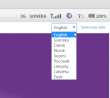
And the top right corner status indicator is good one:

It provides a lot of information without need to login. This is what it looks like once in:

There is no need to look for Wi-Fi settings. ![]() They are right there after a login. In general I really love their approach, lot of useful features and really well thought web-GUI implemented. Also the existence of 5 GHz WLAN tells about a modern design. A while ago only 2,4 GHz existed in routers such as this.
They are right there after a login. In general I really love their approach, lot of useful features and really well thought web-GUI implemented. Also the existence of 5 GHz WLAN tells about a modern design. A while ago only 2,4 GHz existed in routers such as this.
The Internet connection details are:



APN I didn't touch, it just worked. Network mode (2G/3G/4G) may be necessary if reception has issues. The most important thing is, that this box has a built-in freq lock in it. No need of hacking or any quirks. This is by far the most commonly asked question nowadays, how do you lock B593 into a frequency. With this el-cheapo box, setting is right there! Nice. ![]()
I also love the status screens:


Lot of relevant information right at your screen! This is exactly what everybody else should be doing. Unfortunately the network status screen is optimized heavily for LTE-connections and on UMTS it won't tell much.
As a conclusion I have to recommend this cheaply built piece of plastic for any router needs. It certainly is worth the money and has just the right features in it. The only thing that worries me is the constant charging: will it survive future years? I don't care if the thing wouldn't run from the battery, but will the charger alone be enough to run it?





