Calendar
| Mon | Tue | Wed | Thu | Fri | Sat | Sun |
|---|---|---|---|---|---|---|
| ← Back | January '16 | Forward → | ||||
| 1 | 2 | 3 | ||||
| 4 | 5 | 6 | 7 | 8 | 9 | 10 |
| 11 | 12 | 13 | 14 | 15 | 16 | 17 |
| 18 | 19 | 20 | 21 | 22 | 23 | 24 |
| 25 | 26 | 27 | 28 | 29 | 30 | 31 |
In my hugely popular article about Transferring Windows 7 OEM license to a new hard drive, I kept insisting, that you absolutely positively need to know your SLP-key before processing. Couple days ago I was working on a recovery of a failed hard drive and realized, that it's not completely true.
As the troubled drive had already been replaced with a brand new SSD, I had the HDD in an USB-dock for investigation purposes:

The new Windows 7 OEM had already been installed, but not activated. As I didn't know the SLP-key I was planning to do the phone activation with COA-key. At that point I realized, that it was possible to use the Magical Jelly Bean Keyfinder from another drive:

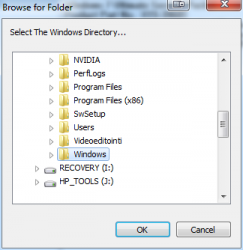

It wasn't much simpler than that! A simple copy/paste -operation to get the key in and Windows activated.
The requirement seems to be to point to a %windir% and system32\config\ is assumed on top of that.
| Mon | Tue | Wed | Thu | Fri | Sat | Sun |
|---|---|---|---|---|---|---|
| ← Back | January '16 | Forward → | ||||
| 1 | 2 | 3 | ||||
| 4 | 5 | 6 | 7 | 8 | 9 | 10 |
| 11 | 12 | 13 | 14 | 15 | 16 | 17 |
| 18 | 19 | 20 | 21 | 22 | 23 | 24 |
| 25 | 26 | 27 | 28 | 29 | 30 | 31 |