Transferring Windows 7 OEM license to a new hard drive
Friday, May 30. 2014
This is a follow-up post on my previous post about Replacing Compaq 615 hard drive with a SSD.
It is obvious, that when you remove the old hard drive from your PC and replace it with a new one, all your stuff won't be on the new drive. "All your stuff" includes Windows operating system, your user profile information, settings, background picture of your desktop, all your precious photos, ... the list goes on. So to succesfully replace the hard drive, some preliminary steps are needed. Even in the best case, where you're prepared to lose all of your files and information, the only thing that you need to transfer is your Windows 7 license. In Microsoft lingo it is called The Activation. This literally means, that your Windows will emulate E.T. and "call home" to verify, that you are allowed to run the installation.
In this particular case following circumstances exist:
- The laptop in question is manufactured by HP/Compaq
- HP/Compaq is a Microsoft OEM partner and they get their Windows 7 licenses with special pricing
- The hardware must has a suitable identification for the OEM partner in its BIOS called SLIC
- Actual Windows 7 license (activation) will be stored on the hard drive, the OEM product key of this installation is not known
- It is impossible to transfer the activation from old hard drive to the new one. It is possible to re-activate on the new drive when the existing OEM product key has been extracted from the old Windows 7 installation.
- There is nothing illegal in this procedure. You bought the hardware, you own the hardware. With hardware you paid for the Windows 7 license. This is NOT software piracy of any kind.
Abandoned options
There are three good possibilities of transferring an existing Windows installation to the new drive. I chose not to use either of those.
It is possible to create a recovery disc from existing installation. This has been covered in articles How do I create recovery discs on a Compaq 615 and Creating Recovery Discs or Saving a Recovery Image to a USB Flash Drive (Windows 7). There was a glitch, though. The HP Backup & Recovery manager was not installed to this Compaq laptop. I found an article Download hp backup & recovery manager which points to softpaq sp45602.exe containing the installer.
Another way would be to use the Windows 7 built-in backup. There is an option to create the system recovery image. Apparently HP/Compaq chooses to go with this on consumer models.
Other possibilities would include Clonezilla, Acronis True Image, or similar to transfer the entire drive with all the partitions.
The reason why I abandoned all of those was that I definitely wanted a fresh start without any old payload. The HP Backup & Recovery would provide the cleanest start, but still there are a number of weird software being installed, which nobody actually needs or wants. Another thing is that Windows 7 fresh install on SSD takes care of setting the TRIM-flag to the partition and aligns the partitions properly on 4096 byte boundaries. Both of those settings differ when installing to a hard drive. These are pretty much the only differences when installing to SSD instead of HD, but I definitely wanted to get all of my performance settings right from the beginning.
Prerequisites for license transfer
When talking about OEM Windows 7 licenses, following license types exist OEM Channel SLP, NONSLP and COA License Product Keys. The difference of those is explained in detail in this article. To put it briefly, in every OEM machine there must be a sticker somewhere. The sticker has the Certificate of Authentication (COA) key. This OEM COA key can be used to activate a Windows 7 installation only via phone. It is a possibility, but not my first choice as there are other options available.
Every OEM Windows 7 also has an OEM System Locked Pre-installation key. The key is not available anywhere. It is hidden intentionally, for the reason that nobody would ever try anything I'm about to describe in this post. ![]() To dig out the SLP-key, you will need a special piece of software. My choice is The Magical Jelly Bean Keyfinder. There is a free edition available for download and it just magically tells you your Windows installation key. The smart thing to do is to use the export-option to an USB stick. You can copy/paste your license key from a file later when it is needed.
To dig out the SLP-key, you will need a special piece of software. My choice is The Magical Jelly Bean Keyfinder. There is a free edition available for download and it just magically tells you your Windows installation key. The smart thing to do is to use the export-option to an USB stick. You can copy/paste your license key from a file later when it is needed.
If you are interested in your settings and data, backup your user profile(s) with Windows Easy Transfer (migwiz.exe). I chose to save the profile data onto an USB hard drive to be restored later.
You must have OEM certificates for this the license activation to work. Download a the certificate bundle from https://docs.google.com/open?id=0Bxj5NEo7I3z9dWx3VndfenZBWVE. Your hardware manufacturer should be in the archive, if it is not, you cannot proceed.
Optional prerequisite is SLIC ToolKit V3.2. You can download one from https://docs.google.com/open?id=0Bxj5NEo7I3z9WE1NS2dVVjc4VEE. Using this tool really helps you in the process, because you can actually see if it would work and you can verify the steps.
Warning!
If you don't know your SLP-key DO NOT remove the old hard drive.
Installing Windows 7 to the new drive
Warning!
If you don't know your SLP-key DO NOT start installing to the new drive. Put the old drive back and use a keyfinder to get your key.
Update 2nd Jan 2016: My recent findings about possibility of recovering the key with USB-dock. With suitable hardware it is possible to read the key from already removed hard drive.
Update 13th Mar 2015: Microsoft took down their Windows 7 downloads from Digital River. They are not available anymore!
All the Windows 7 SP1 installation images are generally available for download. See Official Windows 7 SP1 ISO from Digital River about details. Again: This is not software piracy! You own the license for your Windows 7, you are entitled to own the installation media for it.
Download the exact version of your installation image. Language may be different, but not all OEM licenses are allowed for both 32-bit and 64-bit installations. If you are changing x86 to x64 there will be also issues with Windows Easy Transfer, it documented that the transfer wizard works only on same arcitecture. To see if your OEM license works both on 32-bit and 64-bit you simply have to test it.
If you need the language files see Windows 7 SP1 Language Packs Direct Download Links and the utility needed to install them Vistalizator. The language packs are different for 32-bit and 64-bit installations, so choose carefully. Windows 7 Ultimate can change languages from control panel, no special tweaks are needed for it.
During installation, choose not to enter a license key. You will end up having a non-activated Windows installation. The technical term is that your activation is on a "grace period". This is what we want to do. Activate later.
Re-activating the license on the new drive
Third warning: You will need your SLP-key for the re-activation to work.
In your Computer properties, there is an option to "Change Product Key". None of your OEM-keys will work there, no matter how much you try. Any activation attempts will yield something like this:

Activation Error code: 0XC004E003 (Product key already in use). There is a lengthy discussion of Clean OEM Windows 7 install returns 0xc004e003 @ Microsoft.
What you need to do is follow instructions from activating windows 7 OEM way. Open a Command Prompt (cmd.exe) and run it as Administrator.
First we confirm that the BIOS has required information in it. It definitely should as the machine had a working Windows 7 in it, but still ... run the SLIC tool to confirm:

It should say "Dump OK!". On the Advanced-tab you can confirm, that there are issues with the activation:

The SLIC status is on green and is valid, but private key and certificate have issues and display a red cert. error.
To fix this, my sequence differs a bit from the article. The first thing to do is to set your SLP-key, say something like this into your command prompt (no, that is not really my SLP-key):
slmgr.vbs -ipk J7JHT-BC3HD-73CQT-WMFJ-XXXXX
It should respond after a delay:
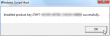
Next install your manufacaturer certificate, this will take a while:
slmgr.vbs -ilc HP-COMPAQ.xrm-ms
It should respond after a lengthy delay with something like this:

The last thing to do is to rebuild the certificate store, to start using all these changes:
slmgr.vbs -rilc
That should respond with a simple "Ok". Now you can confirm your activation status with a:
slmgr.vbs -dli
The response should be something like:

If you failed in this process, the response will look more like:

Upon success, the SLIC tool will also display the status as:

Slmgr.vbs is volume activation tool installed into all Windowses. See more details about it from Slmgr.vbs Options for Volume Activation @ Technet.
The successful activation can be confirmed also from Computer properties. At no part of this activation any network traffic to Microsoft or any other party is required.
Both Microsoft and your PC's manufacturer would like for you not to know anything about this. Both of their businesses rely on the fact, that hardware vendors and their partners will do all the maintenance for your PC while making money at it. Since hacking is about learning how computer stuff works, this is a prime example of hacking. With this information you can hack your own laptop.
Any comments are welcome!


Budy Sutjijati on :
You helped me out with this.
Neel on :
Can I install a new hard disk, install windows & and re-activate?
Thanks. Regards. Neel
Jari Turkia on :
Johan Smith on :
The Lenovo dude on :
Jari Turkia on :
Adam on :
Being a n00b, I ran into a couple of issues:
1. Make sure to run the command prompt as administrator by right clicking in the start menu (doh!).
2. I got a weird error message when trying to install the manufacturer certificate.
"On a computer running MS Windows non-core edition, run slui.exe 0x2a 0xBBA to display the error text.
Also wasn't sure where to save the certificates.
Anyway, at this point, I tried activating with my product key from the sticker and it worked.
It seems that on my HP Pavilion DM1, all you need to do is skip activation until after installation (made that mistake on a previous clean install). Not sure whether the SLP key is necessary for this model.
Jari Turkia on :
About activation and installation I wrote:
"During installation, choose not to enter a license key. You will end up having a non-activated Windows installation. The technical term is that your activation is on a "grace period". This is what we want to do. Activate later."
Some of the best things learned are from the mistakes.
Theodoros on :
john r de palma on :
A review of OEM software problems that is the finest we have seen. Copied you URL into a text [INTERNETSHORTCUT] so I can come back here again.
Happy 2015,
john r de palma
Megan on :
Jari Turkia on :
When you are at:
slmgr.vbs -ilc -the-certificate-file-
any directory will work for you. Personally I have this entire thing in a folder at my computer and couple of subfolders for the tools and certs, so that I can use them later. But this is not any way dependent on your directories.
Great work! on :
Jari Turkia on :
"I share, because I care."
Really, I do. By googling I have found a lot of valuable information, sometimes the value can be measured with money, sometimes not, it just gets the job done easier and faster. All this because somebody cared enough to share his/her findings with all of us. I try to return the favor.
Stuart Marks on :
Jari Turkia on :
roy j villarreal 3 on :
Jari Turkia on :
You posted your comments at 2am. I was fast asleep at that time.
roy j villarreal 3 on :
Torkild on :
Jari Turkia on :
As I wrote there in the blog post, I was just doing a favor for a friend and realized that following options exist for operating system installation:
1) The easy way: Software piracy
2) The expensive way: Buy a new license
3) The hard way: figure out a procedure to use the existing license on a fresh install
#1 is never my first choice and #2 doesn't make sense, I'd rather buy beer with that money. #3 pays in the long run, less trouble and genuine license. So, this post was born.
Peter on :
I have a number of Sony Vaio laptops which needed harddrive replacement because they need to be identical and some harddrives were failing.
I have for each the COA Product Key from the sticker, however, not the SLP key as the original harddrives are not all working anymore. I made a Image of one harddrive which I placed on all new ones. In order to (re)activate Windows, using simply the COA Key and phone activation does not work. It initially says "activation successful" but after a short time reverts to "this product is not genuine"...
Am I correct in thinking that all I need to do after the COA Phone activation is to install the manufacturers certificate and rebuild the certificate store for this to be working correctly ?
Thanks for your advice
Jari Turkia on :
Peter on :
I understand that the SLP key is still in the BIOS of the laptop, and that the certificate must be installed so the Microsoft servers recognise the new hardware as belonging to the OEM installation,?
So:
1. Install windows 7 on the new harddisk, not activated.
2. Install certificate
3. activate windows 7 over the phone using the COA product key found on the sticker on the laptop
should do the trick ?
Jari Turkia on :
The idea is to match the certificate with the required SLIC (I wrote: "The hardware must has a suitable identification for the OEM partner in its BIOS called SLIC"). When that happens, then match the certificate with the OEM key.
See: http://en.wikipedia.org/wiki/System_Locked_Pre-installation
"This combined with an OEM certificate and OEM product key can instantly activate a Windows Vista/7 installation"
The quote is from the point they discuss software piracy, but the statement is valid. If you have 10 laptops, one OEM key will activate them all, given that the laptops have SLIC in BIOS and OEM certificate is installed.
Peter on :
Also, I see there are two Sony certificates in the Certificates.zip file: SONY.xrm-ms and SONY-NEW.xrm-ms; any idea as to which year's models these pertain ?
Thanks for your help, I was almost giving up being able to solve this, but you give me new hope
Jari Turkia on :
The 3-step process you described should do the trick. Personally, I've never done that, as I have harvested the keys before the computer fails to boot.
Peter on :
An update on my problem - unfortunately not solved, I would like your opinion.
Situation: Sony Laptop with Windows7 OEM, failing Harddrive, replaced and imaged using the image from a similar Laptop, also Sony OEM.
I retrieved the SLP key (which is actually the same for all Sony laptops from the same type...) and input like you suggested (slmgr -ipk) then rebuilt the Licence (slmgr -ilc XXXXXX). Checking "my computer" properties there is "Windows is Activated" and an OEM ProductID is displayed. slmgr -xpr shows "Windows is permanently activated". However, I do get the nagging "nt genuine" screen again.
I then input my COA key using "slui 3" from the command prompt. Then, "my computer" properties gives the same information, only an option to change the Product Key. Checking with slmgr -xpr shows again "Windows is activated".
However, again the nagging "not genuine" message appears.
I then try telephone activation, input my COA Key and the microsoft system informs me "there is a problem, please contact Microsoft".
I then call Microsoft; they basically do not have any other suggestions, I give them the COA key, they suggest several things, like disabling automatic updates, etc - which does not help. Basically - they're at a loss as well.
Last thing I tried now was "rearm" the grace period and now, slmgr -xpr gives me a 30 day grace period. This at least might prevent me from getting the error message for a short period but obviously is not a permanent solution to me.
I would really appreciate your thoughts.
Jari Turkia on :
EP on :
Peter did not specifically mention what edition of Win7 he was using on the Sony laptops, whether he had home, professional or ultimate.
OEM SLP keys are EDITION specific, meaning an Win7 SLP key for OEM Win7 Home Premium will NOT work with the other OEM editions like Win7 Home Basic, Pro & Ultimate editions. SLP keys work with one certain edition of Win7 and not others. Check very carefully the SLP key.
Lisa on :
Many thanks
Jari Turkia on :
Lisa on :
NirSoft user on :
I've used NirSoft's ProduKey many times, and it comes from a reputable developer.
Jari Turkia on :
The fact is: digging out product key is a hack. There is some level of risk involved when downloading hackish tools running with admin privileges. On the other hand, there is nothing to discredit Magical Jelly Bean Keyfinder. It doesn't install a keylogger into your computer or someting weird.
rijk on :
i am trying to install a fresh copy of w7 on a new ssd that has been added to a dell spx laptop that already had w7 installed on the original hdd
i have the pre installed key from the hdd and i have the dell reinstallation dvd (i also have the sticker key but one character is unreadable)
can i leave in the hdd and use the reinstallation disk to install w7 on the ssd and then execute the activation steps you listed or do i need to remove the old hdd first?
i would like to format the old hdd later, to be used for media storage, only after the w7 installation and activation on the ssd has been completed successfully, is this possible?
thanks and regards
rijk
Jari Turkia on :
Sure, just pop in the SSD and make sure the HDD isn't connected during install to make sure your SSD will become drive C:. Activate Win7 with the OEM-key and you're good to go. Transfer the data from HDD and format it as you're planning to do. I don't see any problems with that.
naturesspring on :
Jari Turkia on :
Looks like the required and available skills don't match for that task. Sorry.
BEn on :
slmgr.vbs -dli
grace period is still on ; and on retail channel
not on OEM_slp channel is that of important
.
Jari Turkia on :
Abhi on :
I have windows 7 home prem and COA sticker on Laptop bag
I installed win 7 home prem added product key from sticker
Now I get error "product key invalid"
Also SLIC ToolKit V3.2 shows that SLIC Status VALID (Green) but OEM certi not found Cert. error (Red).
What should I do?
Jari Turkia on :
Erik Almlöf on :
This really made my day!!!
You the best!
rotational on :
Thank you very much Jari!
Dr.Eswara Ramanan on :
Jon H on :
In this case in the VM the SLIC tool shows a Dump Error.
Jari Turkia on :
As a personal note: I don't think any exist.
Jon H on :
I used the SLIC tool to grab a SLIC Dump off the original physical drive and then used the process described here: (https://forums.virtualbox.org/viewtopic.php?f=2&t=31759&start=60) to import that SLIC bin file into the VM. After that your process worked and my VM is activated and genuine.
Jason K on :
Jari Turkia on :
MelvinSmiley on :
Jari Turkia on :
The only piece of advice I can offer you is to try all of them. The obvious drawback with that approach is, that you may have to start all over from scratch 4 times. With luck, the first matches.
Rob on :
Paolo on :
I'm in a process of changing an existing HDD to a SSD. Since Microsoft has removed the Windows 7 downloads from Digital River, I can't find a proper iso file of Windows 7 Professional SP1-U ISO. Can someone point me to some link or resources?
Paolo
Jari Turkia on :
The obvious next thought will be piracy. Suitable media seems to be widely available.
Win7 newbie on :
Great post. I have followed the steps as noted above (including not putting in the Win 7 key during installation) and I am stuck on trying to install the manufacturer certificate. I get the below error.
"On a computer running Microsoft Windows non-core edition, run slui.exe 0x2a 0xBBA to display the error text. Error: 0xBBA"
Jari Turkia on :
- Do you know your valid OEM Windows 7 product key?
- Did you successfully enter a valid product key before inserting the certificate with a "slmgr.vbs -ipk"?
- Are you sure, that the file exists on "slmgr.vbs -ilc " command?
I might remember this wrong, but my thinking is, that error 0xBBA points to some sort of minor mistake with input parameters.
clint on :
Jari Turkia on :
You're claiming that you had a valid and activated Windows 7 OEM without BIOS-embedded SLIC-information. Yes, that is possible, given that they had the SLIC-information at hand when they did the activation. As you don't have it anywhere, you're doomed. You are simply missing a vital piece of information and cannot proceed with tools installed into your machine.
Phil on :
1D on :
my BIOS is using SLIC ver 2.0 and using SLIC toolkit everything OK.
I have installed the cert for lenovo that i get from the inet and using the key for OEM-SLP licensing.
I also have tried the rebuild the cert store. but nothing works.
=========================
below is my MS DiAG reports. hope you can help me.
Diagnostic Report (1.9.0027.0):
-----------------------------------------
Windows Validation Data-->
Validation Code: 0
Cached Online Validation Code: N/A, hr = 0xc004f012
Windows Product Key: *****-*****-MV8MH-98QJM-24367
Windows Product Key Hash: wgci5Gdejx4esg7++zTOe3LWF+4=
Windows Product ID: 55041-OEM-8992671-00437
Windows Product ID Type: 2
Windows License Type: OEM SLP
Windows OS version: 6.1.7601.2.00010100.1.0.048
ID: {88AE9A12-4C8A-4968-9135-44C4F1B62DED}(3)
Is Admin: Yes
TestCab: 0x0
LegitcheckControl ActiveX: N/A, hr = 0x80070002
Signed By: N/A, hr = 0x80070002
Product Name: Windows 7 Professional
Architecture: 0x00000009
Build lab: 7601.win7sp1_rtm.101119-1850
TTS Error:
Validation Diagnostic:
Resolution Status: N/A
Vista WgaER Data-->
ThreatID(s): N/A, hr = 0x80070002
Version: N/A, hr = 0x80070002
Windows XP Notifications Data-->
Cached Result: N/A, hr = 0x80070002
File Exists: No
Version: N/A, hr = 0x80070002
WgaTray.exe Signed By: N/A, hr = 0x80070002
WgaLogon.dll Signed By: N/A, hr = 0x80070002
OGA Notifications Data-->
Cached Result: N/A, hr = 0x80070002
Version: N/A, hr = 0x80070002
OGAExec.exe Signed By: N/A, hr = 0x80070002
OGAAddin.dll Signed By: N/A, hr = 0x80070002
OGA Data-->
Office Status: 109 N/A
OGA Version: N/A, 0x80070002
Signed By: N/A, hr = 0x80070002
Office Diagnostics: 025D1FF3-364-80041010_025D1FF3-229-80041010_025D1FF3-230-1_025D1FF3-517-80040154_025D1FF3-237-80040154_025D1FF3-238-2_025D1FF3-244-80070002_025D1FF3-258-3
Browser Data-->
Proxy settings: N/A
User Agent: Mozilla/4.0 (compatible; MSIE 8.0; Win32)
Default Browser: C:\Program Files (x86)\Google\Chrome\Application\chrome.exe
Download signed ActiveX controls: Prompt
Download unsigned ActiveX controls: Disabled
Run ActiveX controls and plug-ins: Allowed
Initialize and script ActiveX controls not marked as safe: Disabled
Allow scripting of Internet Explorer Webbrowser control: Disabled
Active scripting: Allowed
Script ActiveX controls marked as safe for scripting: Allowed
File Scan Data-->
File Mismatch: C:\Windows\system32\wat\watadminsvc.exe[Hr = 0x80070003]
File Mismatch: C:\Windows\system32\wat\npwatweb.dll[Hr = 0x80070003]
File Mismatch: C:\Windows\system32\wat\watux.exe[Hr = 0x80070003]
File Mismatch: C:\Windows\system32\wat\watweb.dll[Hr = 0x80070003]
Other data-->
Office Details: {88AE9A12-4C8A-4968-9135-44C4F1B62DED}1.9.0027.06.1.7601.2.00010100.1.0.048x64*****-*****-*****-*****-2436755041-OEM-8992671-004372S-1-5-21-3233127123-527077540-4092650119LENOVO6474B99LENOVO7UET94WW (3.24 )20121017000000.000000+00031B40500018400F848090409Malay Peninsula Standard Time(GMT+08:00)03LENOVOTP-7U 109
Spsys.log Content: 0x80070002
Licensing Data-->
Software licensing service version: 6.1.7601.17514
Name: Windows(R) 7, Professional edition
Description: Windows Operating System - Windows(R) 7, OEM_SLP channel
Activation ID: 50e329f7-a5fa-46b2-85fd-f224e5da7764
Application ID: 55c92734-d682-4d71-983e-d6ec3f16059f
Extended PID: 00371-00178-926-700437-02-1033-7601.0000-0462011
Installation ID: 002371265753585560497216773014790635640412950432849201
Processor Certificate URL: http://go.microsoft.com/fwlink/?LinkID=88338
Machine Certificate URL: http://go.microsoft.com/fwlink/?LinkID=88339
Use License URL: http://go.microsoft.com/fwlink/?LinkID=88341
Product Key Certificate URL: http://go.microsoft.com/fwlink/?LinkID=88340
Partial Product Key: 24367
License Status: Initial grace period
Time remaining: 42300 minute(s) (29 day(s))
Remaining Windows rearm count: 2
Trusted time: 1/2/2016 5:47:26 AM
Windows Activation Technologies-->
HrOffline: 0x00000000
HrOnline: N/A
HealthStatus: 0x0000000000000000
Event Time Stamp: N/A
ActiveX: Not Registered - 0x80040154
Admin Service: Not Registered - 0x80040154
HealthStatus Bitmask Output:
HWID Data-->
HWID Hash Current: LAAAAAAAAQABAAIAAAABAAAAAgABAAEAln3WTeQssvdkP8D2cLZe/cLKRso=
OEM Activation 1.0 Data-->
N/A
OEM Activation 2.0 Data-->
BIOS valid for OA 2.0: yes
Windows marker version: 0x0
OEMID and OEMTableID Consistent: yes
BIOS Information:
ACPI Table Name OEMID Value OEMTableID Value
APIC LENOVO TP-7U
FACP LENOVO TP-7U
HPET LENOVO TP-7U
BOOT LENOVO TP-7U
MCFG LENOVO TP-7U
SSDT LENOVO TP-7U
ECDT LENOVO TP-7U
SLIC LENOVO TP-7U
ASF! LENOVO TP-7U
SSDT LENOVO TP-7U
TCPA
DMAR _
SSDT LENOVO TP-7U
SSDT LENOVO TP-7U
SSDT LENOVO TP-7U
Ilpo on :
Jari Turkia on :
Jari Turkia on :
See: https://blog.hqcodeshop.fi/archives/313-Windows-10-weeks-Upgrading-Windows-10-with-a-clean-install.html
point on :
Tarek on :
I was pissed off bcoz i just upgraded my hdd to an ssd and i couldn't use my windows. You saved my life man, thank you.
Point on :
Jari Turkia on :
Since my PSI-enrgy is low today and I cannot see what used to be in your computer screen two weeks ago, I really have no idea how to help you. What would be useful is to explain in detail at which part of the activation process your results deviate from expected ones.
Juraj on :
Worked flawlessly.
So angry at MS for not supporting this natively and also hiding ISO images
Malcolm5054 on :
In my case I may want to increase the SSD size.
Have you covered anywhere what you would do if the motherboard failed or you decided to upgrade it and a new mother board was installed? How would you activate it?
Jari Turkia on :
I'm guessing, that you're like pretty much everyone of us, not an OEM --> so, no replacement boards at hand. What you do is just buy a new computer and start from scratch.
Ajaz Hussain on :
THANK YOU
Hugh Campbell on :
Brandon M on :
Jari Turkia on :
Anonomous on :
slmgr.vbs -ilc
but all I get is a Windows script host popup saying
"On a computer running Microsoft Windows non-core edition, run 'slui.exe 0x2a0 0xBBA' to display the error text.
Error: 0xBBA"
Jari Turkia on :
Martin on :
slmgr.vbs -ilc HP-COMPAQ.xrm-ms
I have an HP laptop 8560w and when I entered this command I get the following message.
"Windows Script Host: On a computer running Microsoft non-core edition run 'slui.exe 0x2a0xBBA' to display the error text Error 0xBBA"
All the other commands run fine just not this one and at the end I DONT get the licence status as licenced.
Somehow I need to this step to work the slmgr.vbs -ilc HP-COMPAQ.xrm-ms do I have to do something with this file?
Martin
Jari Turkia on :
Did you check, that your SLIC is ok? What are the first 6 digits of your product ID?
Martin on :
win_h8tr on :
Daniel on :
You really made my day, avoiding me to use an activator-software/crack on a legit Windows OEM PC, with no COA and no Win7 product key in the BIOS/UEFI (the laptop comes with Win7 Pro preinstalled as downgrade option from Win8, but the BIOS only have the Win8 key!).
Using Magical Jelly Bean Keyfinder I had already exported the original Windows CD-Key, but obviously it wasn't accepted to activate a regular installation of Windows 7 Pro OEM (from ISO). Using this procedure, I got my Windows Activated in no time, using the original Legit Product ID from the manufacturer.
Is a win-win situation: I'm using a legit software license that I paid, and I'm not cracking/counterfeiting anything, but just restoring the system like it was before the HD died! Easy peasy, lemon squeeze. THANK YOU!!
popopa on :
Jari Turkia on :
I did.
The first link works perfectly, so use this: http://lmgtfy.com/?q=SLIC+ToolKit+3.2
Jon Wannaknow on :
I get a brand-new HP notebook with pre-installed Windows 7 pro. This software has never been executed or installed for this device. There is no COA on or in the case.
Is it possible to read a valid product key too?
It would be great to start with a clean MSDN-Win7 without all that fancy HP "additions".
Is this possible with Magical Jelly Bean Keyfinder and/or the SLIC-method?
Jari Turkia on :
product key on :
Shri on :
My PC has Win7 Enterprise Service Pack 1 64 bit, installed from a Volume Pack.
Magical Jelly Bean and Nirsoft both are not able to find the Product Key. They only show the Product ID.
I tried Digital River, and there was no download for Win 7 Enterprise edition. What would be the best way for me to go...
Thanks again.
Softlixia on :
niskon souz on :
Jari Turkia on :
Thanks for not advertising your services on my blog.
I know you can get a very cheap, fully working and almost legal OEM Windows 10 Home activation key from Hong Kong website. Right now I just don't need one. Thank you.
tim-bin on :
John diggy on :
Which worked perfectly to activate my operating system, So I'm so excited to share my experience here. Their customer service is 1st class and I will definitely be recommending this site.
Now I want to upgrade to Windows 10 but now know how its possible. Please mention the steps in detail.
Jari Turkia on :
1) Download Windows 10 upgrade toolkit from https://www.microsoft.com/en-us/software-download/windows10
2) Run it
Jeremy on :
Jari Turkia on :
This article is mostly in archived state. I haven't run Windows 7 for years now, so I won't be maintaining this.
Adam on :
I managed to install an OEM copy of Windows 7 onto a SSD and then later decided to MOVE to a different PC with said hard drive using sysprep which failed halfway (unsurprising, but it did actually do something). I was like meh, whatever, and it moved boxes fine and I am using it in said PC now, the OS hasn't complained.
I was wondering, if I was to move said OS into a virtual environment via image, would there be foreseeable issues using the steps in this post considering my situation, namely the sysprep and moved machines?
Jari Turkia on :
Your question is about sysprepping an activated Windows 7 installation and moving it into a VM. That is a nearly trivial one. For example docs: https://docs.microsoft.com/en-us/previous-versions/windows/it-pro/windows-7/ee523217(v=ws.10) state, that you first install Windows 7, Activate it (build step #9) and then Sysprep it to transfer the license to target computers.
The only foreseeable issue is the radically changed hardware. Most likely your image will survive this move as most virtualization hypervisors are well supported by Windows 7.
Malina on :
myindigocard on :
Note: comment edited to reflect the topic of this blog post
bottle on :
Is it not possible to have those files anymore?
The SLIC link doesn't work either, but I was able to find that through a few searches
All I'm missing I think are those certificates, I've already tried inputing my key into cmd and that worked fine
Jari Turkia on :
Either I couldn't find the file being distributed anywhere. Maybe its too hot piece to be publicly available.
Rozer on :
Jari Turkia on :
Harry on :
tariq bashir on :
It worked perfectly and now all features of my OS are working. I'm so excited to share my experience here.
Their customer service is 1st class and I will definitely be recommending the site and I will be using the site again
Jari Turkia on :
I'll start making a career in selling pirated licenses to software. ... or not.
Btw. I did remove the advertisement for your business.
Happy Valentine Day Wishes on :
Jari Turkia on :
james on :
You can visit this site by searching on Google. I also found 22% discount by using a coupon code: Newyear20%
Jari Turkia on :
For Windows 11 there are no free keys, nor existing keys won't become inactive. Basically your sales pitch is flat out bullshit.