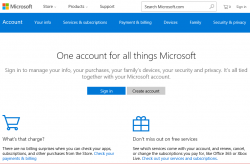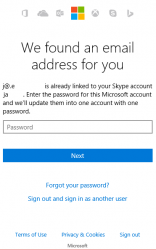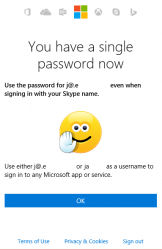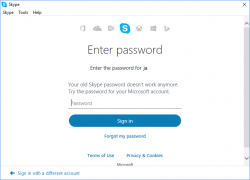Removing old Skype-login and going for Microsoft Account
Monday, November 21. 2016
This is a solution to my request #3 to Microsoft which I made in my post about Skype hack. Doing this will vastly improve your security for Skype-logins as the old Skype account and password cannot be used to login anymore.
Step 1: Merge Skype-account and Microsoft Account
For this sequence to work I have an existing Microsoft Account which is linked to my old Skype account. Also to state the obvious, I have different random password for every single service I ever use.
Go to https://account.microsoft.com/.
Login there with your Skype-account.
This is important! You need to use the old Skype-account for logging in.

The message clearly states "Your old Skype password doesn't work anymore". A login with Microsoft Account password does work.
Step 2: Limit allowed login accounts
Yet again, go to your Microsoft Account. See More security settings:
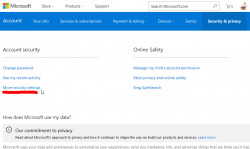
In there, you'll find Change sign-in preferences:
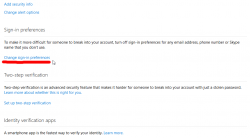
Now you see a list of possible logins to use:
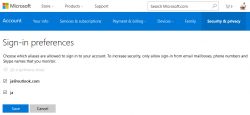
Un-check / check the ones to suit your login needs. I went for a single one, of course.
That's it. Done!
Now your Skype login security is vastly improved.