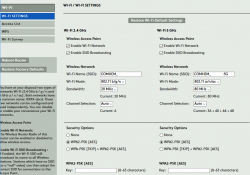Swedish ISP reviewed - Comhem
Saturday, May 6. 2017
It took a lot of time and effort to rent an apartment, Sweden (especially Stockholm are) is notoriously difficult with that. And the first thing any new apartment needs is an Internet-connection. Mobile data in Sweden sucks royally, its expensive and horribly capped with transfer limits. So, something with a wire for me thanks. In this apartment, the options for wired net were highly limited. It's either Comhem or nothing. I chose Comhem.
Back in the 90s, Swedish government subsidied building optical fiber connections to literally every house. They ended up paying roughly 50% of the building costs of proper connections to entire country. Not a bad investment, I have to say. Some businessmen threw rest of the required money and as the result of that, Swedes even today enjoy faster Internet connections than nobody else.
The wall box
Here in Stockholm area this is a very common thing to see:

There is something coming into the box from a hole in a wall. I don't know what that could be, possibly fiber, or possibly something with copper in it. If you know, drop a comment! The output is FM-radio, cable-TV and Internet. Radio and TV are regular 75Ω RF-connectors, something you'd generally expect. Data is an F-connector, also very typical for cable-TV Internet connectivity.
The router
Sorry, the pics are really crappy. I don't have my proper camera here in Sweden, so I have to use whatever mobile junk happens to be at hand. The router looks like this:

In the back there are your expected set of connectors:

- RJ-11: no idea what this is for, my guess is for a landline phone connection (who needs that!?)
- 4 x RJ-45: Your standard 1 Gbit/s ethernet switch
- Reset pin: do a factory reset with a small pointy thingie
- F-connector: for incoming cable-TV signal
- O/I switch: For on-off needs
- Barrel jack: for 12 VDC power connector, 2,5 amps
- (bonus): 2,4 GHz / 5 GHz Wi-Fi router
Yes, this is one of those French-made Sagemcom boxes. Spec is at: F@ST 3686 AC. Sagemcom is quite big in manufacturing consumer boxes for TV/IPTV/cable internet.
There is nothing special nor surprising there in the router. It's your basic free giveaway box the ISPs throw at you when you sign a subscription. Most people love the fact that this one packs a modern Wi-Fi access point. Personally, I hate integrated crap and want to tinker with my access point more than these integrated things allow me to do.
The admin
As you could expect, there is a web-based GUI admin interface at 192.168.0.1:
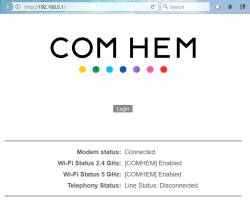
Logging in gives you more details for the router status:

My IP-address, Wi-Fi SSIDs and serial numbers have been redacted, so those of you with evil plans, note that you'll be targeting somebody else.
The speed
I'm subscribing to a Bredband100. The promise is 100 Mbit/s download (actually they say 50-100) and 10 Mbit/s up (range 7-10).
Speedtest, ethernet cable, 1 Gbit/s:
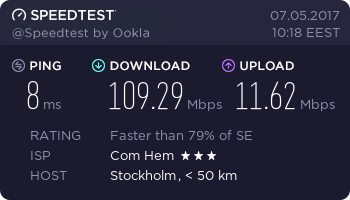
Speedtest, iPhone 6, 802.11ac, 5 GHz:
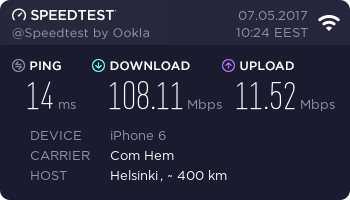
Speedtest, Asus Nexus 7, 802.11n, 2.4 GHz:
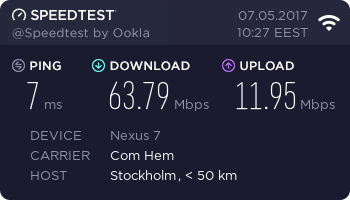
Not bad! They keep the promise. ![]()
If you stumble on the Wi-Fi specs, check the article about Wireless N & Wireless G @ Flashrouters blog about those.
The nominal speed of 802.11n is much higher than 63 Mbit/s, but 2.4 GHz is always very saturated. I haven't counted how many wireless access points are visible here to my apartment, but its easily 50+. Also the throughput of a 2.4 GHz Wi-Fi will drop, if any of my neighbours are using a microwave. Cisco claims, that microwave oven interference can reach 25 feet / 7.5 meters, see the article about that. Unfortunately all my toys will support 5 GHz, so I'll have to run both for the time being.
The result
Generally people love hating big corporations, especially ISPs and telcos. I know I do. A good example of that is: Comhem stumbled on my router delivery as their logistics partner started bouncing the shipment back and forth in the same terminal. Eventually I got the router, plugged it in and it worked. Their customer support is good, I called them at least 4 times to get a subscription and for the delivery issues.
After running this box for a week, I have to say it does the job. On a negative side, the router in router/NAT-mode, the router drops your TCP-connections super fast. This mostly affect SSH and as a remedy I have this in my .ssh/config:
Host *
ServerAliveInterval 25
25 seconds is very fast. Never seen anything like that before. My obvious plan is not disable the wireless AP and switch this baby into a bridge mode and build a real Linux-router to do the NAT. But I'll have to post about that someday.
Ultimately I'm quite happy with this ISP and the router they provided. Out-of-the box it works enough for all people, but provides enough flexibility for me to do some advanced network stuff.