Going beyond recovery on a hard drive
Monday, April 15. 2019
This is where an angle grinder meets aluminium.
Angle grinding through a 3.5" hard drive case, spinning platter and controller electronic circuitry will produce enough heat and metal scraps to produce an absolutely unrecoverable hard drive. The magnetic coating containing the actual data doesn't like any kind of dirt, metal chips nor rapid heating.
Funny thing: One of the IBM drives was from era of glass platters. I had no idea about that at the time. Ear protection and noise made sure of that. Afterwards the glass platter was shattered into small pieces making the hard drive sound like a jingle bell. There was a small time slot when glass was used in drives to improve data density. Later manufacturers learned to smooth the aluminum platters beyond glass ones and abandoned the brittle materials.
Electronic equipment recycling - expect me to show up with couple pieces of dismantled electronics.
Breaking the paywall
Wednesday, April 3. 2019
Newspaper media and magazines have been suffering from digitalization for two decades. Quite few of the traditional publishers have been struggling to keep their revenue stream flowing.
Back in the 90s Internet-boom they simply went to net "because they had to". No clue what to do there, though. Paper sales were going strong, no actions required. Then the obvious happened, people stopped subscribing their paper services. Meanwhile, same people who cancelled their subscriptions, were reluctant to pay for the service on the net. Reasons were multitude: bad implementation of the site, bad implementation of subscription and payment, etc.
Past couple years the trend has been to simply block readers out of the site by erecting a paywall. That will keep the free leechers out (like me), but I'm not certain it would improve the sales. Maybe it does, because lot of the media is doing that. However, yet again the implementation is really bad. There must be enough complexity in the paywall that people like me cannot simply run something like this in Javascript console:
javascript:(function(d){d.cookie='Bhb2CdOB3V=; expires=Thu, 01 Jan 1970 00:00:00 UTC; path=/; domain=.tivi.fi;'})(document)
If you have no idea what a Javascript console is (most non-developer don't), don't worry. Here is the same thing as a bookmarklet. Concept of bookmarking sites into your browser is past gone, everybody just googles everything. Since nobody maintains bookmarks, it is not-so-user-friendly to manage bookmarks in a modern browser. However, the idea of you is to create a Javascript bookmark, aka. bookmarklet. In chrome, something like this:
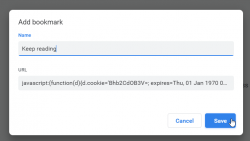
Then it is easy to just click the bookmark when you run out of reads. Reload the page and keep reading!
Finally:
Apologies for the newspaper publisher for pissing in their coffee pot. Your product is good and I have enjoyed reading the articles, it's just the price point, you're too expensive! My motivation here is to offer you a pro-bono implementation evaluation. Hint: you failed badly.
I totally expect them to improve their implementation. Also I promise not to maintain any possible hacks their future versions may include. Also I'd like to offer a piece of advice.
There are two real options you can go with:
1) implement mandatory login
or
2) keep some articles free, some behind paywall. That seems to be the only working option of keeping people like me out of your system.
Azure support for cloud-dyndns Python-script
Monday, April 1. 2019
Last year I wrote a tool to keep a server having dynamic IP-address updated into Rackspace DNS (that's free-of-charge!). See the article DynDNS updates to your Cloud DNS for details. Since the software is running in "production", I've been maintaining the thing. Production is in quotes, becuse it's not a real production-production thing. It's just something I run to make my life easier.
For a while, I've been running Azure DNS -provider and now I published the code at project's Github repo: https://github.com/HQJaTu/cloud-dyndns
Since Azure doesn't have API-keys, you need to use a service principal. Grasping the concept of service principal is tricky. For example Azure official documentation at https://docs.microsoft.com/en-us/azure/active-directory/develop/app-objects-and-service-principals fails explaining it. My own explanation for a service principal is: it is a machine user account. Yes, you can limit regular users' access in Azure, but with a service principal it is even easier. Also, a service principal cannot have 2-factor authentiation enabled for it. That's why I consider it as a machine user.
Additional:
Given the requirements, I added --ip-address-detect-public command-line argument to skip reading server's current IP-address, but probing outside world for it. The exact service is https://ipinfo.io/. Having this feature a DNS can be updated with a static IP, detected IP or probed IP. Nice!


