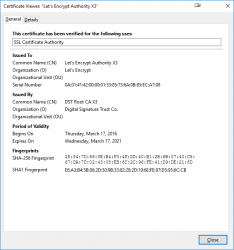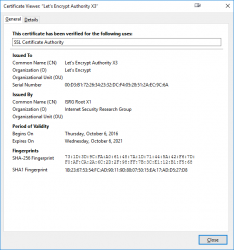Let's Encrypt Transitioning to ISRG's Root
Sunday, May 5. 2019
Over an year ago, I posted a piece regarding Let's Encrypt and specifically me starting to use their TLS certificates. This certificate operation they're running is bit weird, but since their price for a X.509 cert is right (they're free-of-charge), they're very popular (yes, very very popular) I chose to jump into their wagon.
In my previous post I had this flowchart depicting their (weird) chain of trust:
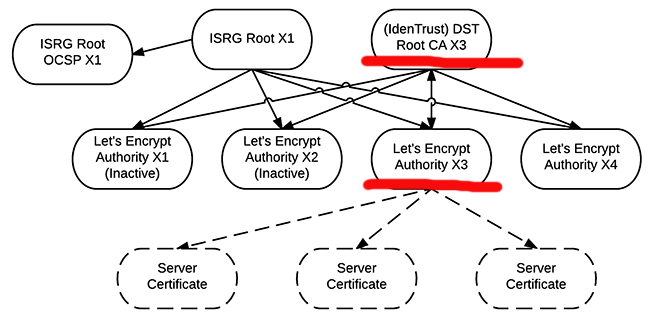
I'm not going to repeat the stuff here, just go read the post. It is simply weird to see a CHAIN of trust not being a chain. Technically a X.509 certificate can be issued by only one issuer, not by two.
Last month they announced, they're going this way:
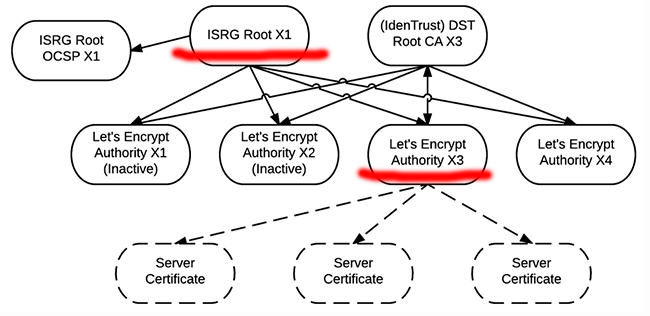
What is this change and how will it affect me?
Read the announcement at https://letsencrypt.org/2019/04/15/transitioning-to-isrg-root.html. There is a very good chance, it will not affect you. Its more like a change in internal operation of the system. The change WILL take place on 8th of July this year and any certificates issued by users like me and you will originate from a new intermediate CA using a certificate issued by ISRG's own CA. So, the change won't take place instantly. What will happen is, for the period of 90 days (the standard lifetime of a Let's Encrypt certificate) after 8th July, sites will eventually transition to these new certificates.
The part where it might have an impact to you is with legacy devices, browsers, operating systems, etc. Especially, if you're one of the unhappy legacy Android mobile users, it WILL affect you. Lot of concerned people are discussing this change at https://community.letsencrypt.org/t/please-reconsider-defaulting-to-the-isrg-root-its-unsupported-by-more-than-50-of-android-phones/91485. If you're smart enough to avoid those crappy and insecure 'droids not having any security patches by a mobile vendor who doesn't care about your security, then this will not affect you.
Testing - A peek into the future
The way Let's Encrypt does their business is weird. I have stated that opinion a number of times. However, as they are weird, they are not incompetent. A test site has existed for a long time at https://valid-isrgrootx1.letsencrypt.org/, where you can see what will happen after July 8th 2019.
On any browser, platform or device I did my testing: everything worked without problems. List of tested browsers, platforms and devices will include:
- Anything regular you might have on your devices
- Safari on multiple Apple iOS 12 mobile devices
- Chrome on Huawei Honor P9 running Android 8
- Microsoft Edge Insider (the Chrome-based browser)
- Safari Technology Preview (macOS Safari early release branch)
- Firefox 66 on Linux
- Curl 7.61 on Linux
An attempt to explain the flowchart
Yes, any topic addressing certificates, cryptography and their applications is always on the complex side of things. Most likely this explanation of mine won't clarify anything, but give me some credit for trying. ![]()
In an attempt to de-chiper the flowchart and put some sense to a chain-not-being-a-chain-but-a-net, let's take a look into the certificate chain details. Some things there are exactly the same, some things there are completely different.
Chain for an old certificate, issued before 8th July
Command: openssl s_client -showcerts -connect letsencrypt.org:443
Will output:
CONNECTED(00000003)
---
Certificate chain
0 s:CN = www.letsencrypt.org
i:C = US, O = Let's Encrypt, CN = Let's Encrypt Authority X3
-----BEGIN CERTIFICATE-----
MIIHMjCCBhqgAwIBAgISA2YsTPFE5kGjwkzWw/oSohXVMA0GCSqGSIb3DQEBCwUA
...
gRNK7nhFsbBSxaKqLaSCVPak8siUFg==
-----END CERTIFICATE-----
1 s:C = US, O = Let's Encrypt, CN = Let's Encrypt Authority X3
i:O = Digital Signature Trust Co., CN = DST Root CA X3
-----BEGIN CERTIFICATE-----
MIIEkjCCA3qgAwIBAgIQCgFBQgAAAVOFc2oLheynCDANBgkqhkiG9w0BAQsFADA/
...
KOqkqm57TH2H3eDJAkSnh6/DNFu0Qg==
-----END CERTIFICATE-----
---
Server certificate
subject=CN = www.letsencrypt.org
issuer=C = US, O = Let's Encrypt, CN = Let's Encrypt Authority X3
...
Chain for a new certificate, issued after 8th July
Command: openssl s_client -showcerts -connect valid-isrgrootx1.letsencrypt.org:443
Will output:
CONNECTED(00000003)
---
Certificate chain
0 s:CN = valid-isrgrootx1.letsencrypt.org
i:C = US, O = Let's Encrypt, CN = Let's Encrypt Authority X3
-----BEGIN CERTIFICATE-----
MIIFdjCCBF6gAwIBAgISA9d+OzySGokxL64OccKNS948MA0GCSqGSIb3DQEBCwUA
...
yEnNbd5O8Iz2Nw==
-----END CERTIFICATE-----
1 s:C = US, O = Let's Encrypt, CN = Let's Encrypt Authority X3
i:C = US, O = Internet Security Research Group, CN = ISRG Root X1
-----BEGIN CERTIFICATE-----
MIIFjTCCA3WgAwIBAgIRANOxciY0IzLc9AUoUSrsnGowDQYJKoZIhvcNAQELBQAw
...
rUCGwbCUDI0mxadJ3Bz4WxR6fyNpBK2yAinWEsikxqEt
-----END CERTIFICATE-----
---
Server certificate
subject=CN = valid-isrgrootx1.letsencrypt.org
issuer=C = US, O = Let's Encrypt, CN = Let's Encrypt Authority X3
...
But look the same!
Not really, looks can be deceiving. It's always in the details. The important difference is in level 1 certificate, having different issuer. Given cryptographny, the actual bytes transmitted on the wire are of course different as any minor change in a cert details will result in a completely different result.
As a not-so-important fact, the level 0 certificates are complately different, because they are for different web site.
Then again the level 1 certs are the same, both do have the same private key. There is no difference in the 2048-bit RSA modulus:
Certificate:
Data:
Issuer: C = US, O = Internet Security Research Group, CN = ISRG Root X1
Subject: C = US, O = Let's Encrypt, CN = Let's Encrypt Authority X3
Subject Public Key Info:
Public Key Algorithm: rsaEncryption
RSA Public-Key: (2048 bit)
Modulus:
00:9c:d3:0c:f0:5a:e5:2e:47:b7:72:5d:37:83:b3:
68:63:30:ea:d7:35:26:19:25:e1:bd:be:35:f1:70:
92:2f:b7:b8:4b:41:05:ab:a9:9e:35:08:58:ec:b1:
2a:c4:68:87:0b:a3:e3:75:e4:e6:f3:a7:62:71:ba:
79:81:60:1f:d7:91:9a:9f:f3:d0:78:67:71:c8:69:
0e:95:91:cf:fe:e6:99:e9:60:3c:48:cc:7e:ca:4d:
77:12:24:9d:47:1b:5a:eb:b9:ec:1e:37:00:1c:9c:
ac:7b:a7:05:ea:ce:4a:eb:bd:41:e5:36:98:b9:cb:
fd:6d:3c:96:68:df:23:2a:42:90:0c:86:74:67:c8:
7f:a5:9a:b8:52:61:14:13:3f:65:e9:82:87:cb:db:
fa:0e:56:f6:86:89:f3:85:3f:97:86:af:b0:dc:1a:
ef:6b:0d:95:16:7d:c4:2b:a0:65:b2:99:04:36:75:
80:6b:ac:4a:f3:1b:90:49:78:2f:a2:96:4f:2a:20:
25:29:04:c6:74:c0:d0:31:cd:8f:31:38:95:16:ba:
a8:33:b8:43:f1:b1:1f:c3:30:7f:a2:79:31:13:3d:
2d:36:f8:e3:fc:f2:33:6a:b9:39:31:c5:af:c4:8d:
0d:1d:64:16:33:aa:fa:84:29:b6:d4:0b:c0:d8:7d:
c3:93
New certificate from a GUI
Obviously, the same thing can be observed from your favorite browser. Not everybody loves doing most of the really important things from a command-line-interface.
Completely different. Same, but different.
Confusion - Bug in Firefox
Chrome, correctly displaying DST-root for www.letsencypt.org:
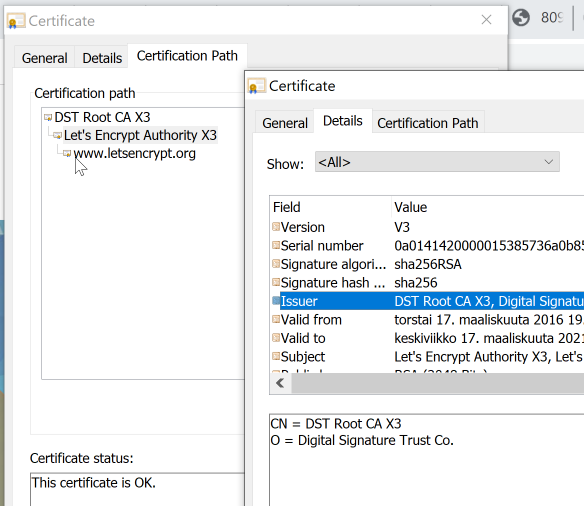
Firefox failing to follow the certificate chain correctly for the same site:
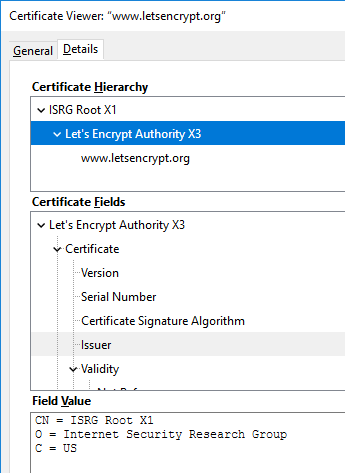
This is the stuff where everybody (including me) gets confused. Firefox fails to display the correct issuer information! For some reason, it already displays the new intermediate and root information for https://letsencrypt.org/.
Most likely this happens because both of the intermediate CA certificates are using the same private key. I don't know this for sure, but it is entirely possible, that Mozilla TLS-stack is storing information per private key and something is lost during processing. Another explanation might be, that lot of Mozilla guys do work closely with Let's Encrypt and they have hard-coded the chain into Firefox.
Finally
Confused?
Naah. Just ignore this change. This is Internet! There is constantly something changing. ![]()
Ransom email scam - How to mass extort bitcoins via spam campaign
Thursday, May 2. 2019
I've been receiving couple of these already:
Hello!
This is important information for you!
Some months ago I hacked your OS and got full access to your account one-of-my-emails@redacted
On day of hack your account one-of-my-emails@redacted has password: m7wgwpr7
So, you can change the password, yes.. Or already changed... But my malware intercepts it every time.
How I made it:
In the software of the router, through which you went online, was a vulnerability. I used it...
If you interested you can read about it: CVE-2019-1663 - a vulnerability in the web-based management interface of the Cisco routers. I just hacked this router and placed my malicious code on it. When you went online, my trojan was installed on the OS of your device.
After that, I made a full backup of your disk (I have all your address book, history of viewing sites, all files, phone numbers and addresses of all your contacts).
A month ago, I wanted to lock your device and ask for a not big amount of btc to unlock. But I looked at the sites that you regularly visit, and I was shocked by what I saw!!! I'm talk you about sites for adults.
I want to say - you are a BIG pervert. Your fantasy is shifted far away from the normal course!
And I got an idea.... I made a screenshot of the adult sites where you have fun (do you understand what it is about, huh?). After that, I made a screenshot of your joys (using the camera of your device) and glued them together. Turned out amazing! You are so spectacular!
I'm know that you would not like to show these screenshots to your friends, relatives or colleagues.
I think $748 is a very, very small amount for my silence. Besides, I have been spying on you for so long, having spent a lot of time!
Pay ONLY in Bitcoins!
Note: That is only the beginning of long rambling to make me convinced this is for real.
The good thing is, that I finally found my lost password. As stated in the scam mail, it is: m7wgwpr7
Wait a minute! Nobody should post their passwords publicly! No worries, I'll post all of mine. You can find them from https://github.com/danielmiessler/SecLists/blob/master/Passwords/Common-Credentials/10-million-password-list-top-1000000.txt As a careful Internet user, I only use passwords from that one million -list.
Also, thank you for informing me about a security flaw allowing remote code execution in my Cisco RV110W Wireless-N VPN Firewall, Cisco RV130W Wireless-N Multifunction VPN Router or Cisco RV215W Wireless-N VPN Router. I don't know exactly which one of those I have. I may need to re-read CVE-2019-1663 Detail again for details.
Good thing you mentioned, that you are capable of intercepting my attempts of changing my account password. I'm too scared to use Internet anywhere else than through my Cisco <whatever the model was> router. I'll never use my cell phone, office network or any public Wi-Fi for Internet access.
Nice job on finding the camera in one of my desktop PCs. I personally haven't found any in them yet!
Also I'm happy to know, that now somebody has backups of all my Windowses, Macs and Linuxes I use on regular basis. Including my NAS, that's nearly 20 terabytes of data! Transferring all that out of my Internet connections without me noticing anything is really a feat. Congrats on that one!
PS. Are you for real! ![]()