Something changed in Firefox 30. Once in a while everybody runs into an untrusted certificate while browsing. There is a support article "This Connection is Untrusted" error message appears - What to do at Mozilla's support site. The idea is to click I Understand the Risks and proceed to the site.
Now the latest version chose not to display the button:

If the HTTPS-connection would fail miserably, it wouldn't display the option anyways, as there isn't any possibility to continue to the site. Here is an example:

But since this is not that case, the button should be there. Something changed, since it was there before. Googling gave me an about:config variable of browser.xul.error_pages.expert_bad_cert:
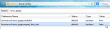
It had been turned into false for some reason. When the setting is true, the error screen changes:

Now there is an option to proceed. While at it, they failed. Adding an exception won't work:

Storing the option permanently or not has no effect. It still won't proceed.
Perhaps they'll fix this into Firefox 31.