iPhone (cell) Field Test mode
Saturday, February 21. 2015
A reader of this blog contacted me and wanted me to take a look at his Huawei E5186. During the meeting he showed the Field Test mode of his iPhone. I haven't done any iPhone hacks, and had never heard of such thing. In this mode you can see details of the cellular connection. It is completely limited to that, there is no "root"-mode, nor details about Wi-Fi connection, nor details of the phone itself. But if any of the SIM, GSM, UMTS or LTE details are of interest, this one is for you.
Every iPhone has this. Really! There are details of this Field Test mode in The Net from year 2009 (iPhone 3GS), maybe earlier if you'd really want to look close. My iPhone 6 has this, so I'm pretty sure your (whatever model) has it too.
How to get there? Easy. Dial *3001 # 12345#*. Like this:
As a result you will see either the 2G/3G (GSM/UMTS) or 4G (LTE) Field Test menu:
As you can see, the 2G/3G menu has more stuff in it. It is because this is the really old stuff back from the 90s. LTE menu is light, as it is the 2010s spec. Please remember, that it is a snapshot of the situation when menu was opened.
Also notice how there is no more bars on top of the screen, there is a number in dBm. The number will indicate RSSI (in 2G) or RSCP (in 3G) or RSRP (in 4G). See article Some GSM, UMTS and LTE Measurement Units for clarification of the units.
RSSI translation:
- -40 dBm - theorethical max., you won't get this even if you'd be right next to the cell tower
- -50 to -75 dBm - High
- -76 to -90 dBm - Medium
- -91 to -100 dBm - Low
- -101 to -120 dBm - Poor
RSRP translation:
- theorethical max. ? dBm
- -75 and -88 dBm - Very High
- -89 and -96 dBm - High
- -97 and -105 dBm - Medium
- -106 and -112 dBm - Low
- -113 and -125 dBm - Poor
As I didn't find much information about the actual contents of these menus, I'll try to gather here a comprehensive list. Not all of the items have a value in my phone, if there is a value recorded, but I don't know what it is for, there is a ?.
| Menu / Submenu | Description | ||||
|---|---|---|---|---|---|
| SIM Info | |||||
(sub level 1) |
EF-FPLMN | ||||
| EF-ICCID | |||||
| EF-OPLMNAcT | |||||
| EF-HPPLMN SEARCH PERIOD | |||||
| EF-MSISDN | |||||
| EF-3GPP MAIL BOX DIALING NUMBER | |||||
| EF-ACCESS CONTROL CLASS | |||||
| EF-OPERATOR PLMN LIST | |||||
| EF-ACTING HPLMN | |||||
| EF-ADMINISTRATIVE DATA | |||||
| EF-RAT MODE | |||||
| EF-LOCI | |||||
| EF-GPRS/PS-LOCI | |||||
| PDP Context Info | (List) Packet Data Protocol (PDP) Context (in GPRS), see http://developer.nokia.com/community/wiki/PDP for details of PDP | ||||
| APN | Access Point Name: Connection setting | ||||
| IPv4 | IPv4 address of the access point to connect to | ||||
| GSM Cell Environment | [UMTS only] 2G/2.5G information | ||||
| GSM RR Info | |||||
| DTX Used | ? | ||||
| RR State | |||||
| Rx Quality Sub | |||||
| RR Mode | |||||
| RR Sub State | |||||
| Serving Rx Level | |||||
| DRX used | |||||
| RR Status | |||||
| Rx Quality Full | |||||
| GSM Cell Info | |||||
| GSM Serving Cell | |||||
(sub level 3) |
C1 Value | ||||
| RSSI | |||||
| ARFCN | Absolute radio-frequency channel number | ||||
| Cell ID | http://en.wikipedia.org/wiki/Cell_ID Gather MCC, MNC, LAC and go http://opencellid.org/ to see where you are at |
||||
| Mobile Allocation | |||||
(sub level 4) |
ARFCNs | (List) | |||
| HSN | |||||
| C2 Value | |||||
| BSIC | ? bits | ||||
| MA Dedicated ARFCN | |||||
| Neighboring Cells | (List) | ||||
| GPRS Information | |||||
| Priority Access Threshold | ? | ||||
| SI13 Location | ? | ||||
| Ext Measurement Order | |||||
| Access Burst Type | ? | ||||
| DRX Timer Max | ? | ||||
| Network Operating Mode | ? | ||||
| PBCCH Present | |||||
| Count LR | |||||
| Packet PSI Status | |||||
| PFC Supported | ? | ||||
| Cell Reselect Hysteresis | |||||
| Count HR | |||||
| Packet SI Status | |||||
| Network Control Order | ? | ||||
| T3192 Timer | http://www.rfwireless-world.com/Terminology/GSM-timers.html [milliseconds] | ||||
| UMTS Cell Environment | [UMTS only] 3G information | ||||
| Neightbor Cells | |||||
| Active Set | (List) | ||||
| Detected Set | (List) | ||||
| Monitored Set | (List) | ||||
| UMTS Set | (List) The only one I have anything listed | ||||
| Scrambling Code | Your "identifier" in the cell. See UMTS Quick Reference - Scrambling Code for more info | ||||
| RSCP | Received signal code power: The number on top left of your screen. See UARFCN below. | ||||
| Energy Per Chip | EcNo: RSCP divided by RSSI. See Some GSM, UMTS and LTE Measurement Units for details about RCSP and EcNo. | ||||
| UARFCN | See UMTS RR Info below. In this set one of the cells has same scrambling code as UMTS RR Info has. That cell has the exact same RSCP what is displayed as your received signal strenght. | ||||
| Virtual Active Set | (List) | ||||
| GSM Set | (List) | ||||
| HSDPA Info | |||||
| Version | |||||
| Primary HARQ Process | |||||
| Sub Frames | |||||
| Secondary HARQ Process | |||||
| Carrier Info | |||||
| UMTS RR Info | Information of the Radio Relay (cell tower) who is serving you | ||||
| UARFCN | UTRA Absolute Radio Frequency Channel Number: The channel number you're currently at. Decimal number, see http://niviuk.free.fr/umts_band.php for listings of bands. | ||||
| BLER | Block Error Rate (my phone displays nothing here) | ||||
| Cell ID | http://en.wikipedia.org/wiki/Cell_ID Gather MCC, MNC, LAC and go http://opencellid.org/ to see where you are at |
||||
| RRC State | See UMTS RCC States (my phone displays nothing here) | ||||
| Downlink Frequency | (my phone displays nothing here) | ||||
| Scrambling Code | Your "identifier" in the cell. See UMTS Quick Reference - Scrambling Code for more info | ||||
| Uplink Frequency | (my phone displays nothing here) | ||||
| Ciphering | (my phone displays nothing here) | ||||
| Transmit Power | (my phone displays nothing here) | ||||
| MM Info | [UMTS only] | ||||
| Serving PLMN | Public land mobile network information | ||||
| Location Area Code | LAC (decimal): http://en.wikipedia.org/wiki/Location_area_identity | ||||
| Routing Area Code | ? | ||||
| PLMN Sel Mod | |||||
| Mobile Network Code | MNC (decimal): http://en.wikipedia.org/wiki/Mobile_country_code | ||||
| Mobile Country Code | MCC (decimal): http://en.wikipedia.org/wiki/Mobile_country_code | ||||
| Service Type | ? | ||||
| Process PS | |||||
| MM Sub State | |||||
| MM State | |||||
| MM Service State | |||||
| Attach Reject Cause | |||||
| Process CS | |||||
| MM Sub State | |||||
| MM State | |||||
| MM Service State | |||||
| LU Reject Cause | |||||
| Equivalent PLMN List | |||||
| Process CO | |||||
| MM State | |||||
| MM Service State | |||||
| Neighbor Measurements | [LTE only] | ||||
| E-ARFCN | |||||
| Version | |||||
| Neighbor Cells List | (List) | ||||
(sub level 2) |
Measured RSSI | ||||
| Ant 0 Sample Offset | |||||
| Physical Cell ID | |||||
| Ant 0 Frame Offset | |||||
| Average RSRP | |||||
| Average RSRQ | |||||
| Ant 1 Frame Offset | |||||
| Srxlev | |||||
| Ant 1 Sample Offset | |||||
| Measured RSRP | |||||
| Frequenct Offset | Typo? Frequency Offset | ||||
| Measured RSRQ | |||||
| Qrxlevmin | |||||
| Connected mode LTE Intra-frequency Measurement | [LTE only] | ||||
| Detected Cells | (List) | ||||
| Measured Neighbor Cells | (List) | ||||
| Serving Filtered RSRQ | |||||
| Serving Physical Cell ID | |||||
| Subframe Number | |||||
| Serving Filtered RSRP | |||||
| E-ARFCN | |||||
| Serving Cell Info | [LTE only] | ||||
| Download Bandwidth | |||||
| Freq Band Indicator |
The frequency band you're at. See UARFCN for exact frequency. See http://niviuk.free.fr/umts_band.php for listings of bands and frequencies. Short list:
|
||||
| Download Frequency | |||||
| Num Tx Antennas | |||||
| UARFCN | UTRA Absolute Radio Frequency Channel Number: The channel number you're currently at. Decimal number, see http://niviuk.free.fr/umts_band.php for listings of bands and frequencies. | ||||
| Tracking Area Code | TAC | ||||
| Cell Identity | LCID of the serving cell | ||||
| Physical Cell ID | http://en.wikipedia.org/wiki/Cell_ID MCC, MNC and TAC is the exact location where the serving cell is located. |
||||
| Upload Frequency | |||||
| Upload Bandwidth | |||||
| Reselection Candidates | [LTE only] | ||||
| Version | |||||
| Serving Cell ID | |||||
| Serving EARFCN | |||||
| Reselection Candidates List | (List) | ||||
| Serving Cell Measurements | [LTE only] | ||||
| Measured RSSI | |||||
| Qrxlevmin | |||||
| P_Max | |||||
| Max UE Tx Power | |||||
| Version | |||||
| S Non Intra Search | |||||
| Physical Cell ID | |||||
| Average RSRP | |||||
| Measurement Rules | |||||
| Average RSRQ | |||||
| Serving Layer Priority | |||||
| Srxlev | |||||
| Measured RSRP | |||||
| Num of Consecutive DRX Cycles of S < 0 | |||||
| Measurement Rules Updated | |||||
| Measured RSRQ | |||||
| E-ARFCN | |||||
| S Intra Search | |||||
Please help me complete this (at least all the good stuff). If you find something incorrect or missing, please drop me a comment.
Unboxing iPhone 6
Tuesday, October 21. 2014
My iPhone 4S spent a while in the bottom of the lake. It worked under water and I got it out dried it, and it seems to work. Apparently something is short-circuiting as it doesn't stay turned off for more than a second. Mostly it does work, but I wanted a new one and went for a iPhone 6. It is impossible to get one without queueing for weeks. So, I put my order to Apple's on-line store and waited the weeks and then TNT-guy dropped the thing at my door. Nice! New toys! ![]()
The phone is wrapped into plastic and there is the Apple-tab at the end:
In the box there are also charger, Lightning USB-cable and ear-plugs/headphones (I don't much like them):
The first idea that comes to my mind, is that "darn it's light!". Because the phone is much lighter than 4S. It is much bigger phone, but still so light. Nice! Here's the comparison:
One thing I had to do was to drive to my telco's store and get my SIM-card changed. 4S eats micro-SIMs, but this one wants a nano-SIM. Darn! There is the traditional Apple SIM-slot in the side:
Finally I got the first smoke out of it:
I chose to go for iTunes, but it didn't like me:
![]()
Crap! That's really not encouraging to see that kind of message. My solution was to un-plug it and try again. It worked! I got to the point where it was possible to set up the phone from my previous backup:
![]()
Yet another cold shower. It really paid off to upgrade into iOS 8.1! ![]() NOT!
NOT!
The solution was to set the phone as a new and do an upgrade:
After iOS 8.1 was running, I did a full reset to the phone and tried the iTunes restore-thing again. This time everything was ok. The restore ran much faster then on 4S. I have over 10 gigs of stuff to restore. Finally:
Nice! The screen is much bigger, and restore did place my icons to their original locations. That sure looks funny on a much bigger screen! ![]()
Now that the phone was running, it was time to look some bonus things. I got a Vaja case for it:

That should protect the very expensive phone (unless dropped into a lake).
Plugging cords is not nice at office environment, so I normally sync and charge my stuff with a lighting-dock. It was visible in couple of earlier pics, but here are more:

My choice is Macally charge & sync dock Designed for Lightning iDevices and it works nicely on my iPad too:
They don't sell those in Europe for reason unknown to me. I guess it has something to do with electricity. As I ordered mine from US, it has an US transformer in it. Luckily a dock doesn't need electricity for anything, and charging fully works from my PC.
Ok, enough accessories, back to iPhone 6. It's a darn good one. It has to be the best iPhone so far! It does well on Carat battery statistics, they don't actually give out the results, but it was the best of iPhones in that. There are some results in Finnish newspaper article. On top of that, the screen (altough it is too big) is really good, camera is good and the thing runs apps very fast. I totally recommend gettin one!
iOS 8 upgrade on iPhone 4S
Saturday, September 20. 2014
Being an old geezer, I typically upgrade my iPhone firmware via USB-cable. Wireless users need to wait for the upgrade to happen, USB-people simply plug the cable and go. Also it is a very robust method and less things will go wrong than doing it wireless. Yeah, right!
So I plugged my phone in. Made sure, that I had latest iTunes version running and that a recent backup was made. Then, DÄNG!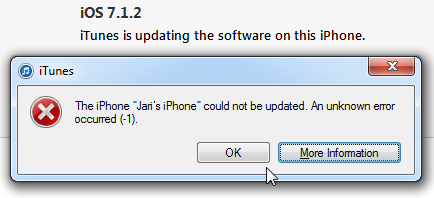
Yeah. Crap! The iPhone could not be updated. An unknown error occurred. Really? Is it possible to be more vague? Next to frustration, the next thought that goes through my mind is: "Did I brick it!!! Is it still salvageable?".
Quite soon I had a positive signal:![]()
Phew! iTunes announced, that the device is in recovery mode. Somewhere before it actually started the process, there was a question "Do you want to upgrade software and restore backup?" In reality it was a non-question, pretty much the only choice was "Ok". Looks like I didn't manage to get a screenshot of that.
The actual recovery process took a very long time. At the time I didn't realize, that it wasn't a "recovery" by definition. It was a simple iOS install. The next iTunes said was:![]()
I'm not sure if this is part of the iOS 8 kill-switch -procedure or is that a regular thing to gain Internet access via 3G, but the installation refused to continue before I had successfully entered the PIN-code for my SIM-card. Then iTunes was ready to start restoring my precious data to the device:![]()
At Apple there is a known reality distortion field, making a nice guestimate of 3 minutes for the restore time. After 15 minutes, the best guestimate was less than 1 minute. Nevertheless, I really had nothing else to but to wait for the restore to complete. Finally it said: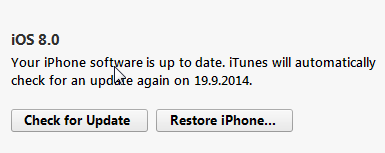
Oh yes!! I didn't brick it after all. I simply took the long route to the end.
It really wasn't worth the update. The only really noticeable thing is the voice button in messaging and the fact, that it drains my battery much faster than my previous iOS 7 did. But who would have guessed that would happen, or ... iOS 7.1 makes everything faster — including your battery drain @ 9to5mac.com. So, does that really happen every time they release an upgraded iOS-version? ![]()
Is Apple iPhone screen size really too small?
Friday, August 29. 2014
The common consensus is that iPhone screen is too small. For example a Finnish journalist wrote (article is in Finnish), that "Soon iPhone will suit me too". As everybody is expecting a bigger screen iPhone to be released. I've had enough and will blog about that.
I'm saying, that the iPhone screen-size is pretty good and doesn't need to grow much bigger. I'm agreeing what Tim Cook says Apple struck on right screen size with iPhone 5. Currently 4S and 5S -sized phones fit into everybody's pocket. Example: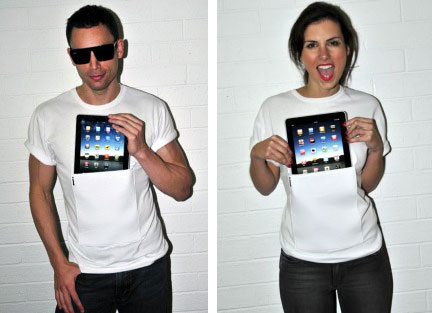
Image courtesy of iClothing.
Or in a Wired review Samsung Galaxy Note - Big Phone, Big Hassle:
Image courtesy of Wired
If that doesn't look ridiculous, then I don't know what does. That's the direction you want to go by crying "too small screen" all the time!
Let's study history a bit. In May 2014 Apple Insider had an article Before Apple's iPhone was too small, it was it was too "monstrously" big. Yeah, that's right! There is evidence, that the screen size was never just the right size. Still a number of studies show, that people are not happy with current screen sizes. Example:
In this article How would you feel if the iPhone 6 didn't have a bigger screen?
"I can say my iPhone usage has decreased over time because it's just too small for me now"
- Chris Parsons
Or example 2:
People want their next phone to have a big-a** screen, survey says
Or example 3, Sales of those ridiculously big phables are way up:
Phablets Will Outnumber Tablet Sales Three To One By 2018
So, pretty much everything is in line with people screaming to have bigger screens for their mobile appliance. How about a reality check. ZDnet has a review of best tablets (Top Android tablets (April 2014 edition)), their list is:
- Samsung Galaxy Tab PRO 10.1
- EVGA Tegra Note 7
- Amazon Kindle Fire HD
- Amazon Kindle Fire HDX
- The Google Nexus 7
Or Amazon Best Sellers in Tablets:
- Kindle Fire HD 7", HD
- Apple iPad Mini 16GB
- Apple iPad Mini 16GB
- Apple IPAD AIR WI-FI
- Cheapest Android KitKat
- Apple Silver IPAD AIR WI-FI
- Kindle Fire HD 7"
- Apple 7.9-inch iPad Mini Retina
- Apple IPAD AIR WI-FI 32GB
- Asus Google Nexus 7
Now there is a pattern. People want something that has 7" screen. In ZDnet top-5 has only one 10" tablet, in Amazon #4, #6 and #9 are all iPad Airs with 10" screen. Everything else is 7".
It looks like iPhone has too small screen, because it is not 7". Feel free to say I'm wrong, but I think general consensus has it wrong. They're expecting iPhone to be something that it isn't.
Replacing iPhone 4S battery
Thursday, July 17. 2014
I really don't understand why people complain about iPhone screen size being too small. Personally I'd rather carry a phone, not iPad. Also it happens that iPhone 4S is one of the best phones Apple ever manufactured, it is robust and take mis-handing, it is stable and never crashes on iOS 7. You cannot say that about previous or later phones. And IMHO the best feature about 4S is that it simply has the correct size!
My unit started showing symptoms of aging. Battery charge time was over 3 hours from 20% capacity to full, which felt like much longer time when my phone was new. I'm using Battery Doctor app to monitor the charging to keep my battery in a good shape, but the fact of life is that batteries wear on usage. It was time for me to replace it.
Going to an authorized Apple service was absolutely ouf of the question. I've always wanted to see what's inside my iPhone! ![]() The absolutely best thing is to get the new battery and tools for the service from iFixit.com. They even provide a very nice guide for the replacement job iPhone 4S Battery Replacement. As the obligatory warning part I'll simply say, that there are very small parts inside and provide this pic as proof:
The absolutely best thing is to get the new battery and tools for the service from iFixit.com. They even provide a very nice guide for the replacement job iPhone 4S Battery Replacement. As the obligatory warning part I'll simply say, that there are very small parts inside and provide this pic as proof:
That's set of iPhone screws on an euro 1 cent, which is on top of US quarter. The leftmost two screws are Phillips-head battery connector screws and the rightmost screws are original Apple Pentalobes. This should scare you away from ever attempting to do any of this stuff by yourself. If it doesn't, please read forward! ![]()
So, I put in my order and in a couple of weeks the box arrived from USA. The box contained:
- The replacement battery
- Phillips-head screwdriver to remove the battery connector and insert the liberator screws for the back lid
- Pentalobe-head screwdriver to remove the back lid
- Plastic tool for prying the battery loose from the sticky stuff it is fitted into
The first task is to remove the back lid. It can be done by removing the two Pentalobe-screws next to the bottom dock connector:
After the screws are removed, the back lid will slide bit upwards, that is away from the dock connector:
After that the lid should be loose and can be removed without applying force to it. It has some tricky plastic tabs on the sides, so please be careful with those. They're the ones actually holding the lid in place. Don't break them.
The guts of the phone look like this:
Next step is to remove the battery. This can be done by disconnecting the battery from the phone and then prying the battery loose from the glue. The battery connector looks like this:
It is mechanically not a tight one. First remove the two Phillips-head screws and the try to disconnect the connector pins by sliding the connector towards the battery, like this:
Warning: when the battery connector is loose, it is absolutely certain that you will remove a pressure connector in the process:
iFixit says "Pay attention to the pressure contact underneath the top screw of the battery connector. This may come loose while prying the battery connector from its socket". I already said: It will come loose! Just don't misplace it. Try to figure out how it was, to get it back in place.
It is held in place by reasonable amount of gooey sticky stuff:
Now you have removed the battery! It is another story of getting it all back. ![]()
The battery looks like this:
Batteries from left to right: old backside, new backside, old front side, new front
Not much of a difference with the old and the new one. Based on the LMG 08/2013, my new one is manufactured about a year ago. It had 40% charge when I turned my phone back on, I guess that's ok.
Anyway, to put it back together, put the battery in it's slot and try to figure out how the connector cable goes so that it would be possible to put the connector screws back. Before actually placing the battery contactor, concentrate on the loose pressure connector. It should look like this:
Then put the battery connector and try to put the top screw in so, that it would hold both the battery and pressure connectors in place. Then put the bottom screw in. When done correctly it should look like this:
Then the last step is to put the back lid in, slide it to place and liberate your iPhone with the new Phillips-head screws:
After that you're done. Congratulations on your new battery!
When I first turned my phone back on, it didn't find my SIM-card. I don't know what happened, but everything else worked, except it never asked for my SIM PIN-code, nor ever found any telephone operators. I fixed the issue by shutting the phone, going to airplane mode didn't do the trick. On next power on, it did ask for my SIM PIN-code and found my telco quite soon.
My thanks goes to iFixit for their excellent guide. I simply wanted to do my own to fill in the gaps they left.



