Huawei B593: Forcing 4G LTE mode
Thursday, February 6. 2014
First I'd like to apologize. At least twice I've said that it is impossible to force B593 to stay out of 3G-mode and force it to stay on 4G LTE. That is not true. It is an incorrect statement by me and I'm sorry that I didn't investigate the facts before making such statements.
Here is a (slightly photoshopped) screenshot of my own device:
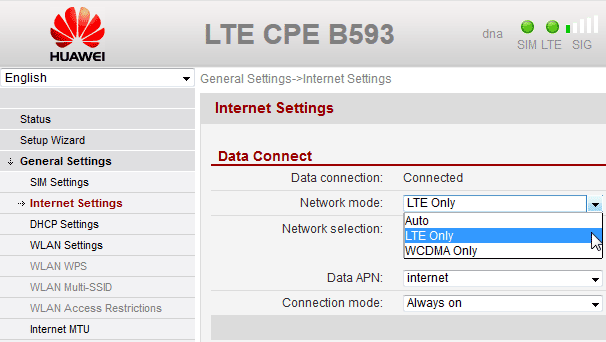
There actually is such an option in General Settings --> Internet Settings --> Network mode. And you can select LTE Only and it will work as expected.
For device hackers, the /var/curcfg.xml will have the setting:
<?xml version="1.0" ?>
<InternetGatewayDeviceConfig>
<InternetGatewayDevice>
<WANDevice NumberOfInstances="3">
<WANDeviceInstance InstanceID="2">
<WANConnectionDevice NumberOfInstances="1">
<WANConnectionDeviceInstance InstanceID="1">
<WANIPConnection NumberOfInstances="2">
<WANIPConnectionInstance InstanceID="1"
X_NetworkPriority="LTE Only"
Valid options for X_NetworkPriority "AUTO", "WCDMA Only" and "LTE Only".
After changing the setting my connection has been more stable than ever (on Danish 3's firmware). There has been occasions where my connection has dropped to 2.5G, see the blog post about it, but after fixing the LTE-only -mode things changed to most robust ever.

