SplashID wasted my entire password database
Wednesday, February 5. 2014
I've been using SplashID as my password solution. See my earlier post about that. Today I tried to log in into the application to retrieve a password, but it turned out my user account was changed into null. Well... that's not reassuring. ![]()
After the initial shock I filed a support ticket to them, but I'm not expecting any miracles. The database has been lost in my bookkeeping. The next thing I did was checked my trustworthy(?) Acronis True Image backups. I had them running on daily rotation and this turned out to be the first time I actually needed it for a real situation.
They hid the "Restore files and directories" -option well. My laptop is configured to run backups for the entire disk, so the default recover-option is to restore the entire disk. In this case that seems a bit overkill. But in the gear-icon, there actually is such an option. After discovering the option (it took me a while reading the helps), the recover was user friendly and intuitive enough. I chose to restore yesterday's backup to the original location. The recover went fine, but SplashID database was flawed on that point. I simply restored two days old backup and that seemed to be an intact one.
Luckily I don't recall any additions or changes to my passwords during the last two days. It looks like I walked away with this incident without harm.
Update 7th Feb 2014:
I got a reply to my support ticket. What SplashData is saying, that the password database is lost due to a bug (actually they didn't use that word, but they cannot fool me). The bug has been fixed in later version of SplashID. Luckily I had a backup to restore from. IMHO the software should have better notification about new versions.
Managing PostgreSQL 8.x permissions to limit application user's access
Wednesday, February 5. 2014
I was working with a legacy project with PostgreSQL 8 installation. A typical software developer simply does not care about DBA enough to think more than once about the permissions setup. The thinking is that for the purpose of writing lines of working code which executes really nice SQL-queries a user with lots of power in its sleeves is a good thing. This is something I bump into a lot. It would be a nice eye-opener if every coder would had to investigate a server which has been cracked into once or twice in the early programming career. I'm sure that would improve the quality of code and improve security thinking.
Anyway, the logic for ignoring security is ok for a development box, given the scenario that it is pretty much inaccessible outside the development team. When going to production things always get more complicated. I have witnessed production boxes which are running applications that have been configured to access DB with Admin-permissions. That happens in an environment where any decent programmer/DBA can spot out a number of other ignored things. Thinking about security is both far above the pay-grade and the skill envelope your regular coder possesses.
In an attempt to do things the-right-way(tm), it is a really good idea to create a specific user for accessing the DB. Even better idea is to limit the permissions so, that application user cannot run the classic "; DROP TABLE users; -- " because lacking the permission to drop tables. We still remember Exploits of a Mom, right?
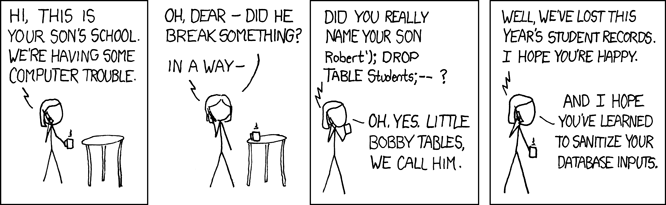
Image courtesy of xkcd.com.
Back to reality... I was on a production PostgreSQL and evaluated the situation. Database has owner of postgres, schema public had owner of postgres, but all the tables, sequences and views where owned by the application user. So any exploit would allow the application user to drop all tables. Not cool, huh! ![]()
To solve this three things are needed: first, owner of the entire schema must be postgres. Second, the application user needs only to have enough permission for CRUD-operations, nothing more. And third, the schema must not allow users to create new items on it. As default everybody can create new tables and sequences, but if somebody really pops your box and can run anything on your DB, creating new items (besides temporary tables) is not a good thing.
On a PostgreSQL 8 something of a trickery is needed. Version 9.0 introduced us the "GRANT ... ALL TABLES IN SCHEMA", but I didn't have that at my disposal. To get around the entire thing I created two SQL-queries which were crafted to output SQL-queries. I could simply copy/paste the output and run it in pgAdmin III query-window. Nice!
The first query to gather all tables and sequences and change the owner to postgres:
SELECT 'ALTER TABLE ' || table_schema || '.' || table_name ||' OWNER TO postgres;'
FROM information_schema.tables
WHERE
table_type = 'BASE TABLE' and
table_schema NOT IN ('pg_catalog', 'information_schema')
UNION
SELECT 'ALTER SEQUENCE ' || sequence_schema || '.' || sequence_name ||' OWNER TO postgres;'
FROM information_schema.sequences
WHERE
sequence_schema NOT IN ('pg_catalog', 'information_schema')
It will output something like this:
ALTER TABLE public.phones OWNER TO postgres;
ALTER SEQUENCE public.user_id_seq OWNER TO postgres;
I ran those, and owner was changed.
NOTE: that effectively locked the application user out of DB completely.
So it was time to restore access. This is the query to gather information about all tables, views, sequences and functions:
SELECT 'GRANT ALL ON ' || table_schema || '.' || table_name ||' TO my_group;'
FROM information_schema.tables
WHERE
table_type = 'BASE TABLE' and
table_schema NOT IN ('pg_catalog', 'information_schema')
UNION
SELECT 'GRANT ALL ON ' || table_schema || '.' || table_name ||' TO my_group;'
FROM information_schema.views
WHERE
table_schema NOT IN ('pg_catalog', 'information_schema')
UNION
SELECT 'GRANT ALL ON SEQUENCE ' || sequence_schema || '.' || sequence_name ||' TO my_group;'
FROM information_schema.sequences
WHERE
sequence_schema NOT IN ('pg_catalog', 'information_schema')
UNION
SELECT 'GRANT ALL ON FUNCTION ' || nspname || '.' || proname || '(' || pg_get_function_arguments(p.oid) || ') TO my_group;'
FROM pg_catalog.pg_proc p
INNER JOIN pg_catalog.pg_namespace n ON pronamespace = n.oid
WHERE
nspname = 'public'
It will output something like this:
GRANT ALL ON public.phones TO my_user;
GRANT ALL ON SEQUENCE public.user_id_seq TO my_user;
NOTE: you need to find/replace my_user to something that fits your needs.
Now the application was again running smoothly, but with reduced permission in effect. The problem with all this is that TRUNCATE-clause (or DELETE FROM -tablename-) are still working. To get the maximum out of enhanced security, some classification of data would be needed. But the client wasn't ready to do that (yet).
The third thing is to limit schema permissions so that only usage is allowed for the general public:
REVOKE ALL ON SCHEMA public FROM public;
GRANT USAGE ON SCHEMA public TO public;
Now only postgres can create new things there.
All there is to do at this point is to test the appliation. There should be errors for DB-access if something went wrong.

