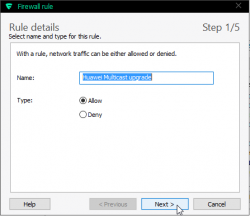Huawei E5186 Firmware Upgrade with Multicast Upgrade Tool
Monday, January 25. 2016
Typical firmware upgrade for any entwork applicance is done via web-interface. The obvious catch in that is, that you need to authenticate, move to a suitable page and upload a file to accomplish that. In rare cases, hardware has an "upgrade mode", which allows you to inject a new firmare to the device without any proper authentication. For hacking, this opens a completely new avenue. If one could modify a firmware (and sign it), it would be possible to unlock locked devices, unlock features, or introduce new functionality.
Getting the box to the upgrade mode sounds easy:
turn power off from the device, keep WPS and Wi-Fi buttons pressed, kick on the power and at a suitable time release the Wi-Fi button. Then normal boot process is stopped and the box will wait for a firmware file to be delivered to it. In reality, it's bit tricky. Possible to do, but bit tricky.
Prerequisites
To get the upgrade rolling you'll need following things:
- Huawei E5186s-22a router
- A computer running Windows 7, 8 or 10
- Administrator permissions for changing TCP/IP settings is required
- An ethernet cable to connect the computer to the router's LAN-port
- A firmware file to upload, filename will be something like
BV7R2C0update_<version number>.gz.bin - Multicast Upgrade Tool
- This is not publicly available file
- Tool's filename is
multicast_upgrade_tool.exe, 3354624 bytes - The one I got was packaged into
multicast.rar, 1040927 bytes. - SHA-256 sum of
multicast_upgrade_tool.exeis6224fe8fb0ec628a29ade1d7d5fb2db5183bfd43486037d0cdf8c363e8ed8eca
- WinRar packing utility from http://www.win-rar.com/ installed and working on your Windows
Setup
This is what my setup looks like:

I didn't have any switches or any other network appliance there, I just hooked the other end of the cable to my laptop and one end to the router. (The Kabuto car in the bottom corner is optional ![]() )
)
Next thing you'll need to confirm is your firewall software (or Windows built in one). Depending on what you have it may not allow the outgoing traffic.
The definition of upgrade traffic profile is as follows:
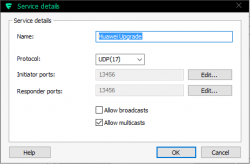
It is UDP, both initiator and responder are at port 13456. The obvious thing that you need to notice is, that traffic is multicast.
Make sure you'll allow outgoing traffic to multicast address 224.0.0.119. For any layman, that looks like just another IP-address, but it isn't one. It is in multicast address range and will be handled differently by TCP/IP-stack.
As all you TCP/IP savvy people know, multicast works no matter what your computer's IP-address is. That being said, I still recommend you change the computer's IP-address to network 192.168.8/24 which is used by the E5186. It is done from control panel (the screen shots are from Windows 10):

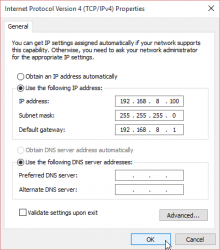
I didn't bother setting up any DNS-servers there. It will work without. The value of 192.168.8.100 is recommended by Huawei manual, so I used that.
Final setup thing is to make sure your Multicast Upgrade Tool can access WinRAR. On startup this will happen:
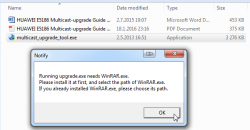
Just point the file selector to your already installed WinRAR:
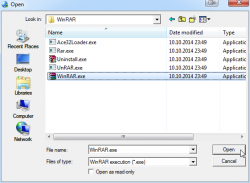
That's it. That will do for the setup.
Update
Now this is the time to start practicing the upgrade mode -switch on power up.
First the normal, non-interrupt bootup sequence. It will look like this on your LEDs:
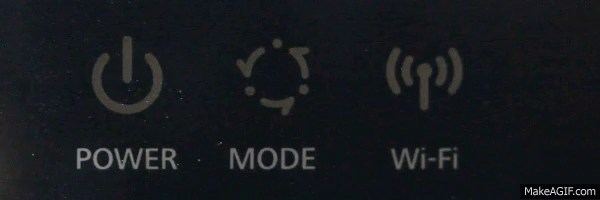
Serial console logs indicate, that you'll have 0,850 seconds from power-on to words "not in router upgrade mode" to be logged. So, I strongly suggest, that you'll keeps WPS and Wi-Fi buttons when you flip the power switch.
Your window-of-opportunity to release the Wi-Fi -button is between 0,850 and 1,890 seconds from power-on. If you release earlier, it's same as not pressing them at all. If you'll press them longer, you'll get the phrase "not in router upgrade mode" to the log, meaning that you failed.
This is what a success will look like:
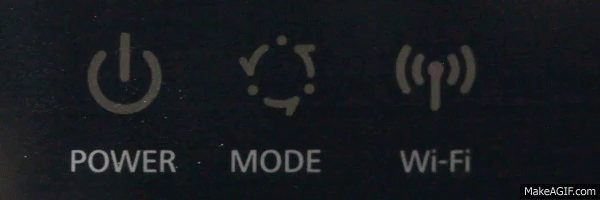
If your blue LED keeps lit, like this:
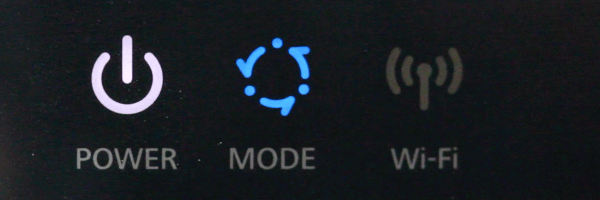 Then everything is still ok. I cannot reproduce that every time, but I successfully updated firmwares with that status also. The idea is, that the blue LED keeps lit.
Then everything is still ok. I cannot reproduce that every time, but I successfully updated firmwares with that status also. The idea is, that the blue LED keeps lit.
In that state the router is expecting you to start sending the file:
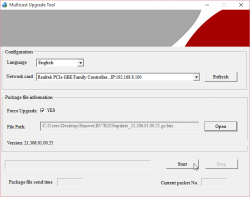
When you're successfully sending, the LEDs will indicate it:
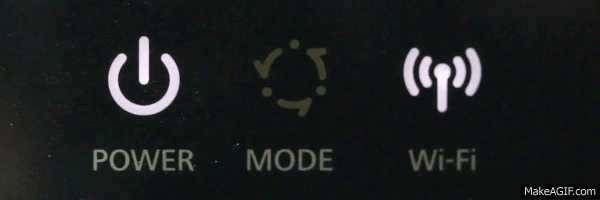 The Wi-Fi LED will blink. It will go off once a while, but don't worry about it.
The Wi-Fi LED will blink. It will go off once a while, but don't worry about it.
You can monitor the number of times, the file has been sent:
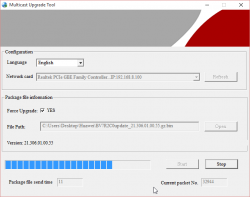
The entire upgrade can take like 10 minutes and you'll be transferring the file any number of times. Once I had to transfer it 11 times, before E5186 got all the bits of it.
Don't lose hope here!
Completing update
When your upgrade is completed and you're ready to power off the router, LEDs will look like this:
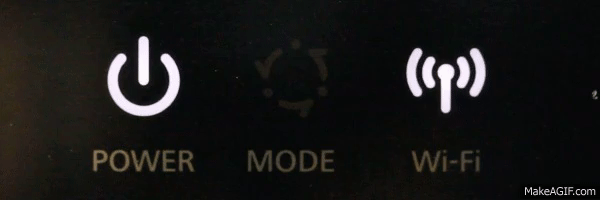 The Wi-Fi LED will go on and off slowly. It will keep doing that forever or until you power of the unit, whichever comes first.
The Wi-Fi LED will go on and off slowly. It will keep doing that forever or until you power of the unit, whichever comes first.
Now you're done! ![]()
Go ahead kick the power back on and see how it went.
Huawei E5186 RS-232 pins explained
Saturday, January 23. 2016
For the 2nd time, I got an E5186 loaner (post about the 1st time here). This time with permission to take a closer look inside.
Since this one had already RS-232 wires soldered, I took them for closer inspection. Un-boxing is exactly like in B593, 3 PH-2 screws holding the cover in place. Two at the bottom of the unit (one covered with a warranty paper) and one screw at the back between LTE-antennas.
Layout
After popping the cork, the board's flipside looks like this:

In this unit, there is no need to pry open none of the 4 shiny ESD covers. All the good stuff is on the other side. Again, 4 PH-2 screws holding the board in place.
In this case, the obvious clue for me was the already soldered RS-232 wires. I'm also publishing another picture by KOSH, a LTEforum.at activist, describing some of the good parts an E5186 board has:

There are 2 of: LTE/UMTS antennas on top corners, 5 GHz WLAN antennas at the sides and 2,4 GHz WLAN antennas on the bottom corners. The picture doesn't point out the locations of RS-232 pins, only the ground and Vcc pins.
Linux
A closer look of the Linux side pins right next to the SIM-slot:
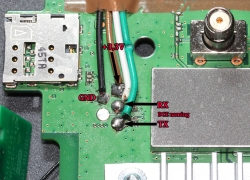
No surprises there, the signal levels of RS-232 were 1,8 volts. It means, that an expensive USB-RS232 adapter is rquired for access. Your run-of-the-mill cheap 3,3 volt adapters are completely useless for this.
The descripions of RX/TX are from the point of the router (DCE), not from your computer (that would be DTE). It means, that any output signal (TX or transmit) described in the picture should be connected to input of the computer (RX or receive).
A bootup output of that port would be:
Digital core power voltage set to 0.9375V
Decompressing...done
CFE version 6.37.14.34 (r415984) based on BBP 1.0.37 for BCM947XX (32bit,SP,)
Build Date: Sat Jun 13 09:28:20 CST 2015 (l00285057@MBB-V7R1-CPE)
Copyright (C) 2000-2008 Broadcom Corporation.
Init Arena,cfe repair version
Config GPIOs.
Init Devs.
Boot partition size = 262144(0x40000)
flash_init: bootsz = [0x80000]
add new online part !!!!!!!!
flash_init:flash_size:[0x8000000][0x2000000|33554432]
DDR Clock: 400 MHz
Info: DDR frequency set from clkfreq=800,*400*
et0: Broadcom BCM47XX 10/100/1000 Mbps Ethernet Controller 6.37.14.34 (r415984)
CPU type 0x0: 800MHz
Tot mem: 131072 KBytes
CFE mem: 0x00F00000 - 0x010AC8E4 (1755364)
Data: 0x00F646F0 - 0x00F65184 (2708)
BSS: 0x00F65190 - 0x00FAA8E4 (284500)
Heap: 0x00FAA8E4 - 0x010AA8E4 (1048576)
Stack: 0x010AA8E4 - 0x010AC8E4 (8192)
Text: 0x00F00000 - 0x00F55E40 (351808)
Device eth0: hwaddr 00-90-4C-0F-0F-00, ipaddr 192.168.1.1, mask 255.255.255.0
gateway not set, nameserver not set
not in router upgrade mode
Loader:raw Filesys:raw Dev:nflash0.os File: Options:(null)
Loading: ..... 5853216 bytes read
Entry at 0x00008000
Closing network.
Starting program at 0x00008000
[ 2.950000] console [ttyS0] enabled, bootconsole disabled
[ 2.950000] serial8250.0: ttyS1 at MMIO 0x18000400 (irq = 117) is a 16550
[ 2.960000] brd: module loaded
[ 2.970000] loop: module loaded
[ 2.970000] [CHIP_COMM] LINE:849: [client] socket send fail!
[ 2.980000] DRV_RHPC: Detect Modem fail with 0x1, run startup status detection thread!!
[ 2.990000] Platform Driver Remote Host Procedure Call init.
[ 2.990000] Enter ecall init
[ 3.000000] Finish ecall init
[ 3.000000] tsk:kthread_run is success!
[ 3.000000] SCSI Media Changer driver v0.25
[ 3.010000] pflash: found no supported devices
[ 3.020000] bcmsflash: found no supported devices
[ 3.070000] Boot partition size = 524288(0x80000)
[ 3.080000] lookup_nflash_rootfs_offset: offset = 0x200000
[ 3.080000] nflash: squash filesystem with lzma found at block 35
[ 3.090000] Creating 4 MTD partitions on "nflash":
[ 3.090000] 0x000000000000-0x000000080000 : "boot"
[ 3.100000] 0x000000080000-0x000000200000 : "nvram"
[ 3.110000] 0x000000200000-0x000002a00000 : "linux"
[ 3.110000] 0x0000004600f8-0x000002a00000 : "rootfs"
[ 3.120000] PPP generic driver version 2.4.2
[ 3.120000] PPP Deflate Compression module registered
[ 3.130000] PPP BSD Compression module registered
[ 3.130000] PPP MPPE Compression module registered
[ 3.140000] NET: Registered protocol family 24
[ 3.140000] SLIP: version 0.8.4-NET3.019-NEWTTY (dynamic channels, max=256).
[ 3.150000] usbmon: debugfs is not available
[ 3.150000] ehci_hcd: USB 2.0 'Enhanced' Host Controller (EHCI) Driver
[ 3.160000] ehci_hcd 0000:00:0b.1: EHCI Host Controller
[ 3.170000] ehci_hcd 0000:00:0b.1: new USB bus registered, assigned bus number 1
[ 3.210000] ehci_hcd 0000:00:0b.1: irq 111, io mem 0x18021000
[ 3.230000] ehci_hcd 0000:00:0b.1: USB 0.0 started, EHCI 1.00
[ 3.230000] hub 1-0:1.0: USB hub found
[ 3.240000] hub 1-0:1.0: 2 ports detected
[ 3.240000] ohci_hcd: USB 1.1 'Open' Host Controller (OHCI) Driver
[ 3.250000] ohci_hcd 0000:00:0b.0: OHCI Host Controller
[ 3.250000] ohci_hcd 0000:00:0b.0: new USB bus registered, assigned bus number 2
[ 3.260000] ohci_hcd 0000:00:0b.0: irq 111, io mem 0x18022000
[ 3.320000] hub 2-0:1.0: USB hub found
[ 3.320000] hub 2-0:1.0: 2 ports detected
[ 3.330000] xhci_hcd 0000:00:0c.0: xHCI Host Controller
[ 3.330000] xhci_hcd 0000:00:0c.0: new USB bus registered, assigned bus number 3
[ 3.340000] xhci_hcd 0000:00:0c.0: irq 112, io mem 0x18023000
[ 3.350000] xhci_hcd 0000:00:0c.0: Failed to enable MSI-X
[ 3.350000] xhci_hcd 0000:00:0c.0: failed to allocate MSI entry
[ 3.360000] usb usb3: No SuperSpeed endpoint companion for config 1 interface 0 altsetting 0 ep 129: using minimum values
[ 3.370000] xHCI xhci_add_endpoint called for root hub
[ 3.380000] xHCI xhci_check_bandwidth called for root hub
[ 3.380000] hub 3-0:1.0: USB hub found
[ 3.390000] hub 3-0:1.0: 1 port detected
[ 3.390000] usbcore: registered new interface driver cdc_acm
[ 3.400000] cdc_acm: v0.26:USB Abstract Control Model driver for USB modems and ISDN adapters
[ 3.410000] usbcore: registered new interface driver usblp
[ 3.410000] Initializing USB Mass Storage driver...
[ 3.420000] usbcore: registered new interface driver usb-storage
[ 3.420000] USB Mass Storage support registered.
[ 3.430000] usbcore: registered new interface driver usbserial
[ 3.430000] USB Serial support registered for generic
[ 3.440000] usbcore: registered new interface driver usbserial_generic
[ 3.450000] usbserial: USB Serial Driver core
[ 3.450000] USB Serial support registered for GSM modem (1-port)
[ 3.460000] usbcore: registered new interface driver option
[ 3.460000] option: v0.7.2:USB Driver for GSM modems
[ 3.470000] USB Serial support registered for pl2303
[ 3.470000] usbcore: registered new interface driver pl2303
[ 3.480000] pl2303: Prolific PL2303 USB to serial adaptor driver
[ 3.480000] u32 classifier
[ 3.490000] Performance counters on
[ 3.490000] Actions configured
[ 3.490000] Netfilter messages via NETLINK v0.30.
[ 3.500000] nf_conntrack version 0.5.0 (1935 buckets, 7740 max)
[ 3.510000] ctnetlink v0.93: registering with nfnetlink.
[ 3.510000] nf_conntrack_rtsp v0.6.21 loading
[ 3.520000] xt_time: kernel timezone is -0000
[ 3.520000] IPVS: Registered protocols ()
[ 3.520000] IPVS: Connection hash table configured (size=4096, memory=32Kbytes)
[ 3.530000] IPVS: ipvs loaded.
[ 3.530000] IPv4 over IPv4 tunneling driver
[ 3.540000] nf_nat_rtsp v0.6.21 loading
[ 3.540000] ip_tables: (C) 2000-2006 Netfilter Core Team
[ 3.550000] arp_tables: (C) 2002 David S. Miller
[ 3.550000] TCP cubic registered
[ 3.560000] NET: Registered protocol family 10
[ 3.560000] lo: Disabled Privacy Extensions
[ 3.570000] tunl0: Disabled Privacy Extensions
[ 3.570000] ip6_tables: (C) 2000-2006 Netfilter Core Team
[ 3.580000] IPv6 over IPv4 tunneling driver
[ 3.580000] sit0: Disabled Privacy Extensions
[ 3.590000] ip6tnl0: Disabled Privacy Extensions
[ 3.590000] NET: Registered protocol family 17
[ 3.600000] Bridge firewalling registered
[ 3.600000] Ebtables v2.0 registered
[ 3.600000] L2TP core driver, V2.0
[ 3.610000] PPPoL2TP kernel driver, V2.0
[ 3.610000] 802.1Q VLAN Support v1.8 Ben Greear
[ 3.620000] All bugs added by David S. Miller
[ 3.640000] Northstar brcmnand NAND Flash Controller driver, Version 0.1 (c) Broadcom Inc. 2012
[ 3.650000] NAND device: Manufacturer ID: 0x2c, Chip ID: 0xf1 (Micron NAND 128MiB 3,3V 8-bit)
[ 3.660000] Spare area=64 eccbytes 56, ecc bytes located at:
[ 3.660000] 2 3 4 5 6 7 8 9 10 11 12 13 14 15 18 19 20 21 22 23 24 25 26 27 28 29 30 31 34 35 36 37 38 39 40 41 42 43 44 45 46 47 50 51 52 53 54 55 56 57 58 59 60 61 62 63
[ 3.680000] Available 7 bytes at (off,len):
[ 3.680000] (1,1) (16,2) (32,2) (48,2) (0,0) (0,0) (0,0) (0,0)
[ 3.690000] Scanning device for bad blocks
[ 3.780000] Options: NO_AUTOINCR,NO_READRDY,BBT_SCAN2NDPAGE,
[ 3.790000] Creating 5 MTD partitions on "brcmnand":
[ 3.790000] 0x000002a00000-0x000003e00000 : "userdata"
[ 3.800000] 0x000003e00000-0x000005200000 : "app"
[ 3.800000] 0x000005200000-0x000005c00000 : "webui"
[ 3.810000] 0x000005c00000-0x000006000000 : "online"
[ 3.810000] 0x000006000000-0x000008000000 : "upg"
[ 3.830000] VFS: Mounted root (squashfs filesystem) readonly on device 31:3.
[ 3.840000] devtmpfs: mounted
[ 3.840000] Freeing init memory: 236K
/sbin/hotplug2: No such file or directory
insmod: ipv6.ko: no module by that name found
insmod: cannot insert '/lib/modules/2.6.36.4brcmarm+/kernel/drivers/net/igs/igs.ko': Operation not permitted (-1): Operation not permitted
hotplug detected product: 12d1/1443/1
hotplug detected product: 12d1/1443/1
insmod: bcm57xx.ko: no module by that name found
boardflags:100
That looks a lot like a B593-s22 booting. A 2.6.36 Linux there running on a 32-bit BCM947XX chip.
LTE
The other RS-232 port has following pins:
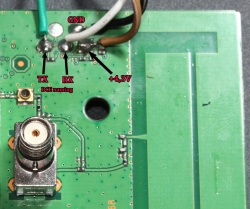
It outputs something like this on a boot:
onchip
NF boot!
UnSec_boo Wä123
sec disable
456
[0000005ms]
[0000005ms]
[0000005ms]*********************************************************
[0000006ms]FASTBOOT simple console, enter 'help' for commands help.
[0000006ms]*********************************************************
[0000006ms]balong_version_get_hw_version doesn't judge udp!
[0000007ms]balong_version_get_hw_version: HARDID = 0X00040000
[0000007ms]Hisilicon NANDC_V6.00 initialize...
[0000007ms]NAND device: Manufacturer ID: 0x000000ad, Chip ID: 0x000000ac (Hynix NAND 512MiB 1,8V 8-bit)
[0000008ms]Partition Table list(HEX):ptable 1.00HI6930_V7R2_MCPEm3boot
[0000008ms]NO. |offset |loadsize |capacity |loadaddr |entry |property |count |id |name |
[0000009ms]------------------------------------------------
[000000Ams]00000001: 00000000 ,00000000 ,00040000 ,00000000 ,00000000 ,00004000 ,00000000 ,00000101 ,m3boot
[000000Ams]00000002: 00040000 ,00000000 ,001c0000 ,4fe00000 ,4fe00000 ,00004000 ,00000000 ,00000102 ,fastboot
[000000Bms]00000003: 00200000 ,00000000 ,00200000 ,00000000 ,00000000 ,00004800 ,00000000 ,00000103 ,nvbacklte
[000000Cms]00000004: 00400000 ,00000000 ,00400000 ,00000000 ,00000000 ,00004000 ,00000000 ,00000104 ,nvimg
[000000Cms]00000005: 00800000 ,00000000 ,00400000 ,00000000 ,00000000 ,00004000 ,00000000 ,00000105 ,nvdload
[000000Dms]00000006: 00c00000 ,00000000 ,00200000 ,00000000 ,00000000 ,00004000 ,00000000 ,00000106 ,nvdefault
[000000Ems]00000007: 00e00000 ,00000000 ,00400000 ,00000000 ,00000000 ,00004000 ,00000000 ,0000010d ,oeminfo
[000000Ems]00000008: 01200000 ,00000000 ,0be00000 ,00000000 ,00000000 ,00004001 ,00000000 ,00000116 ,online
[000000Fms]00000009: 0d000000 ,00000000 ,00800000 ,4ffc0000 ,4ffc0000 ,00004000 ,00000000 ,00000107 ,kernel
[0000010ms]0000000a: 0d800000 ,00000000 ,00800000 ,4ffc0000 ,4ffc0000 ,00004000 ,00000000 ,00000108 ,kernelbk
[0000010ms]0000000b: 0e000000 ,00000000 ,00200000 ,00000000 ,00000000 ,00004000 ,00000000 ,00000109 ,m3image
[0000011ms]0000000c: 0e200000 ,00000000 ,00600000 ,00000000 ,00000000 ,00004000 ,00000000 ,0000010b ,dsp
[0000011ms]0000000d: 0e800000 ,00000000 ,00200000 ,00000000 ,00000000 ,00004000 ,00000000 ,0000011b ,misc
[0000012ms]0000000e: 0ea00000 ,00000000 ,02800000 ,50d10000 ,50d10000 ,00004000 ,00000000 ,0000010a ,vxworks
[0000013ms]0000000f: 11200000 ,00000000 ,00100000 ,00000000 ,00000000 ,00004000 ,00000000 ,00000112 ,wbdata
[0000013ms]00000010: 11300000 ,00000000 ,00100000 ,00000000 ,00000000 ,00004000 ,00000000 ,00000113 ,reserve2
[0000014ms]00000011: 11400000 ,00000000 ,00300000 ,00000000 ,00000000 ,00004001 ,00000000 ,00000114 ,reserve3
[0000015ms]00000012: 11700000 ,00000000 ,00c00000 ,00000000 ,00000000 ,00004001 ,00000000 ,0000010f ,om
[0000015ms]00000013: 12300000 ,00000000 ,0ad00000 ,00000000 ,00000000 ,00004001 ,00000000 ,0000010e ,system
[0000016ms]00000014: 1d000000 ,00000000 ,02d00000 ,00000000 ,00000000 ,00004001 ,00000000 ,00000117 ,cdromiso
[0000017ms]00000015: 1fd00000 ,00000000 ,00280000 ,00000000 ,00000000 ,00004000 ,00000000 ,00000118 ,cache
[0000017ms]00000016: 1ff80000 ,00000000 ,00040000 ,00000000 ,00000000 ,00004000 ,00000000 ,00000119 ,recovery-a
[0000018ms]00000017: 1ffc0000 ,00000000 ,00040000 ,00000000 ,00000000 ,00004000 ,00000000 ,0000011a ,recovery-b
[0000019ms]^^^^^^^^^^^^^^^^^^^^^^^^^^^^^^^^^^^^^^^^^^^^^^^^
[0000019ms]fastboot: nv dload cap is 0x00400000.
[000001Ams]fastboot: dload nv invlv_blk_num:7, total_blk_num:32!
[000001Ams]fastboot: dload nv skip total bad blk:0!
[000001Bms]warning: end page size not aligned :addr_logic:0x008e5000,blockleft:0x00000104
[0000025ms]nv boot init ok!
[0000026ms][tsensor]: tsensor init ok!
[0000026ms]board_init ok
[0000028ms]USB FastBoot: V0.9
[0000028ms]Machine ID: 3339 v0
[0000028ms]Build Date: Jun 13 2015, 09:54:53
[0000028ms]
[0000028ms]Serial Number: UNKNOWN
[0000028ms]
[0000028ms]Heap:0x5fd3c220 -- 0x5fd3c860, 1600
[0000029ms][pmu]: volt_id 35's voltage can not be set!
[0000029ms]
[0000029ms][pmu]: volt_id 39's voltage can not be set!
[000002Ams]
[000002Ams]Please distribute uart with command L/V/M...
[000002Ams] heap:0x5fd3c220 -- 0x5fd3c860, 1600
[000002Ams]OCR_AUTO_ENUM_FLAG_ADDR = 4fe1fff8 flag =eab35f51 !
[000002Bms]
[000002Bms] [ ON OFF ] Start up by Cold Reset!,reboot_cmd=0x90a7b368.
[000002Bms]balong_version_get_hw_version doesn't judge udp!
[000002Cms]balong_version_get_hw_version: HARDID = 0X00040000
[000002Cms]balong_version_get_hw_version doesn't judge udp!
[000002Cms]balong_version_get_hw_version: HARDID = 0X00040000
[000002Dms][fastboot]: boot_mode 1
[000002Dms]boot m3image from flash
[000002Dms]ptn:5fd36bbc , ptn->start = 0e000000 ptn->length = 00200000
[000002Dms]ptn:5fd36bbc , ptn->loadaddr = 00000000 ptn->entry = 00000000
[000002Ems]warning: end page size not aligned :addr_logic:0x0e00b000,blockleft:0x000003a8
[000002Fms]boot linux from flash
I don't think this side boots properly, so the output has only HiSilicon NAND-flash and Hynix DRAM mentioned.
Finally
I didn't manage to get any kind of console or prompt. There are couple of points where the Linux-side says "Press Enter to continue...", but event that didn't work. To me, it looks like the unit is not taking any input.
If you have any further information, please drop a comment below.
Doing fiber installations
Sunday, January 17. 2016
Year and half ago I wrote about my new super-fast Internet-connection. Since in this area the fiber-connections are installed to all buildings regardless you're going to use it or not, I had a possibility to start using also the second one. As the connection was already there, all my telco had to do was send the cable guy to install a fiber to copper media converter.
Or, so you'd think. The standard operating procedure seems to be to ship out needed hardware from the telco's central warehouse to me and eventually the cable guy would arrive and do the setup. The sales guy failed to mention this procedure to me. I received a shipment of my brand new toys:

I just unboxed all the stuff and started studying how to do the installation myself. My own experience on the subject is highly limited. Whenever fiber-optics are involved, all the installations are done by trained professionals, not curious hackers like me. ![]()
Anyway, this is the media converter a CTS (Connection Technology Systems, aka. Zyxel) HET-3005:

Specs say:
- Interface
- LAN Port: 10/100/1000Base-T RJ-45 x 4
WAN Port: 1000Base-X x 1 or 10/100/1000Base-T x 1
- LAN Port: 10/100/1000Base-T RJ-45 x 4
- Standards
- IEEE 802.3 10Base-T
- IEEE 802.3u 100Base-TX/FX
- IEEE 802.3ab 1000Base-T
- IEEE 802.3z 1000Base-X
- IEEE 802.3x Flow Control
According to manual, a HET-3005 comes in multiple versions. Mine is a model: HET-3005W2A(SM-10/20)-DR, it has following ports in it:
- Fiber Port
- Speed: 1000
- Type: WDM
- Connector: SC
- Distance: 10/20KM
- Ports: 1
- TP Port
- Speed: 10/100/1000
- Ports: 4
In the fiber-world it seems, that connectors are always inside the box, of course I had to pop the hood:

On top of the pic, there is a fiber connector (a SC-connector, I guess):

It mentions following details:
- Dual rate
- Single mode, 10 km
- TX/RX: 1310/1550 nm
When studying Gigabit Ethernet, the only possible ones are:
- 1000BASE-LX10
- Single-mode fiber using 1310 nm wavelength 10 km
- 1000BASE-BX10
- Single-mode fiber, over single-strand fiber: 1490 nm downstream 1310 nm upstream 10 km
For obvious reasons of not having dual-rate in it, LX10 goes out. However in BX10, it's funny how specs mention downstream to be 1490 nm, but the equipment has 1550 nm.
So, only with the box, there isn't much to do. Luckily they kinda knew it and in the box there was a suitable patch cable:

The ends are different. I don't know why, but studying the Wikipedia article about Optical fiber connector says, that IEC 61754-4 defines a SC-connector. A careful analysis of it revealed, that the square one wasn't a match for the HET-3005. The wider one with non-square form fits in nicely:
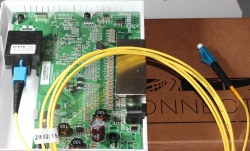
Now I'll need to figure out what to do with the other end. I went to study the connections. A following box with obvious incoming fiber-optic cable rising from the ground was attached to a wall:

Sure thing, I popped the hood on that to see what it had eaten:

At the lower left hand corner, there is a black cable incoming. The cable guy stripped it and exposed the single-mode fibers in it (two of them) and welded them into the fiber of the blue connector. The welds have been properly covered with some sort of shink-wrap and can be seen in the yellow cable holder. Since the black box was a dead end, it had no electrical parts in it, my next focus was the blue connector at the bottom of the box:

That red connector had a fiber running to a box converting fiber to a DVB-C -signal and distributing that on a 75 Ω coaxial cable for TV-signal distribution into my house. However, the right connector was free. I simply had to try it:

Yep! A nice fit. The more important thing was, that it made my media converter box to indicate a functioning WAN-signal.
Just to confirm the SC-connector, I went back to pictures of my Inteno FG500, it had:
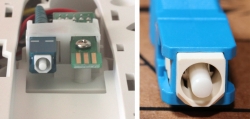
But that's inside the box, it has dual-purpose functionality of doing TV-signal and ethernet in two halves of the same unit.
After couple of days me finishing the install, the cable guy called in and wanted to come do the setup. I just told him that's its all done and ready. ![]()