Upgrading Windows 10 into a Windows 7 machine after deflecting Microsoft's upgrade
Sunday, May 29. 2016
Microsoft's policy to annoy every Windows 7 and 8.1 user to the point every single one of them will be crazy is something I've addressed earlier. My previous posts are here and here.
Couple days ago I decided to go and upgrade one of my existing Windows 7 boxes. It's roughtly 2 months time left for me to get my free upgrade, also I had been staring enough the re-releases of Update for Windows 7 for x64-based Systems (KB3035583), which every single time I see the upgrade being offered makes me laugh out loud. As you can see:
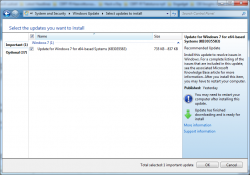
It reads:
Recommended update
Install this update to resolve issues in Windows. For a complete listing of the issues that are included in this update, see the associated Microsoft KnowledgeBase article for more information. After you install this item, you may have to restart your computer.
Ok. I chose to "resolve issues" in my Windows. ![]() In reality that's just crap that forces me to look at Windows 10 being forced down my throat. That one causes more issues than it resolves. That's a complete lie!
In reality that's just crap that forces me to look at Windows 10 being forced down my throat. That one causes more issues than it resolves. That's a complete lie!
I carefully made sure I have backups and all necessary information and decided that I'm good to go for upgrade. But quite soon I realized, that ... there is no easy way for me to upgrade. As I wrote in my previous blog posts, I've taken drastic measures to deflect any/every possible Microsoft attempt to inject anything related to the upgrade, upgrade widgets, upgrade tools or upgrade pre-loaded files.
So, I decided to go google "windows 10 upgrade", landed at page https://www.microsoft.com/en-us/windows/windows-10-upgrade which very helpfully offers to download a tool called GetWindows10-Web_Default_Attr.exe. Downloading and runnin that does absolutely nothing! I took a peek what it does and it simply runs GWX.exe. Which of course, as a result of my deflector shields again does absolutely nothing. It just fails quietly and exits.
A new plan was needed.
Then I landed on another Microsoft page: https://www.microsoft.com/en-us/software-download/windows10. That one prooved to be much more useful. On that page, there is a download for Windows10Upgrade9252.exe which actually could upgrade my Windows.
The upgrade went fine, I didn't lose too many applications and my user profile survived the upgrade well too. The only thing I had to do was to disable IPv6 privacy randomization. This is my recipe which I run on every one of my Windowses:
netsh interface ipv6 set privacy state=disabled store=active netsh interface ipv6 set privacy state=disabled store=persistent netsh interface ipv6 set global randomizeidentifiers=disabled store=active netsh interface ipv6 set global randomizeidentifiers=disabled store=persistent
Other than that I didn't do much else. And as a result I get to see forced advertisements for Office365. Crap! ![]()

