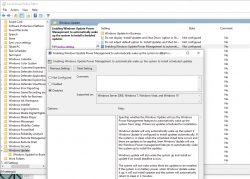IRS Malware Loader scam 2019
Thursday, October 3. 2019
IRS or Internal Revenue Service, the tax authority of United States of America seems to be an endless scapegoat of scams and malware. Couple days ago, I got an email from Germany stating, that I had received a tax refund from IRS. Nice! I thought, you need to pay your taxes to USA to be eligible for an IRS tax refund. After reading the mail, I knew this particular email was very important, it was sent from Germany after all. I instantly whipped up my credit card and redied myself for punching in the required numbers ... naah! That mail was an obvious scam. ![]() Actually, IRS is warning general public about such scams in their website. Again, this type of scam is nothing new, I had a look into finer details of such a scam back in 2016, see my blog post here about that.
Actually, IRS is warning general public about such scams in their website. Again, this type of scam is nothing new, I had a look into finer details of such a scam back in 2016, see my blog post here about that.
An interesting side note here is, the e-mail address the scammers sent the email to, was the one which got harvested from DocuSign leak of 2018. See my blog post about that here.
As 85% of such scams, the email I got has a link in it. That number comes from Proofpoint Q2 2019 Threat Report:
Malicious URLs made up 85% of global combined malicious URL and attachment message volume, a slight increase from May, but overall in-line with the trend for 2019.
What happens when you click the link, there is a login:
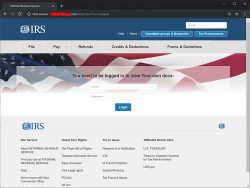
Username and password was in the email I received. Username was my DocuSign email and a not-too-long-or-complex random password accompanied it. I didn't hesitate, I was curious to see what the scammers cooked up this time:
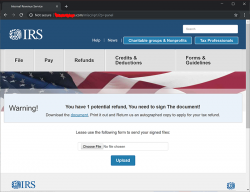
Yeah. A download. What could possibly go wrong with that! ![]()
To access the good bits, I moved away from web browser, to a Linux prompt and a curl. Initially, the copied link to download.php didn't respond. Wow! A security-minded scammer. That seems to be a trend nowadays. To get past that one, I took a peek into cookies in the web browser and added a session-cookie to the curl-request. Like this:
curl --verbose --header "Cookie: sid=-da-passwrod-" http://download.php
That did the trick, a document.zip landed on my lap. No funny business there, a regular Zip-file containing a single file:
Archive: document.zip
Length Method Size Cmpr Date Time CRC-32 Name
-------- ------ ------- ---- ---------- ----- -------- ----
228703 Defl:N 22214 90% 09-30-2019 13:05 68c60f7a 011239-23489234.doc
As usual, jumping too fast for conclusions: Ah, a macro-loader, I thought. To confirm:
$ file 011239-23489234.doc
011239-23489234.doc: Rich Text Format data, version 1, unknown character set
Ok. Interesting. RTF-documents don't have macros. However, I remember reading an article "Using RTF Files as a Delivery Vector for Malware" earlier. Taking a peek with hexdump:
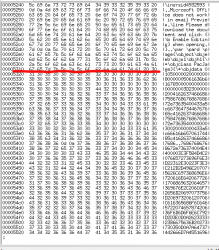
Confirmed! There is a binary-object embedded into RTF. I borrowed the idea from SANS diary "Getting the EXE out of the RTF" and wrote a single-liner Perl:
$ perl -ne 's/([0-9A-F]{2})/print chr(hex($1))/ge' 011239-23489234.rtf > scam.bin
This one will produce extra head and tail, but also the good bits will be in my new scam.bin. Cutting the extra stuff out:
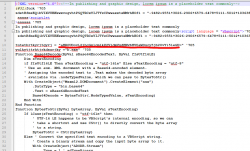
It's an XML containing a VBscript scriptlet. There is some obfuscation in it, but the Base-64 -encoded string is something, that caught my attention instantly. Decoding it resulted in the real payload URL ... which unfortunately didn't load as the website was shut down by authorities and/or vigilant sysadmin of the site. So, I never got to download my promised b.exe. Well. It most likely wouldn't contain much interesting parts in it. The binary simply messes up with your Windows and loads more "goodies" into it and poking a backdoor. No surprises, the usual.
Typically this type of scam targets the not-so-bright ones. Scammers do that intentionally, to weed out "difficult" customers. Neither the email nor IRS website-replica weren't especially elaborate work. Any self-respecting computer user should instantly recognize the scam. For scammers its always worth trying. One out of million recipients might fall into this.
"Hey! Let's be careful out there."
Windows 10 May 2019 update (1903) breaking sleep
Wednesday, October 2. 2019
This happens pretty much on every Windows 10 update. Last time I wrote about it was for Windows 10 Fall Creators Update (1709). The blog post is here.
Yes, again this absolutely ridiculous waking up begun. None of my previous fixes/hacks/duct tape/bubble gum patches worked. For weeks I either shut down my PC or just suffered on random power-ups.
When your Windows pops up from sleep, there is one very simple command to figure out why it happened. This is something that has worked for years in multiple Windows-versions: powercfg.exe /waketimers
(btw. you need to run that with Administrator permissions, regular user won't cut it.)
The result in each case was something I didn't expect to see:
Timer set by [PROCESS] \Device\HarddiskVolume6\Windows\SystemApps\Microsoft.Windows.StartMenuExperienceHost_cw5n1h2txyewy\StartMenuExperienceHost.exe expires at on .
What the hell is StartMenuExperienceHost.exe and why would I need it for anything? I have no clue. Also, why would I need that unknown piece of crap so badly it can wake my computer up? Again, no clue. Honestly, I would delete the darned file if it wasn't part of Windows system. Given the protected status of system files I really cannot rip the junk off. Unfortunately.
This harrasment kept going on for weeks as I was researching for a solution. Most of the suggested fixes are about Troubleshooter, Power or disabling Wake Timers or Automatic Maintenance's option Allow the scheduled maintenance to wake up the device at the set time. Neither of those really help.
Finally I cracked it! While looking for things to try, I stumbled into Microsoft community discussion System keeps waking. ShellExperienceHost.exe. Build 17074. There one of the suggestions was to check the Local Group Policy. There is Computer Configuration > Administrative Templates > Windows Components > Windows Updates > Enabling Windows Update Power Management to automatically wake up the system to install scheduled updates. Setting it to Disabled makes the difference!
I have to agree with a comment in Reddit:
Microsoft needs to provide a simple, global switch to NEVER EVER under any circumstances wake the PC up from sleep/hibernation as if the PC was shutdown and unplugged from the wall.
Its really puzzling to try and understand why such an option doesn't exist.