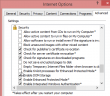Mac OS X 10.9 Mavericks .ISO image
Wednesday, October 23. 2013
Since Apple made a decision not to publish their operating systems as ISO-images on OS X 10.8, everybody has to create their own excitement (the phrase used to mock Gentoo Linux).
With Google, I found a very nice recipe for creating an image at the point where App Store has downloaded your free 10.9 upgrade, but it is not running yet. See it at Apple Insider forums with topic HOWTO: Create bootable Mavericks ISO. I followed the recipe with a simple copy / paste attitude and it did the trick. No funny stuff, no weird things you needed to know, it just did the trick and ended up with the thing I need.
I'll copy / paste the excellent writing of Mr./Mrs./Ms. CrEOF here:
# Mount the installer image
hdiutil attach /Applications/Install\ OS\ X\ Mavericks.app/Contents/SharedSupport/InstallESD.dmg \
-noverify -nobrowse -mountpoint /Volumes/install_app
# Convert the boot image to a sparse bundle
hdiutil convert /Volumes/install_app/BaseSystem.dmg -format UDSP -o /tmp/Mavericks
# Increase the sparse bundle capacity to accommodate the packages
hdiutil resize -size 8g /tmp/Mavericks.sparseimage
# Mount the sparse bundle for package addition
hdiutil attach /tmp/Mavericks.sparseimage -noverify -nobrowse -mountpoint /Volumes/install_build
# Remove Package link and replace with actual files
rm /Volumes/install_build/System/Installation/Packages
cp -rp /Volumes/install_app/Packages /Volumes/install_build/System/Installation/
# Unmount the installer image
hdiutil detach /Volumes/install_app
# Unmount the sparse bundle
hdiutil detach /Volumes/install_build
# Resize the partition in the sparse bundle to remove any free space
hdiutil resize -size `hdiutil resize -limits /tmp/Mavericks.sparseimage | \
tail -n 1 | awk '{ print $1 }'`b /tmp/Mavericks.sparseimage
# Convert the sparse bundle to ISO/CD master
hdiutil convert /tmp/Mavericks.sparseimage -format UDTO -o /tmp/Mavericks
# Remove the sparse bundle
rm /tmp/Mavericks.sparseimage
# Rename the ISO and move it to the desktop
mv /tmp/Mavericks.cdr ~/Desktop/Mavericks.iso
Thanks!
Bug in Linux 3.11: Netfilter MASQUERADE-target does not work anymore
Wednesday, October 9. 2013
This is something I've been trying to crack ever since I installed Fedora 19 alpha into my router. My HTTP-streams do not work. At all. Depending on the application and its retry-policy implementation some things would work, some won't. Examples:
- Playstation 3 updates: Updates load up to 30% and then nothing, this one I mistakenly thought was due to PS3 firmware update
- YLE Areena: No functionality after first 10-40 seconds
- Netflix: Poor picture quality, HD pretty much never kicks in, super-HD... dream on.
- Spotify: Works ok
- Ruutu.fi: Endless loop of commercials, the real program never starts
- Regular FTP-stream: Hang after first bytes
My Fedora 19 Linux is a router connecting to Internet and distributing the connection to my home LAN via NAT. The IPtables rule is:
iptables -t nat -A POSTROUTING -o em1 -j MASQUERADE
I found an article with title IPTables: DNAT, SNAT and Masquerading from LinuxQuestions.org. It says:
"SNAT would be better for you than MASQUERADE, but they both work on outbound (leaving the server) packets. They replace the source IP address in the packets for their own external network device, when the packet returns, the NAT function knows who sent the packet and forwards it back to the originating workstation inside the network."
So, I had to try that. I changed my NAT-rule to:
iptables -t nat -D POSTROUTING -o em1 -j MASQUERADE
iptables -t nat -A POSTROUTING -o em1 -j SNAT --to-source 80.my.source.IP
... and everything starts to work ok! I've been using the same masquerade-rule for at least 10 years without problems. Something must have changed in Linux-kernel.
I did further studies with this problem. On a remote server I did following on a publicly accessible directory:
# dd if=/dev/urandom of=random.bin bs=1024 count=10240
10240+0 records in
10240+0 records out
10485760 bytes (10 MB) copied, 1.76654 s, 5.9 MB/s
It creates a random file of 10 MiB. For testing purposes, I can load the file with wget-utility:
# wget http://81.the.other.IP/random.bin
Connecting to 81.the.other.IP:80... connected.
HTTP request sent, awaiting response... 200 OK
Length: 10485760 (10M) [application/octet-stream]
Saving to: `random.bin'
100%[=================>] 10,485,760 7.84M/s in 1.3s
2013-10-08 17:06:02 (7.84 MB/s) - `random.bin' saved [10485760/10485760]
No problems. The file loads ok. The speed is good, nothing fancy there. I change the rule back to MASQUERADE and do the same thing again:
# wget http://81.the.other.IP/random.bin
Connecting to 81.the.other.IP:80... connected.
HTTP request sent, awaiting response... 200 OK
Length: 10485760 (10M) [application/octet-stream]
Saving to: `random.bin'
10% [=======> ] 1,090,200 --.-K/s eta 85m 59s
After waiting for 10 minutes, there was no change in the download. wget simply hung there and would not process without manual intervention. Its official: masquerade is busted.
Me finding a bug in Linux kernel is almost impossible. I'm not a kernel developer, or anything, but anything I try finds nothing from the net. So I had to double check to rule out following:
- Hardware:
- Transferring similar file from router-box to client works fully. I tested a 100 MiB file. No issues with my LAN or the client computer.
- Transferring similar file from outside-server to router-box works fully. I tested a 100 MiB file. No issues with my Internet connection.
- When not NATing, everything works ok. Based on this I don't suspect any hardware issues.
- There is no difference in my home if using WLAN or Ethernet. The problem is related to my POSTROUTING-setting.
- IPv4:
- I have a SixXS IPv6-tunnel at my disposal. Transferring a 100 MiB file from outside-server via IPv6 to the same a IPv4 NATed client works fully. No issues.
- My original claim is that MASQUERADE is broken, SNAT works. Functioning IPv6 connection supports that claim.
To further see if it would be a Fedora-thing, or affecting entire Linux, I took official Linux 3.11.4 source code and Fedora kernel-3.11.3-201.fc19.src.rpm and ran a diff:
# diff -aur /tmp/linux.orig/linux-3.11.4/net/ipv4/netfilter \
/tmp/linux.fc19/linux-3.11/net/ipv4/netfilter
Nothing. No differences encountered. Looks like I have to file a bug report to Fedora and possibly Netfilter-project. Looking at the change log of /net/ipv4/netfilter/ipt_MASQUERADE.c reveals absolutely nothing, the change must be somewhere else.
iOS 7 experiences
Thursday, September 19. 2013
Is it just me, or is Apple's new iOS 7 just bunch of hot air?
I got the released version immediately to my iPhone and iPad. My initial reaction: the new colors are disgusting. Perhaps person using the new user interface needs to be drunk or on drugs to like them.
After half an hour of browsing archived 1995 black and white webpages, I was able to start using the painter's color sheet ... erhm... iOS 7. There was nothing improved there. Calendar had been made worse, month view didn't display entries anymore. The top left "bar" indicator had been turned into weird dots. Now it's not possible to ask "how many bars do you have?".
In the spirit of trying to be positive I found a single thing I liked. iCloud supports notes now. That I've been really waiting for. Hopefully they finally fixed the iPad's losing APN-settings bug. I have to admit, that the new swipe-screen looks good, much better than the classic old one. But something funny happens when you swipe, too many colors burn trough my eyes. ![]()
The official list of new features is here, but I still cannot find anything with a "wow"-factor in it.
Changing network location on Windows 8 and 2012
Saturday, August 31. 2013
Is it just me, or has somebody at Microsoft really dropped the ball on network location setting? When a Windows computer detects a new network, which it has not be attached into earlier, it pops you the question and asks about how to profile the security in that particular case. If everything goes ok, there is no need to change anything. However, when you install your computer, you don't get to answer that. Also, there is commonly known that people make mistakes. What if you simply fumbled the question and clicked wrong.
In Windows 7 the setting is simple:
You go there, click the value and select a better one. In Windows 8, Windows 8.1, Windows Server 2012 and Windows Server 2012 R2 that is not the case. The setting cannot be changed. Period. Wtf?
There is a way to change the setting. I found this article with Google: How do I set my wireless network to be private instead of public? The "Easiest" and "Most direct" are crap, IMHO. The part with Local Security Policy seems to work:
That seems to be working from Windows 7 onwards. Whose bright idea it was to make the change that difficult?
IPv6 through WLAN access point revisited
Wednesday, August 28. 2013
This is a follow-up for my previous article about running IPv6 and WLAN access point. There I said "This was actually very easy to do into DD-WRT" and now I'd like to take that back. ![]()
It seemed to be easy, but ... Here are my settings in detail. Btw. I'm running DD-WRT v24-sp2 big
Release: 07/24/13 (SVN revision: 22118)
1. disable the autoconfiguration from the WLAN access-point and manually define a static IPv6-address
This is the part which I struggled the most. Sure it is easy to remove the manually assigned IPv6-address from an interface, just run:
ip -6 addr delete 2001::-da-IP-here-/64 dev br0
on a shell. It will drop the autoconfigured address and it will stay away. For a while. It surely won't survive a reboot.
To make this stick, go to web GUI Administration --> Commands and add a startup command:
echo 1 > /proc/sys/net/ipv6/conf/all/forwarding
echo 0 > /proc/sys/net/ipv6/conf/all/autoconf
echo 0 > /proc/sys/net/ipv6/conf/all/accept_ra
echo 0 > /proc/sys/net/ipv6/conf/all/accept_ra_pinfo
/usr/sbin/ip -6 addr add 2001:-da-IP-here-/64 dev br0
That makes the settings stick. Autoconfiguration will be gone and a static address will be assigned instead. I attempted at least 20 different combinations while looking the sysctl-settings list, but that was the 1st one I found to be actually functional for deactivating the autoconfig.
2. use a static default route from the WLAN access-point and confirm that it has proper IPv6-connectivity
4. make sure, that any incoming traffic from the mobile clients is
properly routed to the real IPv6-router, and confirm that traffic flows
both ways
Yet again, go to web GUI Administration --> Commands and add a startup command:
/usr/sbin/ip -6 route add default via 2001:-da-router-IP-here-::1 metric 1
That creates a static route which will work and fulfill the 2). To achieve 4) make sure to have the metric 1 at the end.
3. run router advertisement daemon (RADVD) to advertise the WLAN access-point as a proper router for any wireless clients
In the DD-WRT IPv6 article it said that RADVD configuration should be like this:
interface br0 {
AdvSendAdvert on;
prefix 0:0:0:1::/64 {
AdvOnLink on;
AdvAutonomous off;
};
};
Don't do that! DON'T! It will royally fuck up your LAN. Nothing in IPv6-land will work if you literally copy/paste that like they suggest. The problem is with the prefix of 0:0:0:1::/64, it will assume that your network has that /64-prefix and assign route and IP-address for any IPv6-host with that prefix. I can bet you $1.000.000 dollars, that it will not be your IPv6-prefix. ![]() ... and win.
... and win.
Just put the exactly same prefix your real IPv6-router has. The WLAN access point's RADVD should be configured pretty much exactly alike. For the configuration directives see radvd.conf manual-page. It literally says:
- AdvSendAdvert: do send advertisements, default is off
- AdvOnLink: use the prefix for link determination (meaning: yes you can get to The Net via this), it is on by default, you really don't need this line at all
- AdvAutonomous: do distribute new the IP-addresses from this RADVD to your wireless (and wired) clients, yet again it is on by default and you really don't need this
With these settings I succeeded a reboot and still had my wireless and wired clients working using either of the two IPv6-routers. On Windows the setup will display two default routes, like this:
PS C:\Windows\system32> netsh interface ipv6 show route
Publish Type Met Prefix Idx Gatewa
------- -------- --- ------------------------ --- ------
No Manual 256 ::/0 18 fe80::
No Manual 256 ::/0 18 fe80::
On Linux:
# ip -6 route show | fgrep default
default via fe80:: dev eth0 metric 1024 expires 0sec mtu 1280 hoplimit 64
default via fe80:: dev eth0 metric 1024 expires 0sec mtu 1280 hoplimit 64
That's ok. IPv6 will support that ok. Just be aware, that your traffic may route either way.
Windows IPv6 connection starting to "rot" over time [Solved!]
Tuesday, August 27. 2013
I've been using IPv6 on my own LAN for years. Most of the things I use on daily basis have IPv6 and it seems to work. For example a Sony television or iPhone 4S does not use IPv6, but iPad does.
On my router there is a Router Advertisement Damon to do stateless auto-configuration. On Windows 7 and 8 they have really weird things running out-of-the-box, but I'm in a habit of running (as admin):
netsh interface ipv6 set privacy state=disabled store=active
netsh interface ipv6 set privacy state=disabled store=persistent
netsh interface ipv6 set global randomizeidentifiers=disabled store=active
netsh interface ipv6 set global randomizeidentifiers=disabled store=persistent
netsh interface teredo set state disabled
That way I'm using fixed IPv6-addresses and disable the unnecessary Teredo-tunnel.
I don't exactly know why or how, but on one of my computers (running Windows 7), the IPv6-sockects started to not work properly. The symptoms include lot of reconnections and for example in SSH-client, the connection would simply drop. I did everything I knew, but nothing helped. A failing SSH-connection would look like this on the wire:
After 31 seconds of connection, there is a sporadic retransmission. That is not dangrous and it happens sometimes. My Windows 7 would respond with a duplicate ACK into it, waits 3 seconds and goes ballistic. It simply starts re-transmitting the already transmitted data with 1, 3 and 5 second intervals before determining that the connection has died. WTF?! The connection is not bad! It works on all other computers. The issue can be easily repeated and it works the same way every time. Windows thinks it needs to start a burst of re-transmissions and disconnects when they seem to fail.
During one of the Google-session for the fix, I found netsh interface ipv6 reset command. I tried it:
PS C:\Windows\system32> .\netsh.exe interface ipv6 reset
Reseting Global, OK!
Reseting Interface, OK!
Reseting Subinterface, OK!
Restart the computer to complete this action.
Did the Windows restart, ran the above commands to disable privacy, randomization and teredo-tunnel. Everything started to work! Whooo-hoo! Now my SSH-connections don't drop anymore. How cool is that!
The fix is very microsoft-ish. Some counter ticked into illegal value and in their mind the correct fix is to reset everything to the post-installation state. On *nix-world network-stack -code would be of much better quality and the entire issue would never happen!
NTPd vs. Chrony
Monday, August 19. 2013
In my Fedora 19 I've been wondering why my NTPd does not start on boot. It used to do so couple of Fedora installations ago. This is not a big deal, so I've been mostly ignoring it. Today I dug up some energy to investigate.
The reason was much simpler than I tought. On my very short checklist were:
- Confirm that systemd has ntpd.service enabled, it was.
- Confirm that ntpd.service has a dependency to start the service after network interfaces are up, it was chained to do a single ntpdate update and start the daemon after it.
- Needed interfaces have not been blocked and/or needed interfaces have been enabled in config, everything was out-of-the-box: all network interfaces allowed.
The daemon even had the panic-threshold disabled in the config, so it wouldn't choke on startup if time was badly off for some reason. I found no reason for the daemon to start.
However, doing a search for ntpd in /usr/lib/systemd/system revealed what was going on. chronyd.service has Conflicts=ntpd.service in the service description. WTF?! What the hell is chronyd?
According to http://chrony.tuxfamily.org/ it is "a pair of programs which are used to maintain the accuracy of the system clock on a computer". Sounds like a NTPd to me. ![]() Running netstat confirmed the fact:
Running netstat confirmed the fact:
# netstat -nap | fgrep :123
udp 0 0 0.0.0.0:123 0.0.0.0:* 666/chronyd
udp6 0 0 :::123 :::* 666/chronyd
The daemon does bind to NTP-ports. To get chronyd running properly, all I had to do was add proper time source and allowed updates from my LAN with allow-directives.
That's it!
Linux failing to mount iSCSI on boot
Thursday, August 15. 2013
My Fedora 19 failed to boot if I had an entry for an iSCSI-mount in /etc/fstab. During boot the system just fell to emergency mode. To get the box to boot, I simply did a "stupd man's solution", and commented the line out. This is what happens if I have the standard line in fstab:
My fstab line is:
/dev/qnap /mnt/qnap ext4 defaults 1 0
It took me a while to get back to the issue and investigate, it was that bad. This is the clue I found on Fedora project's documentation about iSCSI. They said, that any iSCSI-volumes should be mounted with a special flag _netdev. I changed to that, and hey presto! During bootup, it first does something and then mounts the iSCSI-drive. I merged those two occurrences into a single photo:
It works! ![]() I'm so happy about this. For clarity, the fstab-line is:
I'm so happy about this. For clarity, the fstab-line is:
/dev/qnap /mnt/qnap ext4 _netdev 0 0
Own RPM package: Make symlink survive update/freshen
Friday, August 9. 2013
During my ventures in the Linux-land, I constantly package and re-package RPMs. Sometimes to introduce new functionality to existing package or to simply get a newer version that distro vendor is prepared to offer. Number of times I've created packaging to software that is not in the distro at all.
Another thing I love using are symlinks. I can have newer and older package of a software and can simply switch with updating the symlink into correct version. When I combined those two, it bit me in the ass.
I had quite simple script-blocks to handle the symlink:
%post
cd /my/package/directory/
%{__rm} -f my.cool.symlink-name
ln -s package/library/my.cool my.cool.symlink-name
%preun
%{__rm} -f /my/package/directory/my.cool.symlink-name
On install, that worked, but on update/freshen there was no symlink left. I was puzzled, why is that? Little bit of googling revealed two pieces of information: RPM spec-file documentation about scripts, especially the Install/Erase-time Scripts -part and 2nd the Fedora Project's packaging information, especially the scriptlet ordering. I'll abbreviate the Fedora's ordering here omitting the non-interesting parts:
- %pre of new package
This is the part where my script confirms that the symlink exists. - (package install)
- %post of new package
- %preun of old package
During update/freshen, this is the part where my script removes the symlink created in 1.)
Crap!
- (removal of old package)
- %postun of old package
Further reading of RPM spec-docs said "the argument passed to version 1.0's scripts is 1". Ok, nice to how, but now what? How can I utilize the information? What is the exact syntax for the script? The only usable information I found was in the Fedora packaging instructions, there was an example:
%preun
if [ $1 = 0 ] ; then
/sbin/install-info --delete %{_infodir}/%{name}.info %{_infodir}/dir || :
fi
So this was the thing I had to try. My solution is to change the %preun-block:
%preun
if [ $1 -lt 1 ] ; then
# This is really an un-install, not deleting previous version on update
%{__rm} -f /my/package/directory/my.cool.symlink-name
fi
I did that and upgraded the package. Poooof! The symlink was gone like there was no change at all. WHY? I upgraded the revision number of the package and upgraded again. NOW it worked! Nice.
There is a simple explanation what happened. It says in the Fedora project's order-list that "%preun of old package". OLD package! ![]() It works starting from the next update, but not on the first one.
It works starting from the next update, but not on the first one.
Anyway I was delighted to get that one sorted.
Handling /var/run with systemd
Tuesday, August 6. 2013
Previously I've studied the init.d replacement systemd.
Update 4th Jun 2017: See the new version
To my surprise, my contraption from the previous article didn't survive a reboot. WTF?! It turned out that in Fedora 19 the /var/run/ is a symlink into /run/ which has been turned into tmpfs. Goddamnit! It literally means, that it is pointless to create /var/run/<the daemon name here>/ with correct permissions in RPM spec-file. Everything will be wiped clean on next reboot anyway.
So, I just had to study the systemd some more.
This is my version 2 (the Unit and Install -parts are unchanged):
[Service]
Type=forking
PrivateTmp=yes
User=nobody
Group=nobody
# Run ExecStartPre with root-permissions
PermissionsStartOnly=true
ExecStartPre=-/usr/bin/mkdir /var/run/dhis
ExecStartPre=/usr/bin/chown -R nobody:nobody /var/run/dhis/
# Run ExecStart with User=nobody / Group=nobody
ExecStart=/usr/sbin/dhid -P /var/run/dhis/dhid.pid
PIDFile=/var/run/dhis/dhid.pid
The solution is two-fold. First an ExecStartPre-directive is required. It allows to run stuff before actually executing the deamon. My first thing to do is create a directory, the minus sign before the command says to ignore any possible errors during creation. The target is mainly to ignore any errors from the fact that creation would fail due to the directory already existing. Anyway, all errors are ignored regardless of the reason.
The second command to run is to make sure that permissions are set correctly for my daemon to create a PID-file into the directory created earlier. That must succeed or there will be no attempt to start the daemon. chowning the directory will fail if the directory does not exist, or any other possible reason.
Sounds nice, huh? Initially I couldn't get that working. It was simply due to reason, that the entire Service-part is run as the user pointed by the User=nobody and Group=nobody -directives. That user was intentionally chosen, because it has very limited permission anywhere or anything. Now it cannot create any new directories into/var/run/. Darn!
This where the solution's 2nd part comes in. Somebody designing the systemd thought about this. Using the PermissionsStartOnly-directive does the security context switch at the last moment before starting the daemon. This effectively changes the default behavior to allow running Service-part as root, except for the daemon. Exactly what I was looking for! Now my daemon starts each and every time. Even during boot.
Another thing which I noticed, is that when I edit a systemd service-file, the changes really don't affect before I do a systemctl --system daemon-reload. It was a big surprise to me, after all in traditional init.d everything was effective immediately.
PS.
Why cronie does not create a PID-file? I had an issue in CentOS where I had not one, but two cron-daemons running at the same time. This is yet another reason to go systemd, it simply works better with ill-behaving deamons like cronie.
Internet Explorer 11 adventures
Wednesday, July 31. 2013
I've been using a Windows 8.1 preview for a while and being a web developer, I stumbled into couple of noteworthy issues with IE 11. See my previous entry about Win 8.1.
User-Agent string
There are pretty much 2 variants:
Mozilla/4.0 (compatible; MSIE 7.0; Windows NT 6.3; WOW64; Trident/7.0; .NET4.0E; .NET4.0C)
or:
Mozilla/5.0 (Windows NT 6.3; WOW64; Trident/7.0; rv:11.0) like Gecko
The only way I could get the "like Gecko" -mode enabled on a XHTML 1.0 -site, was from developers tools in the Edge-mode. My site also has a <meta http-equiv="X-UA-Compatible" content="IE=9" /> in it, but removing or adding the tag does not seem to have any effect. I'm guessing, that Edge-mode works out-of-the-box only in HTML 5. The important thing to not here is, that IE 11 declares itself as a IE 7.0, but unlike a "real" IE 7, this has Trident rendering engine 7.0. Also there is declaration of a "real-version" or rv:11.0.
Emulating previous browser versions
Gone. The good thing is that F12 developers tools have been completely re-written, but it is impossible to get the classic standards selection. I found two discussions about that. First is from superuser.com and second from stackoverflow.com.
Microsoft's idea is to go to http://www.modern.ie/en-us/virtualization-tools and use their virtualization service / tools to use a proper old browser. My advice would be: just ignore anybody using the ancient crap. I'd draw the line on IE 9, it still is pretty popular browser, but on my statistics anything older than IE 8 are totally gone.
Getting Zend Framework 1 to detect IE 11 properly
On my projects I have the ZF 1 running. I've been using Browser Capabilies Project's browscap.ini on PHP. It has solid integration into ZF 1. The bad thing is that BCP is not well maintained anymore due to key persons losing interest into maintaining one. Anyway, here is my patch into 5020:
--- php_browscap.ini.orig 2013-07-31 16:20:08.749140271 +0300
+++ php_browscap.ini 2013-07-31 16:24:14.563058655 +0300
@@ -31179,6 +31192,64 @@
Platform="WinNT"
Platform_Version=3.1
+;;;;;;;;;;;;;;;;;;;;;;;;;;;;;;;;;;;;;;;; IE 11.0
+
+[IE 11.0]
+Parent=DefaultProperties
+Comment="IE 11.0"
+Browser="IE"
+Version=11.0
+MajorVer=11
+MinorVer=0
+Beta=true
+Win32=true
+Frames=true
+IFrames=true
+Tables=true
+Cookies=true
+BackgroundSounds=true
+JavaScript=true
+VBScript=true
+JavaApplets=true
+ActiveXControls=true
+CssVersion=3
+
+[Mozilla/*(Windows NT 6.1*64*Trident/7.0; rv:11.0*)]
+Parent=IE 11.0
+Platform="Win7"
+Platform_Version=6.1
+Win32=false
+Win64=true
+
+[Mozilla/*(Windows NT 6.1*Trident/7.0; rv:11.0*)]
+Parent=IE 11.0
+Platform="Win7"
+Platform_Version=6.1
+
+[Mozilla/*(Windows NT 6.2*Trident/7.0; rv:11.0*)]
+Parent=IE 11.0
+Platform="Win8"
+Platform_Version=6.2
+
+[Mozilla/*(Windows NT 6.3*Trident/7.0; rv:11.0*)]
+Parent=IE 11.0
+Platform="Win8.1"
+Platform_Version=6.3
+
+[Mozilla/*(Windows NT 6.3; WOW64*Trident/7.0; rv:11.0*)]
+Parent=IE 11.0
+Platform="Win8.1"
+Platform_Version=6.3
+Win32=false
+Win64=true
+
+[Mozilla/*(Windows NT 6.3; Win64*Trident/7.0; rv:11.0*)]
+Parent=IE 11.0
+Platform="Win8.1"
+Platform_Version=6.3
+Win32=false
+Win64=true
+
;;;;;;;;;;;;;;;;;;;;;;;;;;;;;;;;;;;;;;;; IE 10.0
[IE 10.0]
The 2nd glitch is that ZF 1 heavily relies on seeing string "MSIE" in the UserAgent identification to determine, that we're talking about Internet Explorer. IE 11 doesn't state that anymore. It want's to be like Mozilla's Gecko-engine, and happily says so. My patch for ZF 1:
--- library/Zend/Http/UserAgent/AbstractDevice.php.orig 2012-11-16 17:23:41.000000000 +0200
+++ library/Zend/Http/UserAgent/AbstractDevice.php 2013-07-31 13:58:15.422657840 +0300
@@ -512,6 +512,19 @@
} elseif ($product == 'mozilla' && $result['browser_version'] < 5.0) {
// handles the real Mozilla (or old Netscape if version < 5.0)
$result['browser_name'] = 'Netscape';
+ } elseif ($product == 'mozilla' && isset($result['comment']['full']) &&
+ preg_match('#^([^;]+);.+Trident/(.+);\s+rv:(.+)#', $result['comment']['full'], $real)) {
+ // MSIE 10+ in native mode.
+ // In emulation mode, will match MSIE 7.0
+ $result['browser_name'] = "MSIE";
+ $result['browser_engine'] = "MSIE";
+ $result['browser_version'] = $real[3];
+ $result['browser_token'] = 'MSIE ' . $real[3];
+ if (isset($result['others']['full'])) {
+ $result['compatibility_flag'] = $result['others']['full'];
+ unset($result['others']);
+ }
+ $result['device_os_token'] = $real[1];
}
/** windows */
@@ -523,6 +536,8 @@
if (strpos($result['device_os_token'], 'Win') !== false) {
$windows = array(
+ 'Windows NT 6.3' => 'Windows 8.1',
+ 'Windows NT 6.2' => 'Windows 8',
'Windows NT 6.1' => 'Windows 7',
'Windows NT 6.0' => 'Windows Vista',
'Windows NT 5.2' => 'Windows Server 2003',
That makes ZF 1 react alike for IE 11 and all other versions before that. I did test that on IE 8, IE 9, IE 10 and IE 11. Also I confirmed that to function with IE 10 and IE 11 in IE 7 emulator mode.
64-bit process
Normally I run only 64-bit browsers. Google's crappy Chrome won't do that, so I try to stay away from it. Firefox has excellent spin-off project of CyberFox, most IE versions have 64-bit counterparts, Opera has 64-bit version. The thing with 64-bit browsers is that there are a number of exploits for browsers which are tailored to run on 32-bit processes.
Anyway, the story is that on Windows 8 and Windows 8.1 the tile-mode IE is always 64-bit, but desktop-mode is always 32-bit. Ghacks.net has a story about getting IE 10 in Windows 8 to run 64-bit in desktop-mode, but I fail to confirm the results.
On IE 11 I found a setting of "Enable 64-bit processes for Enhanced Protected Mode":
... I don't know how it should affect the browser behaviour. I'm still getting:
The root-process of IE seems to be 64-bit, but anything with a real web-page in it, is always 32-bit on desktop side. Tile-mode looks like this:
So, no avail for me. Any ideas are welcome.
Hyper-V
Wednesday, July 17. 2013
I was fiddling with a virtual machine and eventually messed it up. My fail made the Linux un-bootable and after a swift assessment I decided to extract the application data and re-install the OS. During my re-install I wanted an expanding virtual disk. As a default Hyper-V Manager creates fixed-size disks, but as my machine is not disk-I/O -dependant, I wanted to consume disk space to make my transfers easier.
Discarding the previous disk and creating a new dynamically expanding one wasn't the hard part. After I attempted to boot my machine for install I got into trouble. The darn thing wouldn't boot! The error text said: "Microsoft Emulated IDE Controller (Instance ID -blah-blarh-blaa-): Failed to Power on with Error 'General access denied error'. IDE/ATAPI Account does not have sufficient privilege to open attachment."
This type of error is widely documented. For example in Microsoft Support Knowledge base Article ID: 2249906. However, they fail to mention how to extract the virtual machine ID. Petri IT Knowledgebase has an article how to get that Get Hyper-V Virtual Machine Process ID and GUID. However, that fails to mention where the virtual machine description files are located at.
After all this research I still didn't have much to go on. Based on the petri.co.il-article, I made a search for files on my computer and deduced the path to be C:\ProgramData\Microsoft\Windows\Hyper-V\Virtual Machines.
Now that I had the virtual machine ID, I made an observation about the file's permissions. In the Microsoft KB-article they instruct you to grant full access -permission for the virtual machine. On my computer the other virtual drives have only read and write access. See this pic:
Full access sounds like an overkill anyway, I think R/W should do the trick in this case. This is what I ended up doing in PowerShell:
C:\Windows\System32\icacls.exe `
"C:\Users\Public\Documents\Hyper-V\Virtual hard disks\CentOS-V.vhd" `
/grant "NT VIRTUAL MACHINE\90DBD878-001C-412B-A668-D5BC8311C12E:(R,W)"
Now my machine boots into install.
Windows 8.1 preview
Monday, July 8. 2013
Well... the short version is: there is nothing new in it. In medium version the new Internet Explorer 11 is an improvement from IE 10, but is still letting me down.
The install-process didn't go without hiccups. Naturally I didn't read any documents and my install halted on serial number requirement. In the Windows 8.1 preview: FAQ Microsoft provides the correct serial, though.
About the IE 11: It seems bit more robust than IE 10 which failed on trivial things if using IE 7 emulation. On IE 11 the developers tools are completely re-written. That's good news to me, who am a web developer. The problem seems to be, that they completely dropped emulation for previous versions. It is pretty much the way to go but ... why did they have to introduce such functionality in the first place?
I get it, browser race is on. It was on hold for 10 years, but in 2008 when Google entered the race with its Chrome, all the other players sure started putting some effort into their product. Which is a good thing. Microsoft's latest response is IE 11 and they simply have to drop the legacy and start shifting gears to catch up with the others. The real problem is that according to my logs, pretty much every IE-version is still in use. With IE 7-10 it was possible to state in HTML, that this site uses IE 7 rendering rules, or alternatively select a rendering mode manually. Now I cannot seem to find such a switch.
About IE 11 speed: It is not that fast. It has some improvements, but still appears sluggish. The IE's Trident (also Opera) layout engine still renders things only after the page is pretty much loaded. This is exactly the opposite way of Chrome, Mozilla and Webkit -engines way of doing things. In IE the page load appears slow to user since there is always a delay when nothing happens. Also IE appears to be bit slow on CSS / DOM -parsing. Most of development effort has gone into JavaScript-speed.
In conclusion: Windows 8.1 upgrade is a major letdown. The new "start" button does not deliver, I'm still using Classic Shell as a start button, IE 11 doesn't deliver. I'm sure I'll update, but it's nothing worth waiting for.
Where in my keyboard is the € (euro) -character?
Thursday, July 4. 2013
I don't know who stole my €-char. It is supposed to be on AltGr-e, but my keyboard doesn't do it. There is a discussion about the same problem. On the thread on French keyboard layout the problem is not solved.
On my Finnish keyboard layout even Windows On-Screen Keyboard -application displays AltGr-e as the soure, but to my great amazement adds a 2nd source for the €-char, AltGr-5. WTF?! It works! See pic below:
Hope this helps somebody. Unfortunately I could not determine who stole it/where my original euro-key went.
Converting classic init.d startup script into new systemd
Wednesday, July 3. 2013
I have couple of own daemons running on my Linux-box. Now that all the distros are going systemd, my scripts are becoming obsolete. Sure, the systemd can piggy-back into old init.d-scripts, but ... I'd rather have them converted to the new way.
Lennart Poettering's blog has a helpful article, which got me started on my project. Also the manual pages for systemd (systemd.service and systemd.exec) proved a very valuable reference.
My daemon is pretty much from the trivial end of daemons. It runs as nobody-user to prevent it from disallowing access to number of places in case something/somebody breaks it. It does the classic fork on start and parent process simply exits. Fortunately systemd programmers anticipated that and there is a perfect support for such startup sequence.
Here is my example. I simply placed a file named dhid.service into directory /usr/lib/systemd/system/. Then I could interface with it by systemctl-command. Example:
# systemctl status dhid.service
dhid.service - DHIS client for keeping track of changing dynamic IP addresses in DNS
Loaded: loaded (/usr/lib/systemd/system/dhid.service; disabled)
Active: active (running) since Wed 2013-07-03 15:26:03 EEST; 928ms ago
Process: 32355 ExecStart=/usr/sbin/dhid -P /var/run/dhis/dhid.pid (code=exited, status=0/SUCCESS)
Main PID: 32356 (dhid)
CGroup: name=systemd:/system/dhid.service
└─32356 /usr/sbin/dhid -P /var/run/dhis/dhid.pid
Jul 03 15:26:03 samba dhid[32356]: daemon started
My entire file is here:
[Unit]
Description=DHIS client for keeping track of changing dynamic IP addresses in DNS
After=syslog.target network.target
[Service]
Type=forking
PrivateTmp=yes
User=nobody
Group=nobody
ExecStart=/usr/sbin/dhid -P /var/run/dhis/dhid.pid
PIDFile=/var/run/dhis/dhid.pid
[Install]
WantedBy=multi-user.target
It is really that simple! To make the daemon to start on bootup, just use the systemctl enable dhid.service -command.