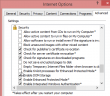QNAP Turbo NAS "Error message volume full"
Monday, August 5. 2013
5 am this morning I woke, because a thing was beeping somewhere. The sound was quite annoying, so I had to investigate. My NAS-box chose to go into error state during regular backup schedule and inform me with this audible alarm, that hard drive was full. Bullshit! I said.
In the front-panel there was a flashing message "Error message volume full". However, the hard drive was far from being full. With the text, I googled into this article about QNAP HDD full. The clue about Network Recycle Bin was helpful. The system information really said, that all of the available hard drive capacity was taken. Majority of the stuff I had there was files in the Network Recycle Bin.
The fix was easy: I reduced the file retention time into half of the previous and clicked "Empty". The box chewed the drives for a couple of minutes and new stats were much better. Also the annoying beep ended.
Falling back to sleep at 5:30 was another thing. No could do. Unfortunately.
How not to behave as a member of software project
Friday, August 2. 2013
This is about how NOT to behave, writing about the opposite, how to behave, is way beyond me. I don't even know that myself. However, during my years in various companies and multitude of software projects, I've met lot of people. Some working quite effectively as members of a software project than others (best-of-the-best, if borrowing a quote from the movie Men in Black is allowed), and then there are the worst-of-the-worst. Today I share a story of such project member.
There is this project where I've been working as a contractor for almost 5 years now. There were some changes in the organization and I thought now would be about the time for me to do something else for a while. I discussed this with management, gave my notice and they started looking for new contractor, whom I promised to train before I leave.
Everything was fine until for my sins they gave me one (if borrowing a quote from the movie Apocalypse Now is allowed).
In the beginning it was pretty standard operations. My manager said, that there would be this new guy and he needed access to source code and ticketing. Pretty soon the new guy contacted me and asked for the credentials. I told him to hang tight so that I'd create a personal LDAP-account for him. I created the account, put in the needed groupings for a software developer -profile and handed them out to him. Nothing fancy there. Nothing that you wouldn't expect to see or do when arriving to a new assignment.
The next day he said something like "his code isn't that wonderful" to a colleague of mine. Naturally my colleague pretty soon told me what had happened. We've been working in the project together for a while and it was pretty normal reaction of him to say that the new guy is dissing your code there. I confronted the new guy and said that "Come on! We're supposed to be working together, why would you dis my work there." He surely knew how to set the initial impression. ![]()
A couple of days passed by and my colleague comes to me again: "Did you see, that he posted his LDAP-account username and password to a public bulletin board?" There is so little to do in such a situation, except OMG!! and WTF!! Why would anybody do anything like that. This is yet again one thing way beyond me. Sharing your personal credentials with other people is grounds for termination of employment!
I don't know what's going to happen next. I informed my manager that I absolutely positively won't be working with this guy. He's obviously not qualified for this job and will most likely do more harm than good for the company. However, I've been getting a lot of visitors for my LinkedIn profile lately from his connections. Looks like I've made lot of new fans for my Fan Club. ![]() Perhaps the confidentiality agreement doesn't apply to all of us? It is generally a bad idea to blabber about company's internal things with your contacts.
Perhaps the confidentiality agreement doesn't apply to all of us? It is generally a bad idea to blabber about company's internal things with your contacts.
To recap:
- Don't criticize your colleagues' work behind their backs.
- If you absolutely need to criticize somebody's work, do it at him/her.
- Don't share passwords with anybody, they are meant to be kept secret.
- If you really know that a password can be shared, or you have permission to do so, then it's ok. When in doubt, don't do it.
- Don't blabber internal company or customers' issues to your friends.
- If you must do that, make sure you won't be caught doing so. When you get caught and get fired, remember I told you so.
- Take responsibility of everything you say and do. Really, that means about everything.
- This is much easier, when you say and do things people would expect somebody to say and do. If you go beyond the socially acceptable envelope, be prepared to take some heat for it.
- Then again, if you code looks like shit and works like shit, some people will
call it shit. If you cannot quantify the results of your own work, then
you're in shit. It is very unlikely that your work is the best there
is. If you intentionally write code like shit and people call it shit, don't be surprised.
Internet Explorer 11 adventures
Wednesday, July 31. 2013
I've been using a Windows 8.1 preview for a while and being a web developer, I stumbled into couple of noteworthy issues with IE 11. See my previous entry about Win 8.1.
User-Agent string
There are pretty much 2 variants:
Mozilla/4.0 (compatible; MSIE 7.0; Windows NT 6.3; WOW64; Trident/7.0; .NET4.0E; .NET4.0C)
or:
Mozilla/5.0 (Windows NT 6.3; WOW64; Trident/7.0; rv:11.0) like Gecko
The only way I could get the "like Gecko" -mode enabled on a XHTML 1.0 -site, was from developers tools in the Edge-mode. My site also has a <meta http-equiv="X-UA-Compatible" content="IE=9" /> in it, but removing or adding the tag does not seem to have any effect. I'm guessing, that Edge-mode works out-of-the-box only in HTML 5. The important thing to not here is, that IE 11 declares itself as a IE 7.0, but unlike a "real" IE 7, this has Trident rendering engine 7.0. Also there is declaration of a "real-version" or rv:11.0.
Emulating previous browser versions
Gone. The good thing is that F12 developers tools have been completely re-written, but it is impossible to get the classic standards selection. I found two discussions about that. First is from superuser.com and second from stackoverflow.com.
Microsoft's idea is to go to http://www.modern.ie/en-us/virtualization-tools and use their virtualization service / tools to use a proper old browser. My advice would be: just ignore anybody using the ancient crap. I'd draw the line on IE 9, it still is pretty popular browser, but on my statistics anything older than IE 8 are totally gone.
Getting Zend Framework 1 to detect IE 11 properly
On my projects I have the ZF 1 running. I've been using Browser Capabilies Project's browscap.ini on PHP. It has solid integration into ZF 1. The bad thing is that BCP is not well maintained anymore due to key persons losing interest into maintaining one. Anyway, here is my patch into 5020:
--- php_browscap.ini.orig 2013-07-31 16:20:08.749140271 +0300
+++ php_browscap.ini 2013-07-31 16:24:14.563058655 +0300
@@ -31179,6 +31192,64 @@
Platform="WinNT"
Platform_Version=3.1
+;;;;;;;;;;;;;;;;;;;;;;;;;;;;;;;;;;;;;;;; IE 11.0
+
+[IE 11.0]
+Parent=DefaultProperties
+Comment="IE 11.0"
+Browser="IE"
+Version=11.0
+MajorVer=11
+MinorVer=0
+Beta=true
+Win32=true
+Frames=true
+IFrames=true
+Tables=true
+Cookies=true
+BackgroundSounds=true
+JavaScript=true
+VBScript=true
+JavaApplets=true
+ActiveXControls=true
+CssVersion=3
+
+[Mozilla/*(Windows NT 6.1*64*Trident/7.0; rv:11.0*)]
+Parent=IE 11.0
+Platform="Win7"
+Platform_Version=6.1
+Win32=false
+Win64=true
+
+[Mozilla/*(Windows NT 6.1*Trident/7.0; rv:11.0*)]
+Parent=IE 11.0
+Platform="Win7"
+Platform_Version=6.1
+
+[Mozilla/*(Windows NT 6.2*Trident/7.0; rv:11.0*)]
+Parent=IE 11.0
+Platform="Win8"
+Platform_Version=6.2
+
+[Mozilla/*(Windows NT 6.3*Trident/7.0; rv:11.0*)]
+Parent=IE 11.0
+Platform="Win8.1"
+Platform_Version=6.3
+
+[Mozilla/*(Windows NT 6.3; WOW64*Trident/7.0; rv:11.0*)]
+Parent=IE 11.0
+Platform="Win8.1"
+Platform_Version=6.3
+Win32=false
+Win64=true
+
+[Mozilla/*(Windows NT 6.3; Win64*Trident/7.0; rv:11.0*)]
+Parent=IE 11.0
+Platform="Win8.1"
+Platform_Version=6.3
+Win32=false
+Win64=true
+
;;;;;;;;;;;;;;;;;;;;;;;;;;;;;;;;;;;;;;;; IE 10.0
[IE 10.0]
The 2nd glitch is that ZF 1 heavily relies on seeing string "MSIE" in the UserAgent identification to determine, that we're talking about Internet Explorer. IE 11 doesn't state that anymore. It want's to be like Mozilla's Gecko-engine, and happily says so. My patch for ZF 1:
--- library/Zend/Http/UserAgent/AbstractDevice.php.orig 2012-11-16 17:23:41.000000000 +0200
+++ library/Zend/Http/UserAgent/AbstractDevice.php 2013-07-31 13:58:15.422657840 +0300
@@ -512,6 +512,19 @@
} elseif ($product == 'mozilla' && $result['browser_version'] < 5.0) {
// handles the real Mozilla (or old Netscape if version < 5.0)
$result['browser_name'] = 'Netscape';
+ } elseif ($product == 'mozilla' && isset($result['comment']['full']) &&
+ preg_match('#^([^;]+);.+Trident/(.+);\s+rv:(.+)#', $result['comment']['full'], $real)) {
+ // MSIE 10+ in native mode.
+ // In emulation mode, will match MSIE 7.0
+ $result['browser_name'] = "MSIE";
+ $result['browser_engine'] = "MSIE";
+ $result['browser_version'] = $real[3];
+ $result['browser_token'] = 'MSIE ' . $real[3];
+ if (isset($result['others']['full'])) {
+ $result['compatibility_flag'] = $result['others']['full'];
+ unset($result['others']);
+ }
+ $result['device_os_token'] = $real[1];
}
/** windows */
@@ -523,6 +536,8 @@
if (strpos($result['device_os_token'], 'Win') !== false) {
$windows = array(
+ 'Windows NT 6.3' => 'Windows 8.1',
+ 'Windows NT 6.2' => 'Windows 8',
'Windows NT 6.1' => 'Windows 7',
'Windows NT 6.0' => 'Windows Vista',
'Windows NT 5.2' => 'Windows Server 2003',
That makes ZF 1 react alike for IE 11 and all other versions before that. I did test that on IE 8, IE 9, IE 10 and IE 11. Also I confirmed that to function with IE 10 and IE 11 in IE 7 emulator mode.
64-bit process
Normally I run only 64-bit browsers. Google's crappy Chrome won't do that, so I try to stay away from it. Firefox has excellent spin-off project of CyberFox, most IE versions have 64-bit counterparts, Opera has 64-bit version. The thing with 64-bit browsers is that there are a number of exploits for browsers which are tailored to run on 32-bit processes.
Anyway, the story is that on Windows 8 and Windows 8.1 the tile-mode IE is always 64-bit, but desktop-mode is always 32-bit. Ghacks.net has a story about getting IE 10 in Windows 8 to run 64-bit in desktop-mode, but I fail to confirm the results.
On IE 11 I found a setting of "Enable 64-bit processes for Enhanced Protected Mode":
... I don't know how it should affect the browser behaviour. I'm still getting:
The root-process of IE seems to be 64-bit, but anything with a real web-page in it, is always 32-bit on desktop side. Tile-mode looks like this:
So, no avail for me. Any ideas are welcome.
Un-boxing Leap Motion
Tuesday, July 30. 2013
A FedEx guy dropped my Leap Motion while I was on holidays. Today I managed to un-box it.
Here are the pics:
On the end of the thing, there is an USB-3 connector. Inside the box is a shorter cable and a longer cable, with length of 1,5 meters. The spec says USB-2 will do it on your computer.
Here are the videos:
What can this be used for? I dunno (yet). ![]()
Ran out of luck (and fuel) in Hill Climb Racing
Monday, July 29. 2013
The game has been reviewed as a major time suck. Don't get me wrong, the game doesn't suck, it just sucks my (and 70 million other players') time.
I was playing with my iPad and in Desert-stage and managed to land on front wheel with a motocross bike. The trouble was, that it was evenly balanced. It wouldn't fall on either side, it just stuck there no matter what I did. Eventually I just run out of fuel. See the pic!

Darn! No new record for that attempt.
Sybase SQL and Microsoft SQL connectivity from Linux with FreeTDS library using IPv6
Monday, July 22. 2013
Microsoft SQL server is a fork of Sybase SQL server. This is because their co-operation at their early stages during end of 80s and beginning of 90s. For that reason the client protocol to access both servers is precisely the same TDS. There is an excellent open-source library of FreeTDS to access these SQL-servers from Linux. According to me and number of other sources in The Net, this library can also access Windows Azure SQL server.
During my own projects I was building a Linux-image for Azure. My development boxes are spread around geographically, and in this case the simplest solution was to open access into a firewall to allow incoming IPv6 TCP/1433 requests.
My tests with this setup failed. IPv6-access was ok, firewall was ok, a socket would open without problems but my application could not reach my development SQL-box. Bit of a tcpdumping revealed that my Hyper-V hosted Linux-box attempted to reach my SQL-box via IPv4. What?! What?! What?!
A quick browse into FreeTDS-code revealed that it had zero IPv6-related lines of code. According to Porting IPv4 applications to IPv6, there should be usage of struct sockaddr_in6 and/or struct in6_addr. In the latest stable version of FreeTDS there is none.
After a lot of Googling I found a reference from FreeTDS developers mailing list that in January 2013 Mr. Peter Deacon started working on IPv6-support. Naturally, this was good news to me. Another message in the ML said from February 2013 said that the IPv6-support would be working nicely. Yet another good thing.
Now all I had to do is find FreeTDS source code. I found somebody's Subversion copy of it, but with Google, no avail. The IPv6-patch nowere to be found, nor the actual source code. The mailing list itself seems to be having some sort of technical difficulties. My attempts to ask for further information seemed to go nowhere. I pretty much abandoned all hope when Mr. Frediano Ziglio was kind enough to inform me that the IPv6-support would be in the latest GIT-version of FreeTDS.
FreeTDS source code can be found from Gitorious at http://gitorious.org/freetds/freetds
I can confirm that the current Git-version does work with IPv6. However, for example PHP's PDO or Perl's DBI do not support entering IPv6-addresses into connect string. With FQDN I could confirm everything being IPv6 from Wireshark, but all my attempts of entering native IPv6-addresses into connect strings failed on both libraries and FreeTDS's CLI-tool tsql.
Anyway, here is what I did to test the thing. First I confimed that there is basic connectivity:
tsql -H myownserver.here -p 1433 -U sa
Password:
locale is "en_US.UTF-8"
locale charset is "UTF-8"
using default charset "UTF-8"
1> sp_help MyCoolTable
2> go
1> quit
Then I took a simple example from Perl Monks site and modified it to work (the original code was quite crappy):
#!/usr/bin/perl -wT --
# vim: tabstop=4 shiftwidth=4 softtabstop=4 expandtab:
use DBI;
use Data::Dumper; # For debugging
use strict;
use utf8;
my $dsn = 'DBI:Sybase:server=myownserver.here;database=MyCoolDatabase';
my $dbh = DBI->connect($dsn, "sa", 'lemmein!') or
die "unable to connect to server. Error: $DBI::errstr";
my $query = "SELECT * FROM MyCoolTable";
my $sth = $dbh->prepare($query) or
die "prepare failed. Error: $DBI::errstr";
$sth->execute() or
die "unable to execute query $query. Error: $DBI::errstr";
my $rows = 0;
while (my @first = $sth->fetchrow_array) {
++$rows;
print "Row: $rows\n";
foreach my $field (@first) {
print "field: $field\n";
}
}
print "$rows rows returned by query\n";
Also I did some complex testing with PHP DBO and had no issues. I even made sure from my firewall settings, that I could not accidentally access the SQL Server via IPv4. It just works perfectly!
If you need my src.rpm or pre-compiled packages, just drop a comment.
SMScaster.com spam / scam
Sunday, July 21. 2013
This was the first time ever I got a SMS spam. It said:
Visit us at SMSCaster.com for FREE ! You have Won £2,500,000.00 Pounds (GBP). Email: eurodraws23@hotmail.co.uk with your name, phone number and claim code:EU2k1
Sender: +34603147561
My initial WTF was: What the hell is SMSCaster? Apparently it is SMS-spammers weapon of choice. A piece of software which can spit out a lot of garbage using your mobile phone connected to your PC.
Then again with Google, I found two instances of people complaining about the same thing. 1) from Australia and 2) from USA. Looks like SMSCaster is only means to an end, it is the utility doing the nasty stuff.
My second WTF was: Why an earth somebody in Spain (+34) wants to claim, that I have won money there? I tried doing a reverse phone number lookup, but there seems not to be any of them available.
Spain seems to be the primary source of Nigerian scam or 419 scam nowadays. Some journalists have followed up on some e-mail spam and they seem to originate from Spain. Also there are news, that Spanish officials have arrested suspects running a Nigerian scam ring.
Hyper-V
Wednesday, July 17. 2013
I was fiddling with a virtual machine and eventually messed it up. My fail made the Linux un-bootable and after a swift assessment I decided to extract the application data and re-install the OS. During my re-install I wanted an expanding virtual disk. As a default Hyper-V Manager creates fixed-size disks, but as my machine is not disk-I/O -dependant, I wanted to consume disk space to make my transfers easier.
Discarding the previous disk and creating a new dynamically expanding one wasn't the hard part. After I attempted to boot my machine for install I got into trouble. The darn thing wouldn't boot! The error text said: "Microsoft Emulated IDE Controller (Instance ID -blah-blarh-blaa-): Failed to Power on with Error 'General access denied error'. IDE/ATAPI Account does not have sufficient privilege to open attachment."
This type of error is widely documented. For example in Microsoft Support Knowledge base Article ID: 2249906. However, they fail to mention how to extract the virtual machine ID. Petri IT Knowledgebase has an article how to get that Get Hyper-V Virtual Machine Process ID and GUID. However, that fails to mention where the virtual machine description files are located at.
After all this research I still didn't have much to go on. Based on the petri.co.il-article, I made a search for files on my computer and deduced the path to be C:\ProgramData\Microsoft\Windows\Hyper-V\Virtual Machines.
Now that I had the virtual machine ID, I made an observation about the file's permissions. In the Microsoft KB-article they instruct you to grant full access -permission for the virtual machine. On my computer the other virtual drives have only read and write access. See this pic:
Full access sounds like an overkill anyway, I think R/W should do the trick in this case. This is what I ended up doing in PowerShell:
C:\Windows\System32\icacls.exe `
"C:\Users\Public\Documents\Hyper-V\Virtual hard disks\CentOS-V.vhd" `
/grant "NT VIRTUAL MACHINE\90DBD878-001C-412B-A668-D5BC8311C12E:(R,W)"
Now my machine boots into install.
RTMPDump core dump
Monday, July 15. 2013
Occasionally I like to stea.... erhm.... listen to stuff from Finnish Broadcasting Company's internet-site. Most of the items they have there have some sort of limit, for example 7 days or 30 days, after which the show if off-the-air for good. The technology they're using is streaming FLV, or RTMP, making it relatively easy to steal... ermhm... borrow.
On my Fedora 19 my favorite utility for doing the ste... well... stream-redirection is YLE-DL. It is a Python-wrapper for the classic RTMPDump-utility. The Python-thingie is very much needed, as the parameters required for RTMPDump can be for example:
--playpath=mp3:areena/fi/52/52cf454f9e444f498352f65cfe7ba11d \
--swfUrl=http://areena.yle.fi/static/player/1.2.8/flowplayer/flowplayer.commercial-3.2.7-encrypted.swf \
"--app=ondemand?_fcs_vhost=cp157366.edgefcs.net&auth=eb.bEdRbFdlamabdgckdRcxdvaGbxdvbZbWbscycAdcdKbncbcpbIdSdgdLbidebVbx-br5atj-c0-vga-oxmCrAxmpvkzsqrzxlzp-kblXn9lakal5nTlfn2k6kRnZ&aifp=6&slist=areena/fi/52/52cf454f9e444f498352f65cfe7ba11d" \
--pageUrl=http://areena.yle.fi/radio/1943628 \
--rtmp=rtmpe://cp157366.edgefcs.net/ondemand \
"--tcUrl=rtmpe://217.212.252.204/ondemand?_fcs_vhost=cp157366.edgefcs.net&auth=eb.bEdRbFdlamabdgckdRcxdvaGbxdvbZbWbscycAdcdKbncbcpbIdSdgdLbidebVbx-br5atj-c0-vga-oxmCrAxmpvkzsqrzxlzp-kblXn9lakal5nTlfn2k6kRnZ&aifp=6&slist=areena/fi/52/52cf454f9e444f498352f65cfe7ba11d" \
-o "Parasta ennen! pe klo 20.00-2013-07-12.flv"
This nice script does all that for me. Except it doesn't work. It just says "Segmentation fault (core dumped)". Which is rather bad. ![]()
After very short period of GDBing, I realized that some function-API changed drastically. In this case it is Diffie-Hellman -function in the GnuTLS-library, which RTMPDump can use if chosen to do so. The API-changed for example in gnutls_calc_dh_secret()-function:
Old:
bigint_t
gnutls_calc_dh_secret (bigint_t ret_x, bigint_t g, bigint_t prime)
New:
int
gnutls_calc_dh_secret (bigint_t ret_y, bigint_t * ret_x, bigint_t g, bigint_t prime,
unsigned int q_bits)
Since that function is not in the GnuTLS public API, developers of RTMPDump had to declare that function in their code to make it work. That is because gcrypt and GnuTLS are using multi precision integers to process public-key -stuff. It is much easier to multiply two huge numbers with a suitable library. In this case the libraries should be compliant with each other, but ... Having void-pointers makes it compile, but it doesn't make it run. Without core dumps, that is.
The solution is not to use GnuTLS, which seems to be the default. I chose to use OpenSSL-functions instead. That builds and runs.
Tip:
To get a core dump in Fedora 19 the automatic bug reporting tool ABRT needs to be tweaked. As a default it gets all the cores, not you. See /proc/sys/kernel/core_pattern, which out-of-the-box has value of |/usr/libexec/abrt-hook-ccpp %s %c %p %u %g %t e
So it is a very good idea to edit the value of DumpLocation-directive in /etc/abrt/abrt.conf. I put it like this and created the directory:
MaxCrashReportsSize = 0
DumpLocation = /var/spool/abrt
Then I could get a directory like /var/spool/abrt/ccpp-2013-07-15-17\:30\:42-7463/ containing a coredump-file with the exact point of the crash.
Adding dynamic IP-address support into Parallels Plesk Panel 11 DNS
Wednesday, July 10. 2013
I've been a long-time user of Parallels Plesk Panel. It really is the best product for maintaining a hosting-server. However, it is lacking the support for domain owners to update their dynamically changing IP-addresses into the panel's DNS-zone automatically.
Since I really needed such a service, I built one from parts. The central piece is DHIS client/server -software. I don't know why they stopped distributing the server-component source code, but I still have it. The license in the software is very liberal, so it can be used by anybody for anything.
As default, DHIS only supports DNS TSIG updates. That is not a good idea in Plesk, since master database for DNS-records is in the MySQL database. Also, getting BIND to refresh a zone really requires a root-access. Nobody wants to run their daemons as root, so I did two things: I added possibility of doing updates with an external script and wrote such a Perl-script to interface with Plesk's RPC API to update DNS-records.
My work is distributed here: http://opensource.hqcodeshop.com/dhis/
As the next step, I'll be investigating how to get any support for this into Plesk's GUI. It really would be nice to allow client to generate his own QRC-authentication keys instead of me doing it manually.
Formlife scam aka. health-c-p.com
Tuesday, July 9. 2013
The classic Formlife-scam popped up again. This is widely documented by authorities around the world. For example Finnish Competition and Consumer Authority have two articles about Formlife ja Vital Nordic (in Finnish): Kuluttaja-lehti 2/2013 about number of Formlife complaints and bulletin about Corex and Life Detox products from May 2012.
Formlife-scam has very simple modus operandi: They lure you in, from example from Facebook ad like this:  and you end up in a web page. In this case the web page is http://wnmobile.com/fin/. In the page there is lot of health-related stories about how good their product is including customer testimonials. In the page they offer you an opportunity to purchase a sample package with 4 €. The price is not too bad, unsuspecting victims enter their credit card details and submit the order for a sample. Since I don't think that web site will survive very long, I have the web page as a PDF here. http://wnmobile.com/fin/ as a PDF
and you end up in a web page. In this case the web page is http://wnmobile.com/fin/. In the page there is lot of health-related stories about how good their product is including customer testimonials. In the page they offer you an opportunity to purchase a sample package with 4 €. The price is not too bad, unsuspecting victims enter their credit card details and submit the order for a sample. Since I don't think that web site will survive very long, I have the web page as a PDF here. http://wnmobile.com/fin/ as a PDF
That scam-site of wnmobile.com is hosted by liquidweb.com in Lansing, Michigan, USA. It is obvious, that Network Solutions, Inc. has nothing to do with this scam. They simply are a hosting company.
Nowhere in their page they reveal anything about Health-C-P, nor Formlife, nor any of those already "burned" words. When postal services deliver the "sample" package, it does not contain a sample, but the full product, actually two separate products. Also it appears that they billed your credit card twice for the amount of 165 €. A shipping manifest will look like this:

It clearly states the fact that you have been scammed! They even mention, that your next shipment will arrive in a three months time. I don't think that they are that consumer oriented, and I strongly suspect that the next shipment will never arrive. If it will, they'll charge you for another 330 €.
The sender address of shipment is:
Health Care Payment
Postboks 313
9100 Aalborg
Denmark
According to GoDaddy domain information, the domain of health-c-p.com is registered to:
Anders Dahl Pallesen
Health Care Payment
Lyngby Hovedgade 10
2800 Kongens Lyngby
Denmark
The above address is real. Such an address exists, but I have no means on verifying what is in the building there. These two addresses are 400 km apart. The ownership of domain wnmobile.com is protected by WhoisGuard and cannot be accessed without government official involvement.
Company site of Health-C-P is (as you can expect) a rush job. In the bottom of the page it also has the address of Lyngby Hovedgade 10.
It breaks often. Especially when you try to access their customer service.

It is alwo worth noting that their customer support number of +44 203 598 2170 is in UK. It was operational when I called it, but it contained a recording saying that their "customer support is under maintenance and nobody can answer the call". The website of health-c-p.com is hosted by Hetzner Online AG in Gunzenhausen, Germany. Hetzner Online is well known for two things: cheap hosting of websites/e-mail/shell and ton of suspicious activity from those cheap accounts. It is generally listed as an Internet Bad Neighbourhood.
I'm sure that the same website will appear with another name and/or domain in a near future. The delivered product has the name of Formlife in it, so it is confirmed that this case is part of the long-running Danish/Swedish health product -scam.
Update (Sep 2013):
Finnish police publicly announced, that they won't investigate any foreign scams further, unless the damages exceed value of 5000 €. For the bad people, this is a license to keep on scamming. There is zero possibility of getting caught, because there won't be an international investigation.
In the above case the credit card company informed the victim that some money will be returned, if possible all of the lost money. Anyway, it will take months for the credit card company to process the issue.
Parallels Plesk Panel 11 RPC API - reading DNS records
Tuesday, July 9. 2013
Getting Parallels Plesk Panel to do something without admin's interaction is not tricky. My favorite method of remote-controlling Plesk is via its RPC API. I am a co-author of Perl-implementation API::Plesk, which is available in CPAN.
All XML RPC -requests should be directed towards your Plesk-server at URL
https://-your-plesk-box-here-:8443/enterprise/control/agent.php
Raw XML
First we'll need to get the internal site ID of a domain. A request to get all the subscriptions looks like this:
<?xml version="1.0" encoding="UTF-8"?>
<packet version="1.6.3.5">
<webspace>
<get>
<filter/>
<dataset>
<gen_info/>
</dataset>
</get>
</webspace>
</packet>
Note: It would have been possible to filter a specific subscription by domain name, but in this case we just wanted a list of all.
A response to it will contain domain names and their Ids:
<?xml version="1.0" encoding="UTF-8"?>
<packet version="1.6.3.5">
<webspace>
<get>
<result>
<status>ok</status>
<filter-id>1</filter-id>
<id>1</id>
<data>
<gen_info>
<name>www.testdomain.org</name>
</gen_info>
</data>
</result>
</get>
</webspace>
</packet>
The response packet contains internal ID and name. We'll be using the internal ID of 1 to get all the DNS-records of the zone:
<?xml version="1.0" encoding="UTF-8"?>
<packet version="1.6.3.5">
<dns>
<get_rec>
<filter>
<site-id>1</site-id>
</filter>
</get_rec>
</dns>
</packet>
A response packet will look like this:
<?xml version="1.0" encoding="UTF-8"?>
<packet version="1.6.3.5">
<dns>
<get_rec>
<result>
<status>ok</status>
<id>111</id>
<data>
<site-id>1</site-id>
<type>CNAME</type>
<host>www.testdomain.org.</host>
<value>testdomain.org.</value>
<opt/>
</data>
</result>
</get_rec>
</dns>
</packet>
There seems not to be any other way of picking a specific record. A filter with type/name would be welcome. Any further operations would be done with the domain record's ID. In this case it is 111.
Perl-code
With a software library, the access is much easier. The same requests would be something like this in Perl:
my $plesk_client = API::Plesk->new('api_version' => '1.6.3.5',
'secret_key' => $plesk_api_key,
'url'=>'https://-your-plesk-box-here-:8443/enterprise/control/agent.php',
'debug' => 0);
$res = $plesk_client->webspace->get();
die "Subscriptions->get() failed!\n" . $res->error . "\n" if (!$res->is_success);
my @domains = @{$res->results()};
my $cnt = $#domains + 1;
for (my $idx = 0; $idx < $cnt; ++$idx) {
my $domainId = $domains[$idx]{"id"};
$domainId += 0; # toInt
my $res = $plesk_client->dns->get('site-id' => $domainId);
die "DNS->get() failed!\n" . $res->error . "\n" if (!$res->is_success);
my %dns = %{@{$res->results()}[0]};
print Dump::Dumper(%dns);
}
That is pretty much it.
Update (2nd Nov 2013)
To get all of the domains will require a two-step process (order does not matter): 1) get all the subscriptions (kind of main domains) and 2) get the other domains under subscriptions.
In my Perl-code I do it like this:
# NOTE: This is from the above code
# 1st round:
# Get all the subscriptions.
# There we have the "main" domains
$res = $plesk_client->webspace->get();
die "Subscriptions->get() failed!\n" . $res->error . "\n" if (!$res->is_success);
# NOTE: New one:
# 2nd round:
# Get all the sites.
# There we have the "non-main" domains
$res = $plesk_client->site->get();
die "Sites->get() failed!\n" . $res->error . "\n" if (!$res->is_success);
@domains = @{$res->results()};
In my case, the $res-hash is fed into a ExtractDomains()-function to get the details I need from them. If only the name is required, then no further processing is necessary.
Windows 8.1 preview
Monday, July 8. 2013
Well... the short version is: there is nothing new in it. In medium version the new Internet Explorer 11 is an improvement from IE 10, but is still letting me down.
The install-process didn't go without hiccups. Naturally I didn't read any documents and my install halted on serial number requirement. In the Windows 8.1 preview: FAQ Microsoft provides the correct serial, though.
About the IE 11: It seems bit more robust than IE 10 which failed on trivial things if using IE 7 emulation. On IE 11 the developers tools are completely re-written. That's good news to me, who am a web developer. The problem seems to be, that they completely dropped emulation for previous versions. It is pretty much the way to go but ... why did they have to introduce such functionality in the first place?
I get it, browser race is on. It was on hold for 10 years, but in 2008 when Google entered the race with its Chrome, all the other players sure started putting some effort into their product. Which is a good thing. Microsoft's latest response is IE 11 and they simply have to drop the legacy and start shifting gears to catch up with the others. The real problem is that according to my logs, pretty much every IE-version is still in use. With IE 7-10 it was possible to state in HTML, that this site uses IE 7 rendering rules, or alternatively select a rendering mode manually. Now I cannot seem to find such a switch.
About IE 11 speed: It is not that fast. It has some improvements, but still appears sluggish. The IE's Trident (also Opera) layout engine still renders things only after the page is pretty much loaded. This is exactly the opposite way of Chrome, Mozilla and Webkit -engines way of doing things. In IE the page load appears slow to user since there is always a delay when nothing happens. Also IE appears to be bit slow on CSS / DOM -parsing. Most of development effort has gone into JavaScript-speed.
In conclusion: Windows 8.1 upgrade is a major letdown. The new "start" button does not deliver, I'm still using Classic Shell as a start button, IE 11 doesn't deliver. I'm sure I'll update, but it's nothing worth waiting for.
Where in my keyboard is the € (euro) -character?
Thursday, July 4. 2013
I don't know who stole my €-char. It is supposed to be on AltGr-e, but my keyboard doesn't do it. There is a discussion about the same problem. On the thread on French keyboard layout the problem is not solved.
On my Finnish keyboard layout even Windows On-Screen Keyboard -application displays AltGr-e as the soure, but to my great amazement adds a 2nd source for the €-char, AltGr-5. WTF?! It works! See pic below:
Hope this helps somebody. Unfortunately I could not determine who stole it/where my original euro-key went.
Converting classic init.d startup script into new systemd
Wednesday, July 3. 2013
I have couple of own daemons running on my Linux-box. Now that all the distros are going systemd, my scripts are becoming obsolete. Sure, the systemd can piggy-back into old init.d-scripts, but ... I'd rather have them converted to the new way.
Lennart Poettering's blog has a helpful article, which got me started on my project. Also the manual pages for systemd (systemd.service and systemd.exec) proved a very valuable reference.
My daemon is pretty much from the trivial end of daemons. It runs as nobody-user to prevent it from disallowing access to number of places in case something/somebody breaks it. It does the classic fork on start and parent process simply exits. Fortunately systemd programmers anticipated that and there is a perfect support for such startup sequence.
Here is my example. I simply placed a file named dhid.service into directory /usr/lib/systemd/system/. Then I could interface with it by systemctl-command. Example:
# systemctl status dhid.service
dhid.service - DHIS client for keeping track of changing dynamic IP addresses in DNS
Loaded: loaded (/usr/lib/systemd/system/dhid.service; disabled)
Active: active (running) since Wed 2013-07-03 15:26:03 EEST; 928ms ago
Process: 32355 ExecStart=/usr/sbin/dhid -P /var/run/dhis/dhid.pid (code=exited, status=0/SUCCESS)
Main PID: 32356 (dhid)
CGroup: name=systemd:/system/dhid.service
└─32356 /usr/sbin/dhid -P /var/run/dhis/dhid.pid
Jul 03 15:26:03 samba dhid[32356]: daemon started
My entire file is here:
[Unit]
Description=DHIS client for keeping track of changing dynamic IP addresses in DNS
After=syslog.target network.target
[Service]
Type=forking
PrivateTmp=yes
User=nobody
Group=nobody
ExecStart=/usr/sbin/dhid -P /var/run/dhis/dhid.pid
PIDFile=/var/run/dhis/dhid.pid
[Install]
WantedBy=multi-user.target
It is really that simple! To make the daemon to start on bootup, just use the systemctl enable dhid.service -command.