Running AT-commands on your B593
Thursday, May 29. 2014
This is something I've wanted to do for a long time. Ever since I got my B593. Jevgenij has been hacking his B593 and dropped me a comment that he found command /bin/lteat from his box. Obviously I had to SSH into mine to confirm this:
# ssh admin@192.168.1.1 /bin/sh
admin@192.168.1.1's password:
-------------------------------
-----Welcome to ATP Cli------
-------------------------------
ATP>shell
BusyBox vv1.9.1 (2013-07-25 14:10:15 CST) built-in shell (ash)
Enter 'help' for a list of built-in commands.
# ls -l /bin/lteat
-rwxrwxrwx 1 0 0 34604 /bin/lteat
... and oh yes! Such a command is there. It is an interactive AT-command shell!
Warning!
Running these AT-commands will mess up with your box. The modem does not like to be messed up and my box didn't connect to internet after doing this. There is a simple fix to just reboot the router.
Let's explore some possibilities.
Manufacturer information
Running the AT-command shell:
# lteat
AT>
This is something that worked already in the 80s modems. The classic modem information:
AT>ati
Manufacturer: Huawei Technologies Co., Ltd.
Model: EM920
Revision: 11.433.61.00.07
IMEI: 868031008680310
+GCAP: +CGSM,+DS,+ES
OK
The 15-digit IMEI is broken into two pieces. First 8 numbers are the Type Allocation Code (or TAC). The second part is the 7 number unique id of my unit. That's why I'm not revealing it here.
If we punch the TAC into a http://www.nobbi.com/tacquery.php it will yield a result of:
86803100
Manufacturer = Huawei
Model = B593
Hints = LTE/UMTS Router
Which is not very surprising. That is something we already know.
Telco information
Let's see what we can get from my telco. I found a nice reference List of AT commands to be very helpful. Running command:
AT>AT+COPS=3,2
AT+COPS=3,2
OK
AT>AT+COPS?
AT+COPS?
+COPS: 0,2,"24405",2
OK
The 24405 is my PLMN code (note: this can be found from web GUI's diagnostics wireless status also). According to article Mobile country code, it breaks down to two parts:
Mobile Country Code = MCC = 244
Mobile Network Code = MNC = 05
According to the table:
MCC = 244 = Finland
MNC = 05 = Elisa
Again, something that I already know.
Location information
To dig a bit deeper ... Every cell tower has unique code. I found information about that from a discussion forum with topic Huawei USB LTE Modem, E3276 K5150 E398 (Modems). The forum says that:
AT+CREG?
+CREG: 2,1, YYYY, XXXXX, 2
OK
Y = LAC
X = Cell ID
Added: Note that both are in hex so need to convert it
Let's try that one out:
AT>AT+CREG=2
AT+CREG=2
OK
AT>AT+CREG?
AT+CREG?
+CREG: 2,1, 620C, 123ABC, 2
OK
Now we have:
LAC = 620C (hex) = 25100 (decimal)
Cell ID = 123ABC (hex) = 1194684 (decimal)
Again, I'm not going to reveal my exact location here! ![]() The cell-ID published here is something I made up.
The cell-ID published here is something I made up.
I tested all the gathered information of:
MCC = 244
MNC = 05
LAC = 25100
cell-ID = 1194684
in OpenCellID's search engine, but they don't seem to have my coordinates in it. Maybe I should add them. Your's may very well be there.
According to Wikipedia article, there are a number of databases for cell-IDs, but most of them are commercial and I don't have a license to use them. In general they simply have exact GPS-coordinates of cell towers and they can be used to get a rough estimate of your location.
Signal quality
The last one I did was to get exact signal quality. A B593 has 5 bars in it, which is accurate enough for most users. The hardware has the quality info in much more detailed level. The AT-command list says:
Signal quality
Command: AT+CSQ
Response: +CSQ: <rssi>,<ber>
Let's try that out:
Query for the ranges:
AT>AT+CSQ=?
AT+CSQ=?
+CSQ: (0-31,99),(0-7,99)
OKQuery for the signal quality:
AT>AT+CSQ
AT+CSQ
+CREG: 1, 620C, 123AC1, 2
AT+CSQ
+CSQ: 23,99
OK
Whoa! It also returned a LAC and another cell-ID. The cell-ID is pretty close to the original one, but not exactly the same. Anyway, the Received signal strength indication (RSSI) is 23 and Bit Error Rate (BER) is 99.
By Googling I found out following information about RSSI:
RSSI (dBm) = RSRP + 10*log10(RB) + | RSRQ | + other noice, temperature noice etc.
You may also see the RSSI vs RSRP: A Brief LTE Signal Strength Primer for details about the signal math.
To put all the logarithms and four-letter-acronyms into layman terms. This table was published in the discussion forum in Finnish by user with nickname timtomi. Signal levels are from poor to excellent:
| 0 | <-113 dBm | poor, signal breaks up and all kinds of nasty |
| 1 | -111 dBm | poor, signal breaks up and all kinds of nasty |
| 2 | -109 dBm | works, but signal fluctuates, especially upload |
| 3 | -107 dBm | works, but signal fluctuates, especially upload |
| 4 | -105 dBm | works, but signal fluctuates, especially upload |
| 5 | -103 dBm | works, but signal fluctuates, especially upload |
| 6 | -101 dBm | works, but signal fluctuates, especially upload |
| 7 | -99 dBm | still better than ADSL |
| 8 | -97 dBm | still better than ADSL |
| 9 | -95 dBm | still better than ADSL |
| 10 | -93 dBm | still better than ADSL |
| 11 | -91 dBm | still better than ADSL |
| 12 | -89 dBm | full download, good upload |
| 13 | -87 dBm | full download, good upload |
| 14 | -85 dBm | full download, good upload |
| 15 | -83 dBm | full download, good upload |
| 16 | -81 dBm | full download, good upload |
| 17 | -79 dBm | excellent! good signal and ping |
| 18 | -77 dBm | excellent! good signal and ping |
| 19 | -75 dBm | excellent! good signal and ping |
| 20 | -73 dBm | excellent! good signal and ping |
| 21 | -71 dBm | excellent! good signal and ping |
| 22 | -69 dBm | excellent! good signal and ping |
| 23 | -67 dBm | excellent! good signal and ping |
| 24 | -65 dBm | excellent! good signal and ping |
| 25 | -63 dBm | excellent! good signal and ping |
| 26 | -61 dBm | excellent! good signal and ping |
| 27 | -59 dBm | you're right next to the cell tower! |
| 28 | -57 dBm | you're right next to the cell tower! |
| 29 | -55 dBm | you're right next to the cell tower! |
| 30 | -53 dBm | you're right next to the cell tower! |
| 31 | > -51 dBm | you're right next to the cell tower! |
| 99 | |
not known or not detectable |
The BER is typically 99 which means that none could be measured. In general there shouldn't be any errors in the transmission, so 99 is likely what you'll get also.
Telia Sweden SP102 firmware for u-12
Tuesday, May 27. 2014
Jevgenij dropped me a comment about new firmware. It is from Telia Sweden and you can get it from here http://www.telia.se/privat/support/mobiltbredband/uppdaterausbmodemorouter#huaweib593formac=&tabMenu_0=huaweib593formac The direct download link is https://www.telia.se/dms/mgnl-ext-dms/www-telia-se-ui/installation-files/se_telia_r-m-h-s.tar/se_telia_r-m-h-s.tar.bz2 The firmware seems to have nice features, SMS and even to force for 2G-operation. He highly recommends this one. This looks very promising, perhaps I'll try this myself.
I upgraded my B593 with this one and can confirm that it works well. GUI-languages are: Svenska, Suomi, Pусский, Norsk, Dansk, Eesti, Lietuviu and Latviešu. No setup wizard. Has external antenna support. No VoIP. No DDNS. Mode selector has 5 options: auto, auto 3G/4g, 2G only, 3G only and 4G only. SMS in/out. No DLNA. So it is little bit light on features, but is fully exploitable and SP102!
The file will contain a SP102 for u-12. Altough The Exploit does not work, it seems to have a nice bug in it. When you're FTPing into it, it will open also SSH-port! Whaat! ![]()
Warning:
SSH passwords are reset to something the telco set. However, USB/FTP-hack will work and you can get the /var/sshusers.cfg and look at the plaintext password from there.
Extracting /var/curcfg.xml from NVRAM [Solved!]
Wednesday, May 21. 2014
John do, a reader of this blog made a serious break-trough! Via SSH on B593 prompt, he found the flashtest-command. Before this I had no knowledge about such command, but see what I can do with this new information:
# flashtest
Usage: flashtest {info|read|write|erase|export|load} {addr} {len} [data]
Format:
flashtest help
flashtest info
flashtest read addr len
flashtest write addr len {data}
flashtest erase addr len
flashtest export addr len
Well ... the info sound interesting. Let's see:
# flashtest info
flash block size : 0x40000 (256k Bytes)
flash block num : 0x40 (64 Blocks)
flash total size : 0x1000000 (16M Bytes)
flash partation info :
---------------------------------------------------------------
Name Address Usage
---------------------------------------------------------------
Boot 0x0---0x40000 Bootloader
Image 0x40000---0xA40000 Main image
Image 0xA40000---0xE00000 Subject image
Curcfg 0xE00000---0xE40000 Curcent config
Faccfg 0xE40000---0xE80000 Factury config
Tmpcfg 0xE80000---0xF00000 Temp config
Fixcfg 0xF00000---0xF40000 Fixed config
Logcfg 0xF40000---0xF80000 Log config
TR069 0xF80000---0xFC0000 TR069 cert
Nvram 0xFC0000---0xFFFFFF Nvram
Current config! Really!? (Mis-typed as Curcent config). The run-time -only /var/curcfg.xml's real storage has eluded me this far. Let's explore that further:
# flashtest export 0xE00000 65536
Read data: addr = 0xe00000, len = 0x10000 ...
Begin write to file
Export done
What did it do? Where it wrote to? Some poking around reveals:
# cd /tmp/
# ls -l
---------- 1 0 0 65536 flashinfo.bin
Oh yes! The next thing is to get my hands on to the file. In the B593 firmware's Busybox there is only a limited set of tools.
Let's use the USB/FTP-hack for transferring the file. The idea is to plug an USB-stick into B593. Any FAT32-formatted stick will do, it is totally irrelevant if there are files or not. Early firmwares are known to have a flaw in them. You can mount the entire filesystem into FTP-server and transfer file to/from the box. Setup goes like this:![]()
Make sure you have the FTP-server running, add a user to the new mount and set the directory as ../.. It is really important to do that! That effectively breaks out of /mnt/usb2_1 into /. See this pic:![]()
I added user with name test. Now let's see if the FTP-connection works from an external machine:
# ftp 192.168.1.1
Connected to 192.168.1.1 (192.168.1.1).
220 bftpd %v at 192.168.1.1 ready.
Name (192.168.1.1:user): test
331 Password please.
Password:
230 User logged in.
Remote system type is UNIX.
Using binary mode to transfer files.
ftp> cd /tmp
250 OK
ftp> dir
227 Entering Passive Mode (192,168,1,1,166,124)
150 BINARY data connection established.
---------- 1 0 0 65536 May 21 19:26 flashinfo.bin
226 Directory list has been submitted.
ftp>
Oh yes! The extracted NVRAM-binary is there. Let's download it:
ftp> get flashinfo.bin
local: flashinfo.bin remote: flashinfo.bin
227 Entering Passive Mode (192,168,1,1,144,190)
150 BINARY data connection established.
226 File transmission successful.
65536 bytes received in 0.06 secs (1092.41 Kbytes/sec)
A brief analysis of the file reveals:
# hexdump -C flashinfo.bin | head -3
00000000 3e 00 64 fe 3c 3f 78 6d 6c 20 76 65 72 73 69 6f |>.d.<?xml versio|
00000010 6e 3d 22 31 2e 30 22 20 3f 3e 0a 3c 49 6e 74 65 |n="1.0" ?>.<Inte|
00000020 72 6e 65 74 47 61 74 65 77 61 79 44 65 76 69 63 |rnetGatewayDevic|# hexdump -C flashinfo.bin | tail -5
000064f0 65 77 61 79 44 65 76 69 63 65 43 6f 6e 66 69 67 |ewayDeviceConfig|
00006500 3e 0a 00 ff ff ff ff ff ff ff ff ff ff ff ff ff |>...............|
00006510 ff ff ff ff ff ff ff ff ff ff ff ff ff ff ff ff |................|
*
00010000
The first 4 bytes of 3e 00 64 fe are bit of a mystery. I don't know what the 3e 00 is for, but the 64 fe is obvious! It is the length of the XML-file following the header bytes. I can confirm that the entire /var/curcfg.xml is there. Unchanged. Intact!
My next move is to try altering the curcfg.xml and write it back. There is a chance of locking myself out of my own B593, so ... I need to be really careful with this. If everything works as I expect, my next move is to write tools for allowing people to access their devices as they want to.
I'd like to extend my gratitude to Mr. John do. This really is ground-breaking stuff allowing us to new lengths with Huawei B593 hacking. Thank you, sir!
Huawei B593 different models revisited: u-12 vs s-22
Friday, May 16. 2014
This is something that has been bugging me since November. In my post about different models, I stated that I have a u-12 (and still do). Last year I did setup a s-22 to a friend and got to see that it is pretty much the same. However, "pretty much the same" is not exactly the same.
The s-22 is a newer model and it has been well established, that it has a TDD 2600 MHz added into it. All the FDD frequencies are exactly the same than in u-12.
In the comments of my post, a user suggested that s-22 differs from u-12 by having only one USB-connector. At the time I was unable to find proof of that, all the pictures I could found of alleged s-22 units had no difference for a u-12 unit.
Now the situation has changed. In my ventures of the wonderful Internet I found an article What's the difference between HUAWEI B593s-22 and B593u-12? and it has a picture of both units side by side in it. Nice! But which one is which?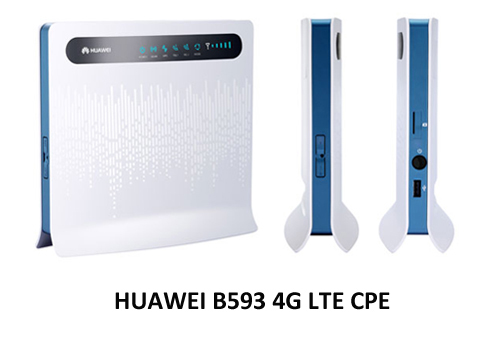
Just to make sure that s-22 is in the left and u-12 is in the right, I'll post a fresh picture of my own u-12 unit:![]()
Also to close the case I also found a vendor page with a nice picture of s-22 in it, see HUAWEI B593s-22 4G LTE CPE [B593s-22]. It has a picture of the unit in the page, and their s-22 looks exactly the same than the left unit in the picture, and exactly NOT the same than my u-12. Apparently s-22 does not have a power switch, it lacks the side USB-connector and SIM-card -slot has been changed into a tray. Lot of differences to spot, actually.
So I'm confident that s-22 is very much re-designed both in hardware and firmware. The hardware side is surely changed because of the new(ish) 4G TDD radio interface. And while Huawei engineers were at it, they changed also the firmware in number of ways, one of them being to resist hacking attempts better than their 1st gen version did. This is also a well established fact, s-22 firmware has a completely different structure than u-12 firmware.
Now me and everybody else should be able to identify the units by a simple visual inspection.
German Telekom SP104/SP105 firmware for u-12
Thursday, May 15. 2014
I got a comment from John, he told me that a telco in Germany called Telekom has SP104 firmware out for B593 u-12. They seem to call it Speedport LTE II. The download link to the firmware is http://hilfe.telekom.de/dlp/eki/downloads/Speedport/Speedport%20LTE%20II/Firmware_Speedport_LTE_II_V100R001C748SP104.zip
The UI has English language, so it should be usable for us non-German speaking users too.
As usual, I did download and extract the firmware and all looks ok to me. Also as usual, I didn't test it. If you do, please comment how it went.
Update 21th May 2014:
Today John told me that, Telekom released a security update SP105 firmware. There is little information what the fix is, but you can get the lates from this link http://www.telekom.de/dlp/eki/downloads/Speedport/Speedport%20LTE%20II/Firmware_Speeport_LTE_II_B593u-12_V100R001C748SP105.zip
B593 firmware version numbers
Monday, May 12. 2014
I got a comment about the firmware version numbers. How can you tell which one is a newer and which one is older? Well ... Huawei really does make this one difficult. I'm guessing all this has to do with the fact that any regular user should be insulated from the fact that his/hers hardware is manufactured by Huawei. Your beloved telco should be their face and you should be doing business with them and only them. Screw that! ![]() This is 2014 and the age of social networking in the Internet. Openness is the only real way to go.
This is 2014 and the age of social networking in the Internet. Openness is the only real way to go.
Here is what I gatehered for B593 u-12. This is a list of firwares from oldest to newest:
| Firmware name |
HW ver |
Release |
Telco / Custom by |
Version / Service Pack |
|---|---|---|---|---|
| V100R001C00SP052 | V100 | R001 | C00 | SP52 |
| V100R001C26SP054 | V100 | R001 | C26 | SP54 |
| V100R001C260SP055 | V100 | R001 | C260 | SP55 |
| V100R001C07SP061 | V100 | R001 | C07 | SP61 |
| V100R001C35SP061 | V100 | R001 | C35 | SP61 |
| V100R001C186SP065 | V100 | R001 | C186 | SP65 |
| V100R001C00SP070 | V100 | R001 | C00 | SP70 |
| V100R001C00SP073 | V100 | R001 | C00 | SP73 |
| V100R001C55SP102 | V100 | R001 | C55 | SP102 |
This is for B593 s-22:
| Firmware name | HW ver | Release | Build | Debug | Version / Service Pack | Telco / Custom by |
|---|---|---|---|---|---|---|
| V200R001B180D20SP00C1064 | V200 | R001 | B180 | D20 | SP00 | C1064 |
| V200R001B180D15SP00C00 | V200 | R001 | B180 | D15 | SP00 | C00 |
Just to be clear:
I don't know any of this to be factually correct, nor I can back any of this up from an "official" source. Feel free to correct me or suggest any other interpretation.
Update 18th May 2014:
Bilbo dropped me a comment with a link into https://app.box.com/s/0uim7fp7j4dzet2bpmhp. It provides more details about version numbering scheme Huawei uses. I did update the table headers with this new information.

