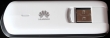Huawei E3276 reviewed
Sunday, February 9. 2014
I got my hands on Huawei E3276. It is a 4G LTE USB-stick. The model I tested appears to be a model s-150. According to 4GLTEmall.com it has following frequencies available in FDD: 800 MHz, 900 MHz, 1800 MHz, 2100 MHz and 2600 MHz. The newer 4G modulation of TDD is not available.
It looks like this:
On the side there is a slot for MicroSD-card and a standard CRC9-connector which Huawei is using for all of its USB-products. See this vid (with cheesy music) to see an external antenna connected to a Huawei. The pics:
You open the stick by sliding the white cover to left. Then you can insert a mini SIM-card (in my pic there is a micro-SIM to mini-SIM adapter sleeve):
In general it resembles your average Huawei 3G-stick a lot, the only difference is that it is little bit wider. I still remember how big a Huawei E220 felt when the 2nd gen 3G-sticks (E160/E169/etc.) came. As you would expect, when the USB-stick is inserted, it appears as a CD-drive with the classic Huawei Mobile Partner setup in the "disc". After you install the drivers and the software, there is pretty much no way of telling that you are not running on a 3G but a 4G. The mobile partner has features to lock it into LTE-mode and it indicates the connection type of 3G WCDMA, 3G DC and LTE properly.
This is how it looks like on a side of a Lenovo Ideapad S10:
Generally I was pretty pleased with the stick. It is clearly an evolution version of a 3G stick. The feeling is that it is a 3G on steroids. The antenna is very sensitive and my testing revealed that it keeps the connection open even if there is zero bars of reception. However, it is quite expensive currently. In Finland you can get one from a telco with 99,- € with a contract. The unlocked ones are around 150,- €.
It worked on Windows 7 without problems, but as a Linux-man I had to try and see if it works. Unfortunately there are issues with that. Linux recognizes the stick as a Huawei E352 3G-stick, does the modeswitch from storage mode to modem mode properly and a /dev/ttyUSB0 appears, but it does not connect to The Net. A short minicom session indicated, that the modem is there and is receving commands:
atz
OK
ati
Manufacturer: huawei
Model: E3276
Revision: 21.192.05.00.00
IMEI: 863781010000000
+GCAP: +CGSM,+DS,+ES
OK
It seems to have a new Type Allocation Code code of 86378101 for Huawei. Not all databases have that yet.
The Linux chatter in The Net is that 4g-connect-linux -script should be able to make a connection. I tried it with varying parameters, but somehow the new wwan0-interface didn't have a proper device attached into it and all I got was ioctl SIOCGIFHWADDR: No such device -errors. Search for "cdc_ncm e3276" to get a number of posts about that.
I also did some ping-testing on 3G Dual-Carrier versus 4G LTE. The bandwidth is really a no contest, LTE will win that one hands down as 3G DC has a theoretical cap on 42 Mbit/s. That's pretty much the point where LTE starts! My measurements also confirmed that. A 50 Mbit/s connection limit imposed by the telco measures 69 Mbit/s in reality. Not bad, huh! ![]()
Anyway, a simple ping-test says:
- Forced 3G DC: Minimum = 31ms, Maximum = 1217ms, Average = 66ms
- Forced LTE: Minimum = 24ms, Maximum = 460ms, Average = 35ms (Winner!)
The fluctuation in a mobile connection is there. When something happens in the air, there will be delays and retransmissions. But when conditions are nearing optimal, on LTE it is difficult to differentiate mobile connection from a wired one. That's the reason I'm so thrilled about LTE availability. 3G is ok for surfing the web, but LTE is the first mobile technology that really performs!
Final words:
The Huawei E3276 is definitely a keeper. Now that Finnish telcos have an agreement about the 800 MHz 4G usage, they are investing heavily on their LTE-networks. Even pre-paid data has 4G on some telcos. The stick does not replace my B593 which is meant for non-mobile usage, but for a laptop I'll be definitely keep using this one.
Huawei B593: Forcing 4G LTE mode
Thursday, February 6. 2014
First I'd like to apologize. At least twice I've said that it is impossible to force B593 to stay out of 3G-mode and force it to stay on 4G LTE. That is not true. It is an incorrect statement by me and I'm sorry that I didn't investigate the facts before making such statements.
Here is a (slightly photoshopped) screenshot of my own device:
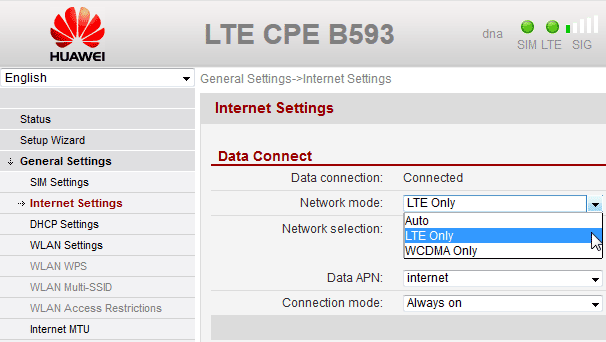
There actually is such an option in General Settings --> Internet Settings --> Network mode. And you can select LTE Only and it will work as expected.
For device hackers, the /var/curcfg.xml will have the setting:
<?xml version="1.0" ?>
<InternetGatewayDeviceConfig>
<InternetGatewayDevice>
<WANDevice NumberOfInstances="3">
<WANDeviceInstance InstanceID="2">
<WANConnectionDevice NumberOfInstances="1">
<WANConnectionDeviceInstance InstanceID="1">
<WANIPConnection NumberOfInstances="2">
<WANIPConnectionInstance InstanceID="1"
X_NetworkPriority="LTE Only"
Valid options for X_NetworkPriority "AUTO", "WCDMA Only" and "LTE Only".
After changing the setting my connection has been more stable than ever (on Danish 3's firmware). There has been occasions where my connection has dropped to 2.5G, see the blog post about it, but after fixing the LTE-only -mode things changed to most robust ever.
Huawei B593: Logging into shell [Solved!]
Friday, January 17. 2014
I finally cracked this! Just to clarify, I'm running an u-12 model with the Danish 3 firmware.
Using the ping-exploit to loosen firewall rules
The first thing to is open the firewall to allow local access to the box. In my article about DMZ-setting I already established, that all the good ports are blocked by IPtables in the Linux. So, the previously published exploit is needed (I'm doing this on my Linux PC):
./B593cmd.pl -the-IP- -the-admin-Pwd- "iptables -I INPUT -i br0 -j ACCEPT"
Now all ports are open from the LAN, but there are no changes to the Internet side. We confirm this by running nmap:
Nmap scan report for -the-IP-
Host is up (0.0082s latency).
Not shown: 993 closed ports
PORT STATE SERVICE
21/tcp open ftp
22/tcp open ssh
23/tcp open telnet
80/tcp open http
443/tcp open https
631/tcp open ipp
8081/tcp open blackice-icecap
MAC Address: F8:3D:FF:F8:3D:FF (Huawei Technologies Co.)
That is something that I have been able to do earlier, but could not gain anything concrete out of it.
Confirm that you know the CLI-password
Now that we can run any commands to the box, let's confirm the configuration:
./B593cmd.pl -the-IP- -the-admin-Pwd- "cat /var/curcfg.xml" | less
The output is a very long XML-file. The good parts are:
<UserInterface>
<X_Web Timeout="5">
<HttpUpg UpdateURL="update-westerneurope.huaweidevice.com" UpdatePort="80"
CheckNewVer="/westerneurope"/>
<UserInfo NumberOfInstances="2">
<UserInfoInstance InstanceID="1" Username="admin" Userpassword="HoHSyzm0ye4="
IsChanged="1"/>
<UserInfoInstance InstanceID="2" Username="user" Userpassword="2n+mVpCOAaY=" IsChanged="0"/>
</UserInfo>
</X_Web>
<X_Cli>
<UserInfo NumberOfInstances="2">
<UserInfoInstance InstanceID="1" Username="admin" Userpassword="f5338SA1kb4=" Userlevel="0"/>
<UserInfoInstance InstanceID="2" Username="user" Userpassword="2n+mVpCOAaY=" Userlevel="1"/>
</UserInfo>
</X_Cli>
</UserInterface>
The output clearly says, that web-GUI and telnet/SSH command line interface have separate user accounts for them. However, the passwords are encrypted. I have been able to determine, that it is a BASE64-encoded string and the binary format increases in 64-bit blocks. The only conclusion is to assume, that the passwords are encrypted with a symmetrical block cipher, but the encryption key, cipher mode of operation and possible initialization vector are currently unknown.
Luckily I know what f5338SA1kb4= and 2n+mVpCOAaY= stand for. They are the default passwords to the box anyway and the manual says that default admin password is admin and default user password is user. Logical, huh? If you don't know the password for CLI-admin, there is no way that you're getting in.
Trying out the SSH
Now, what can we do with the fact, that SSH is now open and we know the password for privileged admin-user? A SSH-login, when using the correct CLI-password will yield:
# ssh admin@-the-IP-
admin@-the-IP-'s password:
Write failed: Broken pipe
Not cool. In my exploit-tool -article, I referred to Mr. Ronkainen's work at http://blog.asiantuntijakaveri.fi/. He said to execute a specific command via SSH. My next attempt is to follow his instruction:
# ssh admin@-the-IP- /bin/sh
admin@-the-IP-'s password:
-------------------------------
-----Welcome to ATP Cli------
-------------------------------
ATP>
WHOOO!! ![]()
Now the hidden shell-command will work:
-------------------------------
-----Welcome to ATP Cli------
-------------------------------
ATP>shell
shell
BusyBox vv1.9.1 (2012-11-20 16:01:41 CST) built-in shell (ash)
Enter 'help' for a list of built-in commands.
#
Nice!
SSH with non-privileged user / Telnet
To test this further, I attempted to login with user user. The non-privileged user does not have the hidden shell-command available and no access will be granted:
# ssh user@-the-IP- /bin/sh
user@-the-IP-'s password:
-------------------------------
-----Welcome to ATP Cli------
-------------------------------
ATP>shell
shell
Command failed.
Also trying to access the ATP Cli via telnet does not work:
# telnet -the-IP-
Trying -the-IP-...
Connected to -the-IP-.
Escape character is '^]'.
-------------------------------
-----Welcome to ATP Cli------
-------------------------------
Login: admin
Password:
Login incorrect. Try again.
I don't know if the telnet is disconnected completely, or is there yet another set of accounts, but web-GUI nor CLI user credentials won't work there.
Future ventures
Anyway. Now that I have the shell-access I have a much better possibility of doing more mischief. ![]()
I need to explore the config system more as it would be very very nice to have the firewall allow SSH on boot. Now the only way to allow SSH is to use the exploit and leverage the IPtables. Also on public request, I'm going to implement QoS.
Stay tuned for more B593 hacking!
Exploit: Running commands on B593 shell
Tuesday, November 19. 2013
Mr. Ronkainen at http://blog.asiantuntijakaveri.fi/ has done some really good research on Huawei B593 web interface. He discovered that the ping-command in diagnostics runs any command you'd like to. Really! Any command.
I being a lazy person didn't want to use cURL to do all the hacking, that's way too much work for me. So, I did a quick hack for a Perl-script to do the same thing. Get my script from http://opensource.hqcodeshop.com/Huawei%20B593/exploit/B593cmd.pl
To use my script, you'll need 3 parameters
- The host name or IP-address of your router, typically it is 192.168.1.1
- The admin password, typically it is admin
- The command to run. Anything you want.
Example command B593cmd.pl 192.168.1.1 admin "iptables -nL INPUT" will yield:
Chain INPUT (policy ACCEPT)
target prot opt source destination
DROP all -- 0.0.0.0/0 0.0.0.0/0 state INVALID
ACCEPT all -- 0.0.0.0/0 0.0.0.0/0 state RELATED,ESTABLISHED
INPUT_DOSFLT all -- 0.0.0.0/0 0.0.0.0/0
INPUT_SERVICE_ACL all -- 0.0.0.0/0 0.0.0.0/0
INPUT_URLFLT all -- 0.0.0.0/0 0.0.0.0/0
INPUT_SERVICE all -- 0.0.0.0/0 0.0.0.0/0
INPUT_FIREWALL all -- 0.0.0.0/0 0.0.0.0/0
In my box the SSHd does not work. No matter what I do, it fails to open a prompt. I'll continue investigating the thing to see if it yields with a bigger hammer or something.
Happy hacking!
Telenor firmware for B593u-12
Saturday, November 16. 2013
I was looking for a firmware for s-22 and minutes after finding the Vodafone firmware, a Telenor one popped up. It must be a really new one, as I cannot find any comments about it from The Net. The download location for the firmware version V100R001C00SP070 is at http://stup.telenor.net/huawei-b593/V100R001C00SP070/.
I didn't test this version either. If you do the upgrade, please drop me a comment. The version number and router compatibility information comes from extracted firmware header it says (in hexdump -C):
# hexdump -C Telenor_fmk/image_parts/header.img | head
00000000 48 44 52 30 00 d0 8f 00 cf 3b 61 18 00 00 01 00 |HDR0.....;a.....|
00000010 1c 01 00 00 a4 14 16 00 00 00 00 00 42 35 39 33 |............B593|
00000020 2d 55 31 32 00 00 00 00 00 00 00 00 56 31 30 30 |-U12........V100|
00000030 52 30 30 33 43 30 33 42 30 30 38 00 00 00 00 00 |R003C03B008.....|
00000040 00 00 00 00 00 00 00 00 00 00 00 00 56 31 30 30 |............V100|
00000050 52 30 30 31 43 30 30 53 50 30 37 30 00 00 00 00 |R001C00SP070....|
00000060 00 00 00 00 00 00 00 00 00 00 00 00 56 65 72 2e |............Ver.|
00000070 42 00 00 00 00 00 00 00 00 00 00 00 00 00 00 00 |B...............|
00000080 00 00 00 00 00 00 00 00 00 00 00 00 31 31 2e 34 |............11.4|
00000090 33 33 2e 36 31 2e 30 30 2e 30 30 30 00 00 00 00 |33.61.00.000....|
This is the the obligatory warning: if you have a s-22 DON'T update with this firmware. If you don't know which version you have: DON'T update with this firmware. Nobody want's to brick the router, right? It is expensive and all.
Update 5th March 2014:
Mr. Bjørn Grønli shared his test results with us. Here is a spreadsheet to various B593u-12 firmware and their features.
Vodafone firmware for B593u-12
Saturday, November 16. 2013
I was looking for a firmware for s-22 and bumped into Vodafone's firmware. It seems to be in use at least in Vodafone Germany. The download location for the firmware version V100R001C35SP061 is at http://vve.su/vvesu/files/misc/B593/.
Just to be clear, the 3.dk's version for u-12 is V100R001C26SP054. Another thing: I didn't test the new version, currently my router runs just fine. If you do, please drop me a comment. The version number and router compatibility information comes from extracted firmware header it says (in hexdump -C):
# hexdump -C Vodafone_fmk/image_parts/header.img | head
00000000 48 44 52 30 00 10 9b 00 04 da 6f d2 00 00 01 00 |HDR0......o.....|
00000010 1c 01 00 00 d4 14 16 00 00 00 00 00 42 35 39 33 |............B593|
00000020 2d 55 31 32 00 00 00 00 00 00 00 00 56 31 30 30 |-U12........V100|
00000030 52 30 30 33 43 30 33 42 30 30 38 00 00 00 00 00 |R003C03B008.....|
00000040 00 00 00 00 00 00 00 00 00 00 00 00 56 31 30 30 |............V100|
00000050 52 30 30 31 43 33 35 53 50 30 36 31 00 00 00 00 |R001C35SP061....|
00000060 00 00 00 00 00 00 00 00 00 00 00 00 56 65 72 2e |............Ver.|
00000070 42 00 00 00 00 00 00 00 00 00 00 00 00 00 00 00 |B...............|
00000080 00 00 00 00 00 00 00 00 00 00 00 00 31 31 2e 33 |............11.3|
00000090 33 35 2e 33 33 2e 30 30 2e 30 30 30 00 00 00 00 |35.33.00.000....|
This is the the obligatory warning: if you have a s-22 DON'T update with this firmware. If you don't know which version you have: DON'T update with this firmware. Nobody want's to brick the router, right? It is expensive and all.
Huawei B593 different models
Sunday, November 10. 2013
Just to clarify: My exact mode of Huawei 4G router is CPE B593u-12.
So my previous writings about 3's firmware and Saunalahti's firmware are specific to that exact model. According to 4G LTE mall website following models exist:
- B593u-12: FDD 800/900/1800/2100/2600MHz
- B593s-22: TDD 2600 FDD 800/900/1800/2100/2600MHz (Speed to 150Mbps)
- B593s-82: TDD 2300/2600MHz
- B593s-58: TDD 1900/2300/2600MHz
- B593s-58b: TDD 1900/2300MHz
- B593u-91: TDD 2300/2600MHz
- B593u: LTE FDD 850/900/1800/1900/2600 MHz
- B593s: Band 42 (3400-3600MHz)
- B593u-513
- B593s-42
- B593u-501
- B593u-41
- B593s-601
In Finland the most common models are the two first ones: u-12 and s-22.
There are number of discussions for getting a new firmware (they even copy/paste stuff from my blog without crediting me as the author), but please carefully find out the exact model before upgrading. If you manage to inject an incorrect firmware, it will most likely brick your thing. I didn't try that and don't plan to.
What's funny is that Huawei does not publicly have a B593 in their product portfolio, apparently their only sales/support channel is via their client Telcos and they don't publish anything except the GPL-code required by GPL v2 license.
Huawei B593 firmware from 3 Denmark
Thursday, September 5. 2013
Sorin was kind enough to comment my article about Telia's firmware. He found a firmware from 3 Denmark for B593. Naturally I had to try that as soon as I could.
My previous articles about B593 are:
- Telia firmware not having SMS-functionality in it, Saunalahti firmware link
- DMZ-setting
- Dropping to 2G EDGE occasionally
The download link for 3's firmware is: http://www.3.dk/Privat/Kundeservice/Hjaelp-til-mobilt-bredbaand/Routere/Huawei-B593/#Firmware_opgradering
You will find a .zip-file, which will contain the firmware file with name hi3g_r+m+h+s.tar.bz2 in it. The file is dated 20th Nov 2012. After the firmware upgrade, a software version of V100R001C26SP054 will be installed:
The previously used Saunalahti firmware has software version of V100R001C260SP055, so the difference is C26 SP054 vs. C260 SP055. It is a known fact that telcos get a firmware modification kit from Huawei and can enable/disable features and add their own skins (see previous posts).
For all of us not fluent in Danish, there is a language selection in the login-screen. Beware: after the upgrade was done, I didn't have any connectivity. See:
The lack of connectivity was for the reason, that during update the APN-settings were set for 3 Denmark. Naturally they didn't work for me. This firmware has the VoIP-functionality enabled, thus, there is need for 2 separate APNs. Finnish telco's don't have the VoIP, so I cannot test that. But that does make the APN-setting -screen quirky. You cannot edit/delete an APN which is in use, either as data connection or VoIP-connection. There is no visual feedback about that, so I had to investigate the setting screen -logic for a while.
I did confirm that SMS-send/receive functionality is there and works. No issues on my tests. Also I confirmed my DMZ-forwarding, it still works as expected.
One fact that Sorin mentioned in his comment was, that he experienced lot of dropped connections with Saunalahti-firmware. His experience is that this firmware is more robust.
I'll update here if something surprising appears.
Huawei B593 4G-router dropping to 2G EDGE
Monday, September 2. 2013
My 4G-router drops to 2G EDGE after running couple of weeks. It's a really weird thing, since it does not do it always. Also the total on-line time is really weird. I hardly think that the on-line time can be 9 years or so.
I could not find any other remedy to fix this, but to reboot. After that it does a scan for connections and finds 4G/3G/2G and chooses the fastest one like it should do.
This is just a nuisance. I'd expect the box to be a little bit more robust.
The on-line time calculator -thing is a really weird one. It seems to jump 200 days during 8 hours when it feels like doing it. Apparently the entire calculator is busted.
Using the DMZ-setting of Huawei B593
Thursday, August 29. 2013
My previous post about my Huawei B593 4G-router has become quite popular, so I thought to tell more about my setup.
What I'd really need is a network bridge, so that my Linux-box would be the one getting a dynamically changing public IP via DHCP. Understandably it simply cannot be done with a mobile router. In UMTS-network, the mobile terminal will negotiate a data connection and get the IP-address associated with the connection. There literally is no chance for my router to do that via B593. Using an USB-based mobile terminal such a feat could be achieved, for example my Huawei E160 gets an IP-address directly to the Linux. No 4G LTE, though. So, I'll be sticking with my B593 for a while. See an example of a transfer speed measurement @ Ookla Speedtest.net. Not, bad huh?
I also did investigate if the box would be based on Linux. Huawei has some GPL-components in the firmware, but they don't release BusyBox nor Dropbear source. It is possible, that they are using something of their own make or simply don't have a prompt or are not using Linux at all. The reason I'd like to see them is that both BusyBox and Dropbear SSHd are very typically used in Linux-based hardware.
Doing a port-scan from LAN-side to B593 reveals, that it has something there:
Not shown: 995 closed ports
PORT STATE SERVICE
22/tcp filtered ssh
23/tcp filtered telnet
80/tcp open http
443/tcp open https
631/tcp filtered ipp
MAC Address: F8:3D:FF:F8:3D:FF (Huawei Technologies Co.)
... but since all the nice stuff (SSH and telnet) are filtered, I don't know if there are actually any services listening to those ports.
To repeat: to my understanding, a bridging firmware cannot be done. However, something very similar can be achieved, it has a DMZ-setting. See:
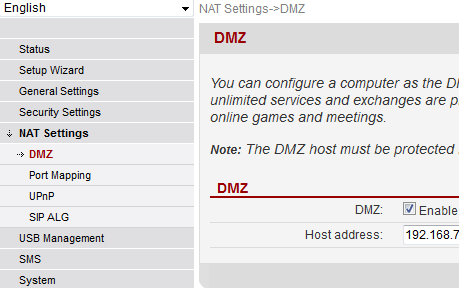
It says "You can configure a computer as the DMZ host that is exposed to the Internet so that unlimited services and exchanges are provided between the host and Internet, for example, online games and meetings." in the page. That is pretty much same as bridge.
I had to test if it really would work. I took a hping-utility for crafting raw IP-packets and ran:
hping -c 1 -n <-da-IP-address-here> -e "AAAA" -0 --ipproto 41
That sent a single (-c 1) raw IP-packet (-0) and stamped the outgoing packet a IPv6-encapsulation protocol (--ipproto 41). If the Huawei would have a simple UDP & TDP forwarding, such a packet would never pass trough.
On my Linux it said:
16:15:50.115851 IP sending.host.com > receiving.host.net: [|ip6]
16:15:50.115920 IP receiving.host.net > sending.host.com: ICMP host receiving.host.net unreachable - admin prohibited, length 32
Goddamn! It works! ![]() The packet properly passes trough.
The packet properly passes trough.
My conclusion is that the DMZ-function is actually usable. Apparently there is no need for SSH-prompt -based configuration tweaking. It would always be nice, though. All Linux-nerds like me simply love to go to the prompt and type cat /proc/version and cat /proc/cpuinfo and boast about their hacking abilities to anybody who cares (not) to listen. ![]()
IPv6 through WLAN access-point
Wednesday, August 21. 2013
I had a glitch with my DD-WRT -setup as it failed to pass-trough native IPv6-traffic on my own network. It took me a while to understand why only IPv4-traffic was getting trough it, but I managed to get it working. Here is my setup:
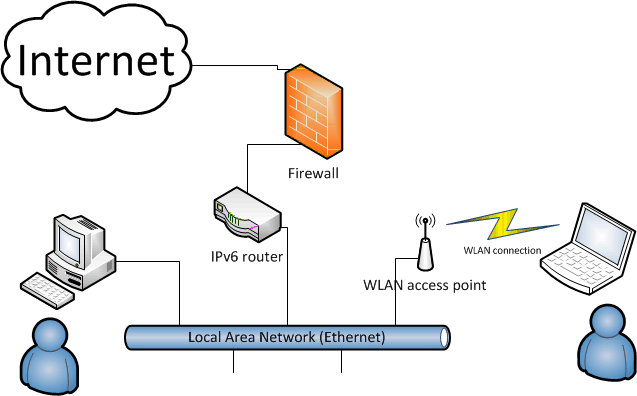
It is pretty trivial, the internet connection goes trough firewall and a router. Behind the router, there is my wired Ethernet and wireless connection to mobile devices. I had no issues with wired devices, IPv6 was working fine, so I guessed my WLAN-setup was flawed.
A closer inspection revealed, that my DD-WRT was configured to use IPv6 Stateless address autoconfiguration. This is part of IPv6-specification and a closer inspection of the traffic reveals, that autoconfiguration is done with couple of specially crafted ICMPv6-packets. I bumped into Mr. Matt Brown's blog, which pointed me to the RFC 4862 which defines the protocol. It states that there exists two kinds of nodes:
- router - a node that forwards IP packets not explicitly addressed to itself
- host - any node that is not a router
Then it struck me:
My WLAN access-point is considered a router, altough it is a bridge by definition, but for the sake of IPv6 autoconfiguration it is a router. As it came out, the autoconfiguration packages are using link-local addresses from address-space of fe80::/64, which by definition won't survive a hop over a router. (Which in my mind I didn't have, it was a WLAN bridge!)
The plan was to:
- disable the autoconfiguration from the WLAN access-point and manually define a static IPv6-address
- use a static default route from the WLAN access-point and confirm that it has proper IPv6-connectivity
- run router advertisement daemon (RADVD) to advertise the WLAN access-point as a proper router for any wireless clients
- make sure, that any incoming traffic from the mobile clients is properly routed to the real IPv6-router, and confirm that traffic flows both ways
This was actually very easy to do into DD-WRT. After disabling and enabling the wireless interface on my Windows 8, I finally got a default route:
PS C:\Windows\system32> netsh interface ipv6 show route
Publish Type Met Prefix Idx Gateway/Interface Name
------- -------- --- ------------------------ --- ------------------------
No Manual 256 ::/0 18 fe80::c2c1:c0ff:c2c1:c0ff
This was nice! Everything simply started working. What I'm still looking for are ways of getting the default route without disable/enable for the interface. Both, on Linux and Windows.
QNAP Turbo NAS firmware version 4
Wednesday, August 14. 2013
QNAP released their version 4 firmware. Its GUI has iPad-look and feel and is a major improvement overall. It has all the existing features (actually I don't know of any new interesting things), but the management interface has been completely re-written. It responds much faster and is really nice to use. Actually the version 3 GUI was very, very slow to log-in or respond to a click. It looks like this:
The only thing I noticed that didn't work was date/time settings. It chose a GMT-12 time zone for some reason. It does work in the background, I'm using Europe/Helsinki TZ and it shows EEST correctly on SSH-connection:
[~] # date
Wed Aug 14 13:24:52 EEST 2013
Also, I noticed that daylight savings time -setting displays the correct TZ.
To fix the NTP-client I did following:
# /sbin/setcfg NTP "Server1 IP" -my-IP-here-
# /etc/init.d/ntpd.sh stop
# /etc/init.d/ntpd.sh start
This does not reflect the change to the GUI.
Anyway, I'm looking forward to see the next firmware to fix those issues.
Running Linksys E4200 access point
Thursday, August 8. 2013
I got one of Linksys wireless access points. The original idea was to install Linux into it with DD-WRT, but the operation failed miserably due the fact, that there are actually two kinds of E4200 APs. Guess who has the "wrong" kind. That would be my 3rd Linksys wireless access-point. I love their products due to extensive Linux-support and very high quality hardware. Now it looks like, this one didn't turn out like I planned.
Anyway, the thingie had a very old firmware and I thought that it would be a good idea to upload the newest factory firmware into it. That failed immediately, all I got was a "Image File Is Incorrect" error message. The message was spat out from the GUI almost immediately, so I decided to debug it. Here is the code I found:
var len = F.file.value.length;
var ext = new Array('.','i','m','g');
if (F.file.value == '') {
alert(fwupgrade.upgradefile);
return false;
}
var IMAGE = F.file.value.toLowerCase();
for (i=0; i < 4; i++) {
if (ext[i] != IMAGE.charAt(len-4+i)){
alert(hupgrade.wrimage);
return false;
}
}
Nice! The manufacturer designated file of FW_E4200_2.1.39.145204.SSA hardly matches the required .img file extension. Also on the code side: is the way of checking for the file extension completely braindead, or is it just me? Guess what would happen, if the filename would contain less than 4 characters. ![]()
It was safe to rename the file and upload the firmware. It didn't brick the thing. There seems to be plenty of people having the same issue. The unit seems to have interesting ports open, nobody knows why. Here are the port scan results:
Starting Nmap 6.25 ( http://nmap.org ) at 2013-08-07 13:47 EEST
Nmap scan report for 192.168.1.1
Host is up (0.0017s latency).
Not shown: 992 closed ports
PORT STATE SERVICE
53/tcp open domain
80/tcp open http
139/tcp open netbios-ssn
443/tcp filtered https
445/tcp open microsoft-ds
8083/tcp open us-srv
49152/tcp open unknown
49153/tcp open unknown
MAC Address: 58:6D:8F:GG:2G:3G (Cisco-Linksys)
Nmap done: 1 IP address (1 host up) scanned in 1.32 seconds
There is a project to get Linux running on Marvell-chipsets also, but the site seems to be down. So, I'm linking the WikiDevi page instead: http://wikidevi.com/wiki/Linksys_E4200_v2
Hopefully that pans out and there will be support for DD-WRT some day.
QNAP Turbo NAS "Error message volume full"
Monday, August 5. 2013
5 am this morning I woke, because a thing was beeping somewhere. The sound was quite annoying, so I had to investigate. My NAS-box chose to go into error state during regular backup schedule and inform me with this audible alarm, that hard drive was full. Bullshit! I said.
In the front-panel there was a flashing message "Error message volume full". However, the hard drive was far from being full. With the text, I googled into this article about QNAP HDD full. The clue about Network Recycle Bin was helpful. The system information really said, that all of the available hard drive capacity was taken. Majority of the stuff I had there was files in the Network Recycle Bin.
The fix was easy: I reduced the file retention time into half of the previous and clicked "Empty". The box chewed the drives for a couple of minutes and new stats were much better. Also the annoying beep ended.
Falling back to sleep at 5:30 was another thing. No could do. Unfortunately.
Un-boxing Leap Motion
Tuesday, July 30. 2013
A FedEx guy dropped my Leap Motion while I was on holidays. Today I managed to un-box it.
Here are the pics:
On the end of the thing, there is an USB-3 connector. Inside the box is a shorter cable and a longer cable, with length of 1,5 meters. The spec says USB-2 will do it on your computer.
Here are the videos:
What can this be used for? I dunno (yet). ![]()